溫馨提示×
您好,登錄后才能下訂單哦!
點擊 登錄注冊 即表示同意《億速云用戶服務條款》
您好,登錄后才能下訂單哦!
今天新建一個springboot項目時,項目建好后,在IDEA下載依賴包時,下載了很久都沒有下載完,后來仔細一看,是下載不了。

解決方法:
在項目的pom.xml文件上右鍵,彈出框中選擇maven,再選擇open 'settings.xml' 或者是 create 'settings.xml' ,操作如圖:
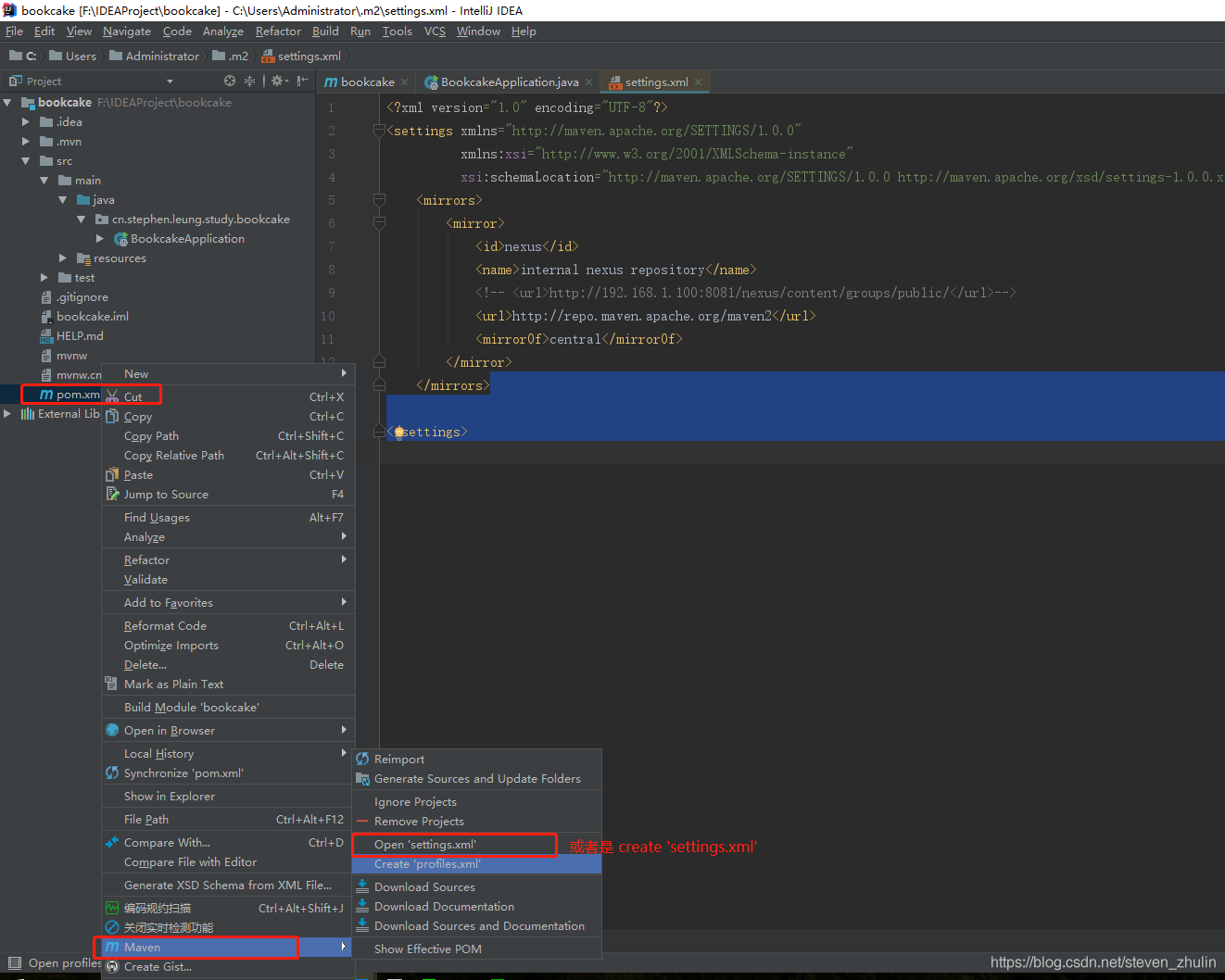
在該文件中填入如下內容:
<?xml version="1.0" encoding="UTF-8"?>
<settings xmlns="http://maven.apache.org/SETTINGS/1.0.0"
xmlns:xsi="http://www.w3.org/2001/XMLSchema-instance"
xsi:schemaLocation="http://maven.apache.org/SETTINGS/1.0.0 http://maven.apache.org/xsd/settings-1.0.0.xsd">
<mirrors>
<mirror>
<id>nexus</id>
<name>internal nexus repository</name>
<!-- <url>http://192.168.1.100:8081/nexus/content/groups/public/</url>-->
<url>http://repo.maven.apache.org/maven2</url>
<mirrorOf>central</mirrorOf>
</mirror>
</mirrors>
</settings>
重新右鍵pom.xml文件,選擇 maven ,選擇 Reimport 即可下載依賴。操作步驟及settings.xml文件內容如圖:
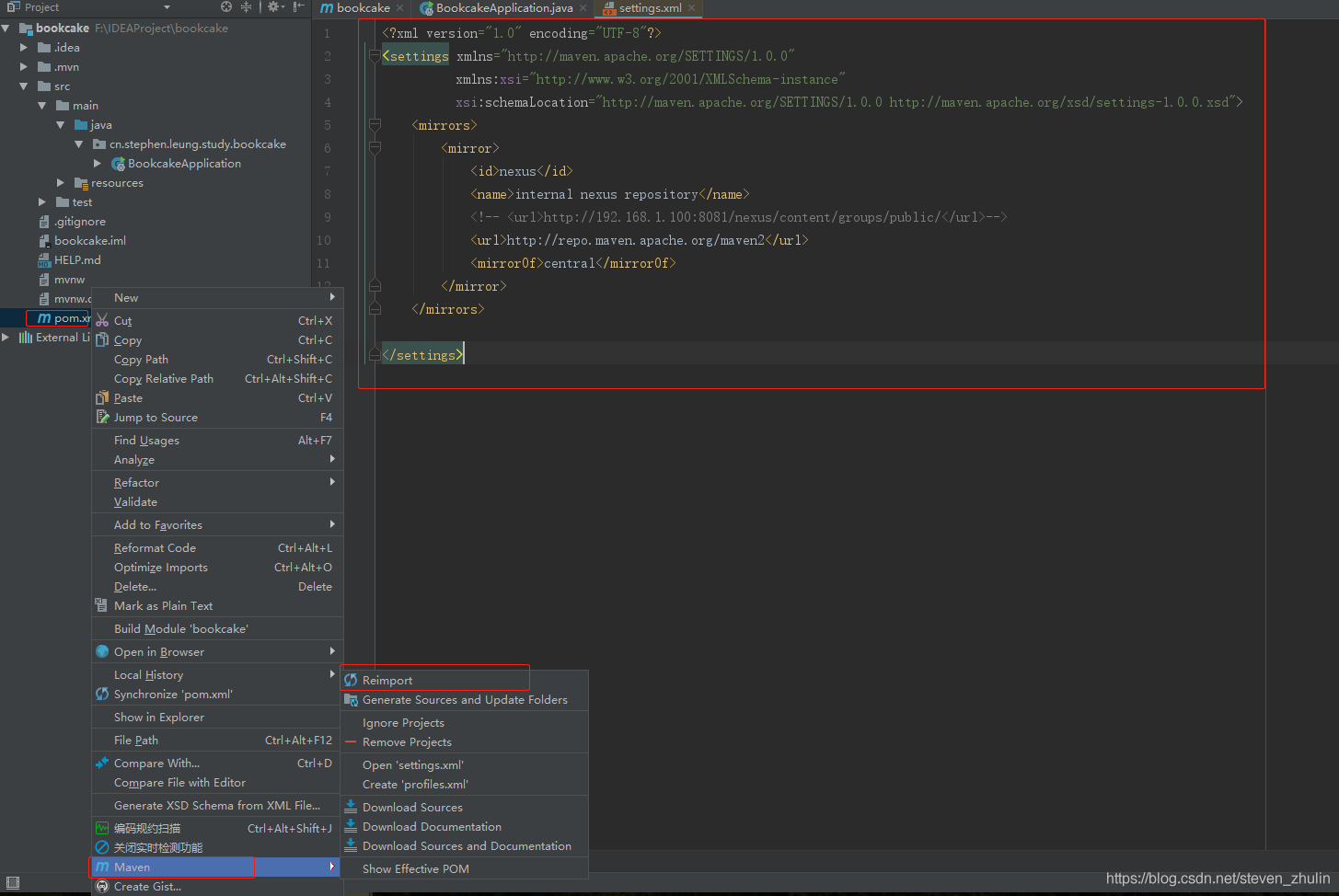
settings.xml文件內容:
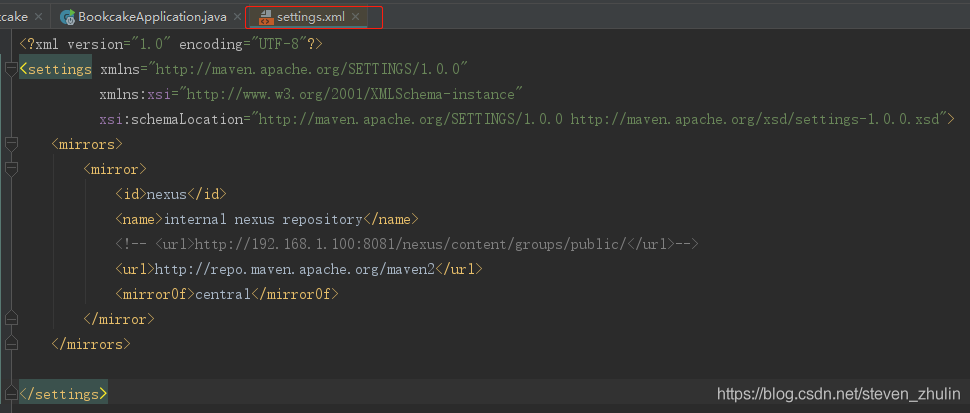
至此,依賴依法下載的問題已經解決。。
疑惑:將settings.xml文件中的<mirrors>替換成如下內容,竟然也無法下載依賴(但看網上博客說會讓下載速度變快的)
<mirrors> <!-- mirror | Specifies a repository mirror site to use instead of a given repository. The repository that | this mirror serves has an ID that matches the mirrorOf element of this mirror. IDs are used | for inheritance and direct lookup purposes, and must be unique across the set of mirrors. | <mirror> <id>mirrorId</id> <mirrorOf>repositoryId</mirrorOf> <name>Human Readable Name for this Mirror.</name> <url>http://my.repository.com/repo/path</url> </mirror> --> <mirror> <id>alimaven</id> <name>aliyun maven</name> <url>http://maven.aliyun.com/nexus/content/groups/public/</url> <mirrorOf>central</mirrorOf> </mirror> <mirror> <id>uk</id> <mirrorOf>central</mirrorOf> <name>Human Readable Name for this Mirror.</name> <url>http://uk.maven.org/maven2/</url> </mirror> <mirror> <id>CN</id> <name>OSChina Central</name> <url>http://maven.oschina.net/content/groups/public/</url> <mirrorOf>central</mirrorOf> </mirror> <mirror> <id>nexus</id> <name>internal nexus repository</name> <!-- <url>http://192.168.1.100:8081/nexus/content/groups/public/</url>--> <url>http://repo.maven.apache.org/maven2</url> <mirrorOf>central</mirrorOf> </mirror> </mirrors>
免責聲明:本站發布的內容(圖片、視頻和文字)以原創、轉載和分享為主,文章觀點不代表本網站立場,如果涉及侵權請聯系站長郵箱:is@yisu.com進行舉報,并提供相關證據,一經查實,將立刻刪除涉嫌侵權內容。