您好,登錄后才能下訂單哦!
您好,登錄后才能下訂單哦!
maven的倉庫分為本地倉庫,遠程倉庫和私服倉庫。
私服倉庫一般是公司內部私有的,內部進行維護的。公司員工連接私服,從私服中下載jar,或者將自身的jar傳到私服上。私服還可以從中央倉庫下載jar,當私服中沒用jar的時候,就會從中央倉庫下載。
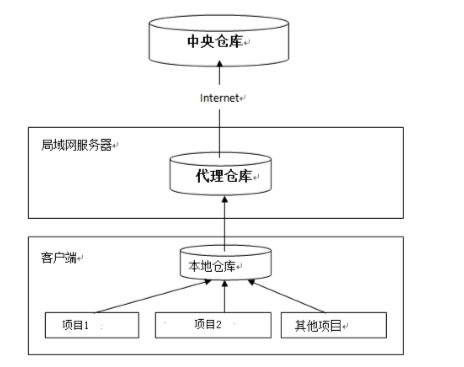
搭建私服下載
下載 Nexus,下載地址:http://www.sonatype.org/nexus/archived/ 。
可以選擇zip和tar,分別對應windows和linux。
安裝
將下載的zip解壓,使用cmd進入bin目錄,執行命令:
nexus.bat install
卸載
執行命令:
nexus.bat uninstall
啟動
1、cmd進入目錄,執行命令
nexus.bat start
2、在服務中找到nexus,右鍵啟動
nexus配置文件詳細
查看 nexus 的配置文件conf/nexus.properties
application-port=8081 # nexus 的訪問端口配置
application-host=0.0.0.0 # nexus 主機監聽配置(不用修改)
nexus-webapp=${bundleBasedir}/nexus # nexus 工程目錄
nexus-webapp-context-path=/nexus # nexus 的 web 訪問路徑
nexus-work=${bundleBasedir}/../sonatype-work/nexus # nexus 倉庫目錄
runtime=${bundleBasedir}/nexus/WEB-INF # nexus 運行程序目錄
訪問私服
http://localhost:8081/nexus/
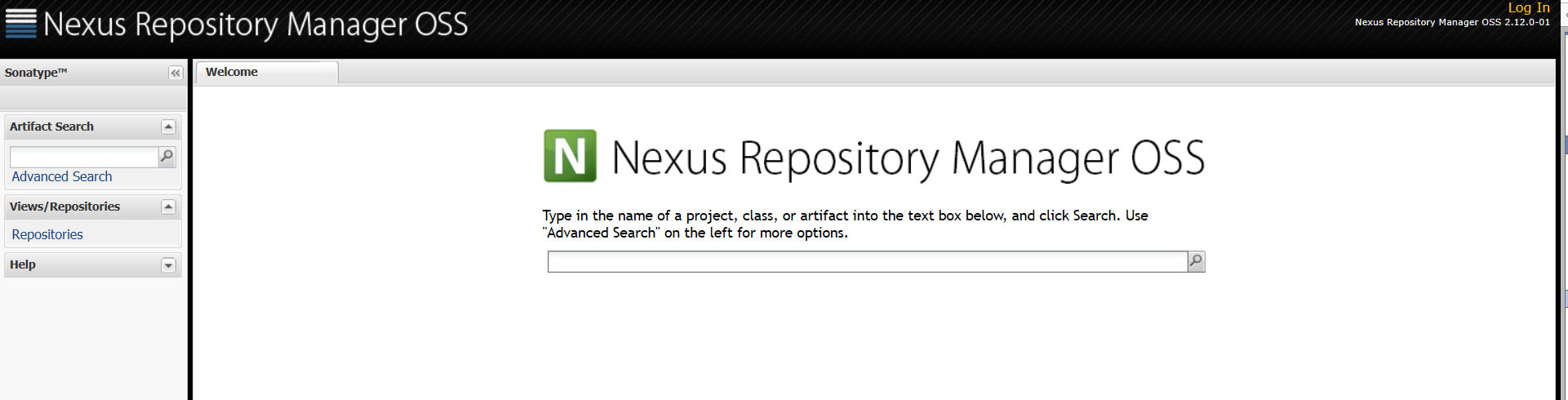
點擊右上角log in,輸入用戶名和密碼
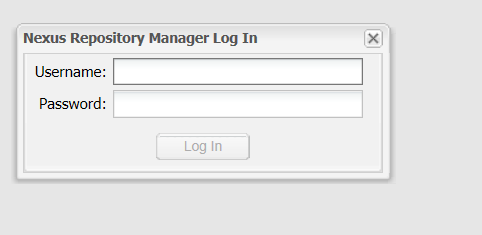
默認是admin/admin123
登錄完畢
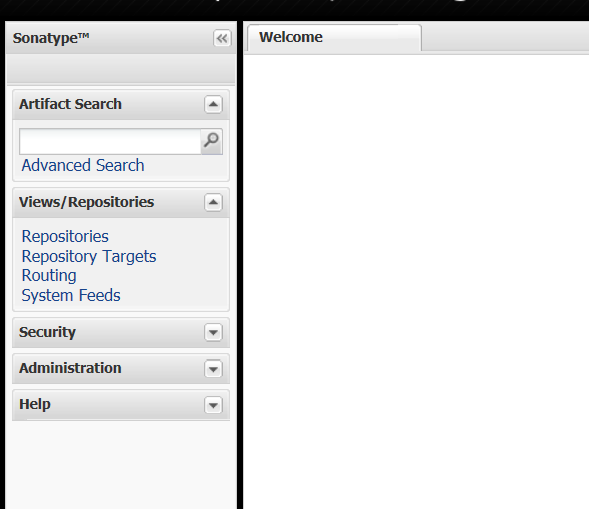
上傳jar包到私服
在maven的setting.xml中配置
<server> <id>releases</id> <username>admin</username> <password>admin123</password> </server> <server> <id>snapshots</id> <username>admin</username> <password>admin123</password> </server>
配置項目的pom文件
<distributionManagement>
<repository>
<id>releases</id>
<url>http://localhost:8081/nexus/content/repositories/releases/</url>
</repository>
<snapshotRepository>
<id>snapshots</id>
<url>http://localhost:8081/nexus/content/repositories/snapshots/</url>
</snapshotRepository>
</distributionManagement>
使用deploy命令即可將jar發布到私服,發布工程中的version,如果以snapshot結尾,則可以發布到快照倉庫,如果以release結尾,則可以發布到releases版本。
從私服下載jar包
在setting中配置私服倉庫
<distributionManagement>
<repository>
<id>releases</id>
<url>http://localhost:8081/nexus/content/repositories/releases/</url>
</repository>
<snapshotRepository>
<id>snapshots</id>
<url>http://localhost:8081/nexus/content/repositories/snapshots/</url>
</snapshotRepository>
</distributionManagement>
激活
<activeProfiles> <activeProfile>dev</activeProfile> </activeProfiles>
到此這篇關于maven私服的配置使用方法的文章就介紹到這了,更多相關maven私服配置使用內容請搜索億速云以前的文章或繼續瀏覽下面的相關文章希望大家以后多多支持億速云!
免責聲明:本站發布的內容(圖片、視頻和文字)以原創、轉載和分享為主,文章觀點不代表本網站立場,如果涉及侵權請聯系站長郵箱:is@yisu.com進行舉報,并提供相關證據,一經查實,將立刻刪除涉嫌侵權內容。