溫馨提示×
您好,登錄后才能下訂單哦!
點擊 登錄注冊 即表示同意《億速云用戶服務條款》
您好,登錄后才能下訂單哦!
今天就跟大家聊聊有關利用IDEA 實現顯示當前在線人數和歷史訪問量功能,可能很多人都不太了解,為了讓大家更加了解,小編給大家總結了以下內容,希望大家根據這篇文章可以有所收獲。
當前在線人數
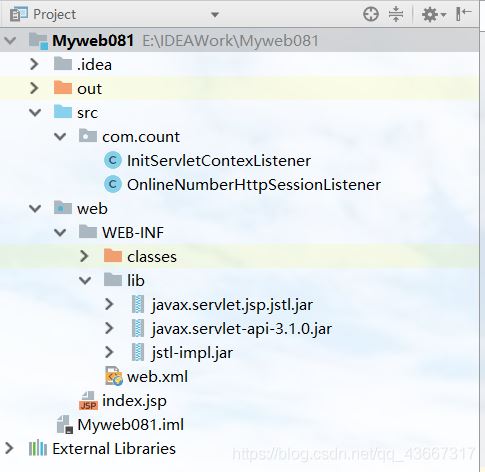
一共需要三處
創建監聽器
package com.count; import javax.servlet.ServletContext; import javax.servlet.ServletContextEvent; import javax.servlet.ServletContextListener; import javax.servlet.annotation.WebListener; /* 初始化: 只有服務器的啟動,才會創建servletContext對象。 用于監聽servletContext創建,一旦創建servletContext創建,則設置servletContext中的count值為0; */ @WebListener /* 這個注解的作用是啟動監聽,相當于在web.xml配置( <listener> <listener-class>com.cyl.count.InitServletContexListener</listener-class> </listener> */ public class InitServletContexListener implements ServletContextListener { @Override public void contextInitialized(ServletContextEvent servletContextEvent) { //獲取ServletContext域對象 ServletContext servletContext = servletContextEvent.getServletContext(); //給ServletContext域對象,設置count=0 servletContext.setAttribute("count",0); } @Override public void contextDestroyed(ServletContextEvent servletContextEvent) { } }
package com.count;
import javax.servlet.ServletContext;
import javax.servlet.annotation.WebListener;
import javax.servlet.http.HttpSession;
import javax.servlet.http.HttpSessionEvent;
import javax.servlet.http.HttpSessionListener;
/**
* @監聽在線人數,監聽session的創建和銷毀
* 如果session創建 獲取ServletContext中的count++,重新設置
* 如果session銷毀 獲取ServletContext中的count--,重新設置
*/
@WebListener
public class OnlineNumberHttpSessionListener implements HttpSessionListener {
@Override
public void sessionCreated(HttpSessionEvent httpSessionEvent) {
//1.獲取session
HttpSession session = httpSessionEvent.getSession();
ServletContext servletContext = session.getServletContext();
//2.獲取counnt值,加1
int count = (int) servletContext.getAttribute("count");
count++;
//3.把servlet存儲到servletContext對象中
servletContext.setAttribute("count",count);
}
@Override
public void sessionDestroyed(HttpSessionEvent httpSessionEvent) {
//1.獲取session
HttpSession session = httpSessionEvent.getSession();
ServletContext servletContext = session.getServletContext();
//2.獲取counnt值,減1
int count = (int) servletContext.getAttribute("count");
count++;
//3.把servlet存儲到servletContext對象中
servletContext.setAttribute("count",count);
}
}修改index.jsp
<%@ page contentType="text/html;charset=UTF-8" language="java" %>
<%@taglib prefix="c" uri="http://java.sun.com/jstl/core" %>
<html>
<head>
<title>$Title$</title>
</head>
<body>
<h2>當前在線人數:${count}</h2>
</body>
</html>歷史訪問量
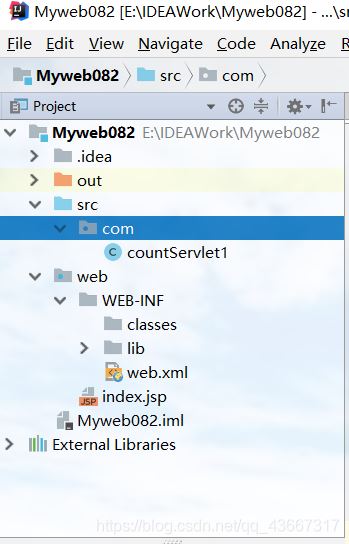
import java.io.IOException;
import java.io.PrintWriter;
import javax.servlet.ServletContext;
import javax.servlet.ServletException;
import javax.servlet.annotation.WebServlet;
import javax.servlet.http.HttpServlet;
import javax.servlet.http.HttpServletRequest;
import javax.servlet.http.HttpServletResponse;
/**
* Servlet implementation class countServlet1
*/
@WebServlet("/countServlet1")
public class countServlet1 extends HttpServlet {
private static final long serialVersionUID = 1L;
/**
* @see HttpServlet#HttpServlet()
*/
public countServlet1() {
super();
// TODO Auto-generated constructor stub
}
/**
* @see HttpServlet#doGet(HttpServletRequest request, HttpServletResponse response)
*/
protected void doGet(HttpServletRequest request, HttpServletResponse response) throws ServletException, IOException {
//設置字符編碼
request.setCharacterEncoding("utf-8");
response.setCharacterEncoding("utf-8");
response.setContentType("text/html; charset=utf-8");
//獲取全局的共享數據
ServletContext servletContext = this.getServletContext();
//獲取計數器count
Integer count = (Integer) servletContext.getAttribute("count");
//如果獲取的計算器對象為空 ,說明是第一次訪問,并將count,放入servletCount
if( servletContext.getAttribute("count") == null) {
count = 1;
servletContext.setAttribute("count", count);
}else {
//否則就不是第一次訪問,將登陸的計數器進行加1的數據更新
servletContext.setAttribute("count", count+1);
}
//將登陸的次數顯示在頁面上
PrintWriter out =response.getWriter();
out.print("<!DOCTYPE html>\r\n" +
"<html>\r\n" +
"<head>\r\n" +
"<meta charset=\"UTF-8\">\r\n" +
"<title>登陸網頁次數統計</title>\r\n" +
"</head>\r\n" +
"<body>");
out.print("<h2>");
out.print("您是第 "+ servletContext.getAttribute("count")+"位訪客");
out.print("<h2>");
out.print("</body>\r\n" +
"</html>");
}
/**
* @see HttpServlet#doPost(HttpServletRequest request, HttpServletResponse response)
*/
protected void doPost(HttpServletRequest request, HttpServletResponse response) throws ServletException, IOException {
// TODO Auto-generated method stub
doGet(request, response);
}
}<%@ page contentType="text/html;charset=UTF-8" language="java" %>
<html>
<head>
<title>$Title$</title>
</head>
<body>
<%
//統計網頁訪問量
if (application.getAttribute("count") == null) {
application.setAttribute("count", 0);//application.setAttribute("count", new Integer(0));
}
Integer count = (Integer) application.getAttribute("count");
//使用application對象讀取count參數的值,再在原值基礎上累加1
application.setAttribute("count", count + 1);//application.setAttribute("count", new Integer(count.intValue() + 1));
%>
<h3>
<!-- 輸出累加后的count參數對應的值 -->
歡迎您訪問,本頁面已經被訪問過 <font color="#ff0000"><%=application.getAttribute("count")%></font>次
</h3>
</body>
</html>看完上述內容,你們對利用IDEA 實現顯示當前在線人數和歷史訪問量功能有進一步的了解嗎?如果還想了解更多知識或者相關內容,請關注億速云行業資訊頻道,感謝大家的支持。
免責聲明:本站發布的內容(圖片、視頻和文字)以原創、轉載和分享為主,文章觀點不代表本網站立場,如果涉及侵權請聯系站長郵箱:is@yisu.com進行舉報,并提供相關證據,一經查實,將立刻刪除涉嫌侵權內容。