您好,登錄后才能下訂單哦!
您好,登錄后才能下訂單哦!
本篇內容主要講解“怎么使用cgdb + qemu調試linux內核模塊”,感興趣的朋友不妨來看看。本文介紹的方法操作簡單快捷,實用性強。下面就讓小編來帶大家學習“怎么使用cgdb + qemu調試linux內核模塊”吧!
Linux 代碼龐大而繁雜,光看代碼會使人頭暈目眩,如果能通過調試工具對其代碼執行流程進行調試,則對學習Linux kernel以及解決平時遇到的問題會大有幫助。本文將講解如何使用cgdb + qemu的方式調試Linux內核代碼,所使用的測試機操作系統版本是CentOS Linux release 7.2.1511 (Core)
內核代碼下載地址:[
https://www.kernel.org/] (
https://www.kernel.org/),本文以4.9.153版本作為演示. 如下圖,點擊對應版本的 tarball 鏈接下載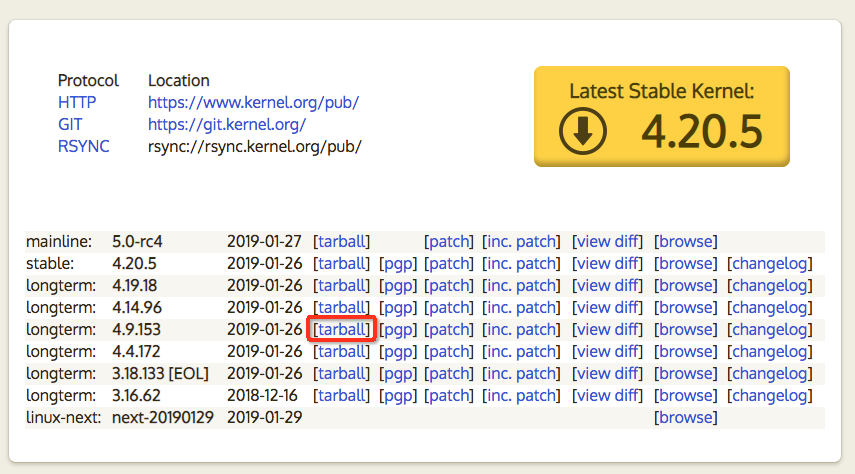
下載完成后將tar文件拷貝到測試機/root目錄并進行解壓。
# cd /root # tar xf linux-4.9.153.tar.xz
# cd linux-4.9.153 # make menuconfig
定位到Enable loadable module support:
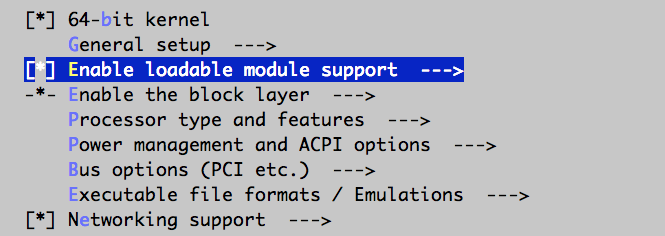
按空格鍵去掉選項Module signature verification,防止加載模塊時如下報錯:module verification failed: signature and/or required key missing - tainting kernel
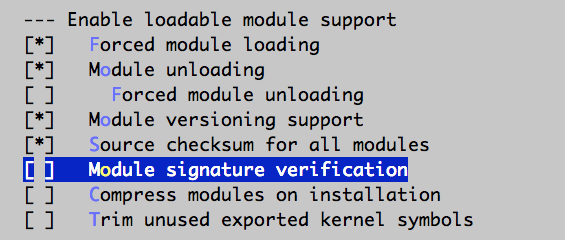
定位到Exit按鈕,回到上級菜單。
定位到File systems, 按回車鍵:
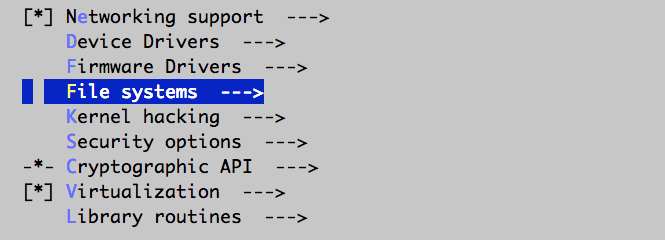
選中EXT4 debugging support 和
JBD2 (ext4) debugging support 兩項:
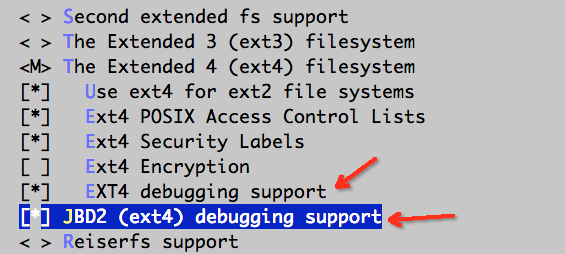
定位到Exit按鈕,回到上級菜單。
定位到Kernel hacking,按回車鍵:

定位到Kernel debugging,按空格鍵選中。
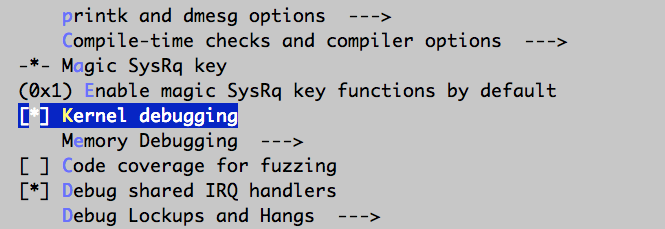
定位到Compile-time checks and compiler options, 按回車鍵。
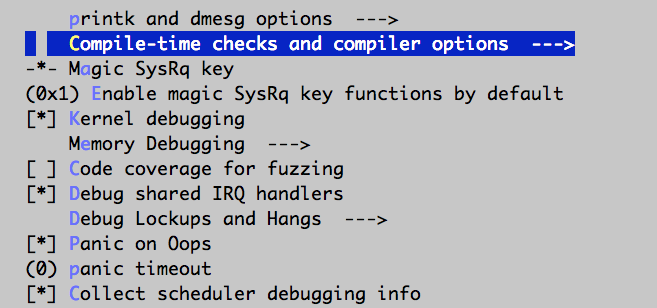
分別定位到
Compile the kernel with debug info 和
Provide GDB scripts for kernel debugging , 并按空格鍵選中。
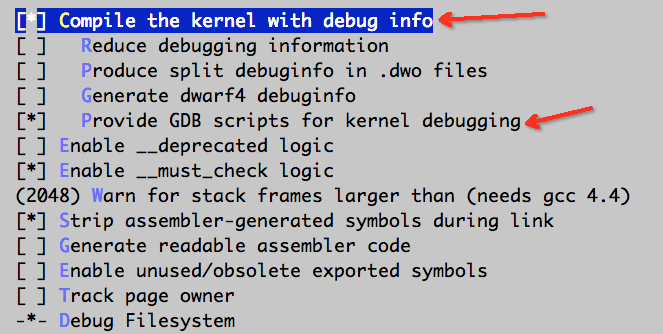
保存,退出
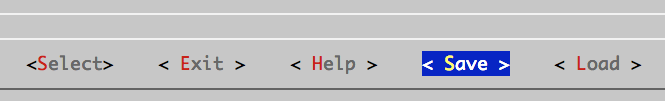

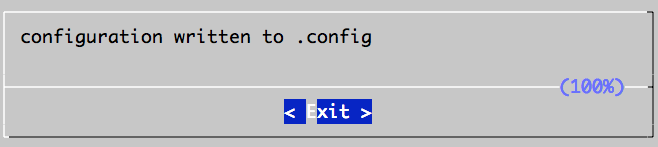
make -j 30
-j 30 表示并行編譯的CPU核數
這里借助Busybox構建極簡initramfs提供基本的用戶態可執行程序.
[下載busybox-1.28.0] ( https://busybox.net/downloads/busybox-1.28.0.tar.bz2),并拷貝到測試機/root目錄下解壓。
配置CONFIG_STATIC參數,可編譯出靜態版Busybox, 使Busybox的可執行文件不依賴動態庫,方便構建initramfs
# cd /root/busybox-1.28.0 # make menuconfig
選擇Settings, 按回車。

選擇Build static binary (no shared libs), 按回車。

退出,提示保存,選Yes
開始編譯
# yum install glibc-static -y # gcc --version gcc (GCC) 4.8.5 20150623 (Red Hat 4.8.5-4) # make -j 30 # make install
創建initramfs, 其中包含BusyBox可執行程序,必要的設備文件,啟動腳本init和需要調試的模塊。在init腳本里只掛載了虛擬文件系統procfs和sysfs,沒有掛載磁盤根文件系統,所有調試操作都在內存中進行,不會讀寫磁盤。本例中使用ext4.ko模塊作為演示,所以需要將ext4.ko及其依賴模塊一起放到initramfs。
# mkdir initramfs
# cd initramfs
# cp ../_install/* -rf ./
# mkdir dev proc sys
# sudo cp -a /dev/{null, console, tty1, tty2, tty3, tty4} dev/
# rm linuxrc
# touch init
# chmod a+x init
# mkdir -p lib/modules/4.9.153/
# cp /root/linux-4.9.153/fs/ext4/ext4.ko lib/modules/4.9.153/
# cp /root/linux-4.9.153/fs/jbd2/jbd2.ko lib/modules/4.9.153/
# cp /root/linux-4.9.153/fs/mbcache.ko lib/modules/4.9.153/
# ls
bin dev init lib proc sbin sys usrinit文件的內容
#!/bin/busybox sh mount -t proc mone /proc mount -t sysfs none /sys mdev -s exec /sbin/init
打包initramfs:
# find . -print0 | cpio --null -ov --format=newc | gzip -9 > ../initramfs.cpio.gz
# yum install qemu-system-x86-2.0.0 # cd .. # pwd /root/busybox-1.28.0 # qemu-system-x86_64 -s -kernel /root/linux-4.9.153/arch/x86_64/boot/bzImage -initrd initramfs.cpio.gz -nographic -append "console=ttyS0" -m 1G
qemu-system-x86_64 命令用到的參數說明:
-s 是
-gdb tcp::1234 的縮寫,表示監聽1234端口,在gdb中可以通過
target remote localhost:1234 連接;
-kernel 指定編譯好的調試版內核;
-initrd 指定制作好的initramfs;
-nographic 取消圖形輸出窗口,使QEMU成為簡單的命令行程序;
-append console=ttyS0 將輸出重定向到console,將會顯示在標準輸出中stdio, 注:這里ttyS0中的S大寫;
-m 1G 設置虛擬機內存大小。
啟動完成后可按回車鍵進入命令行交互界面
... [ 1.645828] Freeing unused kernel memory: 836K [ 1.659842] Freeing unused kernel memory: 748K can't run '/etc/init.d/rcS': No such file or directory Please press Enter to activate this console. [ 2.144752] tsc: Refined TSC clocksource calibration: 2194.896 MHz [ 2.145315] clocksource: tsc: mask: 0xffffffffffffffff max_cycles: 0x1fa35d3c521, max_idle_ns: 440795261667 ns [ 2.377779] input: ImExPS/2 Generic Explorer Mouse as /devices/platform/i8042/serio1/input/input3 [ 3.153834] clocksource: Switched to clocksource tsc / # ls bin dev init proc root sbin sys usr / #
cgdb 是gdb的一個增強版,調試的時候看代碼會美觀許多。我們將在另外的一個窗口登錄測試機,運行cgdb調試內核。
# yum install cgdb -y # cgdb -v CGDB 0.6.8 # cd /root/linux-4.9.153 # cgdb vmlinux
在gdb命令行里輸入target remote :1234進行遠程調試,在函數register_filesystem里設置斷點后輸入c回車,然后在虛擬機里運行命令modprobe ext4加載ext4文件系統模塊即可進入函數register_filesystem命中斷點。命中斷點后,我們打印fs->name,發現是ext3,這是因為在ext4的模塊初始化函數ext4_init_fs里先調用了register_as_ext3();之后又調用了register_as_ext2(); 和
register_filesystem(&ext4_fs_type);
(gdb) target remote :1234 Remote debugging using :1234 native_safe_halt () at ./arch/x86/include/asm/irqflags.h:57 (gdb) b register_filesystem Breakpoint 1 at 0xffffffff81257dd0: file fs/filesystems.c, line 70. (gdb) c Continuing. Breakpoint 1, register_filesystem (fs=0xffffffffa00a0ac0) at fs/filesystems.c:70 (gdb) p fs->name $1 = 0xffffffffa0095cc0 "ext3" (gdb)
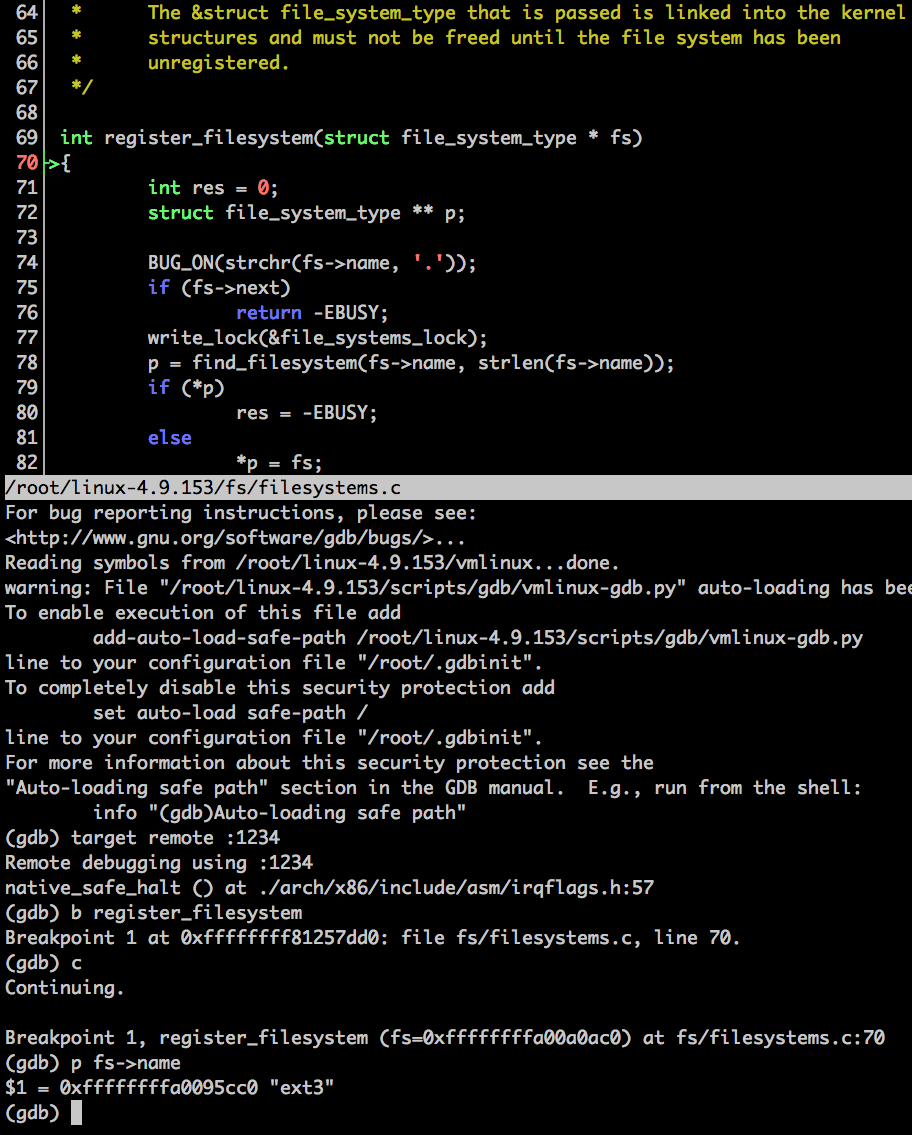
到此,相信大家對“怎么使用cgdb + qemu調試linux內核模塊”有了更深的了解,不妨來實際操作一番吧!這里是億速云網站,更多相關內容可以進入相關頻道進行查詢,關注我們,繼續學習!
免責聲明:本站發布的內容(圖片、視頻和文字)以原創、轉載和分享為主,文章觀點不代表本網站立場,如果涉及侵權請聯系站長郵箱:is@yisu.com進行舉報,并提供相關證據,一經查實,將立刻刪除涉嫌侵權內容。