您好,登錄后才能下訂單哦!
您好,登錄后才能下訂單哦!
這篇文章給大家介紹zabbix-server服務啟動失敗處理過程是怎么樣的,內容非常詳細,感興趣的小伙伴們可以參考借鑒,希望對大家能有所幫助。
在CentOS7x64 7.3.1611上測試部署Zabbix 3.0.9,到啟動zabbix-server服務時報錯:
6月 19 15:52:13 CentOS7x64 systemd[1]: PID file /run/zabbix/zabbix_server.pid not readable (yet?) after start.
6月 19 15:52:13 CentOS7x64 systemd[1]: zabbix-server.service: main process exited, code=exited, status=1/FAILURE
6月 19 15:52:24 CentOS7x64 systemd[1]: zabbix-server.service: control process exited, code=exited status=1
6月 19 15:52:24 CentOS7x64 systemd[1]: Unit zabbix-server.service entered failed state.
6月 19 15:52:24 CentOS7x64 systemd[1]: zabbix-server.service failed.
[root@CentOS7x64 ~]# getenforce
Disabled
[root@CentOS7x64 ~]#
這次執行啟動命令沒有報錯提示,執行systemctl status zabbix-server.service和journalctl -xe也沒有明顯的錯誤原因提示。
[root@CentOS7x64 ~]# cd /var/log
[root@CentOS7x64 log]# ls
anaconda cups httpd pluto speech-dispatcher VBoxGuestAdditions-uninstall.log Xorg.9.log
audit dmesg lastlog pm-powersave.log spooler vmware-vmusr.log Xorg.9.log.old
boot.log dmesg.old libvirt ppp spooler-20170417 wpa_supplicant.log yum.log
btmp firewalld maillog qemu-ga tallylog wtmp yum.log-20170417
btmp-20170417 gdm maillog-20170417 sa tuned Xorg.0.log zabbix
chrony glusterfs messages samba vboxadd-install.log Xorg.0.log.old
cron grubby messages-20170417 secure vboxadd-install-x11.log Xorg.1.log
cron-20170417 grubby_prune_debug mysqld.log secure-20170417 VBoxGuestAdditions.log Xorg.1.log.old
[root@CentOS7x64 log]# cd zabbix
[root@CentOS7x64 zabbix]# ls
zabbix_server.log
[root@CentOS7x64 zabbix]# ll
總用量 384
-rw-rw-r--. 1 zabbix zabbix 368295 6月 19 16:04 zabbix_server.log
[root@CentOS7x64 zabbix]# less zabbix_server.log
[root@CentOS7x64 zabbix]# tail -50 zabbix_server.log
4520:20170619:160624.303 ****** Enabled features ******
4520:20170619:160624.303 SNMP monitoring: YES
4520:20170619:160624.303 IPMI monitoring: YES
4520:20170619:160624.303 Web monitoring: YES
4520:20170619:160624.303 VMware monitoring: YES
4520:20170619:160624.303 SMTP authentication: YES
4520:20170619:160624.303 Jabber notifications: YES
4520:20170619:160624.303 Ez Texting notifications: YES
4520:20170619:160624.303 ODBC: YES
4520:20170619:160624.303 SSH2 support: YES
4520:20170619:160624.303 IPv6 support: YES
4520:20170619:160624.303 TLS support: YES
4520:20170619:160624.303 ******************************
4520:20170619:160624.303 using configuration file: /etc/zabbix/zabbix_server.conf
4520:20170619:160624.306 [Z3005] query failed: [1146] Table 'zabbix.users' doesn't exist [select userid from users limit 1]
4520:20170619:160624.306 cannot use database "zabbix": database is not a Zabbix database
4531:20170619:160634.563 Starting Zabbix Server. Zabbix 3.0.9 (revision 67444).
4531:20170619:160634.563 ****** Enabled features ******
4531:20170619:160634.563 SNMP monitoring: YES
4531:20170619:160634.563 IPMI monitoring: YES
4531:20170619:160634.563 Web monitoring: YES
4531:20170619:160634.563 VMware monitoring: YES
4531:20170619:160634.563 SMTP authentication: YES
4531:20170619:160634.563 Jabber notifications: YES
4531:20170619:160634.563 Ez Texting notifications: YES
4531:20170619:160634.563 ODBC: YES
4531:20170619:160634.563 SSH2 support: YES
4531:20170619:160634.563 IPv6 support: YES
4531:20170619:160634.563 TLS support: YES
4531:20170619:160634.563 ******************************
4531:20170619:160634.563 using configuration file: /etc/zabbix/zabbix_server.conf
4531:20170619:160634.567 [Z3005] query failed: [1146] Table 'zabbix.users' doesn't exist [select userid from users limit 1]
4531:20170619:160634.567 cannot use database "zabbix": database is not a Zabbix database
4536:20170619:160644.820 Starting Zabbix Server. Zabbix 3.0.9 (revision 67444).
4536:20170619:160644.820 ****** Enabled features ******
4536:20170619:160644.820 SNMP monitoring: YES
4536:20170619:160644.820 IPMI monitoring: YES
4536:20170619:160644.820 Web monitoring: YES
4536:20170619:160644.820 VMware monitoring: YES
4536:20170619:160644.820 SMTP authentication: YES
4536:20170619:160644.820 Jabber notifications: YES
4536:20170619:160644.820 Ez Texting notifications: YES
4536:20170619:160644.820 ODBC: YES
4536:20170619:160644.820 SSH2 support: YES
4536:20170619:160644.820 IPv6 support: YES
4536:20170619:160644.820 TLS support: YES
4536:20170619:160644.820 ******************************
4536:20170619:160644.820 using configuration file: /etc/zabbix/zabbix_server.conf
4536:20170619:160644.826 [Z3005] query failed: [1146] Table 'zabbix.users' doesn't exist [select userid from users limit 1]
4536:20170619:160644.826 cannot use database "zabbix": database is not a Zabbix database
[root@CentOS7x64 zabbix]#
看日志應該是Zabbix數據庫配置不完整,zabbix.users表沒有創建,即Zabbix數據庫配置時建庫建表等動作沒有按照要求正常完成。
補充了相關操作后再試,zabbix-server服務啟動正常了: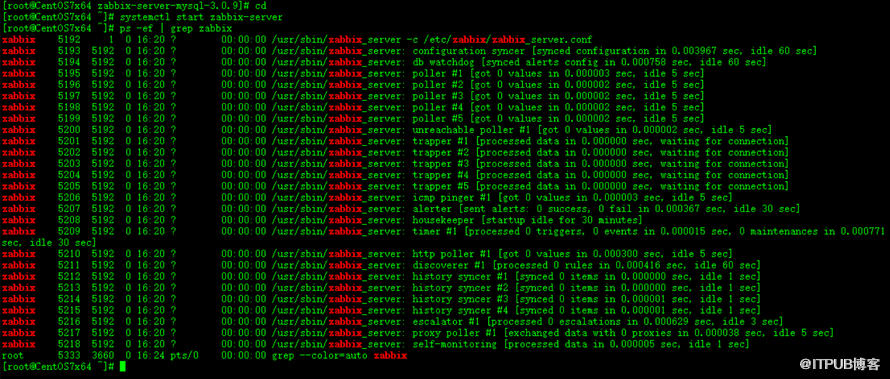
Zabbix管理頁面能正常登陸并打開: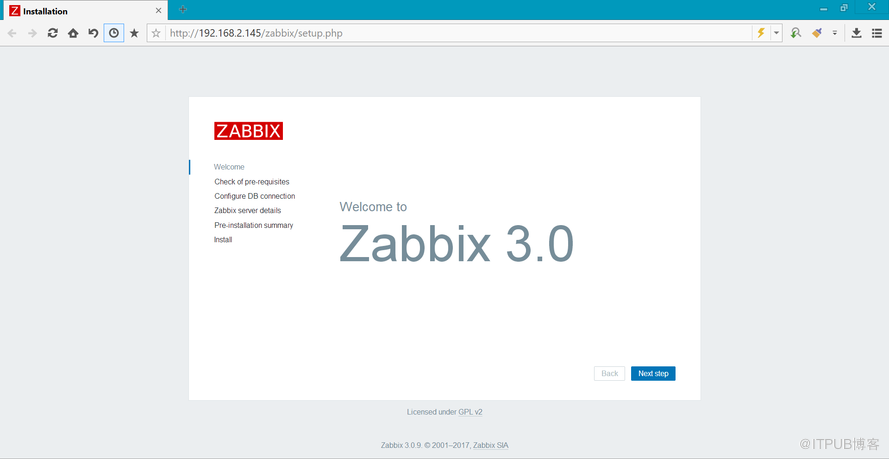
關于zabbix-server服務啟動失敗處理過程是怎么樣的就分享到這里了,希望以上內容可以對大家有一定的幫助,可以學到更多知識。如果覺得文章不錯,可以把它分享出去讓更多的人看到。
免責聲明:本站發布的內容(圖片、視頻和文字)以原創、轉載和分享為主,文章觀點不代表本網站立場,如果涉及侵權請聯系站長郵箱:is@yisu.com進行舉報,并提供相關證據,一經查實,將立刻刪除涉嫌侵權內容。