您好,登錄后才能下訂單哦!
您好,登錄后才能下訂單哦!
SQL> alter database mount
2 ;
數據庫已更改。
只有mount后才能獲取
SQL> select dbid from v$database;
DBID1779551310
SQL> col name format a20
SQL> select name,dbid from v$containers;
NAME DBID
CDB$ROOT 1779551310
PDB$SEED 603865257
PDBTEST 3394996704
CLONEPDB_PLUG 50957894
SQL> select name,dbid from v$pdbs;
NAME DBID
PDB$SEED 603865257
PDBTEST 3394996704
CLONEPDB_PLUG 50957894
或
C:\app\Administrator\virtual\product\12.2.0\dbhome_2\bin>rman target / nocatalog
恢復管理器: Release 12.2.0.1.0 - Production on 星期五 1月 5 09:20:17 2018
Copyright (c) 1982, 2017, Oracle and/or its affiliates. All rights reserved.
已連接到目標數據庫: NEWTEST (DBID=1779551310, 未打開)
使用目標數據庫控制文件替代恢復目錄
nomount狀態
SQL> startup nomount;
ORACLE 例程已經啟動。
Total System Global Area 2768240640 bytes
Fixed Size 8922760 bytes
Variable Size 704645496 bytes
Database Buffers 2046820352 bytes
Redo Buffers 7852032 bytes
SQL> alter system dump datafile 'C:\app\Administrator\virtual\oradata\newtest\sy
saux01.dbf' block 1;
系統已更改。
SQL> oradebug setmypid;
已處理的語句
SQL> oradebug tracefile_name;
C:\APP\ADMINISTRATOR\VIRTUAL\diag\rdbms\newtest\newtest\trace\newtest_ora_26588.trc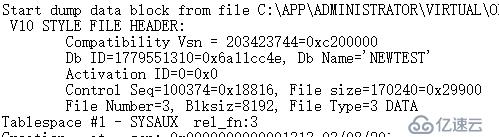
免責聲明:本站發布的內容(圖片、視頻和文字)以原創、轉載和分享為主,文章觀點不代表本網站立場,如果涉及侵權請聯系站長郵箱:is@yisu.com進行舉報,并提供相關證據,一經查實,將立刻刪除涉嫌侵權內容。