您好,登錄后才能下訂單哦!
您好,登錄后才能下訂單哦!
這篇文章給大家分享的是有關SpringBoot2中如何配置系統全局異常映射處理的內容。小編覺得挺實用的,因此分享給大家做個參考,一起跟隨小編過來看看吧。
這里的異常分類從系統處理異常的角度看,主要分類兩類:業務異常和系統異常。
業務異常主要是一些可預見性異常,處理業務異常,用來提示用戶的操作,提高系統的可操作性。
常見的業務異常提示:
1)請輸入xxx
2)xxx不能為空
3)xxx重復,請更換
系統異常主要是一些不可預見性異常,處理系統異常,可以讓展示出一個友好的用戶界面,不易給用戶造成反感。如果是一個金融類系統,在用戶界面出現一個系統異常的崩潰界面,很有可能直接導致用戶流失。
常見的系統異常提示:
1)頁面丟失404
2)服務器異常500
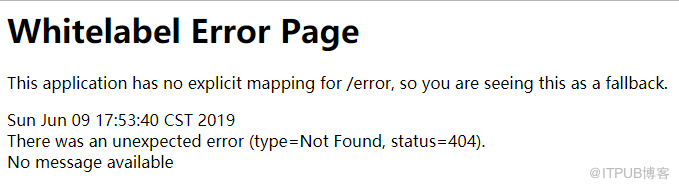
<dependency> <groupId>org.springframework.boot</groupId> <artifactId>spring-boot-starter-thymeleaf</artifactId> </dependency>
import org.springframework.stereotype.Controller;
import org.springframework.ui.ModelMap;
import org.springframework.web.bind.annotation.RequestMapping;
@Controller
public class IndexController {
@RequestMapping("/")
public String index(ModelMap modelMap) {
modelMap.addAttribute("name","知了一笑") ;
return "index";
}
}<!DOCTYPE html>
<html>
<head lang="en">
<meta charset="UTF-8" />
<title></title>
</head>
<body>
<h2 th:text="${name}"></h2>
</body>
</html>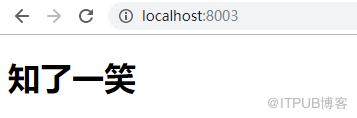
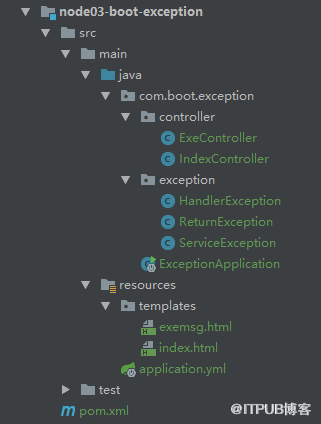
public class ServiceException extends Exception {
public ServiceException (String msg){
super(msg);
}
}public class ReturnException {
// 響應碼
private Integer code;
// 異常描述
private String msg;
// 請求的Url
private String url;
// 省略 get set 方法
}1)兩個基礎注解
@ControllerAdvice 定義統一的異常處理類
@ExceptionHandler 定義異常類型對應的處理方式
2)代碼實現
import org.springframework.web.bind.annotation.ControllerAdvice;
import org.springframework.web.bind.annotation.ExceptionHandler;
import org.springframework.web.bind.annotation.ResponseBody;
import org.springframework.web.servlet.ModelAndView;
import javax.servlet.http.HttpServletRequest;
@ControllerAdvice
// 異常以Json格式返回 等同 ExceptionHandler + ResponseBody 注解
// @RestControllerAdvice
public class HandlerException {
/**
* 自定義業務異常映射,返回JSON格式提示
*/
@ExceptionHandler(value = ServiceException.class)
@ResponseBody
public ReturnException handler01 (HttpServletRequest request,ServiceException e){
ReturnException returnException = new ReturnException() ;
returnException.setCode(600);
returnException.setMsg(e.getMessage());
returnException.setUrl(String.valueOf(request.getRequestURL()));
return returnException ;
}
/**
* 服務異常
*/
@ExceptionHandler(value = Exception.class)
public ModelAndView handler02 (HttpServletRequest request,Exception e){
ModelAndView modelAndView = new ModelAndView() ;
modelAndView.addObject("ExeMsg", e.getMessage());
modelAndView.addObject("ReqUrl", request.getRequestURL());
modelAndView.setViewName("/exemsg");
return modelAndView ;
}
}@Controller
public class ExeController {
/**
* {
* "code": 600,
* "msg": "業務異常:ID 不能為空",
* "url": "http://localhost:8003/exception01"
* }
*/
@RequestMapping("/exception01")
public String exception01 () throws ServiceException {
throw new ServiceException("業務異常:ID 不能為空");
}
@RequestMapping("/exception02")
public String exception02 () throws Exception {
throw new Exception("出現異常,全體臥倒");
}
}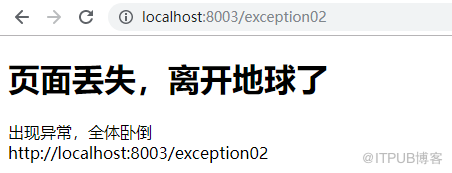
感謝各位的閱讀!關于“SpringBoot2中如何配置系統全局異常映射處理”這篇文章就分享到這里了,希望以上內容可以對大家有一定的幫助,讓大家可以學到更多知識,如果覺得文章不錯,可以把它分享出去讓更多的人看到吧!
免責聲明:本站發布的內容(圖片、視頻和文字)以原創、轉載和分享為主,文章觀點不代表本網站立場,如果涉及侵權請聯系站長郵箱:is@yisu.com進行舉報,并提供相關證據,一經查實,將立刻刪除涉嫌侵權內容。