您好,登錄后才能下訂單哦!
您好,登錄后才能下訂單哦!
硬件說明:
操作系統版本:ORACLE LINUX 6.3 64位
數據庫版本:11.2.0.3 64位
問題說明:
在檢查數據庫的alert日志的時候,發現大量的12170和TNS-12535的錯誤;
Fatal NI connect error 12170.
VERSION INFORMATION:
TNS for Linux: Version 11.2.0.3.0 - Production
Oracle Bequeath NT Protocol Adapter for Linux: Version 11.2.0.3.0 - Production
TCP/IP NT Protocol Adapter for Linux: Version 11.2.0.3.0 - Production
Time: 06-APR-2014 10:46:14
Tracing not turned on.
Tns error struct:
ns main err code: 12535
TNS-12535: TNS:operation timed out
ns secondary err code: 12560
nt main err code: 505
TNS-00505: Operation timed out
nt secondary err code: 110
nt OS err code: 0
Client address: (ADDRESS=(PROTOCOL=tcp)(HOST=110.80.1.83)(PORT=50226))
Sun Apr 06 10:46:24 2014
問題解決:
在metalink平臺上面查找,該癥狀和文檔 ID (1628949.1)描述的癥狀完全一樣,根據文檔的內容整理如下:
1、出現問題的版本
Oracle Net Services - Version 11.2.0.3 to 12.1.0.1 [Release 11.2 to 12.1]Information in this document applies to any platform.
2、出現錯誤的癥狀或報錯格式如下:
Fatal NI connect error 12170.VERSION INFORMATION:TNS for 64-bit Windows: Version 11.2.0.3.0 - ProductionOracle Bequeath NT Protocol Adapter for 64-bit Windows: Version 11.2.0.3.0 - ProductionWindows NT TCP/IP NT Protocol Adapter for 64-bit Windows: Version 11.2.0.3.0 - ProductionTime: 22-FEB-2014 12:45:09Tracing not turned on.Tns error struct:ns main err code: 12535TNS-12535: TNS:operation timed outns secondary err code: 12560nt main err code: 505TNS-00505: Operation timed outnt secondary err code: 60nt OS err code: 0***Client address: (ADDRESS=(PROTOCOL=tcp)(HOST=121.23.142.141)(PORT=45679))
The PORT field here is the ephemeral port assigned to the client for this connection. This does not correspond to the listener port.
3、問題的原因
The alert.log message indicates that a connection was terminated AFTER it was established to the instance. In this case, it was terminated 2 hours and 3 minutes after the listener handed the connection to the database.
This would indicate an issue with a firewall where a maximum idle time setting is in place.
The connection would not necessarily be "idle". This issue can arise during a long running query or when using JDBC Thin connection pooling. If there is no data 'on the wire' for lengthy
periods of time for any reason, the firewall might terminate the connection.
4、解決方法:
The following parameter, set at the **RDBMS_HOME/network/admin/sqlnet.ora, can resolve this kind of problem. DCD or SQLNET.EXPIRE_TIME can mimic data transmission between the server and the client during long periods of idle time. SQLNET.EXPIRE_TIME=n Where <n> is a non-zero value set in minutes.
進入ORACLE_HOME/network/admin目錄下,添加sqlnet.ora文件,增加一行SQLNET.EXPIRE_TIME=10
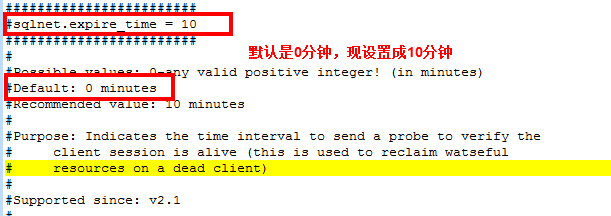
5、補充說明SQLNET.EXPIRE_TIME
Purpose
To specify a time interval, in minutes, to send a check to verify that client/server connections are active. The following usage notes apply to this parameter:
6、做完以上操作后,重啟數據庫的監聽;

詳細的metalink鏈接 :https://support.oracle.com/epmos/faces/DocumentDisplay?id=1628949.1
-----------------------------------------------------------------------------------------------------
ORACLE 數據庫運維群 367875324
------------------------------------------------------------------------------------------------------
免責聲明:本站發布的內容(圖片、視頻和文字)以原創、轉載和分享為主,文章觀點不代表本網站立場,如果涉及侵權請聯系站長郵箱:is@yisu.com進行舉報,并提供相關證據,一經查實,將立刻刪除涉嫌侵權內容。