您好,登錄后才能下訂單哦!
您好,登錄后才能下訂單哦!
這篇文章主要講解了“Centos7系統安裝Oracle無法調出圖形安裝界面怎么辦”,文中的講解內容簡單清晰,易于學習與理解,下面請大家跟著小編的思路慢慢深入,一起來研究和學習“Centos7系統安裝Oracle無法調出圖形安裝界面怎么辦”吧!
啟動安裝程序的時候調不出圖形界面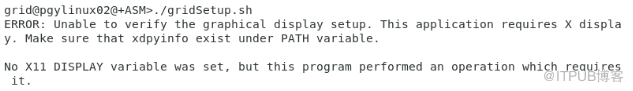
出現在錯誤,并且錯誤信息提示需要設置環境變量 DISPLAY,下面設置環境變量 DISPLAY
[grid@pgylinux02 grid]$ exit
logout
[root@pgylinux02 Desktop]#
xdpyinfo
name of display: :1
version number: 11.0
vendor string: The X.Org Foundation
vendor release number: 11500000
X.Org version: 1.15.0
maximum request size: 16777212 bytes
motion buffer size: 256
bitmap unit, bit order, padding: 32, LSBFirst, 32
image byte order: LSBFirst
number of supported pixmap formats: 6
...省略...只需要記錄 name of display: 的值
[root@pgylinux02 Desktop]# xhost +
access control disabled, clients can connect from any host
[root@pgylinux02 Desktop]# su - grid
執行下面的語句這樣就能正常安裝了:
grid@pgylinux02@> export DISPLAY=:1 (這時設置為name of display的值:1)
感謝各位的閱讀,以上就是“Centos7系統安裝Oracle無法調出圖形安裝界面怎么辦”的內容了,經過本文的學習后,相信大家對Centos7系統安裝Oracle無法調出圖形安裝界面怎么辦這一問題有了更深刻的體會,具體使用情況還需要大家實踐驗證。這里是億速云,小編將為大家推送更多相關知識點的文章,歡迎關注!
免責聲明:本站發布的內容(圖片、視頻和文字)以原創、轉載和分享為主,文章觀點不代表本網站立場,如果涉及侵權請聯系站長郵箱:is@yisu.com進行舉報,并提供相關證據,一經查實,將立刻刪除涉嫌侵權內容。