您好,登錄后才能下訂單哦!
您好,登錄后才能下訂單哦!
zabbix是一個基于WEB界面的提供分布式系統監視以及網絡監視功能的企業級的開源解決方案。
zabbix能監視各種網絡參數,保證服務器系統的安全運營;并提供靈活的通知機制以讓系統管理員快速定位/解決存在的各種問題。
zabbix由2部分構成,zabbix server與可選組件zabbix agent。
zabbix server可以通過SNMP,zabbix agent,ping,端口監視等方法提供對遠程服務器/網絡狀態的監視,數據收集等功能,它可以運行在Linux,Solaris,HP-UX,AIX,Free BSD,Open BSD,OS X等平臺上。
Zabbix agent:負責部署在被監控主機上,把被監控主機的數據傳送給zabbix server
Zabbix server:負責接收agent發送的信息,組織配置信息,統計配置信息和操作數據等
Zabbix database: 用于存儲zabbix的所有配置信息,監控數據的數據庫
Zabbix web: zabbix的web界面,管理可以通過zabbix的web界面管理zabbix配置以及查看zabbix的監控信息,可以獨一部署在一臺服務器上
Zabbix proxy:分布式環境中使用,zabbix proxy代表server端管理該區域中的信息收集,最終統一發往zabbix server
agent:通過專用的代理程序進行監控
ssh/Telnet:通過遠程控制協議進行通訊
SNMP:通過SNMP協議與被監控對象進行通訊,路由器和交換機支持SNMP,其實也是一種agent
IPMI:通過IPMI接口進行監控,通過IPMI硬件接口監控,電壓,溫度,風扇,和電源狀態
JMX:通過(java management extensions Java管理擴展)監控JVM虛擬機~~

分布式的監控體系:監控數據被提交給zabbix proxy 再 提交給zabbix server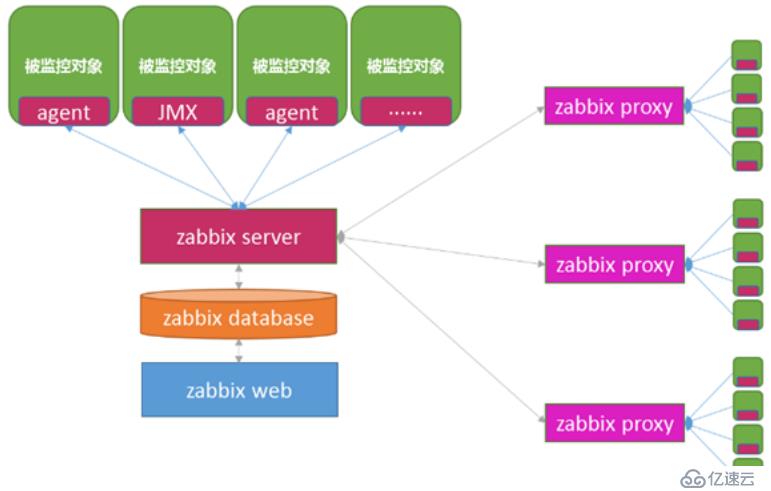
主動模式:由agent端主動收集信息發送給server端 工具是zabbix_sender
被動模式:由server端主動拉取信息 工具是zabbix_get檢測端server 192.168.13.128
被檢測端agent 192.168.13.130[root@server ~]# systemctl stop firewalld.service ##關閉防火墻
[root@server ~]# systemctl disable firewalld.service
[root@server ~]# setenforce 0
##安裝lamp架構##
[root@server ~]# yum install -y \
httpd \
mariadb-server mariadb \
php \
php-mysql \ ##關聯數據庫
php-gd \
libjpeg* \
php-ldap \
php-odbc \
php-pear \
php-xml \
php-xmlrpc \
php-mhash
[root@server ~]# vim /etc/httpd/conf/httpd.conf
95 ServerName www.yun.com:80 #第95行,刪除注釋,域名自定義
164 DirectoryIndex index.html index.php #164行,添加首頁支持類類型index.php
[root@server ~]# vim /etc/php.ini
878 date.timezone = PRC #878行,把前面模板的;號刪除,后面添加中國時區PRC
[root@server ~]# systemctl start httpd.service ##開啟服務
[root@server ~]# systemctl start mariadb.service
[root@server ~]# netstat -natp | egrep '(3306|80)' ##查看端口號
tcp 0 0 0.0.0.0:3306 0.0.0.0:* LISTEN 5087/mysqld
tcp6 0 0 :::80 :::* LISTEN 4807/httpd
[root@server ~]# mysql_secure_installation ##初始化數據庫
Enter current password for root (enter for none): #此處直接回車
Set root password? [Y/n] y #設置密碼
New password: #abc123
Re-enter new password: #確認輸入:abc123
Password updated successfully!
Remove anonymous users? [Y/n] n #是否刪除匿名用戶,選擇不刪除
Disallow root login remotely? [Y/n] y #是否遠程連接
Remove test database and access to it? [Y/n] n #是否刪除測試數據庫
Reload privilege tables now? [Y/n] y #是否重新加載
... Success!
[root@server ~]# mysql -u root -p ##登錄數據庫
MariaDB [(none)]> CREATE DATABASE zabbix character set utf8 collate utf8_bin;
Query OK, 1 row affected (0.00 sec)
##創建zabbix數據庫,并且設置為utf8形式,把里面的字符串轉換為二進制
MariaDB [(none)]> show databases;
+--------------------+
| Database |
+--------------------+
| information_schema |
| mysql |
| performance_schema |
| test |
| zabbix |
+--------------------+
5 rows in set (0.00 sec)
MariaDB [(none)]> GRANT all privileges ON *.* TO 'zabbix'@'%' IDENTIFIED BY 'admin123';
Query OK, 0 rows affected (0.01 sec)
#把所有數據庫和所有表都交給zabbix用戶進行管理,并且設置密碼為admin123
MariaDB [(none)]> flush privileges; #刷新
Query OK, 0 rows affected (0.00 sec)
MariaDB [(none)]> quit #退出數據庫
Bye
//測試php基本信息//
[root@server ~]# cd /var/www/html/
[root@server html]# ls
[root@server html]# vim index.php
<?php
phpinfo();
?>
//用瀏覽器訪問網頁//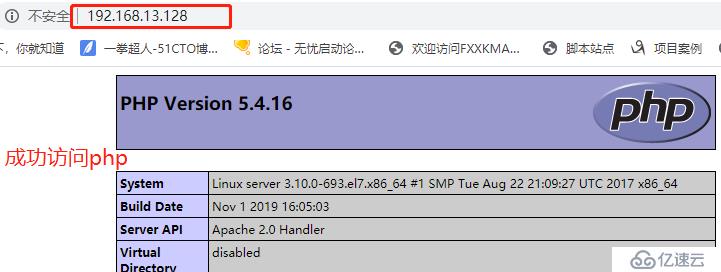
//測試數據庫連接情況//
[root@localhost html]# vim index.php
<?php
$link=mysql_connect('192.168.13.128','zabbix','admin123');
if($link) echo "<h2>Success!!</h2>";
else echo "Fail!!";
mysql_close();
?>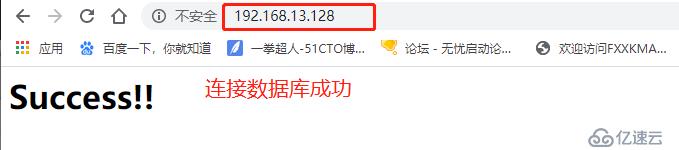
[root@server html]# mysql -u zabbix -p
Enter password: #此時輸入admin123無法登錄數據庫,說明有用戶占用
ERROR 1045 (28000): Access denied for user 'zabbix'@'localhost' (using password: YES)
`先使用root用戶登錄數據庫`
[root@server html]# mysql -u root -p
MariaDB [(none)]> select user,host from mysql.user; ##查看用戶表
+--------+-----------+
| user | host |
+--------+-----------+
| zabbix | % |
| root | 127.0.0.1 |
| root | ::1 |
| | server |
| | localhost |
| root | localhost |
+--------+-----------+
MariaDB [(none)]> drop user ''@localhost; ##刪除空用戶
MariaDB [(none)]> drop user ''@server; ##刪除空用戶
MariaDB [(none)]> select user,host from mysql.user;
+--------+-----------+
| user | host |
+--------+-----------+
| zabbix | % |
| root | 127.0.0.1 |
| root | ::1 |
| root | localhost |
+--------+-----------+
4 rows in set (0.00 sec)
MariaDB [(none)]> quit
Bye
##此時再次刷新頁面就會顯示Success!!成功登錄[root@server html]# yum install php-bcmath php-mbstring -y
[root@server html]# rpm -ivh http://repo.zabbix.com/zabbix/3.5/rhel/7/x86_64/zabbix-release-3.5-1.el7.noarch.rpm
##安裝zabbix源
[root@server html]# cd /etc/yum.repos.d/
[root@server yum.repos.d]# cat zabbix.repo ##這是下載的zabbix的源
[zabbix]
name=Zabbix Official Repository - $basearch
baseurl=http://repo.zabbix.com/zabbix/3.5/rhel/7/$basearch/
enabled=1
gpgcheck=1
gpgkey=file:///etc/pki/rpm-gpg/RPM-GPG-KEY-ZABBIX-A14FE591
[zabbix-non-supported]
name=Zabbix Official Repository non-supported - $basearch
baseurl=http://repo.zabbix.com/non-supported/rhel/7/$basearch/
enabled=1
gpgkey=file:///etc/pki/rpm-gpg/RPM-GPG-KEY-ZABBIX
gpgcheck=1
[root@server yum.repos.d]# yum install zabbix-server-mysql zabbix-web-mysql -y
##安裝zabbix
[root@server yum.repos.d]# zcat /usr/share/doc/zabbix-server-mysql-4.0.0/create.sql.gz | mysql -u zabbix -p zabbix
##在zabbix數據庫中生成數據文件
[root@server yum.repos.d]# vim /etc/zabbix/zabbix_server.conf ##修改zabbix配置文件
125 DBPassword=admin123 ##添加zabbix數據庫密碼
[root@server yum.repos.d]# vim /etc/httpd/conf.d/zabbix.conf
20 php_value date.timezone Asia/Shanghai ##修改為中國時區
[root@server yum.repos.d]# vim /usr/share/zabbix/include/defines.inc.php
#####修正圖表中文亂碼####
##在末行模式下進行替換
:%s /graphfont/kaiti/g
[root@server yum.repos.d]# cd /usr/share/zabbix/fonts/ ##在此目錄下上傳stkaiti.ttf字體
[root@server fonts]# rz -E
[root@server fonts]# ls
graphfont.ttf stkaiti.ttf
[root@server fonts]# systemctl start zabbix-server.service ##開啟zabbix服務
[root@server fonts]# systemctl enable zabbix-server.service
[root@server fonts]# netstat -antp | grep zabbix (端口10051)
tcp 0 0 0.0.0.0:10051 0.0.0.0:* LISTEN 43984/zabbix_server
tcp6 0 0 :::10051 :::* LISTEN 43984/zabbix_server
[root@server fonts]# systemctl restart httpd.service ##重啟httpd服務


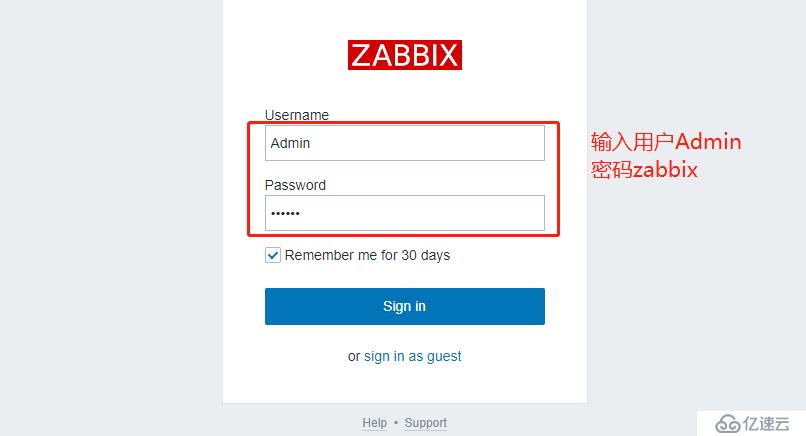
點擊右上角人物頭像,在Language語言欄選擇Chinese(zh_CN)簡體中文,點擊Update更新
[root@agent ~]# systemctl stop firewalld.service
[root@agent ~]# systemctl disable firewalld.service
[root@agent ~]# setenforce 0
[root@agent ~]# rpm -ivh http://repo.zabbix.com/zabbix/3.5/rhel/7/x86_64/zabbix-release-3.5-1.el7.noarch.rpm
##安裝yum源
[root@agent ~]# yum install zabbix-agent -y ##安裝代理agent
[root@agent ~]# vim /etc/zabbix/zabbix_agentd.conf ##修改配置文件
98 Server=192.168.13.128 ##指定監控端server地址
139 ServerActive=192.168.13.128 ##指定監控端server地址
150 Hostname=test ##名稱
[root@agent ~]# systemctl start zabbix-agent.service ##開啟服務
[root@agent ~]# systemctl enable zabbix-agent.service
[root@agent ~]# netstat -natp | grep zabbix (agent端口號10050)
tcp 0 0 0.0.0.0:10050 0.0.0.0:* LISTEN 41189/zabbix_agentd
tcp6 0 0 :::10050 :::* LISTEN 41189/zabbix_agentd 

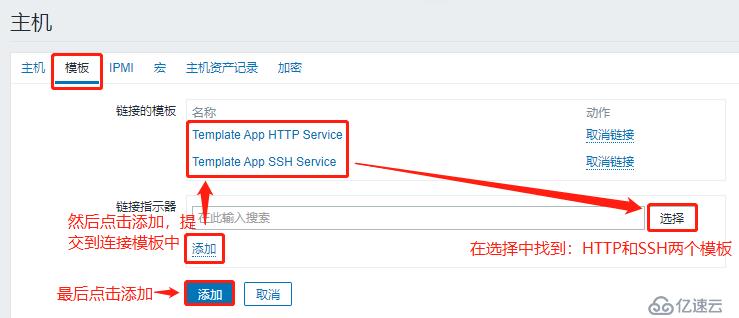
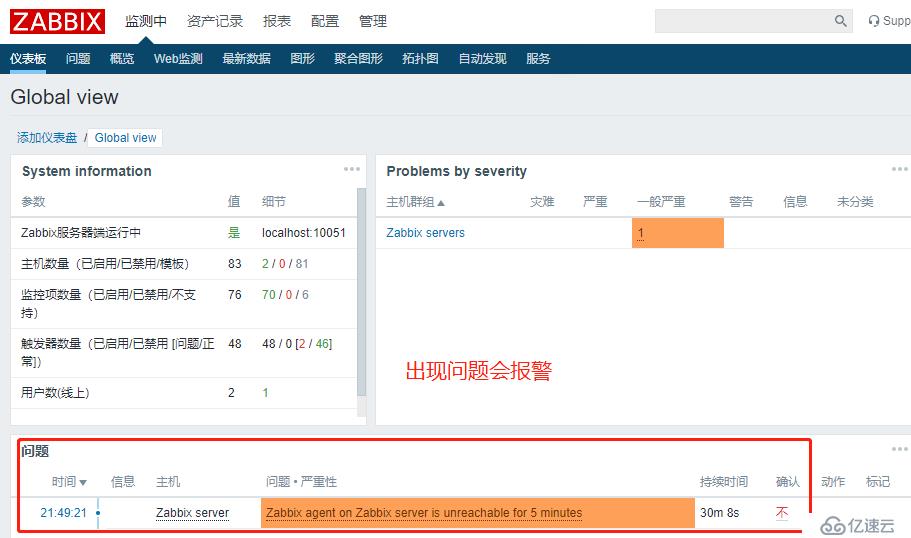
[root@server ~]# yum install mailx -y ##安裝mailx軟件
[root@server ~]# vim /etc/mail.rc ##修改配置文件
##末行添加
set from=706858376@qq.com
set smtp=smtp.qq.com
set smtp-auth-user=706858376@qq.com
set smtp-auth-password=授權碼 ##此處是你郵箱的第三方登錄的授權碼
set smtp-auth=login
[root@server ~]# echo "hello world" | mail -s "testmail" 706858376@qq.com ##發送郵件
[root@server ~]# cd /usr/lib/zabbix/alertscripts/ ##切換到zabbix腳本目錄下
[root@server alertscripts]# vim mailx.sh ##編輯發送郵件腳本
#!/bin/bash
#send mail
messages=`echo $3 | tr '\r\n' '\n'`
subject=`echo $2 | tr '\r\n' '\n'`
echo "${messages}" | mail -s "${subject}" $1 >>/tmp/mailx.log 2>&1
[root@server alertscripts]# touch /tmp/mailx.log ##創建日志
[root@server alertscripts]# chown -R zabbix.zabbix /tmp/mailx.log ##授權屬主屬組
[root@server alertscripts]# chmod +x /usr/lib/zabbix/alertscripts/mailx.sh ##執行權限
[root@server alertscripts]# chown -R zabbix.zabbix /usr/lib/zabbix/ ##授權屬主屬組
[root@server alertscripts]# ./mailx.sh 706858376@qq.com "yun" "heihei"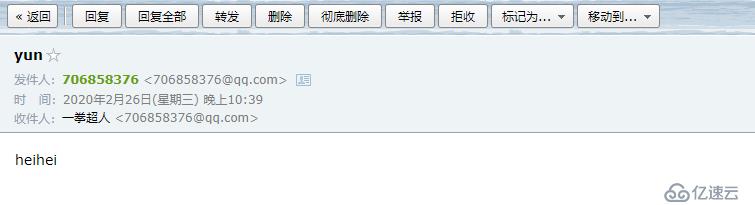





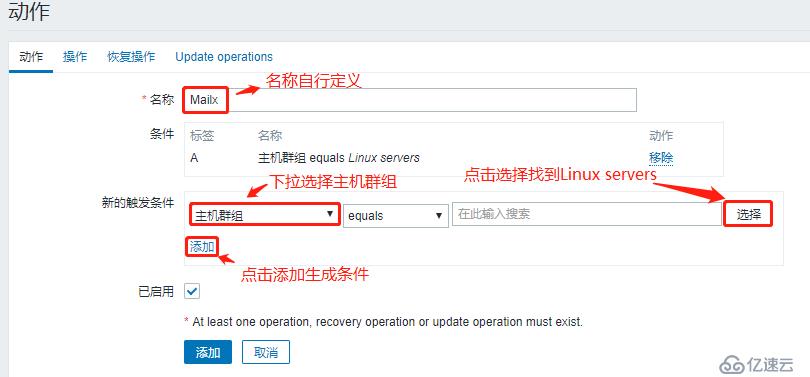


模板:
默認操作步驟持續時間 60
默認接收人 : {TRIGGER.STATUS}:{TRIGGER.NAME}
默認信息:
告警主機:{HOST.NAME}
告警 IP:{HOST.IP}
告警時間:{EVENT.DATE}-{EVENT.TIME}
告警等級:{TRIGGER.SEVERITY}
告警信息:{TRIGGER.NAME}:{ITEM.VALUE}
事件 ID:{EVENT.ID}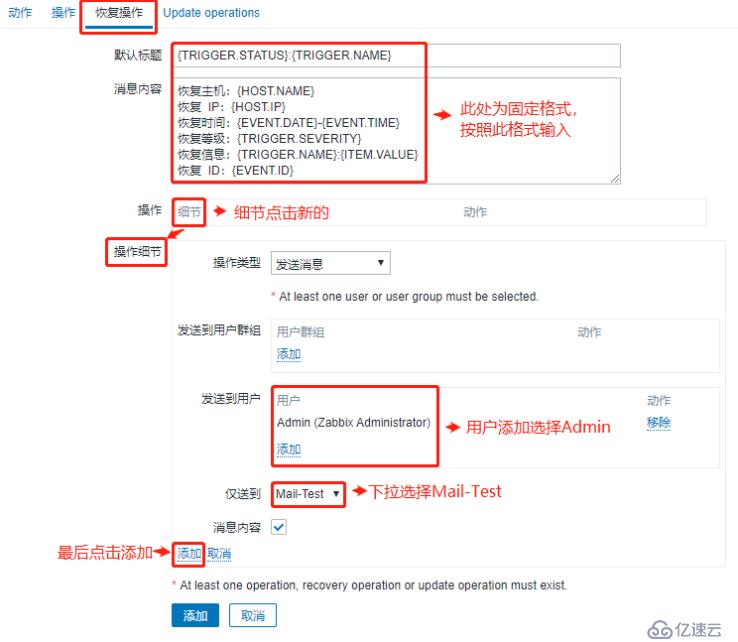

模板:
恢復操作:{TRIGGER.STATUS}:{TRIGGER.NAME}
恢復信息:
恢復主機:{HOST.NAME}
恢復 IP:{HOST.IP}
恢復時間:{EVENT.DATE}-{EVENT.TIME}
恢復等級:{TRIGGER.SEVERITY}
恢復信息:{TRIGGER.NAME}:{ITEM.VALUE}
恢復 ID:{EVENT.ID}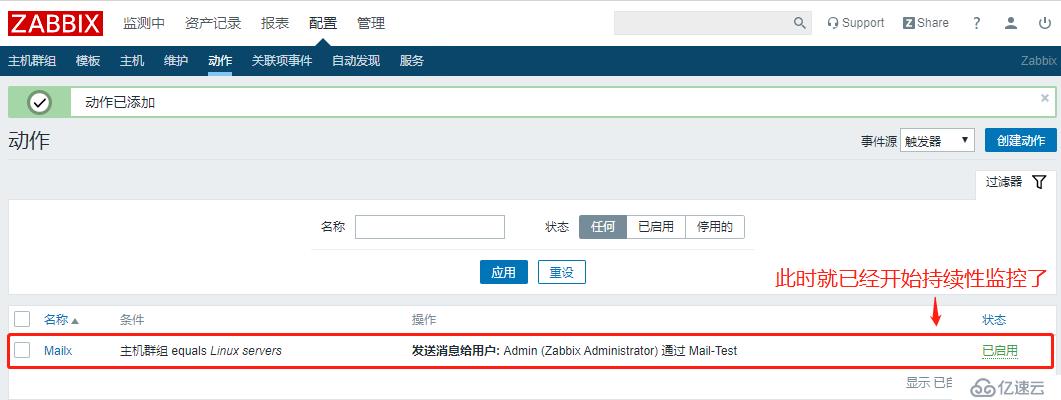
[root@agent yum.repos.d]# systemctl stop sshd ##關閉被監控端的ssh服務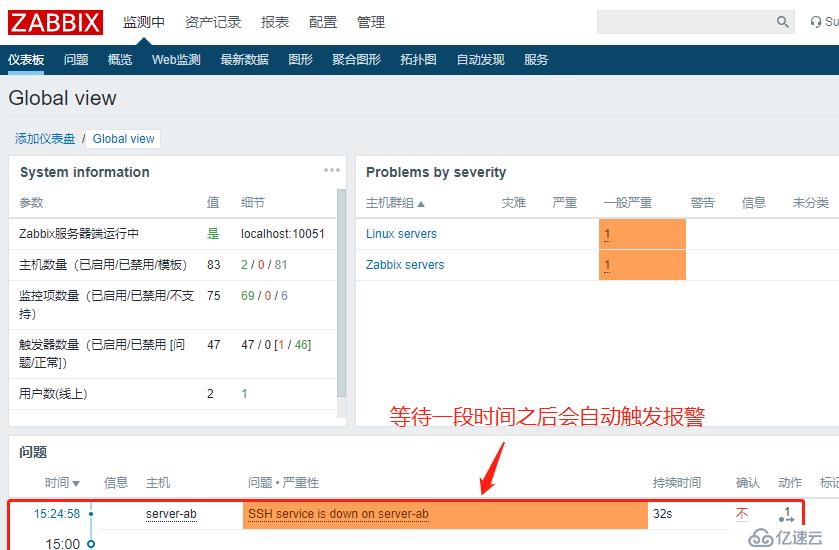

[root@agent yum.repos.d]# systemctl start sshd ##開啟被監控端的ssh服務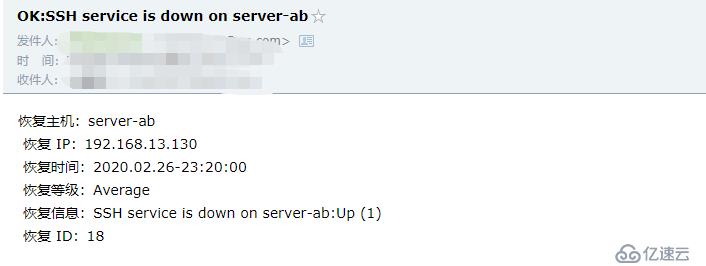
免責聲明:本站發布的內容(圖片、視頻和文字)以原創、轉載和分享為主,文章觀點不代表本網站立場,如果涉及侵權請聯系站長郵箱:is@yisu.com進行舉報,并提供相關證據,一經查實,將立刻刪除涉嫌侵權內容。