您好,登錄后才能下訂單哦!
您好,登錄后才能下訂單哦!
這篇文章主要介紹了python顯示數組的方法,具有一定借鑒價值,需要的朋友可以參考下。希望大家閱讀完這篇文章后大有收獲。下面讓小編帶著大家一起了解一下。
np.set_printoptions方法的相關屬性:
set_printoptions(precision=None, threshold=None, edgeitems=None, linewidth=None, suppress=None, nanstr=None, infstr=None)
對于每個屬性的釋義:
precision : int, optional,float輸出的精度,即小數點后維數,默認8( Number of digits of precision for floating point output (default 8))
threshold : int, optional,當數組數目過大時,設置顯示幾個數字,其余用省略號(Total number of array elements which trigger summarization rather than full repr (default 1000))
edgeitems : int, optional,邊緣數目(Number of array items in summary at beginning and end of each dimension (default 3))
linewidth : int, optional,The number of characters per line for the purpose of inserting line breaks (default 75)
suppress : bool, optional,是否壓縮由科學計數法表示的浮點數(Whether or not suppress printing of small floating point values using scientific notation (default False))
nanstr : str, optional,String representation of floating point not-a-number (default nan)
infstr : str, optional,String representation of floating point infinity (default inf)
實例:
np.set_printoptions(threshold='nan') (意思是全部打印)
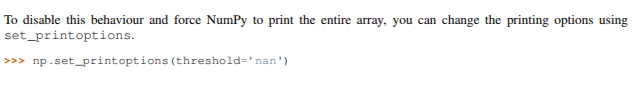
感謝你能夠認真閱讀完這篇文章,希望小編分享python顯示數組的方法內容對大家有幫助,同時也希望大家多多支持億速云,關注億速云行業資訊頻道,遇到問題就找億速云,詳細的解決方法等著你來學習!
免責聲明:本站發布的內容(圖片、視頻和文字)以原創、轉載和分享為主,文章觀點不代表本網站立場,如果涉及侵權請聯系站長郵箱:is@yisu.com進行舉報,并提供相關證據,一經查實,將立刻刪除涉嫌侵權內容。