您好,登錄后才能下訂單哦!
您好,登錄后才能下訂單哦!
spring中的面向切面aop攔截器?很多新手對此不是很清楚,為了幫助大家解決這個難題,下面小編將為大家詳細講解,有這方面需求的人可以來學習下,希望你能有所收獲。
spring中有很多概念和名詞,其中有一些名字不同,但是從功能上來看總感覺是那么的相似,比如過濾器、攔截器、aop等。
過濾器filter、spring mvc攔截器Interceptor 、面向切面編程aop,實際上都具有一定的攔截作用,都是攔截住某一個面,然后進行一定的處理。
在這里主要想著手的是aop,至于他們的比較,我想等三個都一一了解完了再說,因此這里便不做過多的比較。
在我目前的項目實踐中,只在一個地方手動顯示的使用了aop,那便是日志管理中對部分重要操作的記錄。
據我目前所知,aop攔截一般都是用在具體的方法上,或者說是具體的某一類方法,我所用過的實現方式有兩種,一種是直接代碼聲明,一種是在xml文件中配置。
由于我目前實際開發的項目都是使用spring+spring mvc的架構,然后使用maven管理,然后junit測試。因此我自己幾乎所有的個人項目也都是采用這些架構和項目管理工具,在這個理解aop的小項目中,自然也是這樣,依賴包如下:
<project xmlns="http://maven.apache.org/POM/4.0.0" xmlns:xsi="http://www.w3.org/2001/XMLSchema-instance" xsi:schemaLocation="http://maven.apache.org/POM/4.0.0 http://maven.apache.org/xsd/maven-4.0.0.xsd">
<modelVersion>4.0.0</modelVersion>
<groupId>springTest</groupId>
<artifactId>aopTest</artifactId>
<version>0.0.1-SNAPSHOT</version>
<dependencies>
<dependency>
<groupId>junit</groupId>
<artifactId>junit</artifactId>
<version>4.12</version>
</dependency>
<dependency>
<groupId>org.springframework</groupId>
<artifactId>spring-context</artifactId>
<version>4.0.3.RELEASE</version>
</dependency>
<dependency>
<groupId>org.springframework</groupId>
<artifactId>spring-aop</artifactId>
<version>4.0.3.RELEASE</version>
</dependency>
<dependency>
<groupId>org.springframework</groupId>
<artifactId>spring-test</artifactId>
<version>4.0.3.RELEASE</version>
</dependency>
<dependency>
<groupId>org.aspectj</groupId>
<artifactId>aspectjweaver</artifactId>
<version>1.8.4</version>
</dependency>
</dependencies>
</project>第一種方式,Java代碼聲明:
這里實例中,我要聲明一個aop來攔截dao層中的get開頭的所有方法,首先建一個dao以及簡單的額imp實現:
dao接口如下:
package com.ck.aopTest.dao;
import com.ck.aopTest.model.UserModel;
public interface MyAopDao {
public void getUser();
public void getName(UserModel user);
public void addUser();
}簡單的實現:
package com.ck.aopTest.dao.impl;
import org.springframework.stereotype.Repository;
import com.ck.aopTest.dao.MyAopDao;
import com.ck.aopTest.model.UserModel;
@Repository
public class MyAopDaoImpl implements MyAopDao {
@Override
public void getUser() {
System.out.println("這是我的aop測試dao方法一");
}
@Override
public void getName(UserModel userModel) {
System.out.println("這是我的aop測試dao方法二");
}
@Override
public void addUser() {
System.out.println("這是我的aop測試dao方法三");
}
}然后聲明一個aop:
package com.ck.aopTest.aop;
import java.util.Date;
import org.aspectj.lang.ProceedingJoinPoint;
import org.aspectj.lang.annotation.After;
import org.aspectj.lang.annotation.Around;
import org.aspectj.lang.annotation.Aspect;
import org.aspectj.lang.annotation.Before;
import org.aspectj.lang.annotation.Pointcut;
import org.springframework.stereotype.Component;
import com.ck.aopTest.model.UserModel;
@Aspect
@Component
public class MyAop {
@Pointcut("execution(public * com.ck.aopTest.dao.impl.*.get*(..))")
private void aopTest() {
}
@Before("aopTest()")
public void before() {
System.out.println("調用dao方法前攔截" + new Date().getTime());
}
@After("aopTest()" + "&&args(user)")
public void after(UserModel user) {
System.out.println(user.getName());
System.out.println("調用dao方法之后攔截" + new Date().getTime());
}
@Around("aopTest()")
public void around(ProceedingJoinPoint pdj) {
System.out.println("調用dao之前的環繞攔截" + new Date().getTime());
try {
pdj.proceed();
} catch (Throwable e) {
e.printStackTrace();
}
System.out.println("調用dao之后的環繞攔截" + new Date().getTime());
}
}上述代碼便是用java聲明aop的核心代碼,其中注解@Aspect的作用的就是告訴spring這是一個aop類,然后@Component就不用多說了,告訴spring這是一個需要掃描的類。
再往下,@Pointcut(“execution(public * com.ck.aopTest.dao.impl..get(..))”)正式聲明需要攔截的切面,@Pointcut以及后邊的額execution是固定的寫法,execution后括號內的內容便是具體的切面,這里的意思是攔截所有public的任何返回值或者void的、命名空間是com.ck.aopTest.dao.impl下邊的所有的類中的所有get開頭的擁有任意多個參數的方法。
簡單點說也就是當任何調用了com.ck.aopTest.dao.impl這個包中任何類中的get開頭的方法,便會激活這個aop。
而緊接著上邊這一段,我們看到了一個private void aopTest() 空的方法,實際上這個方法的作用是為這個aop切面聲明一個名字,便于使用,也便于在多個aop切面時正常區分。
再后邊的@Before、@After、@Around便是三個可選攔截方式,見名之意,分別是在上邊聲明的切面指明的方法調用之前執行、調用之后執行、以及環繞執行,調用之前和調用之后比較好理解,環繞的意思是在調用之前和之后都執行一定的邏輯。
從代碼中可以看出,pdj.proceed();之前和之后各打印了兩行數據,pdj.proceed();就代表了繼續執行,如果是了解filter的應該很容易想到這個方法實際上和chain.doFilter很像,可以理解成放行。
在這三個注解之后需要指定要使用的切面,即@Pointcut聲明的切面,指定名稱就行。
從代碼中可以看到有一個地方后邊加了“&&args(UserModel user)”,意思是指定形參,也就是說指定的切面中有效方法的參數,例如上邊dao中的getName方法有一個UserModel類型的參數,這里便可以使用。
主要代碼寫好了,接下來還有個必不可少的步驟,既然是spring項目,是spring的aop,那么自然需要配置spring文件,指明需要spring管理的包:
<?xml version="1.0" encoding="UTF-8"?> <beans xmlns="http://www.springframework.org/schema/beans" xmlns:xsi="http://www.w3.org/2001/XMLSchema-instance" xmlns:context="http://www.springframework.org/schema/context" " xsi:schemaLocation="http://www.springframework.org/schema/beans http://www.springframework.org/schema/beans/spring-beans-3.0.xsd http://www.springframework.org/schema/context http://www.springframework.org/schema/context/spring-context-3.0.xsd"> <context:component-scan base-package="com.ck.aopTest.*" /> </beans>
為了驗證這里的aop是否真的有效,我寫了一個junit測試:
package com.ck.aopTest.test;
import org.junit.Test;
import org.junit.runner.RunWith;
import org.springframework.beans.factory.annotation.Autowired;
import org.springframework.test.context.ContextConfiguration;
import org.springframework.test.context.junit4.SpringJUnit4ClassRunner;
import com.ck.aopTest.dao.MyAopDao;
import com.ck.aopTest.model.UserModel;
@RunWith(SpringJUnit4ClassRunner.class)
@ContextConfiguration(locations = "classpath:spring.xml")
public class AopTest {
@Autowired
private MyAopDao myAopDao;
@Test
public void aopTest2() {
UserModel user = new UserModel();
myAopDao.getName(user);
}
}按理說,這里運行測試方法后應該打印出很多條輸出,但是遺憾的是結果只是打印出了dao中的一條輸出,原因是spring配置中并沒有啟用aop,正確的配置應該是下邊這樣:
<?xml version="1.0" encoding="UTF-8"?> <beans xmlns="http://www.springframework.org/schema/beans" xmlns:xsi="http://www.w3.org/2001/XMLSchema-instance" xmlns:context="http://www.springframework.org/schema/context" xmlns:aop="http://www.springframework.org/schema/aop" xsi:schemaLocation="http://www.springframework.org/schema/beans http://www.springframework.org/schema/beans/spring-beans-3.0.xsd http://www.springframework.org/schema/context http://www.springframework.org/schema/context/spring-context-3.0.xsd http://www.springframework.org/schema/aop http://www.springframework.org/schema/aop/spring-aop-4.0.xsd"> <aop:aspectj-autoproxy /> <context:component-scan base-package="com.ck.aopTest.*" /> </beans>
我們需要再文件頭加入
xmlns:aop=”http://www.springframework.org/schema/aop”
以及http://www.springframework.org/schema/aop
http://www.springframework.org/schema/aop/spring-aop-4.0.xsd
除此之外,還要啟用aop:
<aop:aspectj-autoproxy />
再次運行測試方法會看到控制臺如下:
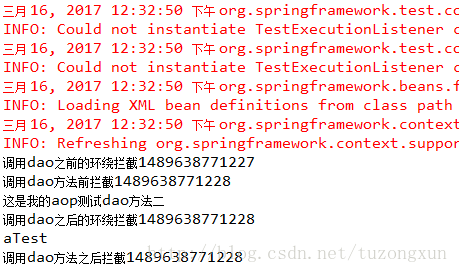
由此證明這個aop是有效的。
第二種方式,配置文件配置:
同樣的,這里還是用之前的dao以及對應的impl,因此這段代碼便不再重復,不一樣的是具體的aop類如下:
package com.ck.aopTest.aop;
public class MyAop2 {
public void before2() {
System.out.println("這是我的使用注解的aop,調用dao之前攔截");
}
}可以看到這個類實際上也是極致簡單,普通類,普通方法,沒有任何特別,然后我們要做的是在spring中配置:
<?xml version="1.0" encoding="UTF-8"?>
<beans xmlns="http://www.springframework.org/schema/beans"
xmlns:xsi="http://www.w3.org/2001/XMLSchema-instance"
xmlns:context="http://www.springframework.org/schema/context"
xmlns:aop="http://www.springframework.org/schema/aop"
xsi:schemaLocation="http://www.springframework.org/schema/beans
http://www.springframework.org/schema/beans/spring-beans-3.0.xsd
http://www.springframework.org/schema/context
http://www.springframework.org/schema/context/spring-context-3.0.xsd
http://www.springframework.org/schema/aop
http://www.springframework.org/schema/aop/spring-aop-4.0.xsd">
<aop:aspectj-autoproxy />
<bean id="myAop2" class="com.ck.aopTest.aop.MyAop2"></bean>
<aop:config>
<aop:pointcut expression="execution(public * com.ck.aopTest.dao.impl.*.add*(..))" id="aopTest1"/>
<aop:aspect id="myAopTest2" ref="myAop2">
<aop:before method="before2" pointcut-ref="aopTest1"/>
</aop:aspect>
</aop:config>
<context:component-scan base-package="com.ck.aopTest.*" />
</beans>至于這里配置內容的具體解釋,我想通過我對第一種方式的解釋后,也沒有太大必要再說,稍微一對比就會一清二楚。
同樣的,這里只演示了before,至于after和round的配置應該也很容易就可以根據before推理出來。
看完上述內容是否對您有幫助呢?如果還想對相關知識有進一步的了解或閱讀更多相關文章,請關注億速云行業資訊頻道,感謝您對億速云的支持。
免責聲明:本站發布的內容(圖片、視頻和文字)以原創、轉載和分享為主,文章觀點不代表本網站立場,如果涉及侵權請聯系站長郵箱:is@yisu.com進行舉報,并提供相關證據,一經查實,將立刻刪除涉嫌侵權內容。