您好,登錄后才能下訂單哦!
您好,登錄后才能下訂單哦!
在Spring Boot項目中如何實現使用 Mybatis中的@ Annotation注解?相信很多沒有經驗的人對此束手無策,為此本文總結了問題出現的原因和解決方法,通過這篇文章希望你能解決這個問題。
一、運行 springboot-mybatis-annotation 工程
然后Application 應用啟動類的 main 函數,然后在瀏覽器訪問:
http://localhost:8080/api/city?cityName=溫嶺市
可以看到返回的 JSON 結果:
{
"id": 1,
"provinceId": 1,
"cityName": "溫嶺市",
"description": "我的家在溫嶺。"
}三、springboot-mybatis-annotation 工程配置詳解
1.pom 添加 Mybatis 依賴
<?xml version="1.0" encoding="UTF-8"?> <project xmlns="http://maven.apache.org/POM/4.0.0" xmlns:xsi="http://www.w3.org/2001/XMLSchema-instance" xsi:schemaLocation="http://maven.apache.org/POM/4.0.0 http://maven.apache.org/xsd/maven-4.0.0.xsd"> <modelVersion>4.0.0</modelVersion> <groupId>springboot</groupId> <artifactId>springboot-mybatis-annotation</artifactId> <version>0.0.1-SNAPSHOT</version> <packaging>jar</packaging> <name>springboot-mybatis-annotation</name> <description>Springboot-mybatis :: 整合Mybatis Annotation Demo</description> <!-- Spring Boot 啟動父依賴 --> <parent> <groupId>org.springframework.boot</groupId> <artifactId>spring-boot-starter-parent</artifactId> <version>1.5.1.RELEASE</version> </parent> <properties> <mybatis-spring-boot>1.2.0</mybatis-spring-boot> <mysql-connector>5.1.39</mysql-connector> </properties> <dependencies> <!-- Spring Boot Web 依賴 --> <dependency> <groupId>org.springframework.boot</groupId> <artifactId>spring-boot-starter-web</artifactId> </dependency> <!-- Spring Boot Test 依賴 --> <dependency> <groupId>org.springframework.boot</groupId> <artifactId>spring-boot-starter-test</artifactId> <scope>test</scope> </dependency> <!-- Spring Boot Mybatis 依賴 --> <dependency> <groupId>org.mybatis.spring.boot</groupId> <artifactId>mybatis-spring-boot-starter</artifactId> <version>${mybatis-spring-boot}</version> </dependency> <!-- MySQL 連接驅動依賴 --> <dependency> <groupId>mysql</groupId> <artifactId>mysql-connector-java</artifactId> <version>${mysql-connector}</version> </dependency> <!-- Junit --> <dependency> <groupId>junit</groupId> <artifactId>junit</artifactId> <version>4.12</version> </dependency> </dependencies> </project>
2.在 CityDao 城市數據操作層接口類添加注解 @Mapper、@Select 和 @Results
/**
* 城市 DAO 接口類
*
* Created by xchunzhao on 02/05/2017.
*/
@Mapper // 標志為 Mybatis 的 Mapper
public interface CityDao {
/**
* 根據城市名稱,查詢城市信息
*
* @param cityName 城市名
*/
@Select("SELECT * FROM city")
// 返回 Map 結果集
@Results({
@Result(property = "id", column = "id"),
@Result(property = "provinceId", column = "province_id"),
@Result(property = "cityName", column = "city_name"),
@Result(property = "description", column = "description"),
})
City findByName(@Param("cityName") String cityName);
}@Mapper 標志接口為 MyBatis Mapper 接口
@Select 是 Select 操作語句
@Results 標志結果集,以及與庫表字段的映射關系
其他的注解可以看 org.apache.ibatis.annotations 包提供的,如圖:
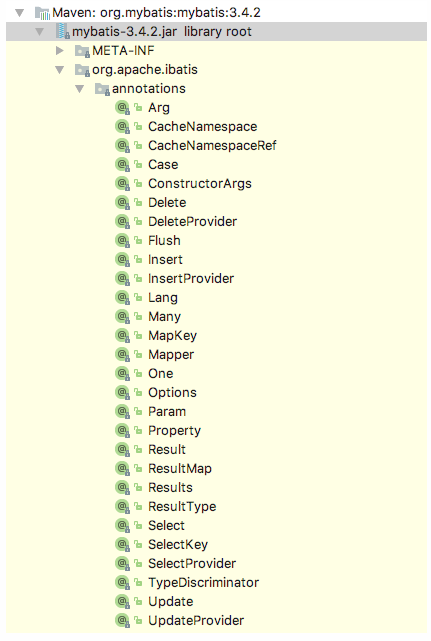
看完上述內容,你們掌握在Spring Boot項目中如何實現使用 Mybatis中的@ Annotation注解的方法了嗎?如果還想學到更多技能或想了解更多相關內容,歡迎關注億速云行業資訊頻道,感謝各位的閱讀!
免責聲明:本站發布的內容(圖片、視頻和文字)以原創、轉載和分享為主,文章觀點不代表本網站立場,如果涉及侵權請聯系站長郵箱:is@yisu.com進行舉報,并提供相關證據,一經查實,將立刻刪除涉嫌侵權內容。