您好,登錄后才能下訂單哦!
您好,登錄后才能下訂單哦!
Project Server 從2013版開始,增加了sharepoint 模式,并默認使用sharepoint權限模式,設置中可以對比sharepoint權限模式(圖一)和project server權限模式(圖二)的顯示區別:
可以使用命令修改兩種模式:Set-SPPRojectPermissionMode -Url "http://sp2016-1/sites/pwa2" -Mode ProjectServer
Set-SPPRojectPermissionMode -Url "http://sp2016-1/sites/pwa2" -Mode SharePoint
Project online使用的project server 權限模式。
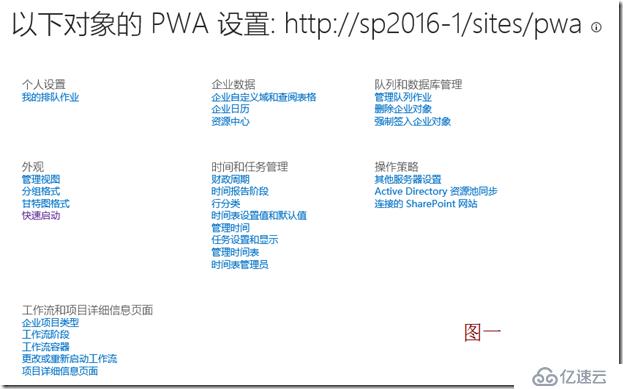
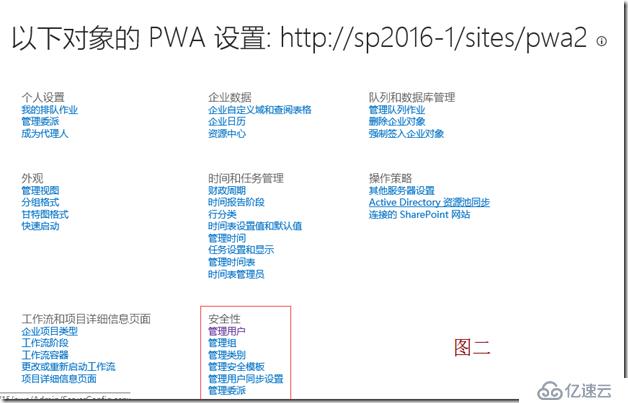
這兩種權限模式差別如下:
Feature | SharePoint permission mode | Project Server permission mode |
Unified security management through SharePoint Server | X | |
Permissions inheritance for PWA and Workspaces | X | |
Direct authorization against Active Directory security groups | X | |
Claims-based authorization | X | X |
Manage authorization by role-based groups | X | X |
Extensible and customizable | X | X |
User delegation | X | |
Ability to secure work resources | X | |
Impersonation | X | |
Security filtering using the Resource Breakdown Structure | X | |
Custom Security Categories | X |
SharePoint permissions mode creates SharePoint groups that directly correspond to the default security groups found in Project Server permission mode.
The following table describes the Project Server 2013 SharePoint groups and what user functionality they enable in Project Web App.
SharePoint group | Function |
Administrators | Users have all global permissions as well as category permissions through the My Organization category. This allows them complete access to everything in Project Web App. |
Portfolio Viewers | Users have permissions to view Project and Project Web App data. This group is intended for high-level users who need visibility into projects but are not themselves assigned project tasks. |
Project Managers | Users have permissions to create and manage projects. This group is intended for project owners who assign tasks to resources. |
Portfolio Managers | Users have assorted project-creation and team-building permissions. This group is intended for high-level managers of groups of projects. |
Resource Managers | Users have most global and category-level resource permissions. This group is intended for users who manage and assign resources and edit resource data. |
Team Leads | Users have limited permissions around task creation and status reports. This group is intended for persons in a lead capacity that do not have regular assignments on a project. |
Team Members | Users have general permissions for using Project Web App, but limited project-level permissions. This group is intended to give everyone basic access to Project Web App. |
When you add individual users to one of the SharePoint groups, that user is synchronized to Project Web App automatically. User synchronization runs on a SharePoint timer job, by default every ten minutes.
When you add Active Directory groups to one of the Project Server-specific SharePoint security groups, the users are not automatically added to the list of users in Project Web App. Each user is individually added to Project Web App the first time she or he accesses the Project Web App site.
Because users in Active Directory groups do not appear on the list of Project Web App resources until they have accessed the Project Web App site, we recommend that you configure Active Directory synchronization in Project Web App to prepopulate your resource list. This allows you to have a complete resource list and to assign work to resources before they have accessed the Project Web App site.
免責聲明:本站發布的內容(圖片、視頻和文字)以原創、轉載和分享為主,文章觀點不代表本網站立場,如果涉及侵權請聯系站長郵箱:is@yisu.com進行舉報,并提供相關證據,一經查實,將立刻刪除涉嫌侵權內容。