您好,登錄后才能下訂單哦!
您好,登錄后才能下訂單哦!
這篇文章給大家分享的是有關Android用戶輸入自動提示控件AutoCompleteTextView怎么用的內容。小編覺得挺實用的,因此分享給大家做個參考,一起跟隨小編過來看看吧。
一、簡介
1、AutoCompleteTextView的作用
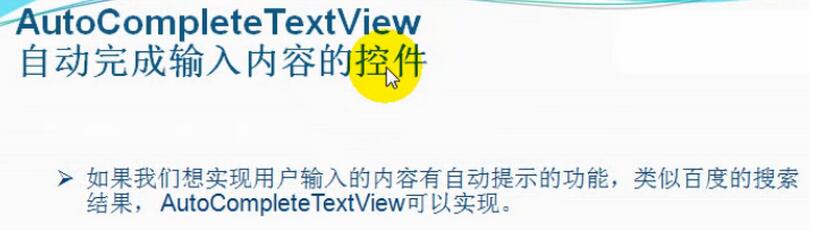
2、AutoCompleteTextView的類結構圖
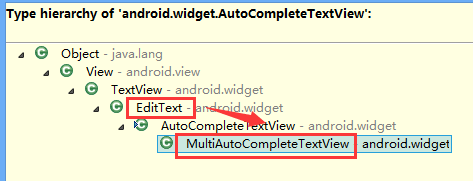
也就是擁有EditText的各種功能
3、AutoCompleteTextView工作原理
AutoCompleteTextView的自動提示功能肯定需要適配器提供數據
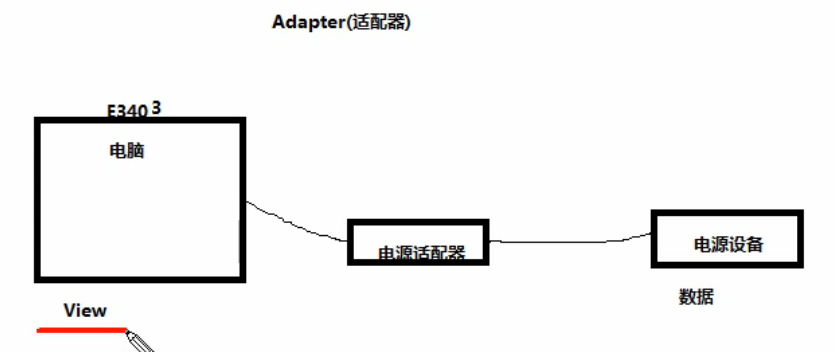
4、Android里的適配器
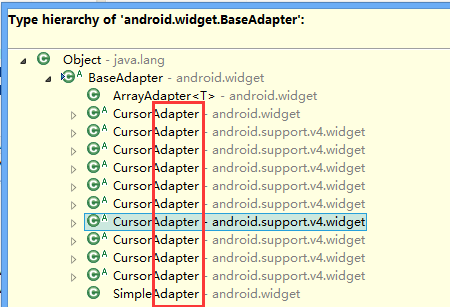
5、適合AutoCompleteTextView的適配器
ArrayAdapter
二、AutoCompleteTextView實現自動提示的方法
1)AutoCompleteTextView實現自動提示的方法
第一步、創建適配器
String[] arr={"凱撒","凱撒廣場","凱撒大帝"};
ArrayAdapter<String> adapter= new ArrayAdapter<String>(this, R.layout.textview, arr);
第二步、AutoCompleteTextView對象應用適配器
autoCompleteTextView1.setAdapter(adapter);
說明:
提示文本是用textview實現的,提示文本里面的提示數據就是String[] arr。


三、代碼實例
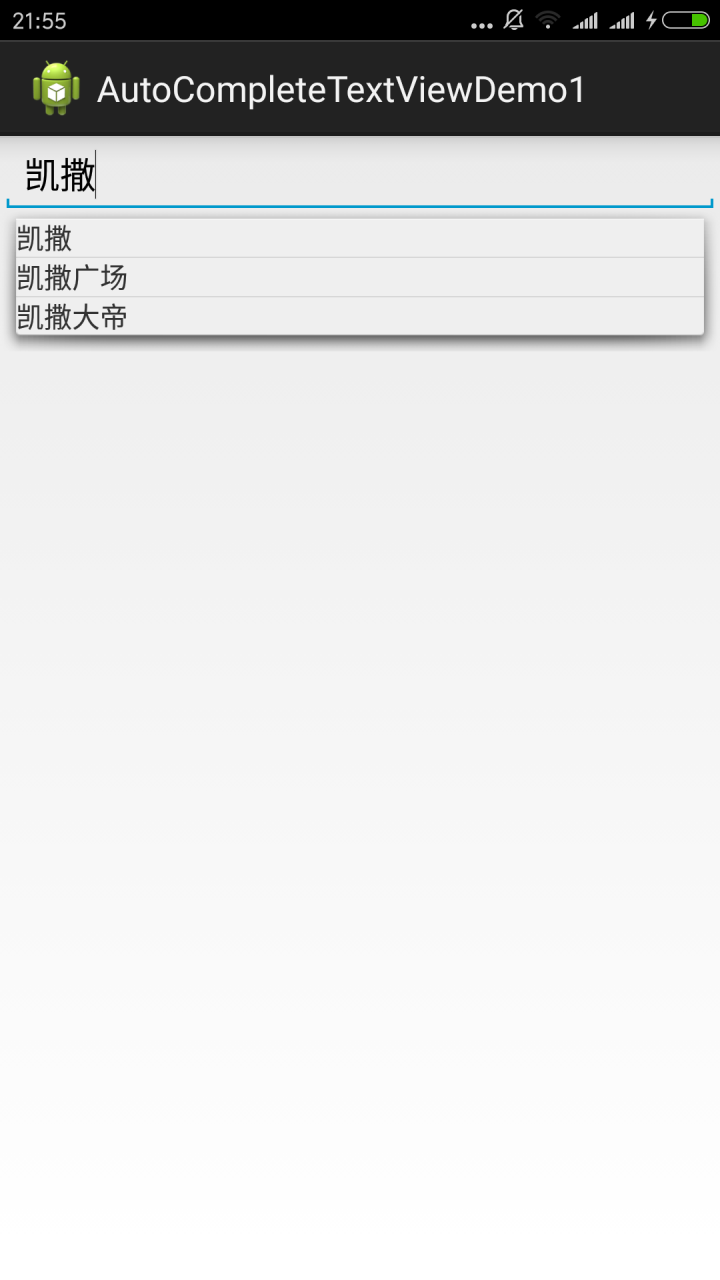
代碼:
fry.Activity01
package fry;
import com.example.AutoCompleteTextViewDemo1.R;
import android.app.Activity;
import android.os.Bundle;
import android.widget.ArrayAdapter;
import android.widget.AutoCompleteTextView;
public class Activity01 extends Activity{
private AutoCompleteTextView autoCompleteTextView1;
@Override
protected void onCreate(Bundle savedInstanceState) {
// TODO Auto-generated method stub
super.onCreate(savedInstanceState);
setContentView(R.layout.activity01);
autoCompleteTextView1=(AutoCompleteTextView) findViewById(R.id.autoCompleteTextView1);
/*
* AutoCompleteTextView實現自動提示的方法
* 第一步、創建適配器
* 第二步、AutoCompleteTextView對象應用適配器
*
*/
String[] arr={"凱撒","凱撒廣場","凱撒大帝"};
ArrayAdapter<String> adapter= new ArrayAdapter<String>(this, R.layout.textview, arr);
autoCompleteTextView1.setAdapter(adapter);
}
}fry.Activity01
<?xml version="1.0" encoding="utf-8"?> <LinearLayout xmlns:android="http://schemas.android.com/apk/res/android" android:layout_width="match_parent" android:layout_height="match_parent" android:orientation="vertical" > <AutoCompleteTextView android:id="@+id/autoCompleteTextView1" android:layout_width="match_parent" android:layout_height="wrap_content" /> </LinearLayout>
/AutoCompleteTextViewDemo1/res/layout/textview.xml
<?xml version="1.0" encoding="utf-8"?> <TextView xmlns:android="http://schemas.android.com/apk/res/android" android:layout_width="match_parent" android:layout_height="match_parent" android:orientation="vertical" > <!-- 這里是直接TextView,而不是layout下的TextView --> </TextView >
四、易錯點
1、這里是直接TextView,而不是layout下的TextView
/AutoCompleteTextViewDemo1/res/layout/textview.xml
<?xml version="1.0" encoding="utf-8"?> <TextView xmlns:android="http://schemas.android.com/apk/res/android" android:layout_width="match_parent" android:layout_height="match_parent" android:orientation="vertical" > <!-- 這里是直接TextView,而不是layout下的TextView --> </TextView >
感謝各位的閱讀!關于“Android用戶輸入自動提示控件AutoCompleteTextView怎么用”這篇文章就分享到這里了,希望以上內容可以對大家有一定的幫助,讓大家可以學到更多知識,如果覺得文章不錯,可以把它分享出去讓更多的人看到吧!
免責聲明:本站發布的內容(圖片、視頻和文字)以原創、轉載和分享為主,文章觀點不代表本網站立場,如果涉及侵權請聯系站長郵箱:is@yisu.com進行舉報,并提供相關證據,一經查實,將立刻刪除涉嫌侵權內容。