您好,登錄后才能下訂單哦!
您好,登錄后才能下訂單哦!
這篇文章將為大家詳細講解有關Android4.4+怎么實現半透明狀態欄,小編覺得挺實用的,因此分享給大家做個參考,希望大家閱讀完這篇文章后可以有所收獲。
Android從4.4(KitKat) 開始進行了一些視覺上的改善和提升,其中包括讓狀態欄(Status Bar)和下方導航欄(Navigation Bar)進行半透明處理,可以使APP內容向上下延伸,使整個畫面的利用度大幅度提升,本篇就來說說這個“半透明狀態欄”(Translucent Bars)。
簡單做了個Demo效果如下圖
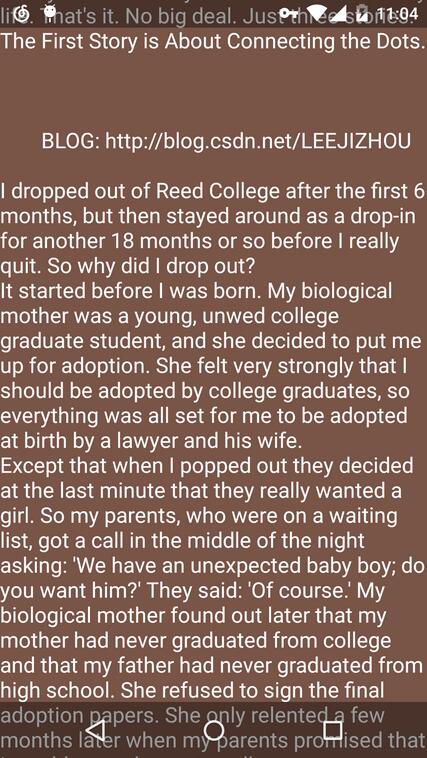
*這里解釋個誤區,國內開發者和設計師經常把這種半透明效果稱為沉浸式狀態欄這是不對的, 沉浸式Immersive mode,官方解釋為hiding all system UI根本不是這種半透明的效果。
下面說說如何使用這種效果:
1、在onCreate里面代碼設置半透明的屬性,由于只有Android 4.4以上才支持這種效果,所以代碼需要判斷下
if(Build.VERSION.SDK_INT >= Build.VERSION_CODES.KITKAT) {
//透明狀態欄
getWindow().addFlags(WindowManager.LayoutParams.FLAG_TRANSLUCENT_STATUS);
//透明底部導航欄
getWindow().addFlags(WindowManager.LayoutParams.FLAG_TRANSLUCENT_NAVIGATION);
}2、在這個界面上我去掉了Actionbar,實現方式有很多,這里我使用的是在Style里去掉。
<style name="AppTheme" parent="Theme.AppCompat.Light.NoActionBar"> <!-- Customize your theme here. --> </style>
3、這個部分需要留意一下,如果希望APP的顯示內容正常和滾動透明化需要加上android:fitsSystemWindows=”true”和android:clipToPadding=”false”的屬性,建議你把這兩個屬性好好試試加上與否的區別。
<ScrollView xmlns:android="http://schemas.android.com/apk/res/android" xmlns:tools="http://schemas.android.com/tools" android:layout_width="match_parent" android:layout_height="match_parent" android:fitsSystemWindows="true" android:clipToPadding="false" android:background="#795548" tools:context=".DefaultActivity" > <TextView android:layout_width="wrap_content" android:layout_height="wrap_content" android:textSize="18sp" android:textColor="#ffffff" android:text="@string/str" /> </ScrollView>
這樣一個簡單的半透明化效果就實現了
詳細源碼:
Layout
<ScrollView xmlns:android="http://schemas.android.com/apk/res/android" xmlns:tools="http://schemas.android.com/tools" android:layout_width="match_parent" android:layout_height="match_parent" android:fitsSystemWindows="true" android:clipToPadding="false" android:background="#795548" tools:context=".DefaultActivity" > <TextView android:layout_width="wrap_content" android:layout_height="wrap_content" android:textSize="18sp" android:textColor="#ffffff" android:text="@string/str" /> </ScrollView>
Style
<resources> <!-- Base application theme. --> <style name="AppTheme" parent="Theme.AppCompat.Light.NoActionBar"> <!-- Customize your theme here. --> </style> </resources>
MainActivity
public class MainActivity extends AppCompatActivity {
@Override
protected void onCreate(Bundle savedInstanceState) {
super.onCreate(savedInstanceState);
if(Build.VERSION.SDK_INT >= Build.VERSION_CODES.KITKAT) {
//透明狀態欄
getWindow().addFlags(WindowManager.LayoutParams.FLAG_TRANSLUCENT_STATUS);
//透明導航欄
getWindow().addFlags(WindowManager.LayoutParams.FLAG_TRANSLUCENT_NAVIGATION);
}
setContentView(R.layout.activity_main);
}Android是一種基于Linux內核的自由及開放源代碼的操作系統,主要使用于移動設備,如智能手機和平板電腦,由美國Google公司和開放手機聯盟領導及開發。
關于“Android4.4+怎么實現半透明狀態欄”這篇文章就分享到這里了,希望以上內容可以對大家有一定的幫助,使各位可以學到更多知識,如果覺得文章不錯,請把它分享出去讓更多的人看到。
免責聲明:本站發布的內容(圖片、視頻和文字)以原創、轉載和分享為主,文章觀點不代表本網站立場,如果涉及侵權請聯系站長郵箱:is@yisu.com進行舉報,并提供相關證據,一經查實,將立刻刪除涉嫌侵權內容。