溫馨提示×
您好,登錄后才能下訂單哦!
點擊 登錄注冊 即表示同意《億速云用戶服務條款》
您好,登錄后才能下訂單哦!
本文實例講述了Android開發實現去除bitmap無用白色邊框的方法。分享給大家供大家參考,具體如下:
圖示
如下圖所示,之前介紹過Android Bitmap的用法,這里提供的工具類作用是,去除內容區域以外的白色邊框。
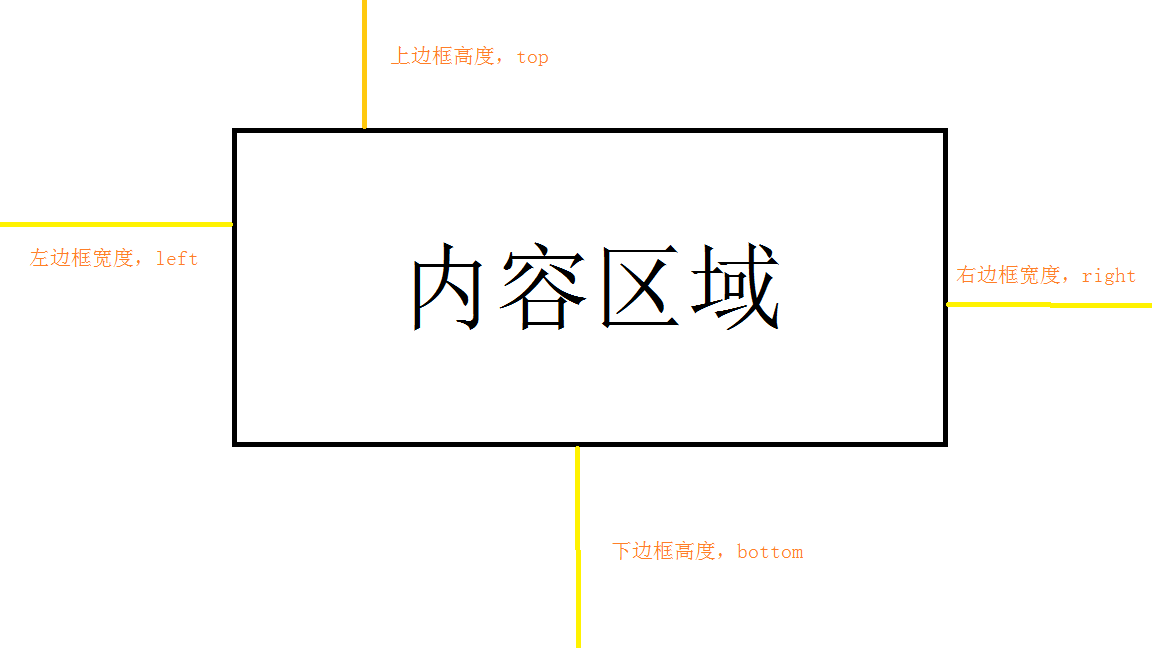
代碼
import android.graphics.Bitmap;
/**
* Created by Victor Yang on 2016/6/17.
* 去除 bitmap 無用的白色邊框
*/
public class BitmapDeleteNoUseSpaceUtil {
/**
* 灰度化 bitmap
* @param imgTheWidth
* @param imgTheHeight
* @param imgThePixels
* @return
*/
private static Bitmap getGrayImg(int imgTheWidth, int imgTheHeight, int[] imgThePixels) {
int alpha = 0xFF << 24; //設置透明度
for (int i = 0; i < imgTheHeight; i++) {
for (int j = 0; j < imgTheWidth; j++) {
int grey = imgThePixels[imgTheWidth * i + j];
int red = ((grey & 0x00FF0000) >> 16); //獲取紅色灰度值
int green = ((grey & 0x0000FF00) >> 8); //獲取綠色灰度值
int blue = (grey & 0x000000FF); //獲取藍色灰度值
grey = (int) ((float) red * 0.3 + (float) green * 0.59 + (float) blue * 0.11);
grey = alpha | (grey << 16) | (grey << 8) | grey; //添加透明度
imgThePixels[imgTheWidth * i + j] = grey; //更改像素色值
}
}
Bitmap result =
Bitmap.createBitmap(imgTheWidth, imgTheHeight, Bitmap.Config.RGB_565);
result.setPixels(imgThePixels, 0, imgTheWidth, 0, 0, imgTheWidth, imgTheHeight);
return result;
}
/**
* 去除多余白框
* @param originBitmap
* @return
*/
public static Bitmap deleteNoUseWhiteSpace(Bitmap originBitmap) {
int[] imgThePixels = new int[originBitmap.getWidth() * originBitmap.getHeight()];
originBitmap.getPixels(
imgThePixels,
0,
originBitmap.getWidth(),
0,
0,
originBitmap.getWidth(),
originBitmap.getHeight());
// 灰度化 bitmap
Bitmap bitmap = getGrayImg(
originBitmap.getWidth(),
originBitmap.getHeight(),
imgThePixels);
int top = 0; // 上邊框白色高度
int left = 0; // 左邊框白色高度
int right = 0; // 右邊框白色高度
int bottom = 0; // 底邊框白色高度
for (int h = 0; h < bitmap.getHeight(); h++) {
boolean holdBlackPix = false;
for (int w = 0; w < bitmap.getWidth(); w++) {
if (bitmap.getPixel(w, h) != -1) { // -1 是白色
holdBlackPix = true; // 如果不是-1 則是其他顏色
break;
}
}
if (holdBlackPix) {
break;
}
top++;
}
for (int w = 0; w < bitmap.getWidth(); w++) {
boolean holdBlackPix = false;
for (int h = 0; h < bitmap.getHeight(); h++) {
if (bitmap.getPixel(w, h) != -1) {
holdBlackPix = true;
break;
}
}
if (holdBlackPix) {
break;
}
left++;
}
for (int w = bitmap.getWidth() - 1; w >= 0; w--) {
boolean holdBlackPix = false;
for (int h = 0; h < bitmap.getHeight(); h++) {
if (bitmap.getPixel(w, h) != -1) {
holdBlackPix = true;
break;
}
}
if (holdBlackPix) {
break;
}
right++;
}
for (int h = bitmap.getHeight() - 1; h >= 0; h--) {
boolean holdBlackPix = false;
for (int w = 0; w < bitmap.getWidth(); w++) {
if (bitmap.getPixel(w, h) != -1) {
holdBlackPix = true;
break;
}
}
if (holdBlackPix) {
break;
}
bottom++;
}
// 獲取內容區域的寬高
int cropHeight = bitmap.getHeight() - bottom - top;
int cropWidth = bitmap.getWidth() - left - right;
// 獲取內容區域的像素點
int[] newPix = new int[cropWidth * cropHeight];
int i = 0;
for (int h = top; h < top + cropHeight; h++) {
for (int w = left; w < left + cropWidth; w++) {
newPix[i++] = bitmap.getPixel(w, h);
}
}
// 創建切割后的 bitmap, 針對彩色圖,把 newPix 替換為 originBitmap 的 pixs
return Bitmap.createBitmap(newPix, cropWidth, cropHeight, Bitmap.Config.ARGB_8888);
}
}
更多關于Android相關內容感興趣的讀者可查看本站專題:《Android圖形與圖像處理技巧總結》、《Android拍照與圖片處理技巧總結》、《Android開發入門與進階教程》、《Android調試技巧與常見問題解決方法匯總》、《Android基本組件用法總結》、《Android視圖View技巧總結》、《Android布局layout技巧總結》及《Android控件用法總結》
希望本文所述對大家Android程序設計有所幫助。
免責聲明:本站發布的內容(圖片、視頻和文字)以原創、轉載和分享為主,文章觀點不代表本網站立場,如果涉及侵權請聯系站長郵箱:is@yisu.com進行舉報,并提供相關證據,一經查實,將立刻刪除涉嫌侵權內容。