溫馨提示×
您好,登錄后才能下訂單哦!
點擊 登錄注冊 即表示同意《億速云用戶服務條款》
您好,登錄后才能下訂單哦!
今天用android studio 3.0打開項目時發現一直在谷歌的maven倉庫加載
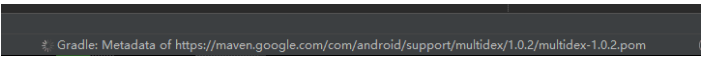
卡到這不動了,看了下maven倉庫的配置發現:
buildscript {
repositories {
jcenter()
maven {
url 'https://maven.google.com'
name 'Google'
}
google()
}
dependencies {
classpath 'com.android.tools.build:gradle:3.0.0'
// NOTE: Do not place your application dependencies here; they belong
// in the individual module build.gradle files
}
}
allprojects {
repositories {
jcenter()
maven {
url 'https://maven.google.com'
name 'Google'
}
google()
}
}
task clean(type: Delete) {
delete rootProject.buildDir
}
maven倉庫的路徑居然是:https://maven.google.com
后來在網上找了個阿里云上面的maven地址,配置如下:
buildscript {
repositories {
jcenter()
maven {
url 'http://maven.aliyun.com/nexus/content/groups/public'
// name 'Google'
}
google()
}
dependencies {
classpath 'com.android.tools.build:gradle:3.0.0'
// NOTE: Do not place your application dependencies here; they belong
// in the individual module build.gradle files
}
}
allprojects {
repositories {
jcenter()
maven {
url 'http://maven.aliyun.com/nexus/content/groups/public'
// name 'Google'
}
google()
}
}
task clean(type: Delete) {
delete rootProject.buildDir
}
這之后就發現加載快多了。
總結
以上所述是小編給大家介紹的解決android studio 3.0 加載項目過慢問題--maven倉庫選擇,希望對大家有所幫助,如果大家有任何疑問歡迎給我留言,小編會及時回復大家的!
免責聲明:本站發布的內容(圖片、視頻和文字)以原創、轉載和分享為主,文章觀點不代表本網站立場,如果涉及侵權請聯系站長郵箱:is@yisu.com進行舉報,并提供相關證據,一經查實,將立刻刪除涉嫌侵權內容。