您好,登錄后才能下訂單哦!
您好,登錄后才能下訂單哦!
1.首先登錄Office 365:https://login.partner.microsoftonline.cn/
添加域:nos.hk.cn
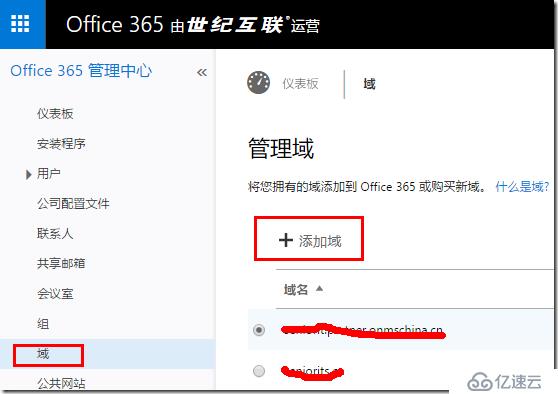

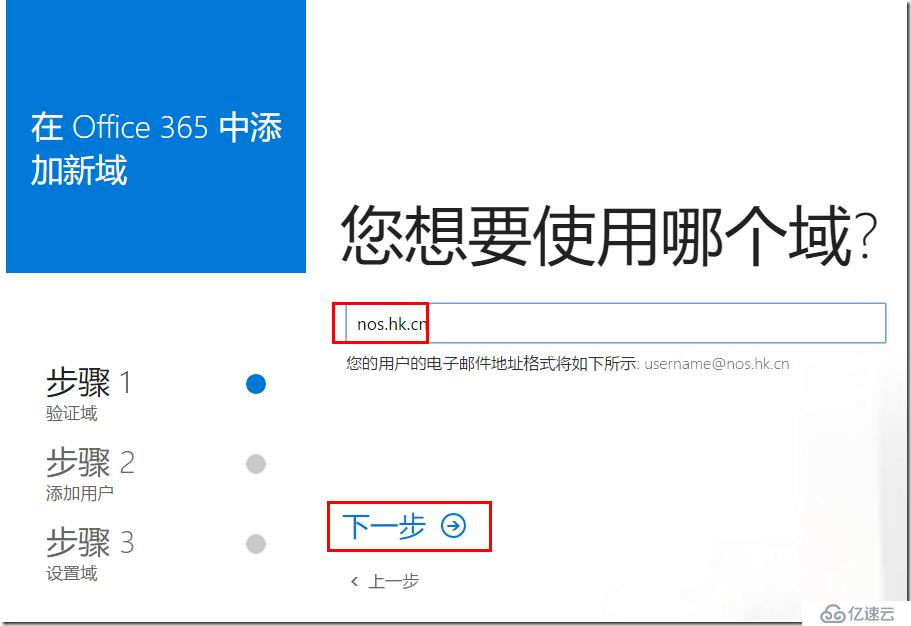

在域名解析設置里添加TXT記錄:


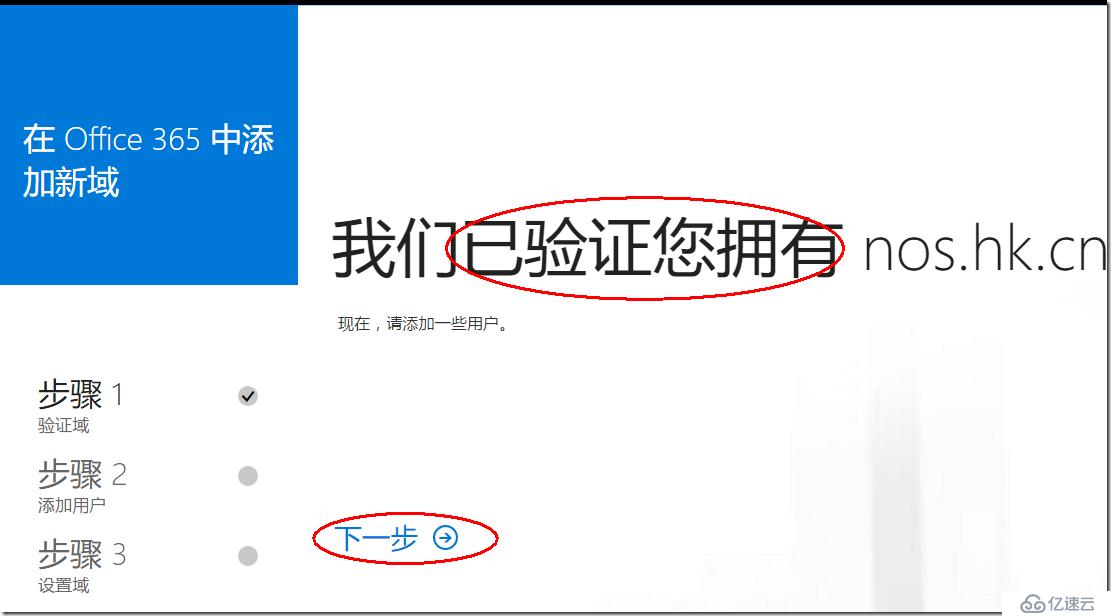

這里先跳過添加用戶的步驟。

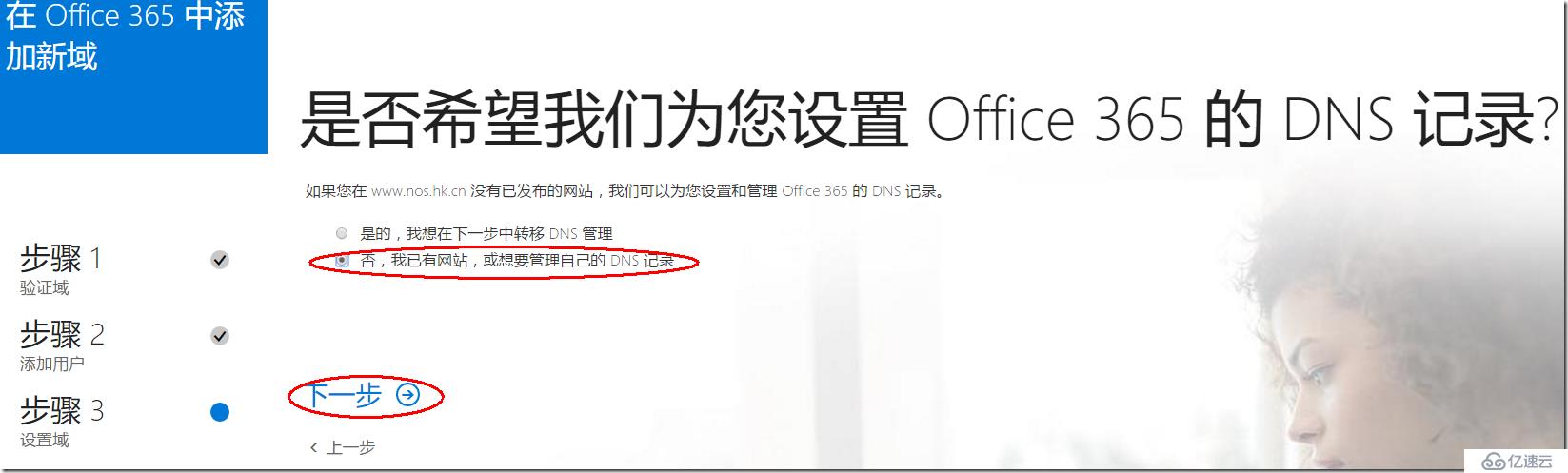
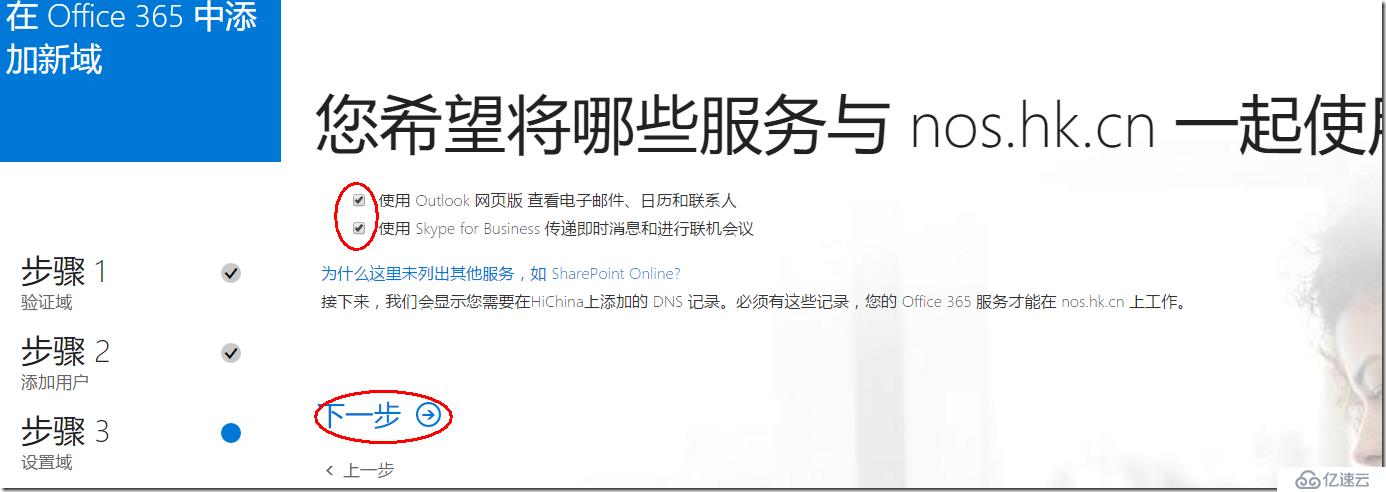
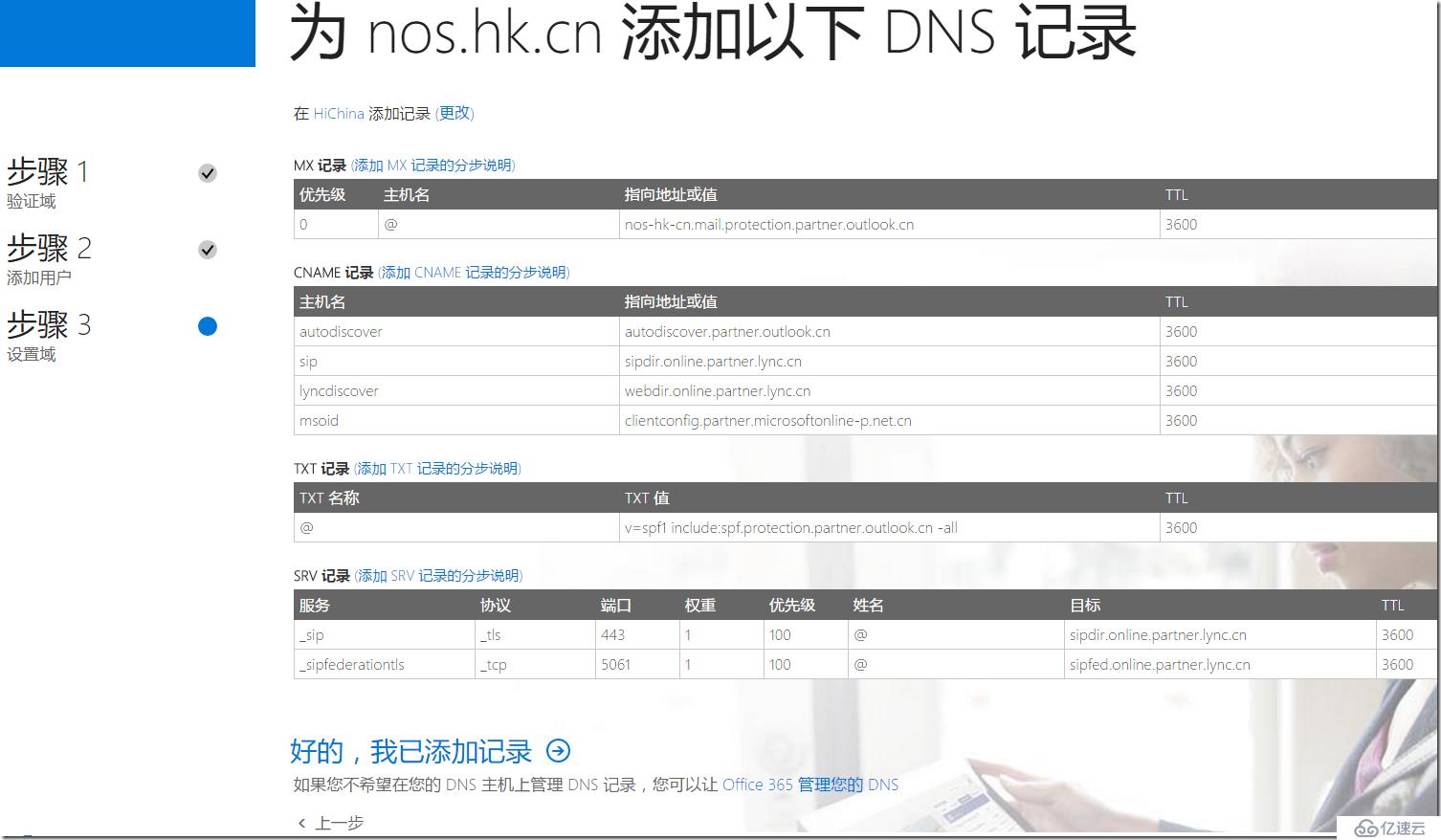
在域名解析中添加以上的記錄:
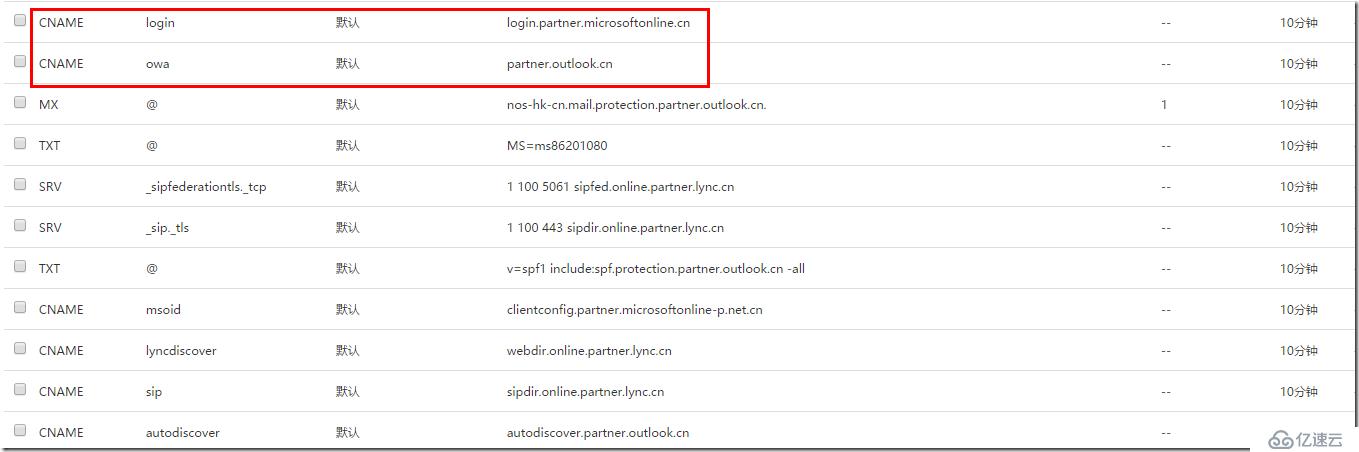
其中:login 和 owa兩條記錄為了方便登錄建議添加.
然后返回office 365 驗證:



顯示已經添加成功!!
接下來設置AD同步:
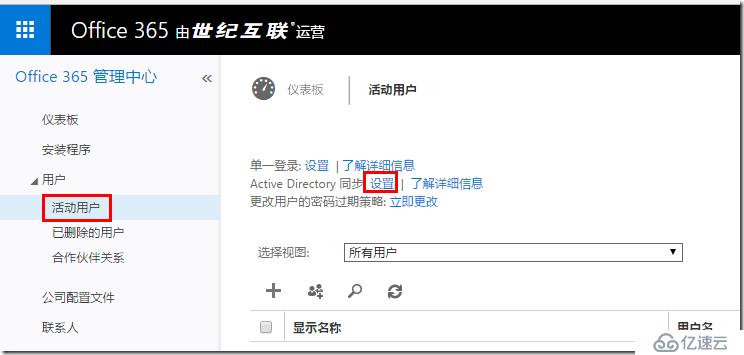
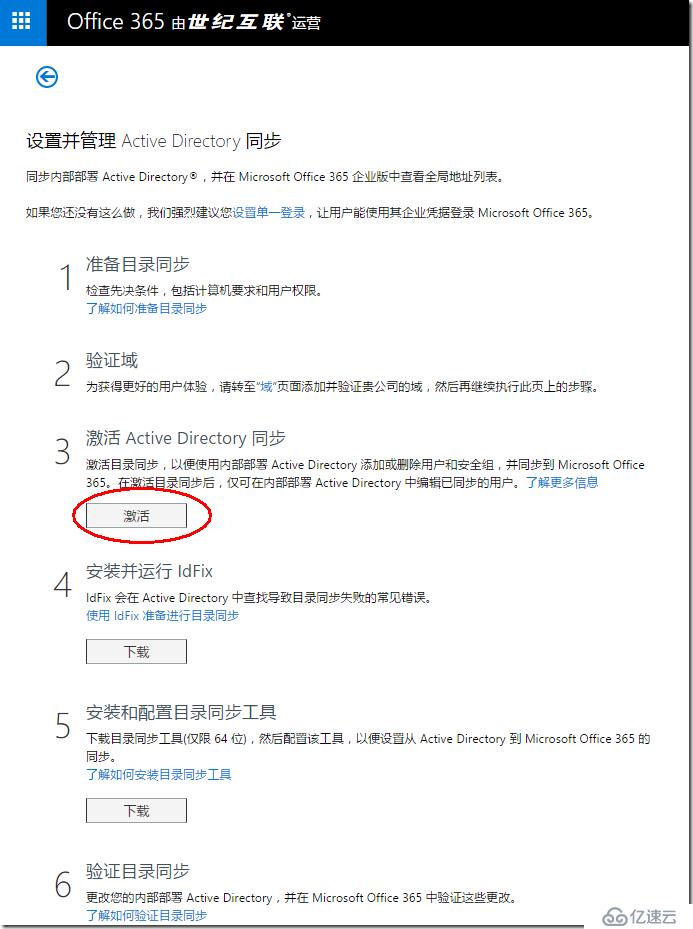
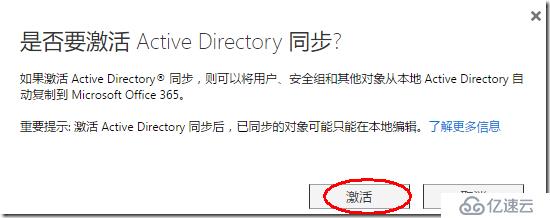
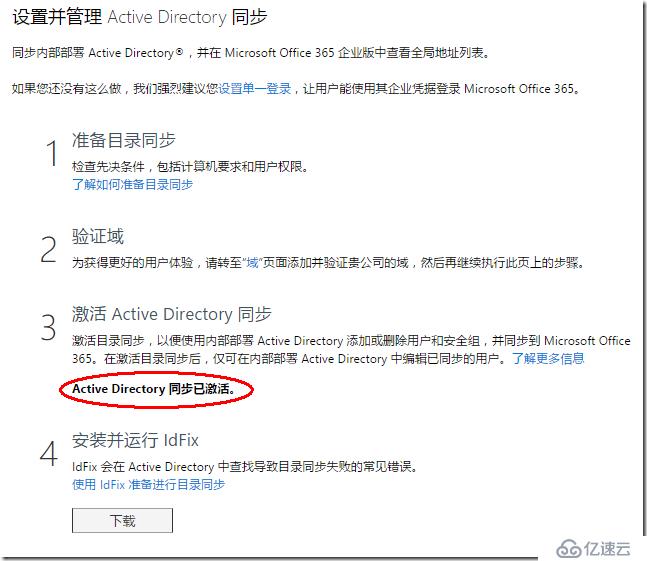
接下來
環境:
AD DC windows server 2008 R2 DC08.nos.hk.cn
AD FS windows server 2012 R2 FS.nos.hk.cn
WebProxy windows server 2012 R2 WAP (不能加域,放在DMZ區)
2.先決條件:https://docs.microsoft.com/zh-cn/azure/active-directory/connect/active-directory-aadconnect-prerequisites
1)Azure AD Connect:https://www.microsoft.com/en-us/download/details.aspx?id=47594
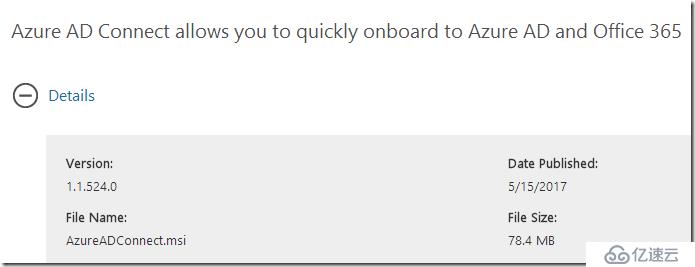
在DC08上安裝 AzureADConnect.msi,Azure AD Connect 服務器必須安裝 .NET Framework 4.5.1 或更高版本和 Microsoft PowerShell 3.0 或更高版本
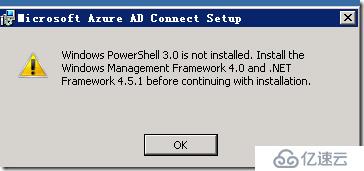
安裝 PS 3.0 /.net 4.5.1: Azure AD Connect 依賴于 Microsoft PowerShell 和 .NET Framework 4.5.1
https://www.microsoft.com/zh-cn/download/details.aspx?id=40855
Windows6.1-KB2819745-x64-MultiPkg:https://download.microsoft.com/download/3/D/6/3D61D262-8549-4769-A660-230B67E15B25/Windows6.1-KB2819745-x64-MultiPkg.msu
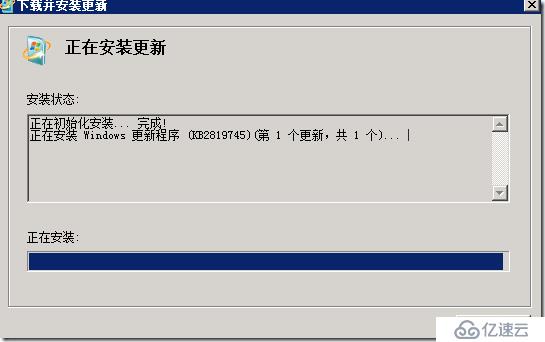
2)為 Azure AD Connect 啟用 TLS 1.2:
如果使用 Windows Server 2008R2,請確保已啟用 TLS 1.2。 Windows Server 2012 服務器及更高版本上應該已經啟用了 TLS 1.2。 [HKEY_LOCAL_MACHINE\SYSTEM\CurrentControlSet\Control\SecurityProviders\SCHANNEL\Protocols\TLS 1.2] [HKEY_LOCAL_MACHINE\SYSTEM\CurrentControlSet\Control\SecurityProviders\SCHANNEL\Protocols\TLS 1.2\Client] "DisabledByDefault"=dword:00000000 "Enabled"=dword:00000001 [HKEY_LOCAL_MACHINE\SYSTEM\CurrentControlSet\Control\SecurityProviders\SCHANNEL\Protocols\TLS 1.2\Server] "DisabledByDefault"=dword:00000000 "Enabled"=dword:00000001
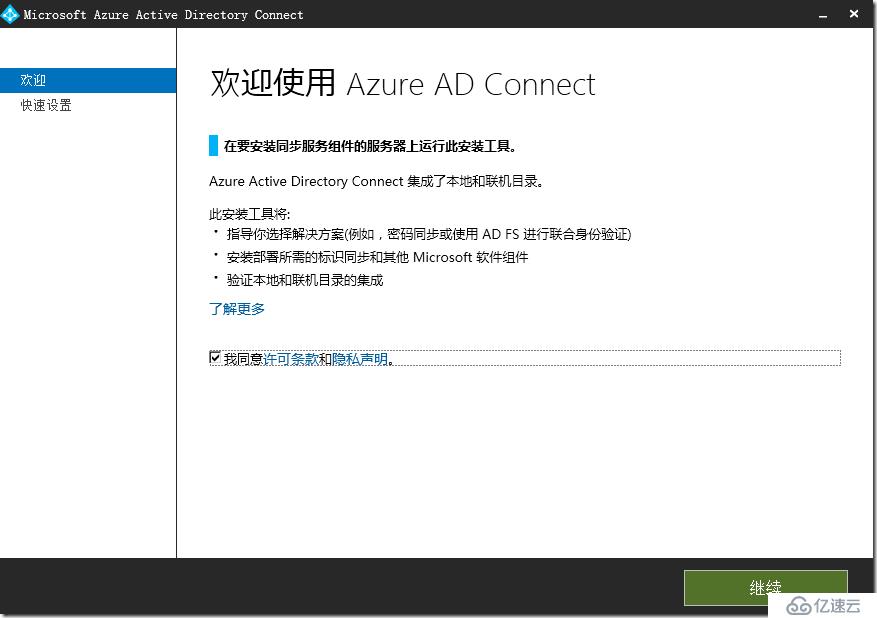

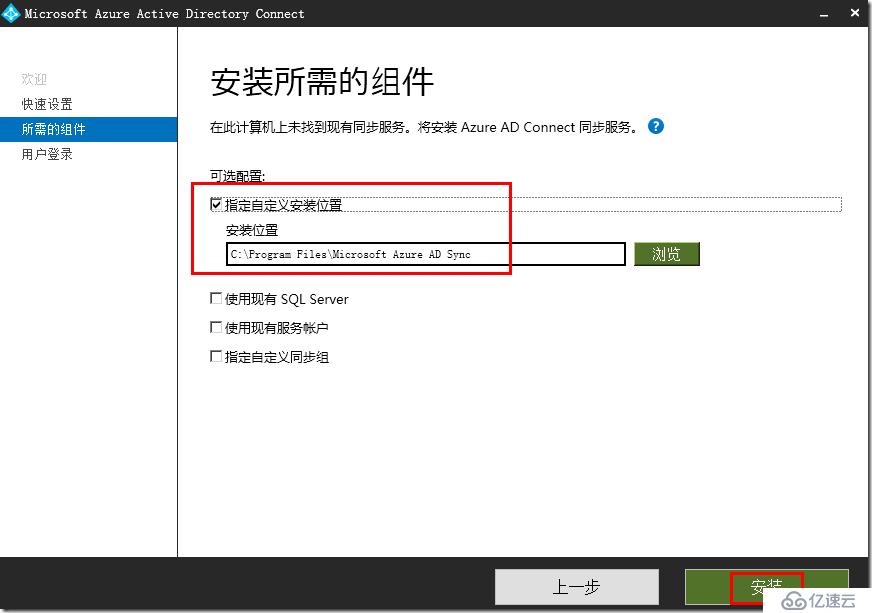
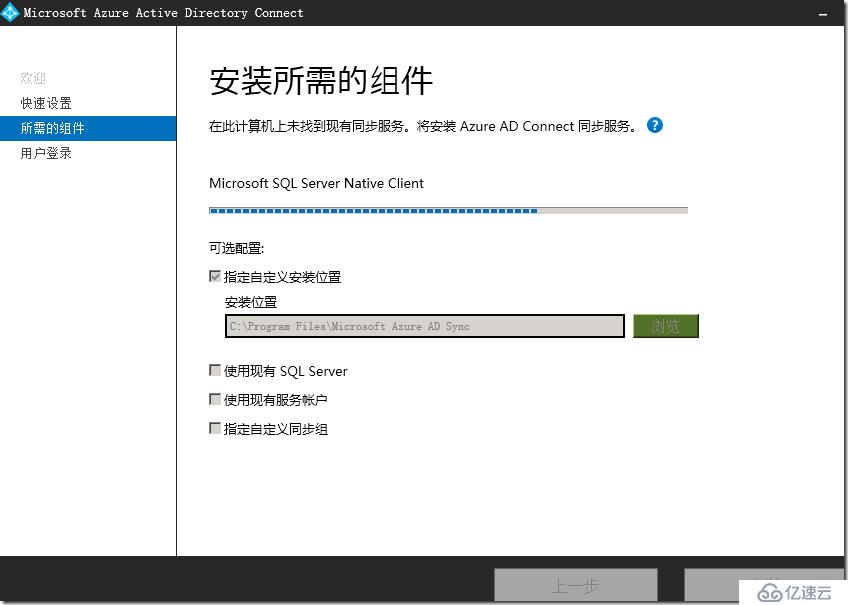
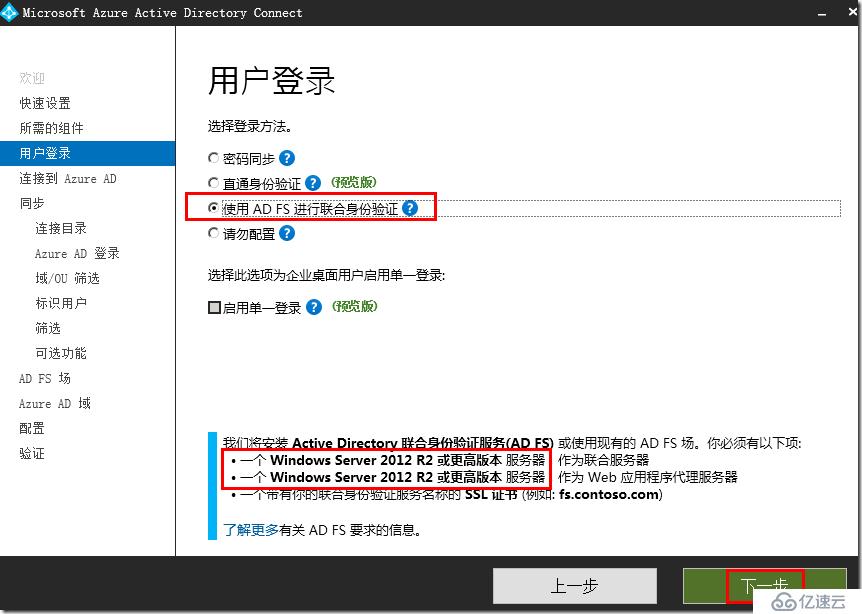
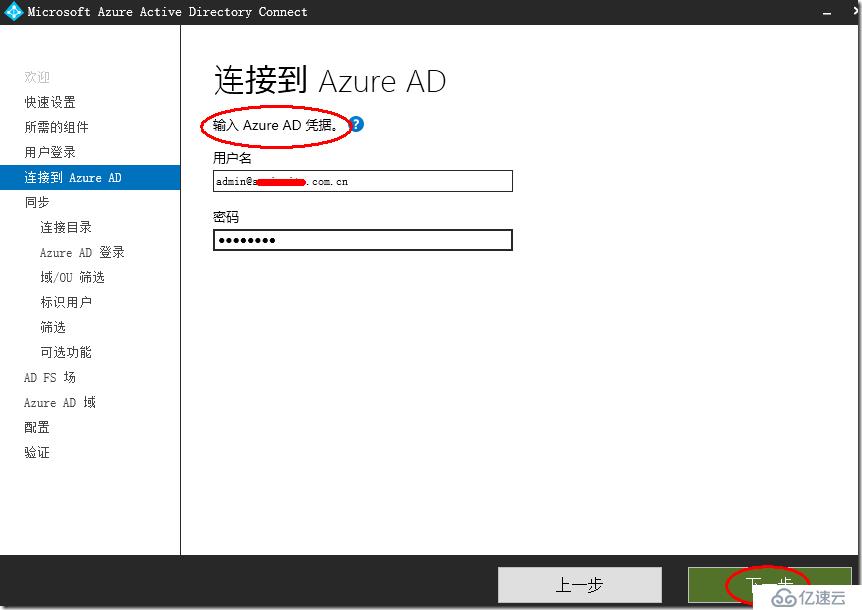
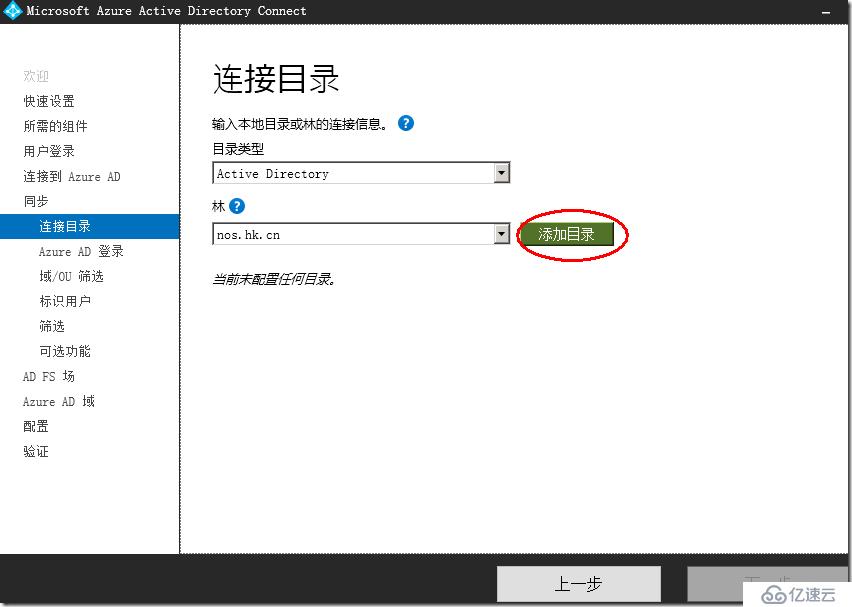
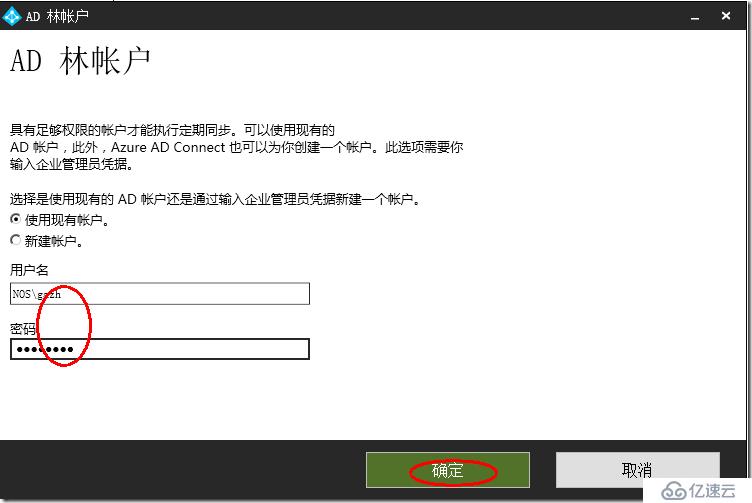
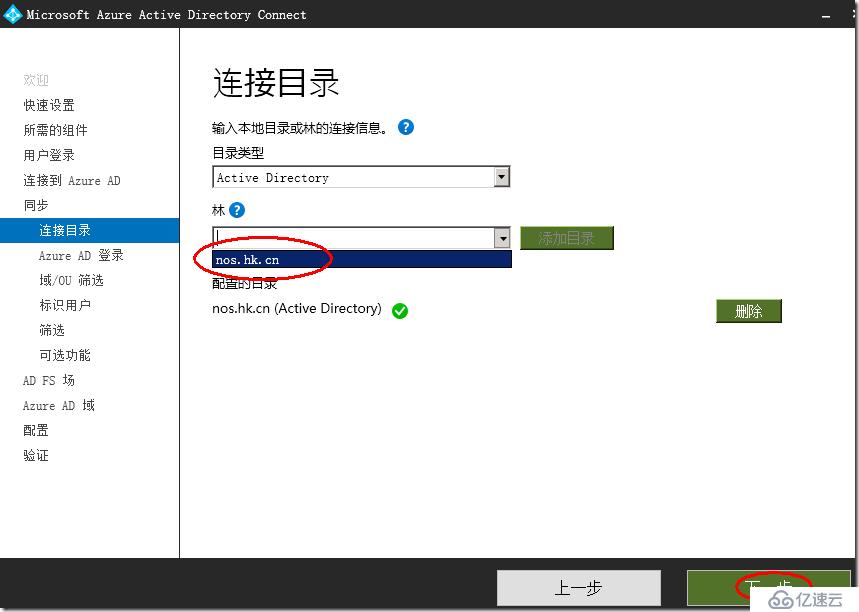
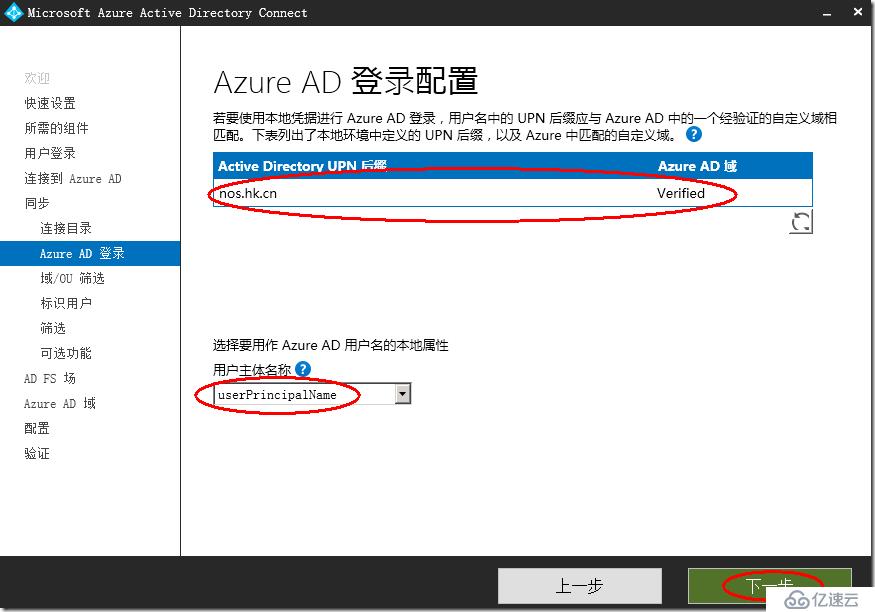
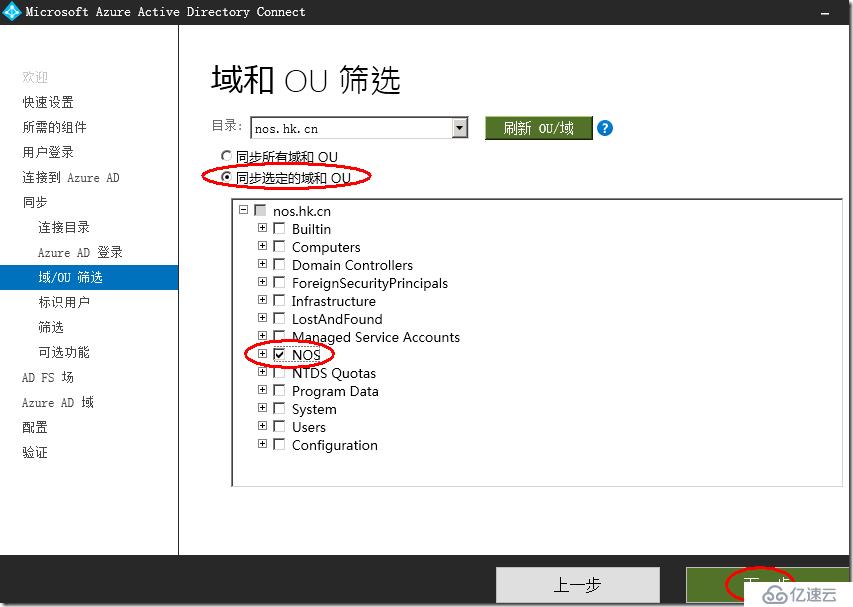
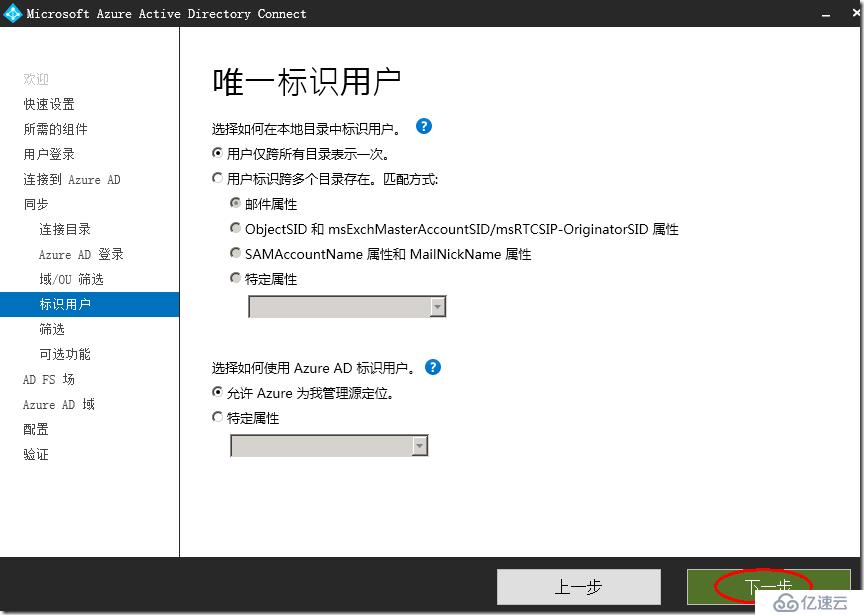

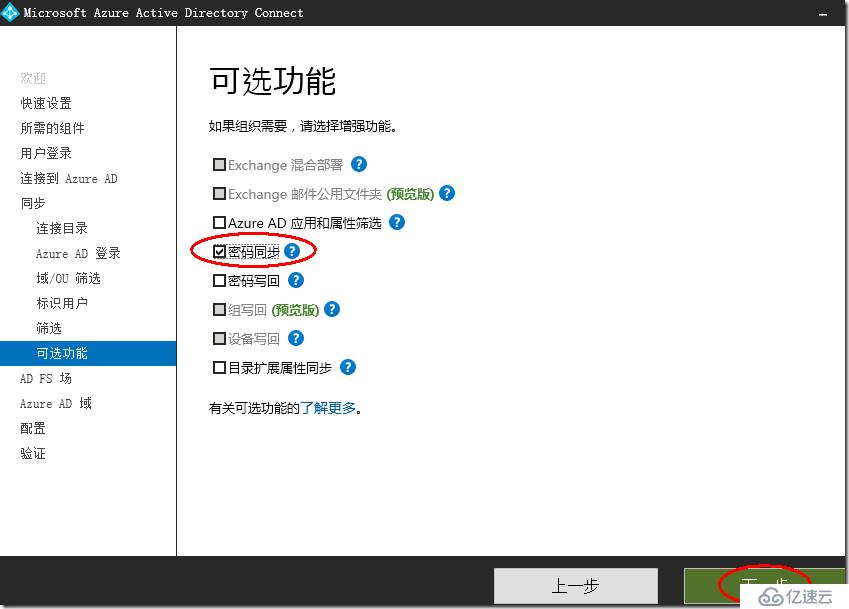

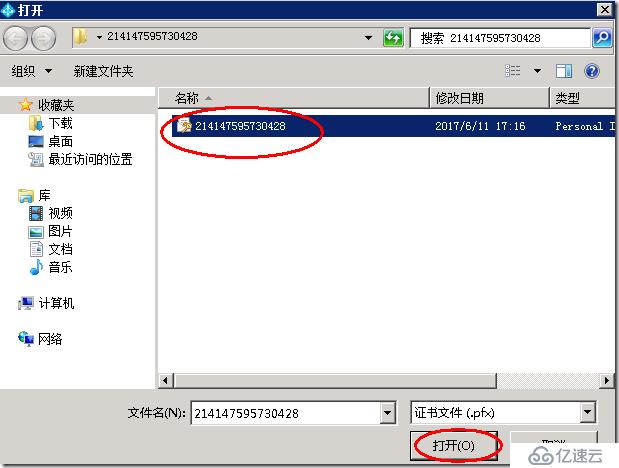

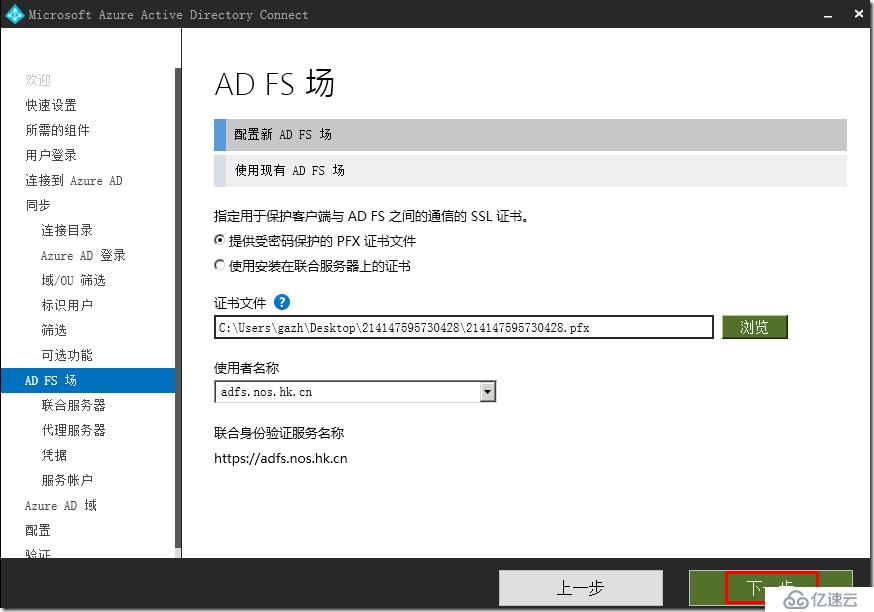
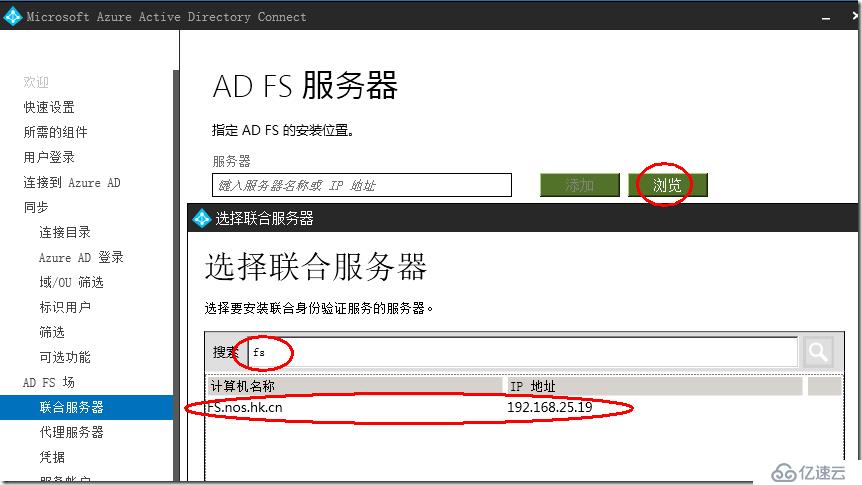
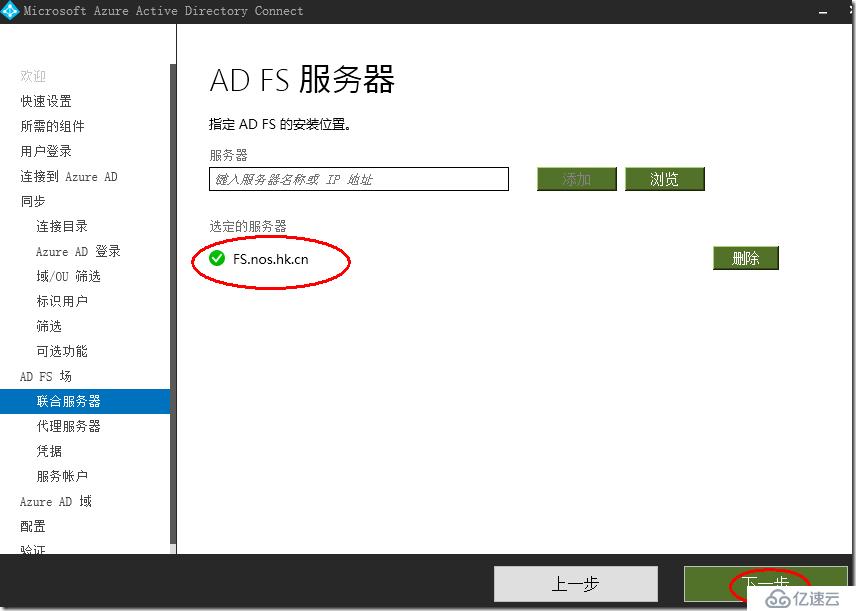
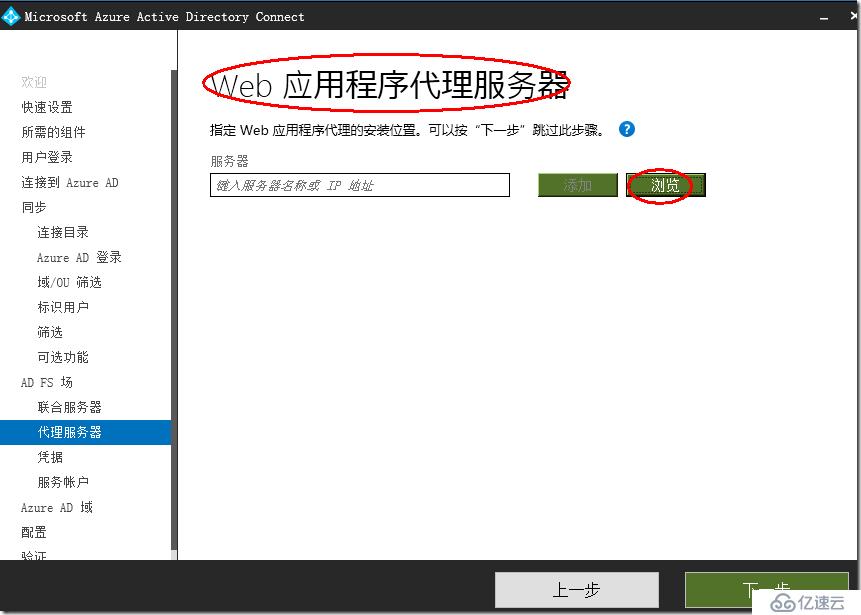
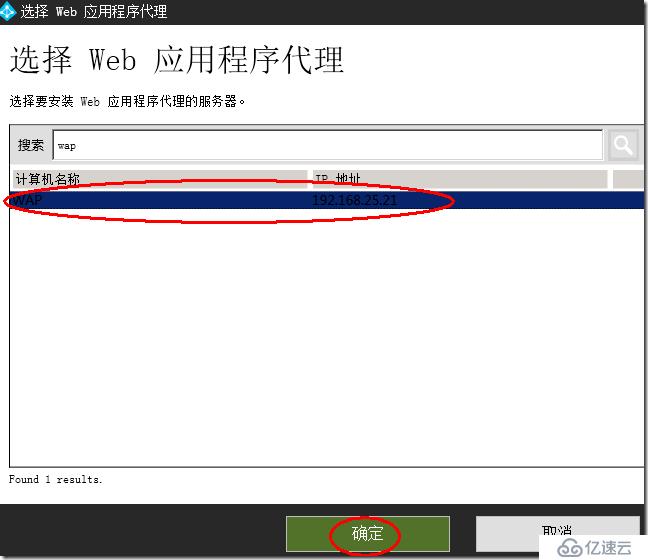

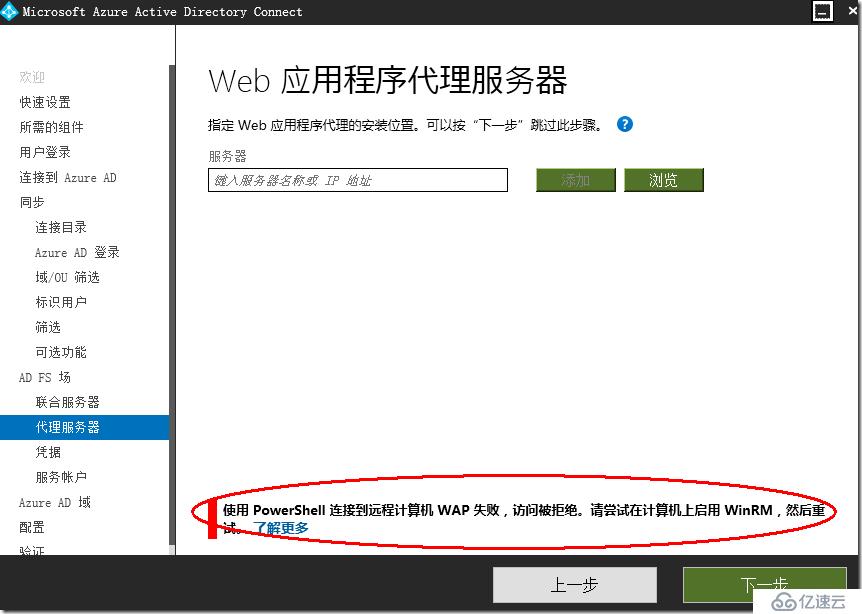
出錯了,
如果目標服務器已加入域,請確保已啟用“Windows 遠程托管”
在權限提升的 PSH 命令窗口中,使用命令 Enable-PSRemoting –force
如果目標服務器是未加入域的 WAP 計算機,則需要滿足一些額外的要求
在目標計算機(WAP 計算機)上:
確保 winrm(Windows 遠程管理/WS-Management)服務正在通過“服務”管理單元運行
在權限提升的 PSH 命令窗口中,使用命令 Enable-PSRemoting –force
在運行向導的計算機上(如果目標計算機未加入域或者是不受信任的域):
在權限提升的 PSH 命令窗口中,使用命令 :
Set-Item WSMan:\localhost\Client\TrustedHosts –Value <DMZServerFQDN> -Force –Concatenate
在服務器AD FS上運行:Enable-PSRemoting –force
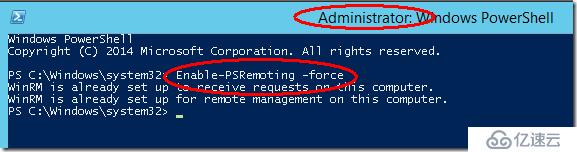
在WAP服務器上:
運行:Enable-PSRemoting –force
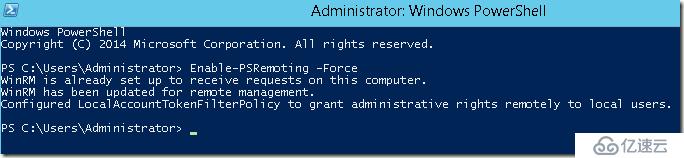
在DC08上運行:
Set-Item WSMan:\localhost\Client\TrustedHosts –Value WAP -Force –Concatenate
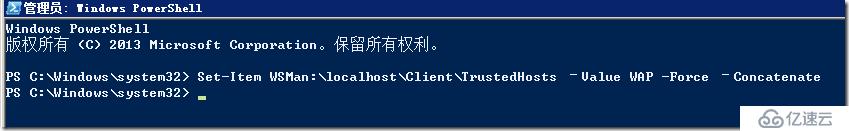
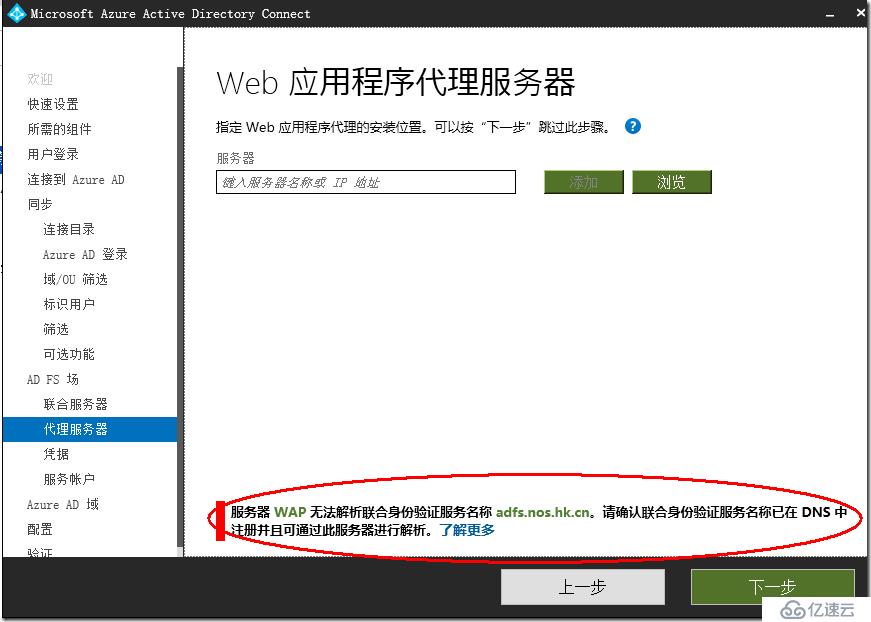
在WAP無法解析adfs.nos.hk.cn
在DC的DNS服務器和添加:
adfs和wap兩條記錄:
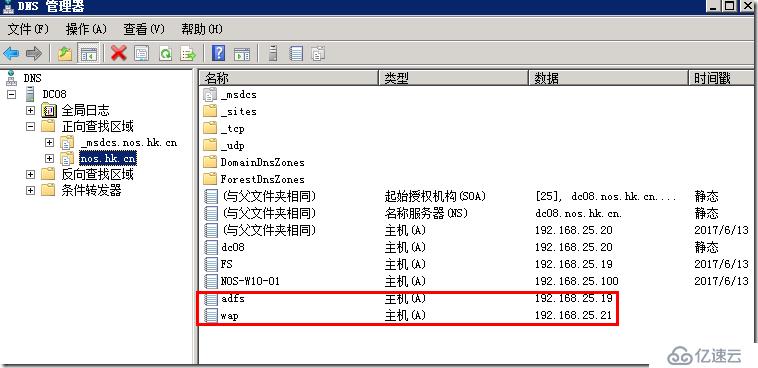
和WAP服務器中host文件中添加:
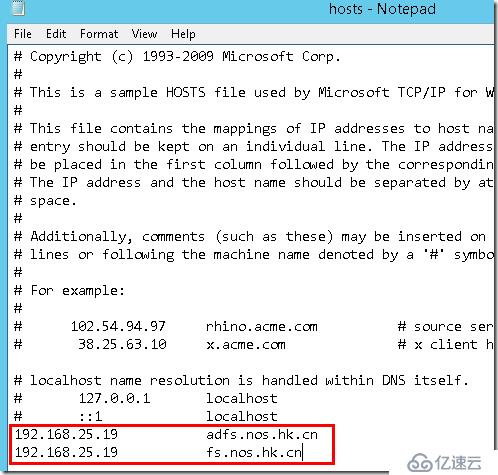
再添加WAP服務器成功:
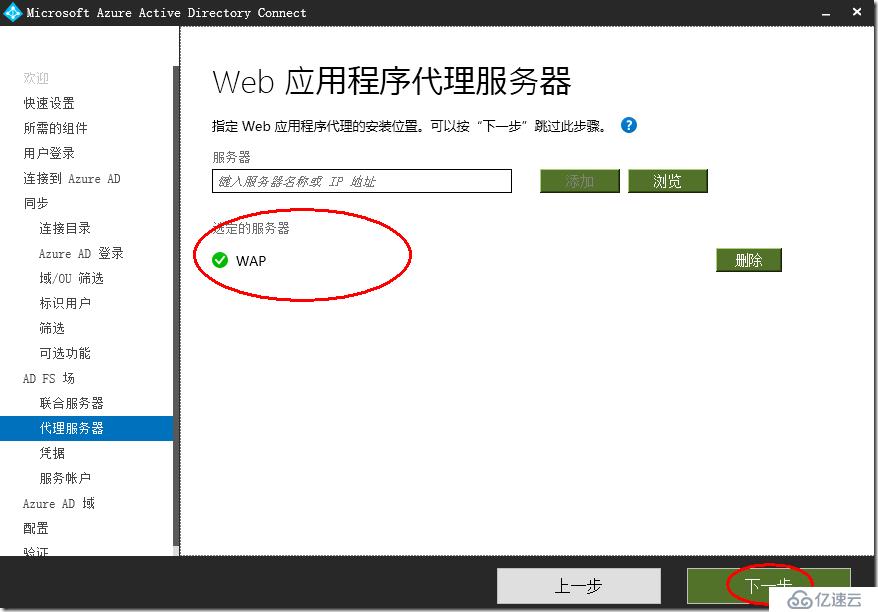
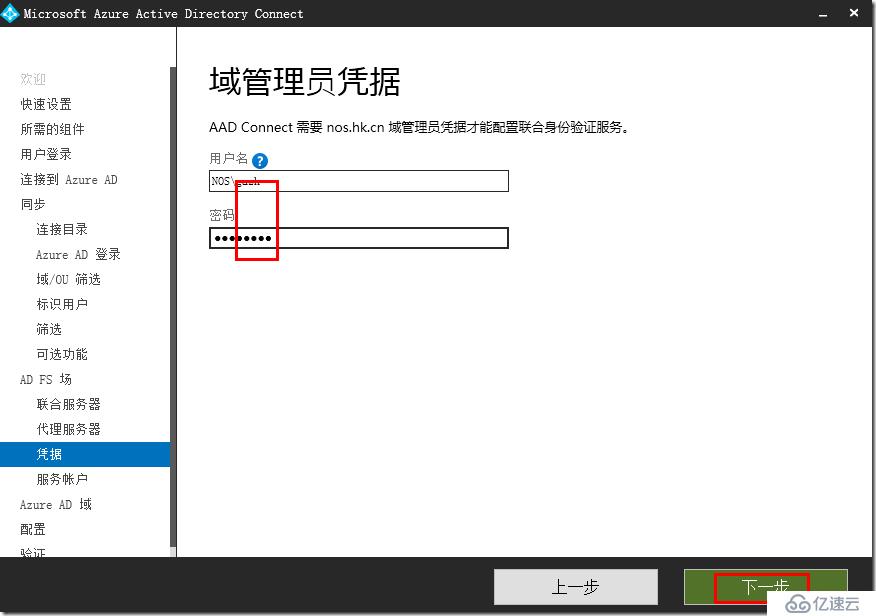
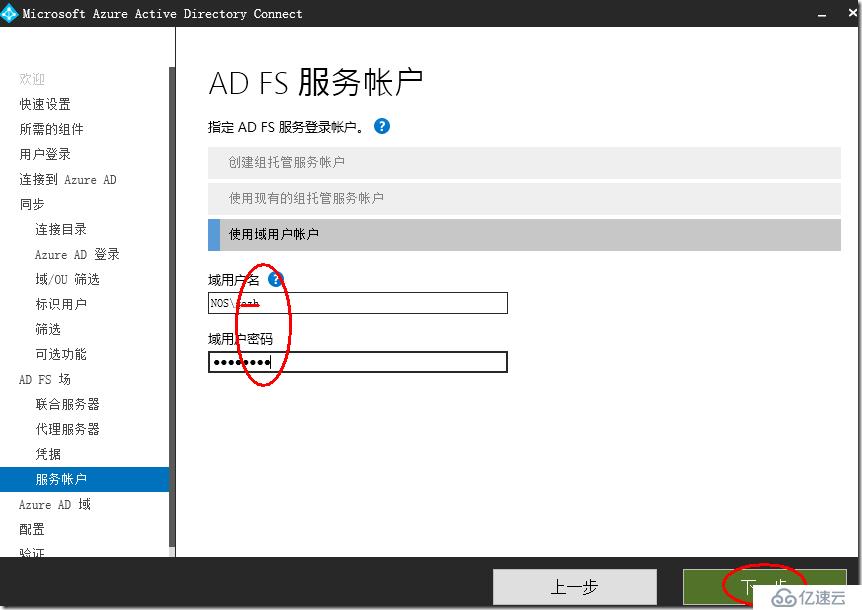
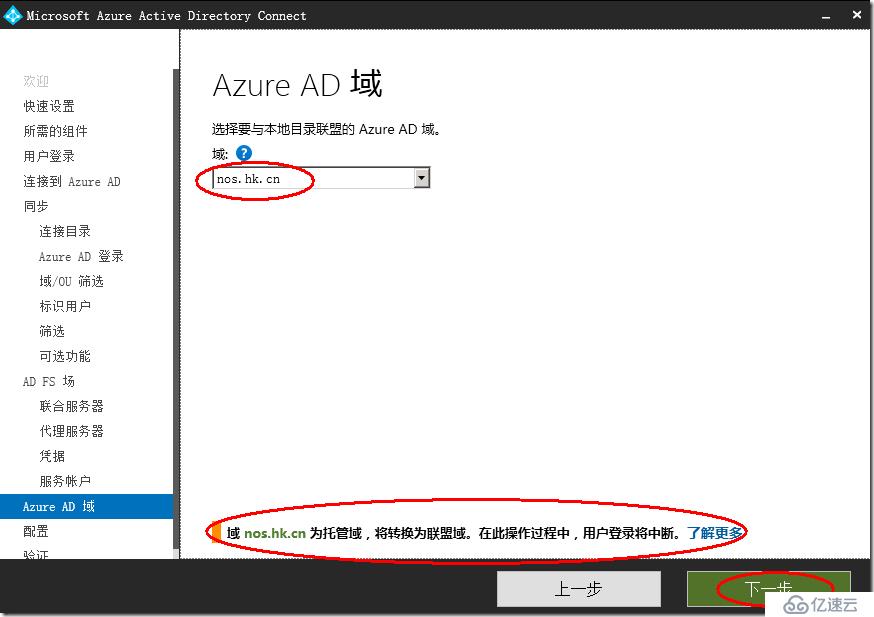
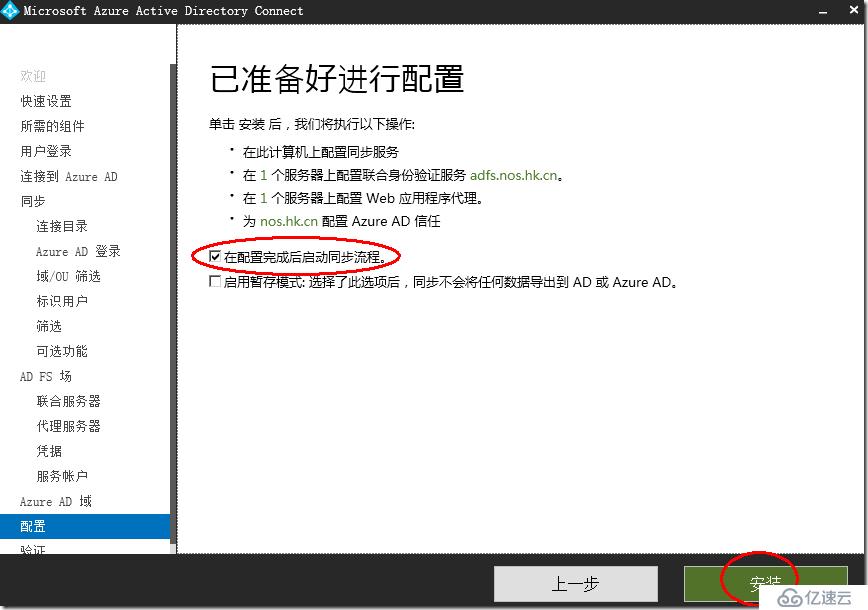
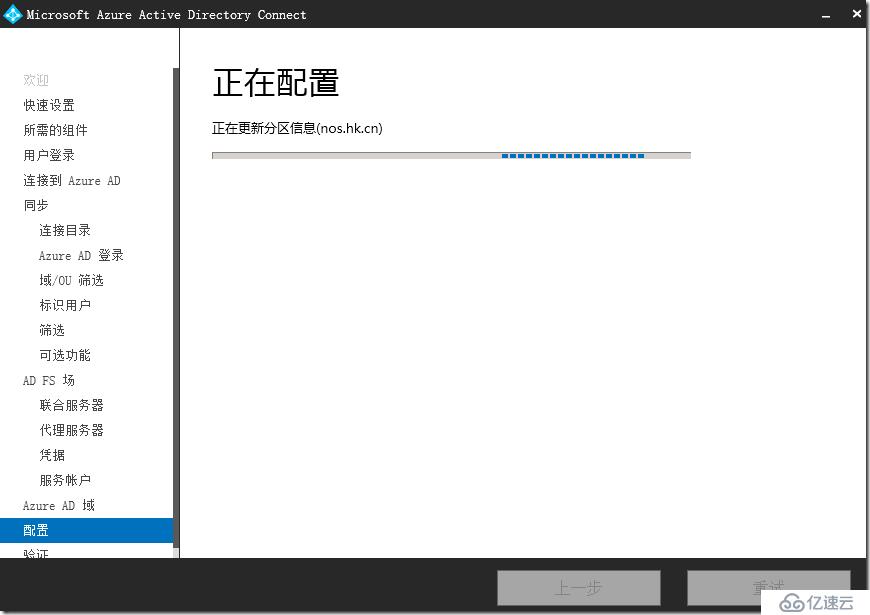
出錯了:
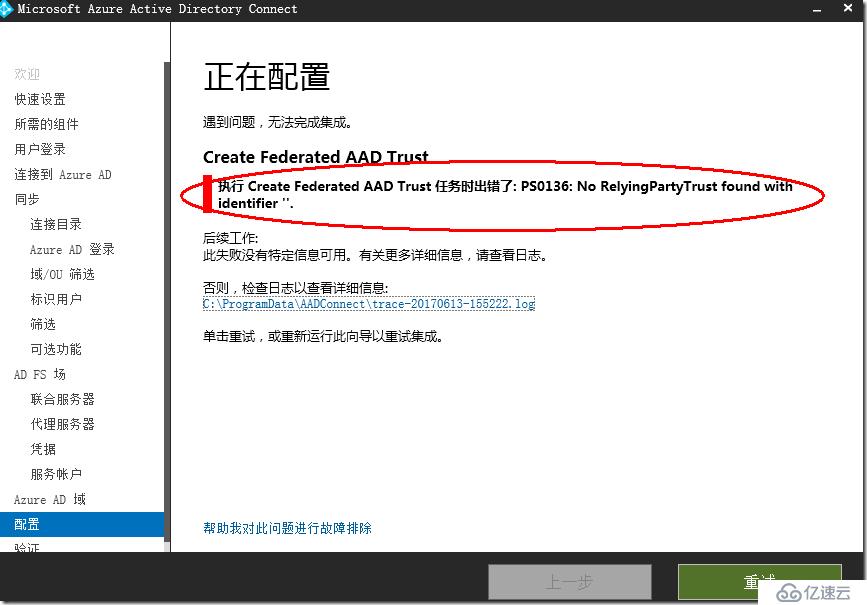 在AD FS服務器上打開:AD FS Management
在AD FS服務器上打開:AD FS Management
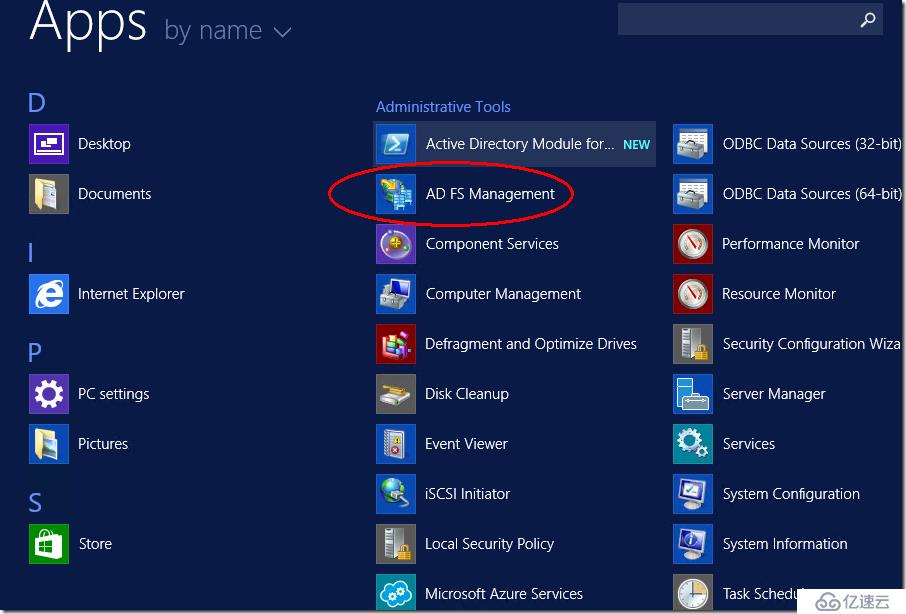
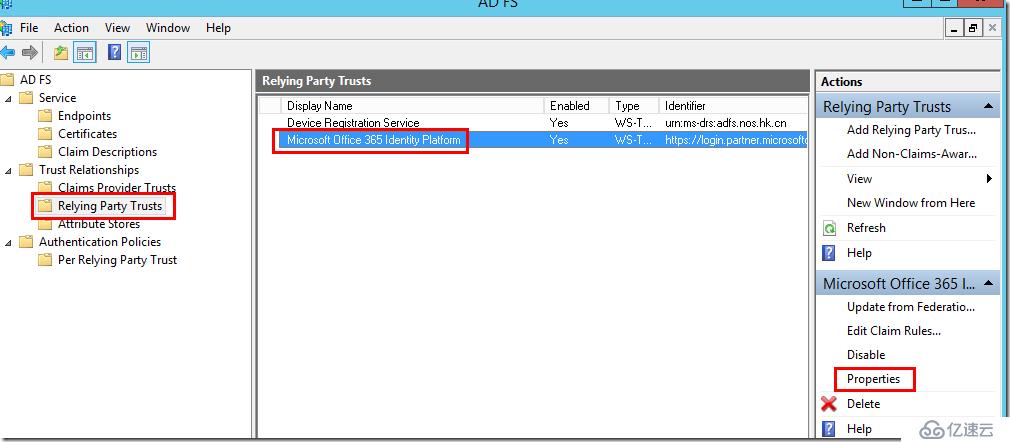
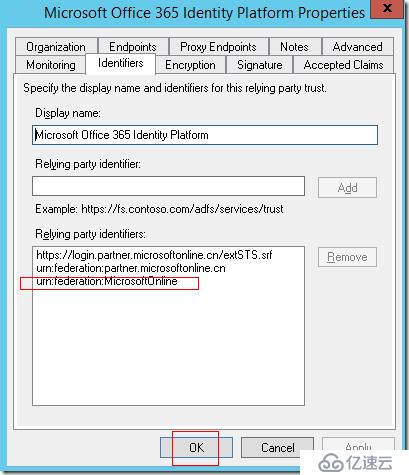
添加:urn:federation:MicrosoftOnline
然后返回重試:
然后又出錯了:
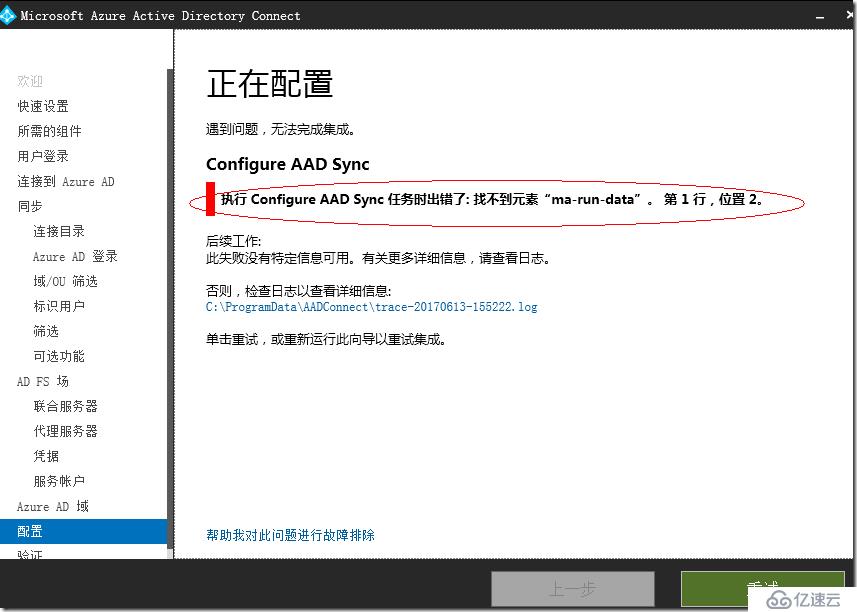
在WAP手動上安裝:WAP
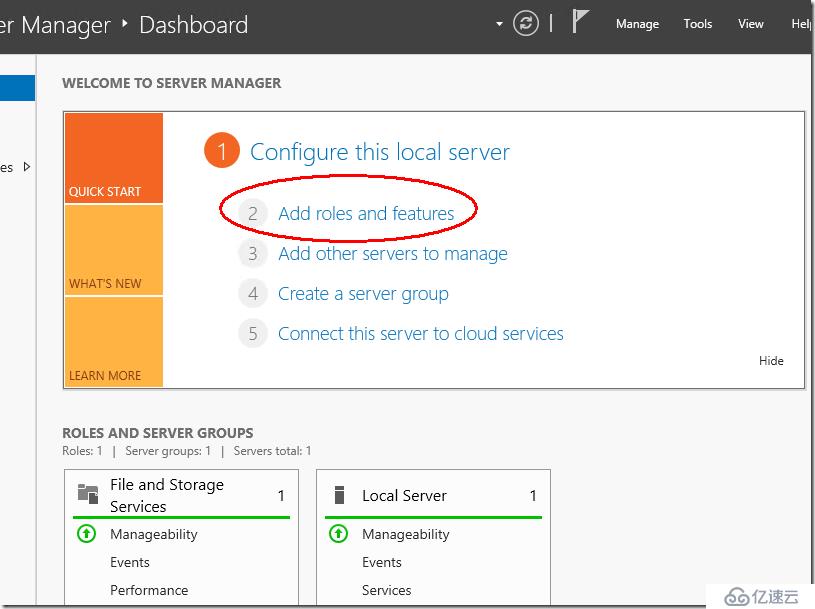
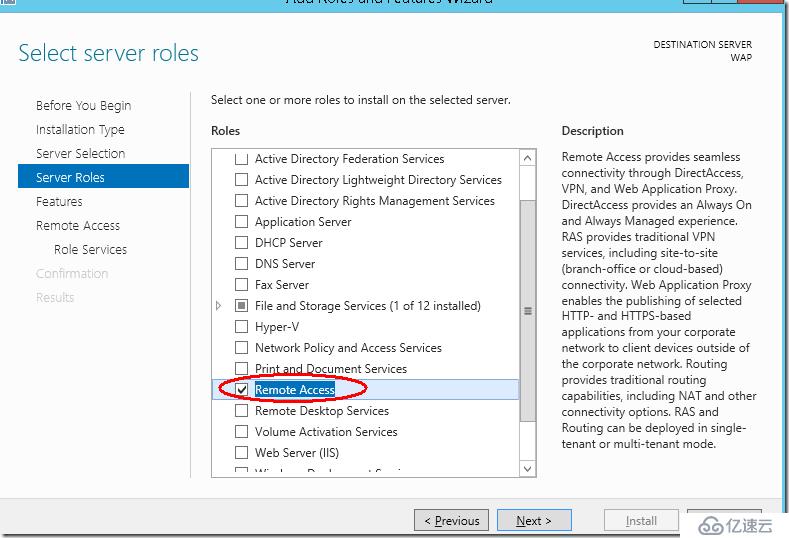
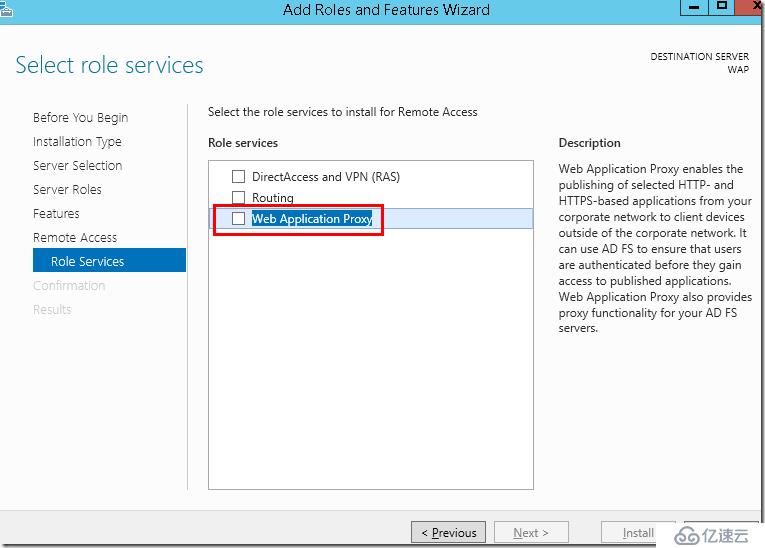

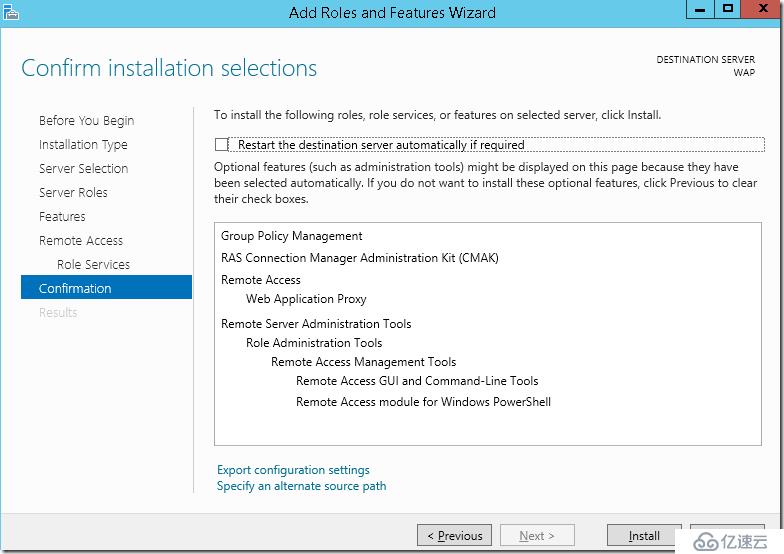
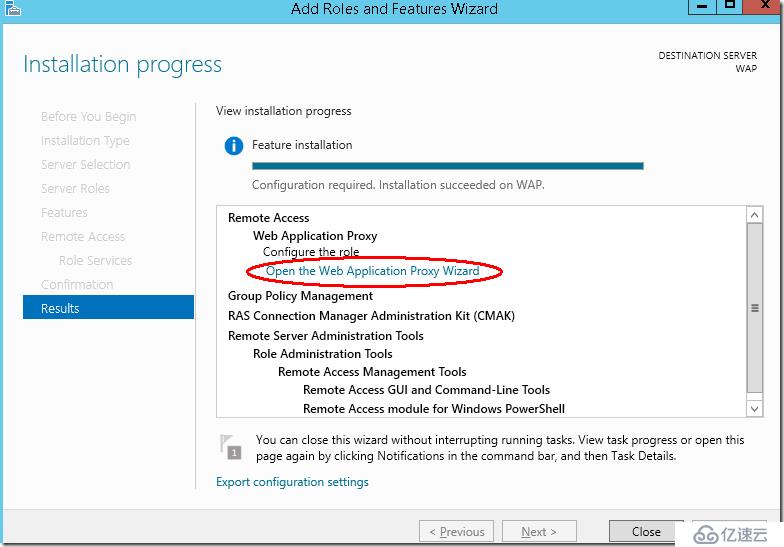
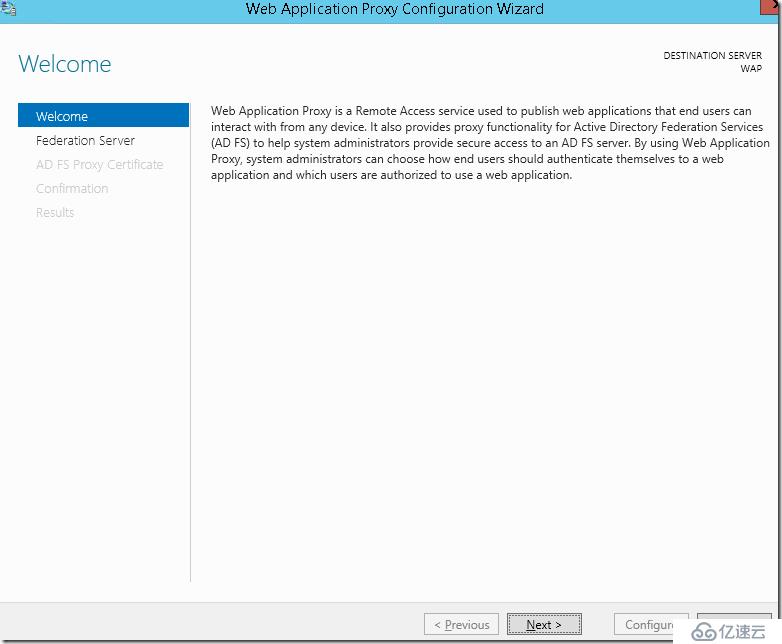
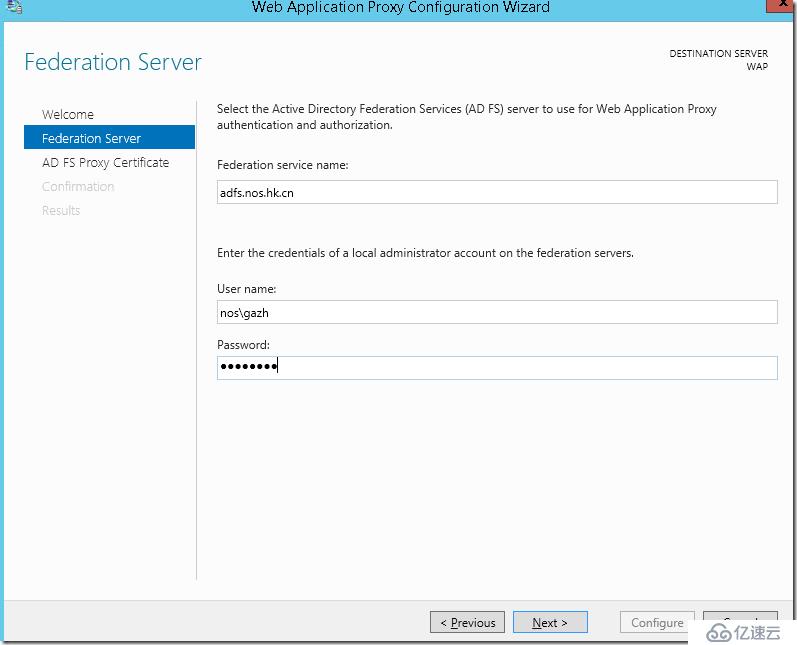
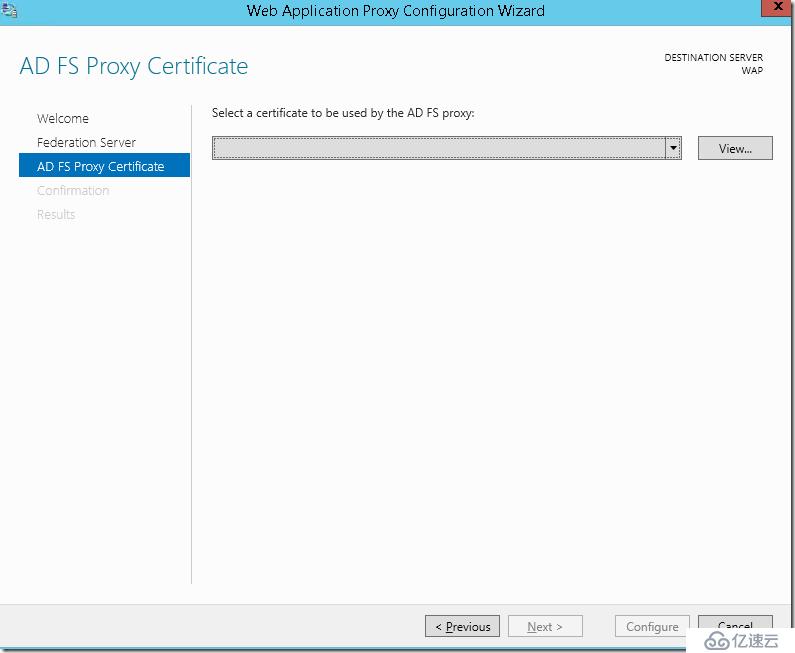
得先導入證書:
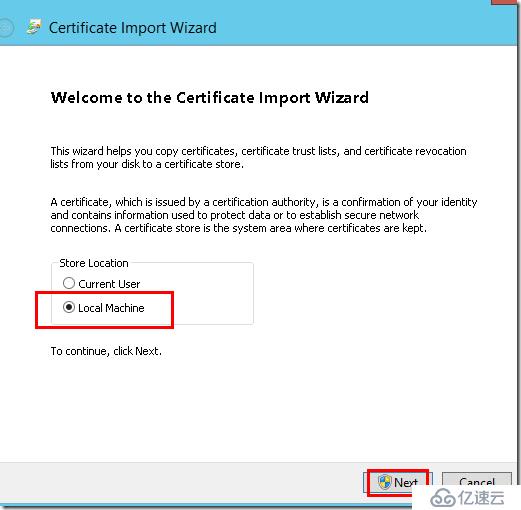
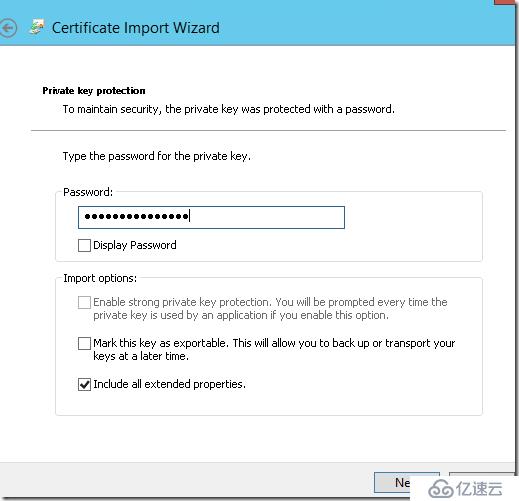
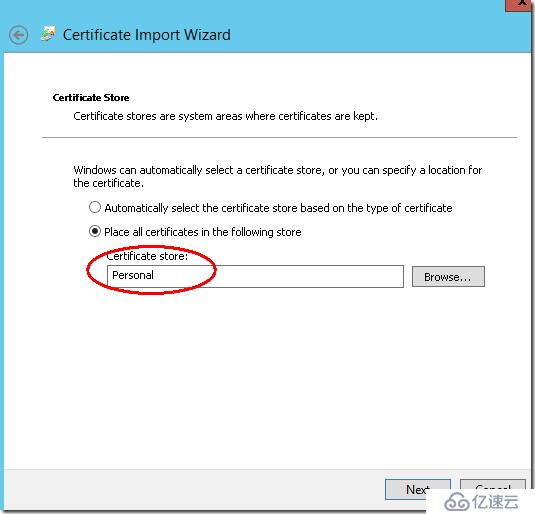
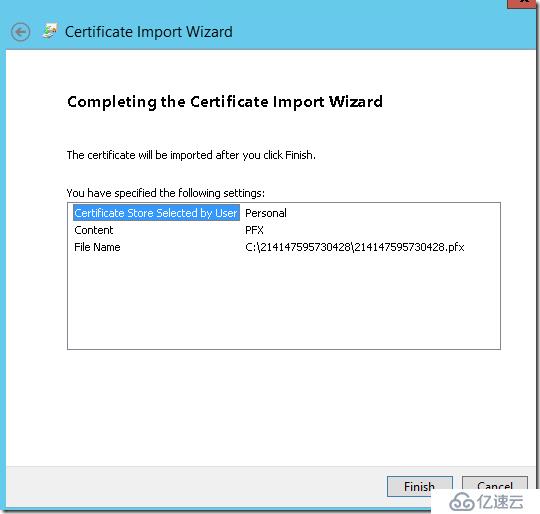
返回向導,就可以選擇證書了:
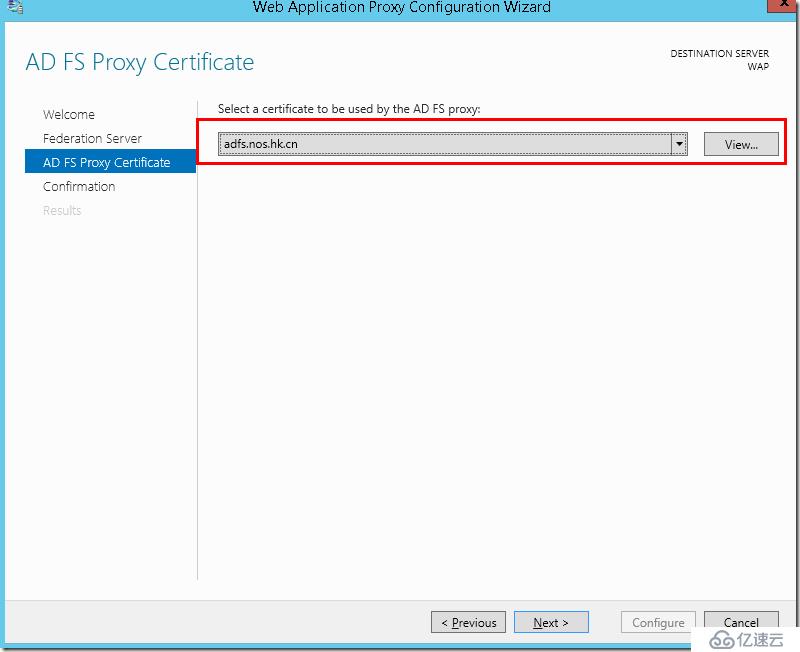
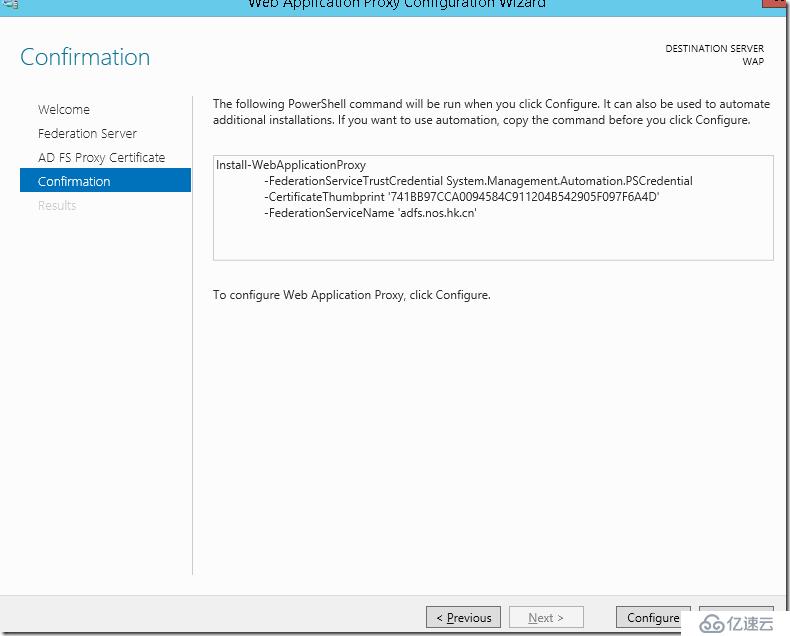
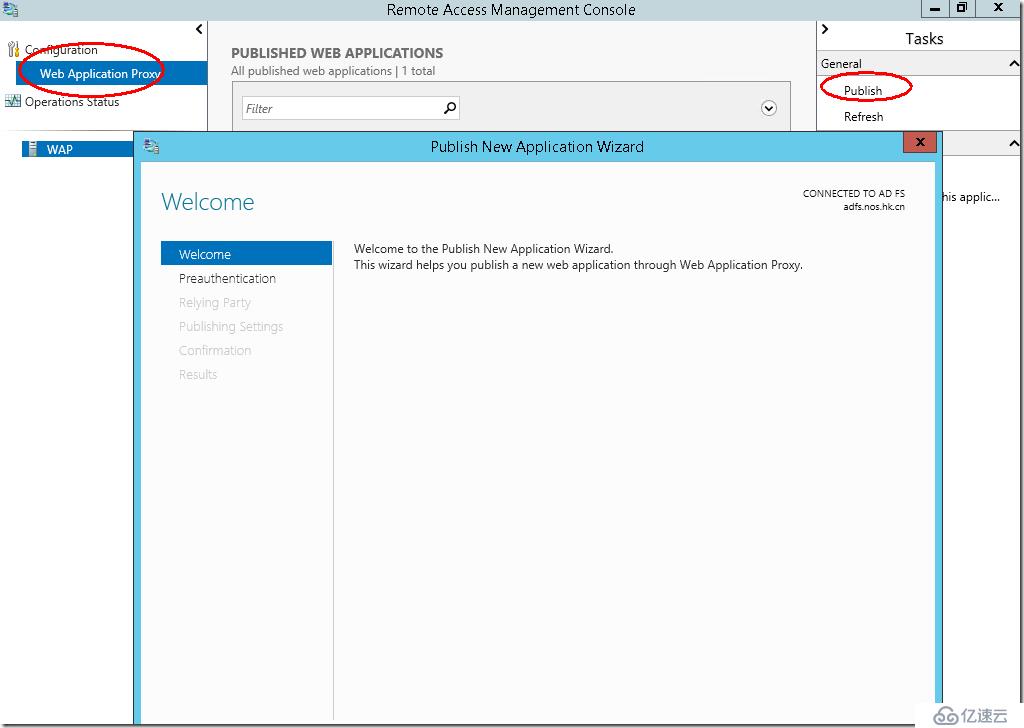
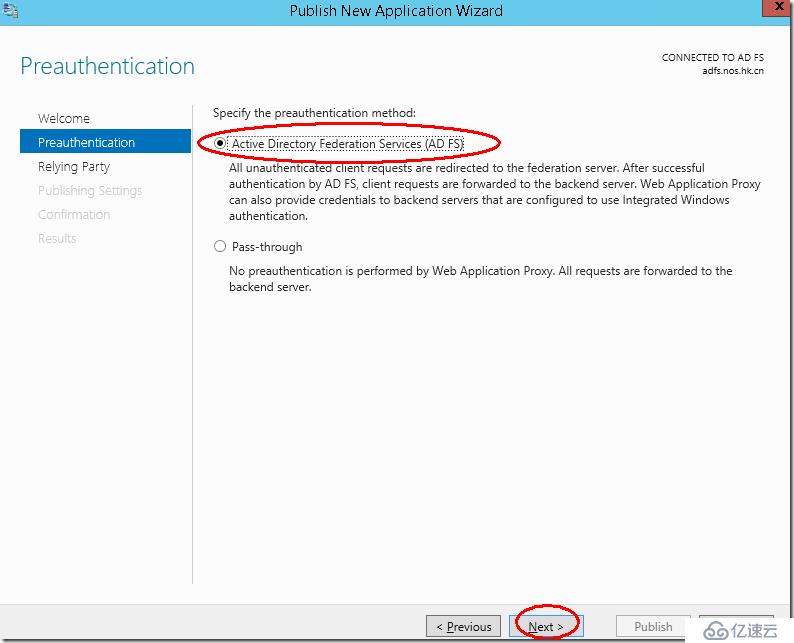
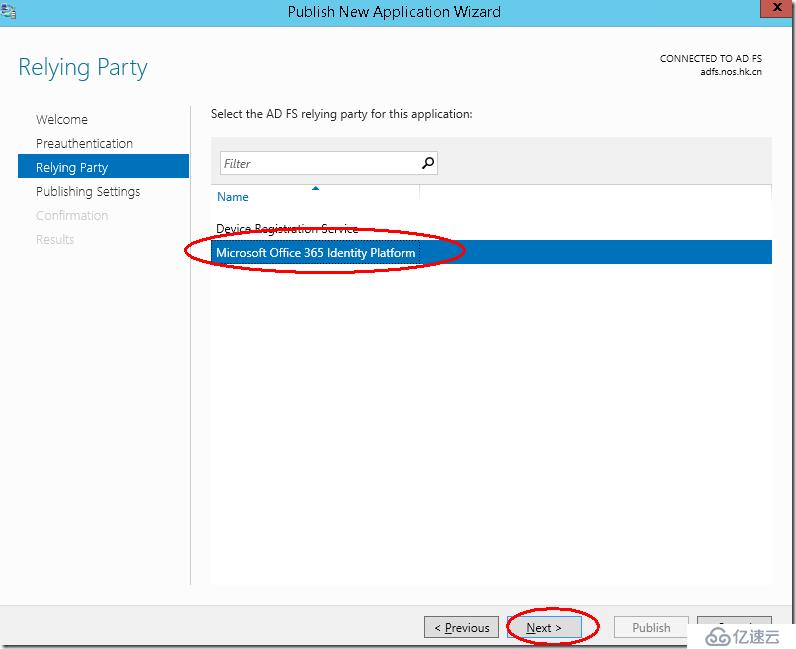
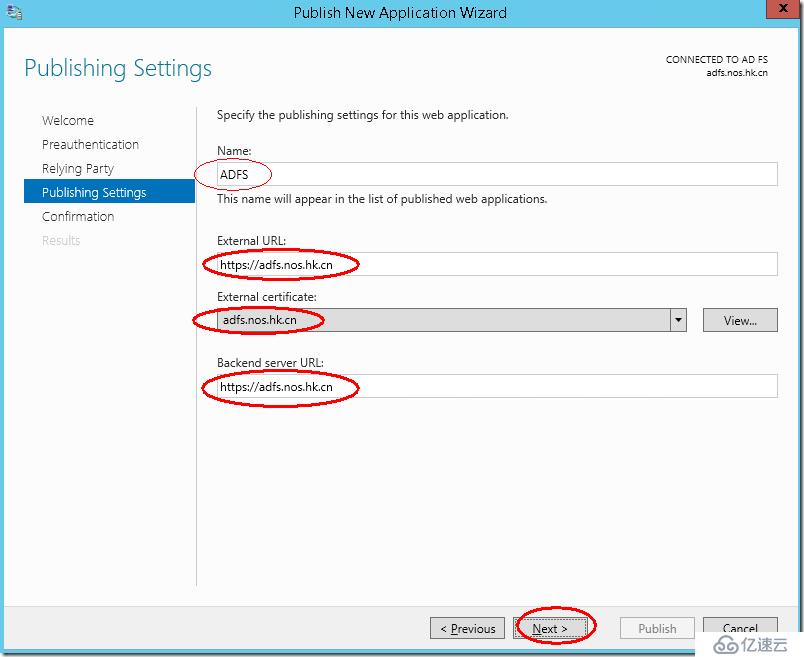
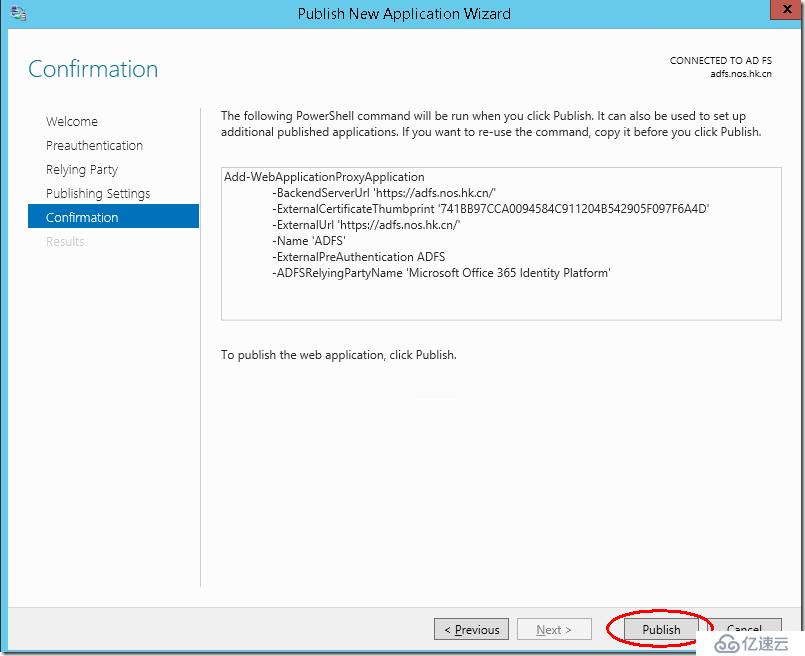
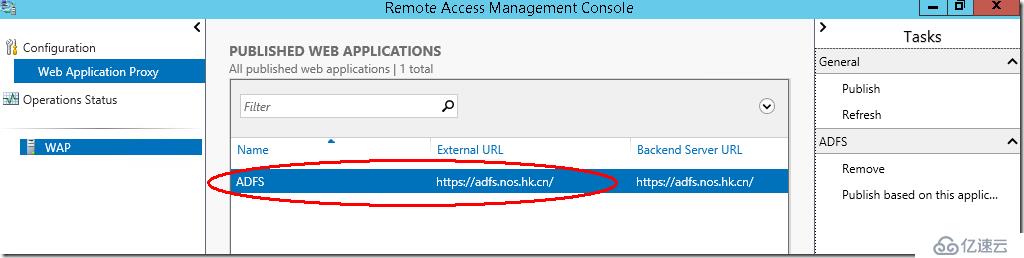 發布成功!!!
發布成功!!!
然后返回Azure AD Connect配置,點重試!
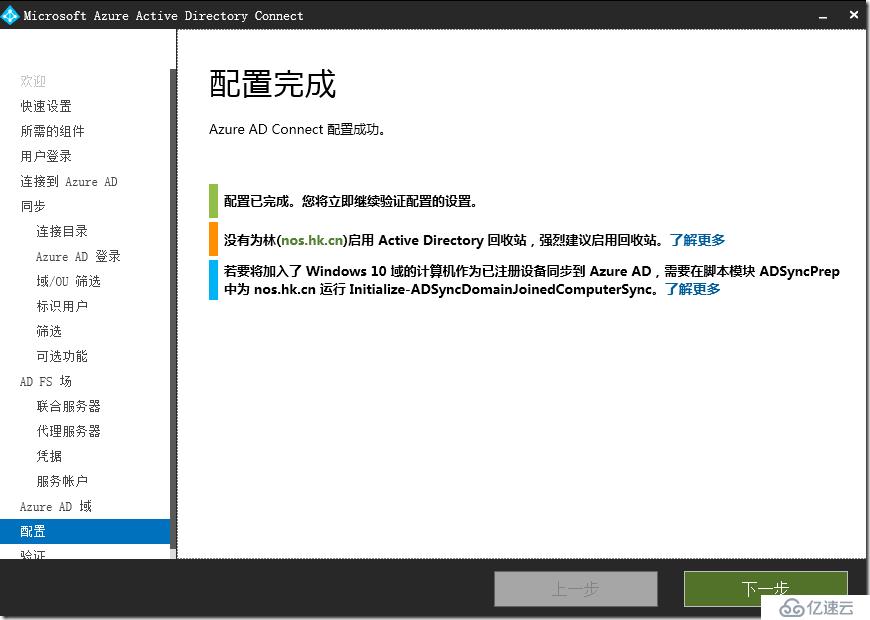
配置完成,下一步:

配置外網DNS添加A記錄:

配置防火墻端口映射:
將外網IP的443 端口映射到DMZ區的WAP服務器的443
接下來驗證一下ADFS是否OK?
To verify that a federation server is operational
Open a browser window and in the address bar, type the federation server name, and then append it withfederationmetadata/2007-06/federationmetadata.xml to browse to the federation service metadata endpoint. For example,https://fs.contoso.com/federationmetadata/2007-06/federationmetadata.xml .
If in your browser window you can see the federation server metadata without any SSL errors or warnings, your federation server is operational.
You can also browse to the AD FS sign-in page (your federation service name appended with adfs/ls/idpinitiatedsignon.htm, for example, https://fs.contoso.com/adfs/ls/idpinitiatedsignon.htm). This displays the AD FS sign-in page where you can sign in with domain administrator credentials.
1.在IE訪問:https://adfs.nos.hk.cn/federationmetadata/2007-06/federationmetadata.xml
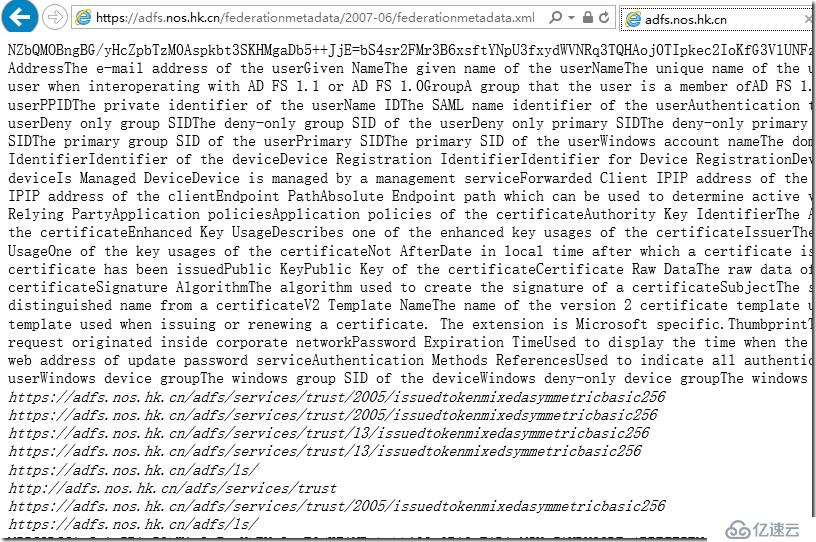
2.訪問:https://adfs.nos.hk.cn/adfs/ls/idpinitiatedsignon.htm

這說明ADFS配置成功。
接下來,我們配置加入域的客戶端SSO
1、在計算機配置 - 管理模板 - Windows組件 - Internet控制面板中,有一項站點到區域分配列表:
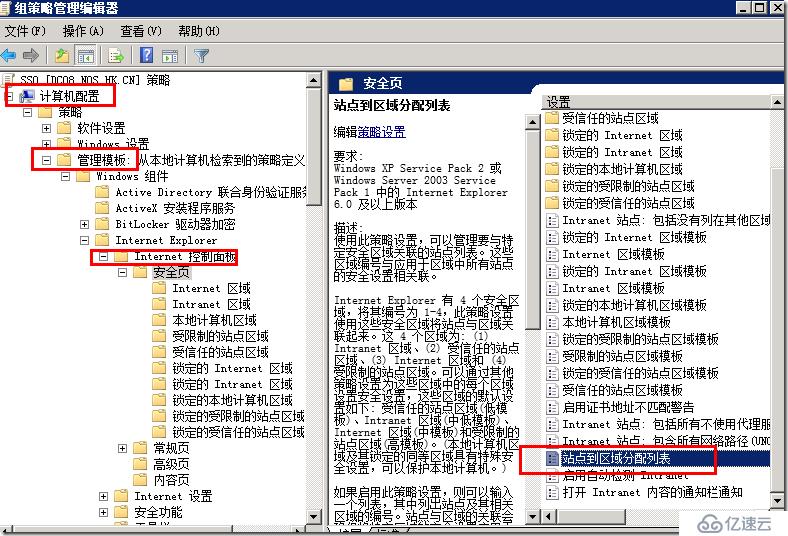
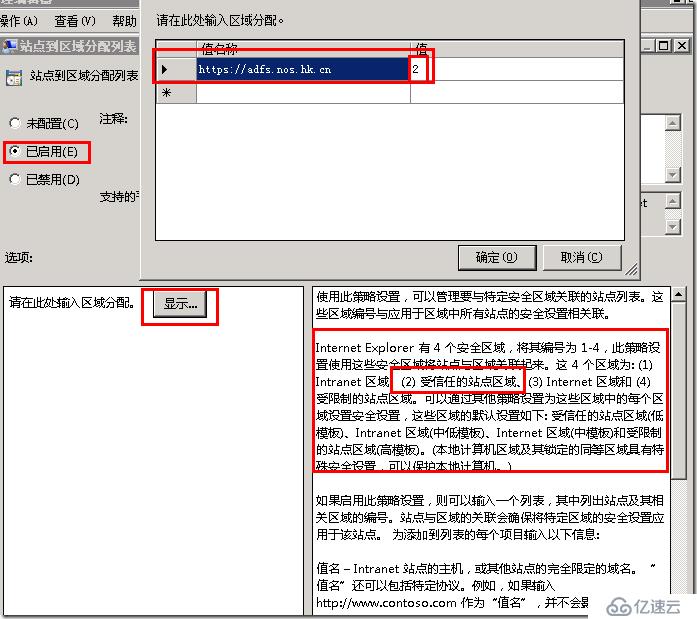
確保https://adfs.nos.hk.cn 加受信任的區域:

確保IE設置高級中的“啟用集成Windows 驗證”選中:
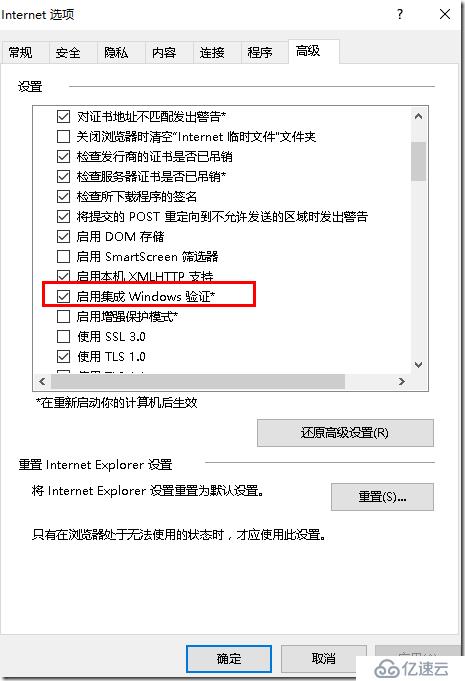
然后在IE中打開owa.nos.hk.cn登錄 OWA:
自動跳轉到adfs.nos.hk.cn
輸入要登錄的域賬號和密碼,并選中“記住我的憑據”:

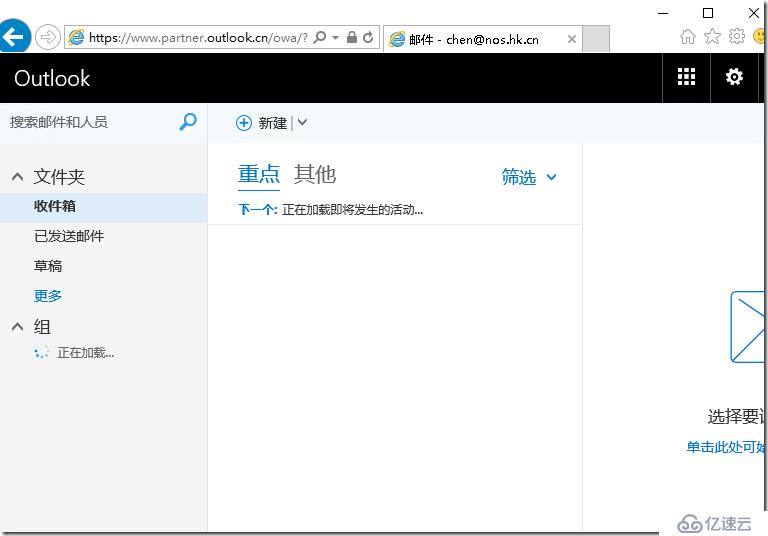
以后就會自動登錄不用在輸入賬號密碼會自動登錄 啦!
總結:Office 365 與AD FS 做SSO 主要注意有以下幾點:
1.要有一張公網的證書,本次實驗用的Symantec的免費證書,只支持一個域名,(之前的StarSSL證書不能用了)
2.用最新的Azure AD Connect 1.1.524.0 發布時間為:2017/5/17 最好是先安裝好ADFS和WebProxy服務器,
不然會出現本次實驗中的兩次錯誤。
3.在做AD FS之前最好先做密碼同步。
免責聲明:本站發布的內容(圖片、視頻和文字)以原創、轉載和分享為主,文章觀點不代表本網站立場,如果涉及侵權請聯系站長郵箱:is@yisu.com進行舉報,并提供相關證據,一經查實,將立刻刪除涉嫌侵權內容。