您好,登錄后才能下訂單哦!
您好,登錄后才能下訂單哦!
怎么在spring cloud中使用Eureka 實現服務治理?針對這個問題,這篇文章詳細介紹了相對應的分析和解答,希望可以幫助更多想解決這個問題的小伙伴找到更簡單易行的方法。
一、搭建服務注冊中心
先列出完整目錄結構:
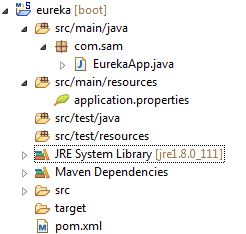
搭建過程如下:
1.創建maven工程:eureka(具體實現略)
2.修改pom文件,引入依賴
<project xmlns="http://maven.apache.org/POM/4.0.0" xmlns:xsi="http://www.w3.org/2001/XMLSchema-instance" xsi:schemaLocation="http://maven.apache.org/POM/4.0.0 http://maven.apache.org/xsd/maven-4.0.0.xsd"> <modelVersion>4.0.0</modelVersion> <groupId>com.sam</groupId> <artifactId>eureka</artifactId> <version>0.0.1-SNAPSHOT</version> <parent> <groupId>org.springframework.boot</groupId> <artifactId>spring-boot-starter-parent</artifactId> <version>1.5.1.RELEASE</version> </parent> <properties> <javaVersion>1.8</javaVersion> </properties> <!-- 使用dependencyManagement進行版本管理 --> <dependencyManagement> <dependencies> <dependency> <groupId>org.springframework.cloud</groupId> <artifactId>spring-cloud-dependencies</artifactId> <version>Camden.SR6</version> <type>pom</type> <scope>import</scope> </dependency> </dependencies> </dependencyManagement> <dependencies> <!-- 引入eureka server依賴 --> <dependency> <groupId>org.springframework.cloud</groupId> <artifactId>spring-cloud-starter-eureka-server</artifactId> </dependency> </dependencies> </project>
3.創建啟動類
/**
*
* @EnableEurekaServer
* 用來指定該項目為Eureka的服務注冊中心
*/
@EnableEurekaServer
@SpringBootApplication
public class EurekaApp {
public static void main(String[] args) {
SpringApplication.run(EurekaApp.class, args);
}
}4.配置application.properties文件
#設置tomcat服務端口號
server.port=1111
#設置服務名稱
spring.application.name=eureka-service
eureka.instance.hostname=localhost
#注冊中心不需要注冊自己
eureka.client.register-with-eureka=false
#注冊中心不需要去發現服務
eureka.client.fetch-registry=false
#設置服務注冊中心的URL
eureka.client.serviceUrl.defaultZone=http://${eureka.instance.hostname}:${server.port}/eureka5.啟動服務并訪問,我們會看到這樣的畫面:
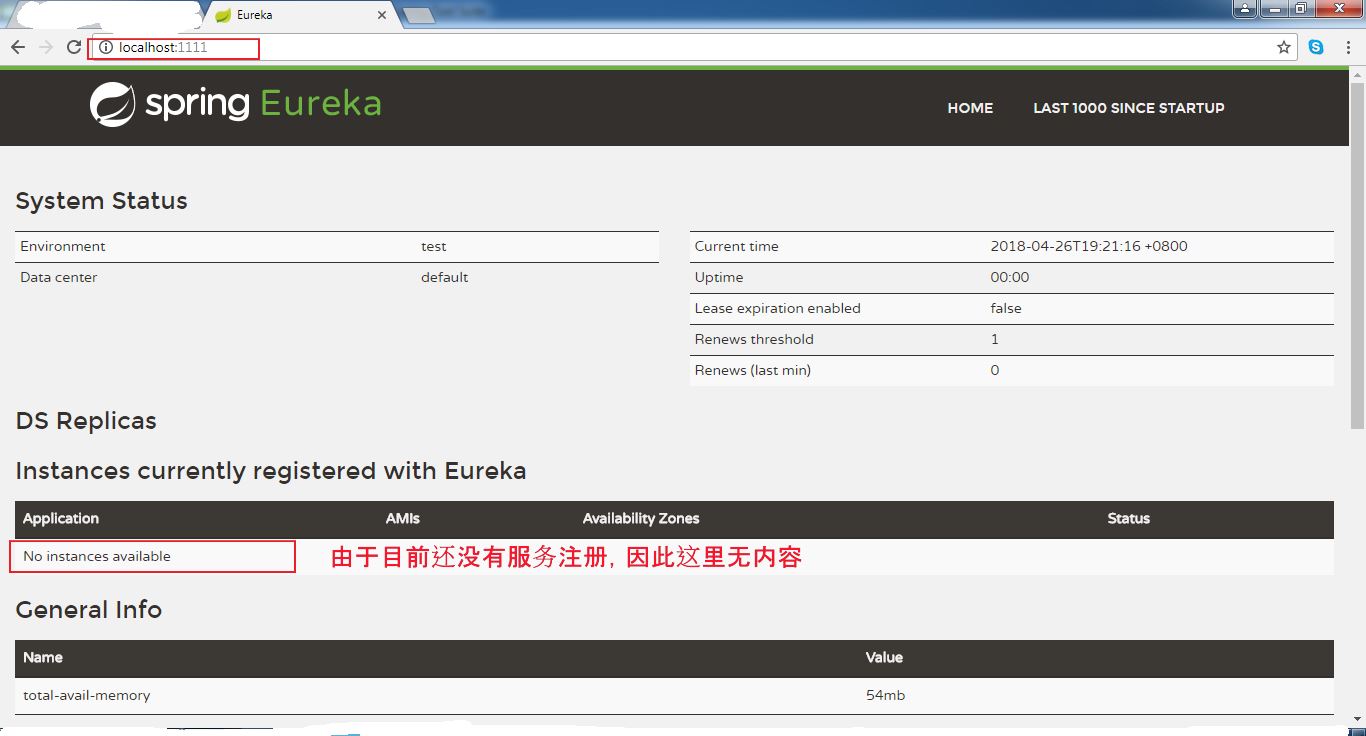
二、注冊服務提供者
先列出完整目錄結構:
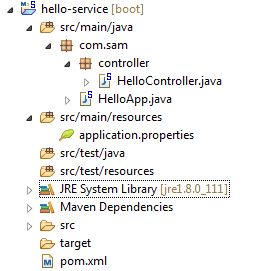
搭建過程如下:
1.創建maven工程:hello-service(具體實現略)
2.修改pom文件,引入依賴
<project xmlns="http://maven.apache.org/POM/4.0.0" xmlns:xsi="http://www.w3.org/2001/XMLSchema-instance" xsi:schemaLocation="http://maven.apache.org/POM/4.0.0 http://maven.apache.org/xsd/maven-4.0.0.xsd"> <modelVersion>4.0.0</modelVersion> <groupId>com.sam</groupId> <artifactId>hello-service</artifactId> <version>0.0.1-SNAPSHOT</version> <parent> <groupId>org.springframework.boot</groupId> <artifactId>spring-boot-starter-parent</artifactId> <version>1.5.1.RELEASE</version> </parent> <properties> <javaVersion>1.8</javaVersion> </properties> <dependencyManagement> <dependencies> <dependency> <groupId>org.springframework.cloud</groupId> <artifactId>spring-cloud-dependencies</artifactId> <version>Camden.SR6</version> <type>pom</type> <scope>import</scope> </dependency> </dependencies> </dependencyManagement> <dependencies> <!-- 引入eureka 客戶端依賴 --> <dependency> <groupId>org.springframework.cloud</groupId> <artifactId>spring-cloud-starter-eureka</artifactId> </dependency> </dependencies> </project>
3.創建啟動類
/*** * * @EnableDiscoveryClient * 讓服務使用eureka服務器 * 實現服務注冊和發現 * */ @EnableDiscoveryClient @SpringBootApplication public class HelloApp { public static void main(String[] args) { SpringApplication.run(HelloApp.class, args); } }
4.創建controller
@RestController
public class HelloController {
Logger logger = LoggerFactory.getLogger(HelloController.class);
@Autowired
DiscoveryClient discoveryClient;
@RequestMapping("/hello")
public String hello() {
ServiceInstance instance = discoveryClient.getLocalServiceInstance();
//打印服務的服務id
logger.info("*********" + instance.getServiceId());
return "hello,this is hello-service";
}
}5.配置application.properties文件
server.port=9090 #設置服務名 spring.application.name=hello-service #設置服務注冊中心的URL,本服務要向該服務注冊中心注冊自己 eureka.client.serviceUrl.defaultZone=http://localhost:1111/eureka
6.啟動并測試
1.)啟動后再hello-service的控制臺會有這種字樣(xxx代表你的PC名)
復制代碼 代碼如下:
Registered instance HELLO-SERVICE/xxx:hello-service:9090 with status UP (replication=false)
eureka的控制臺會打印出如下字樣(xxx代表你的PC名)
復制代碼 代碼如下:
Registered instance HELLO-SERVICE/xxx:hello-service:9090 with status UP (replication=false)
2.)再次訪問localhost:1111,會發現有服務注冊到注冊中心了
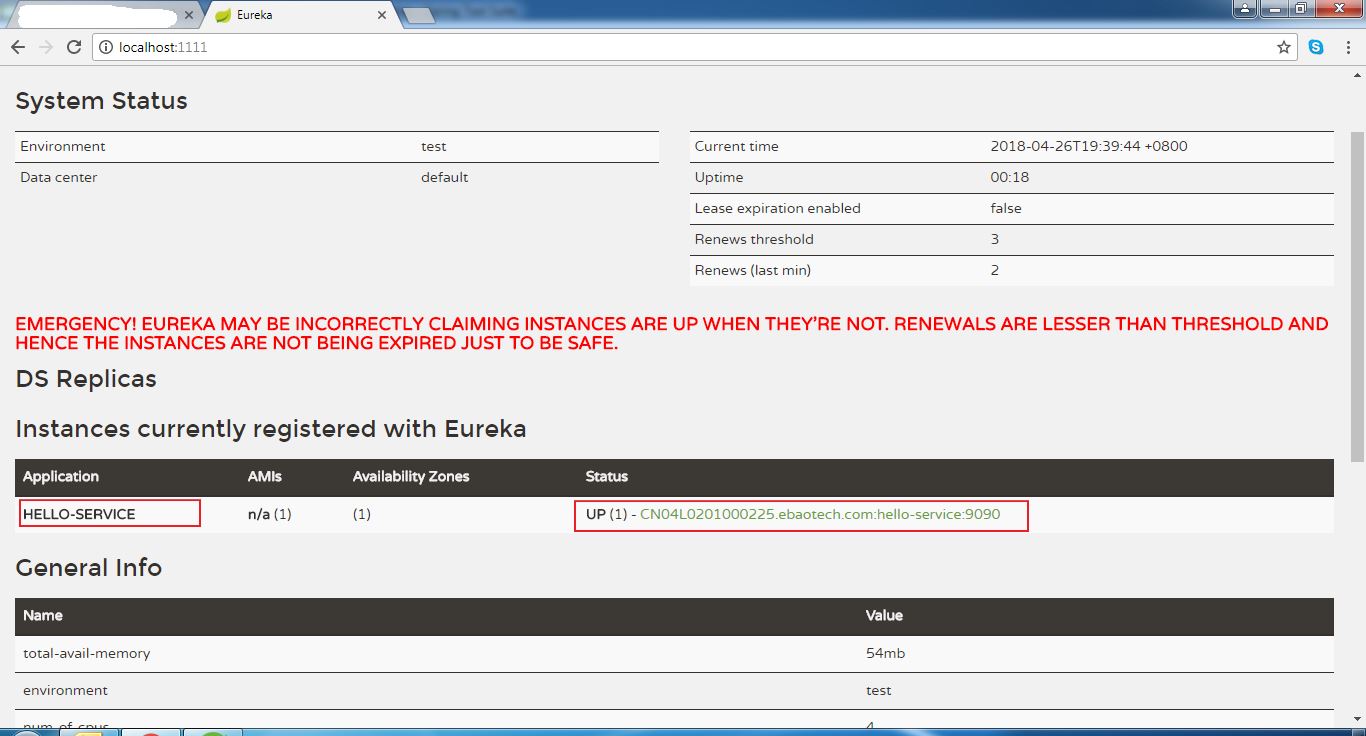
三、服務發現和消費
完整目錄結構如下:

搭建過程:
1.創建maven工程(具體實現略)
2.修改pom文件,引入依賴
<project xmlns="http://maven.apache.org/POM/4.0.0" xmlns:xsi="http://www.w3.org/2001/XMLSchema-instance" xsi:schemaLocation="http://maven.apache.org/POM/4.0.0 http://maven.apache.org/xsd/maven-4.0.0.xsd"> <modelVersion>4.0.0</modelVersion> <groupId>com.sam</groupId> <artifactId>hello-consumer</artifactId> <version>0.0.1-SNAPSHOT</version> <parent> <groupId>org.springframework.boot</groupId> <artifactId>spring-boot-starter-parent</artifactId> <version>1.5.1.RELEASE</version> </parent> <properties> <javaVersion>1.8</javaVersion> </properties> <dependencyManagement> <dependencies> <dependency> <groupId>org.springframework.cloud</groupId> <artifactId>spring-cloud-dependencies</artifactId> <version>Camden.SR6</version> <type>pom</type> <scope>import</scope> </dependency> </dependencies> </dependencyManagement> <dependencies> <!-- 引入eureka 客戶端依賴 --> <dependency> <groupId>org.springframework.cloud</groupId> <artifactId>spring-cloud-starter-eureka</artifactId> </dependency> <!-- 引入ribbon 依賴 ,用來實現負載均衡,我們這里只是使用,先不作其他介紹--> <dependency> <groupId>org.springframework.cloud</groupId> <artifactId>spring-cloud-starter-ribbon</artifactId> </dependency> </dependencies> </project>
這里比hello-service服務提供者,多了ribbon的依賴
3.創建啟動類
@EnableDiscoveryClient
@SpringBootApplication
public class ConsumerApp {
//@Bean 應用在方法上,用來將方法返回值設為為bean
@Bean
@LoadBalanced //@LoadBalanced實現負載均衡
public RestTemplate restTemplate() {
return new RestTemplate();
}
public static void main(String[] args) {
SpringApplication.run(ConsumerApp.class, args);
}
}這里也要用到@EnableDiscoveryClient, 讓服務使用eureka服務器, 實現服務注冊和發現
4.創建controller
@RestController
public class ConsumerController {
//這里注入的restTemplate就是在com.sam.ConsumerApp中通過@Bean配置的實例
@Autowired
RestTemplate restTemplate;
@RequestMapping("/hello-consumer")
public String helloConsumer() {
//調用hello-service服務,注意這里用的是服務名,而不是具體的ip+port
restTemplate.getForObject("http://hello-service/hello", String.class);
return "hello consumer finish !!!";
}
}5.配置application.properties文件
server.port=9999 spring.application.name=hello-consumer eureka.client.serviceUrl.defaultZone=http://localhost:1111/eureka #這里的配置項目和服務提供者hello-service一樣
6.啟動,測試1.)啟動eureka。為了展示負責均衡的效果,我們的hello-service啟動兩個服務,啟動兩個服務的具體步驟如下
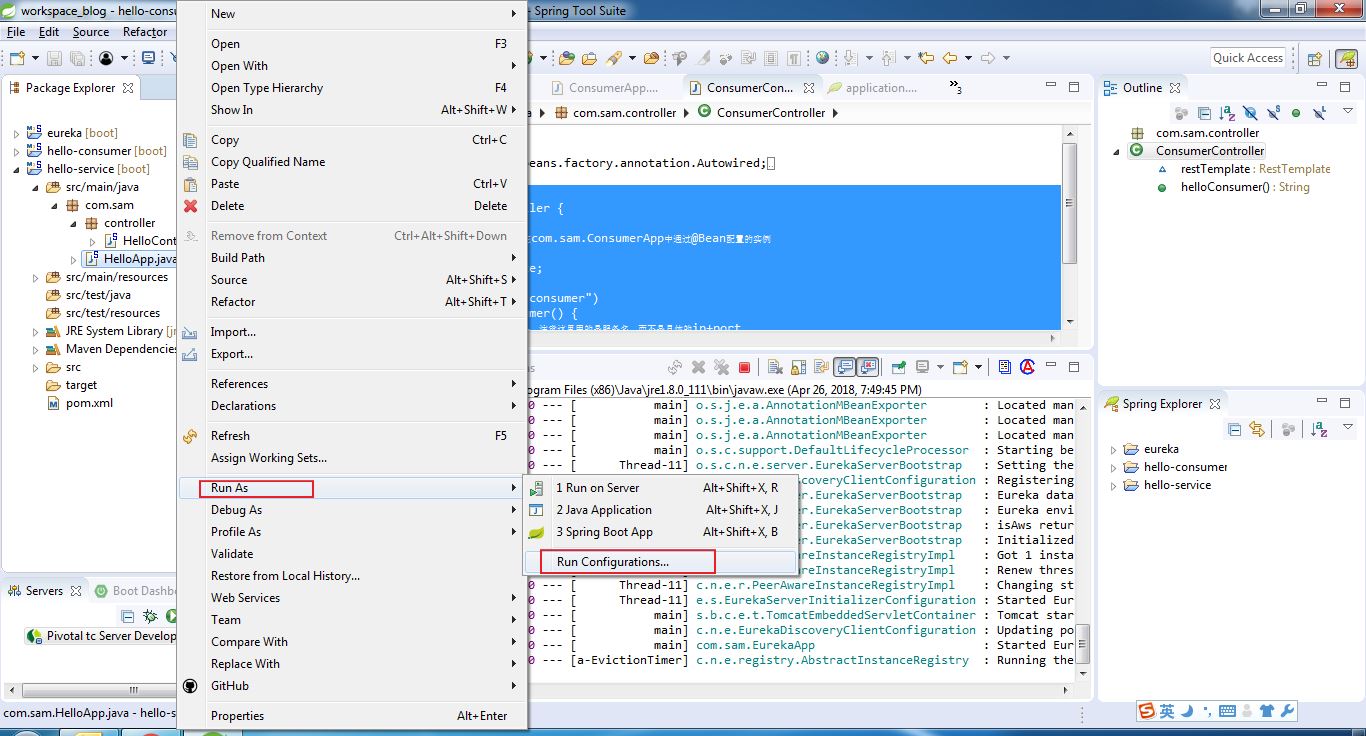
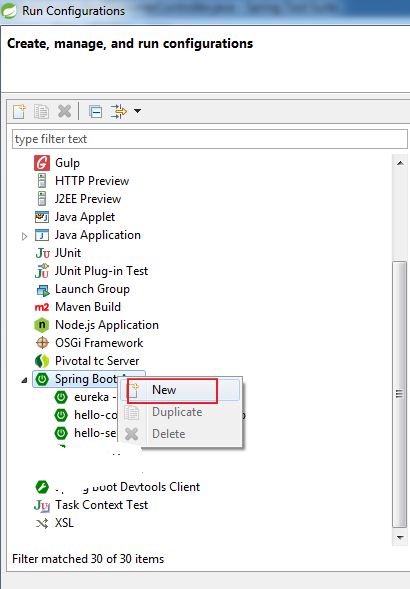
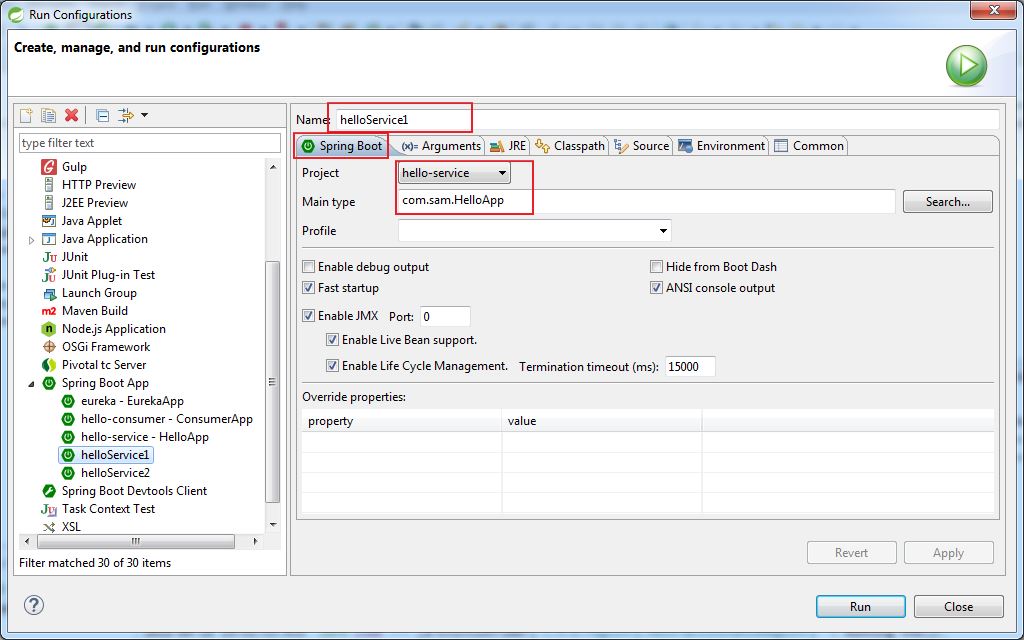
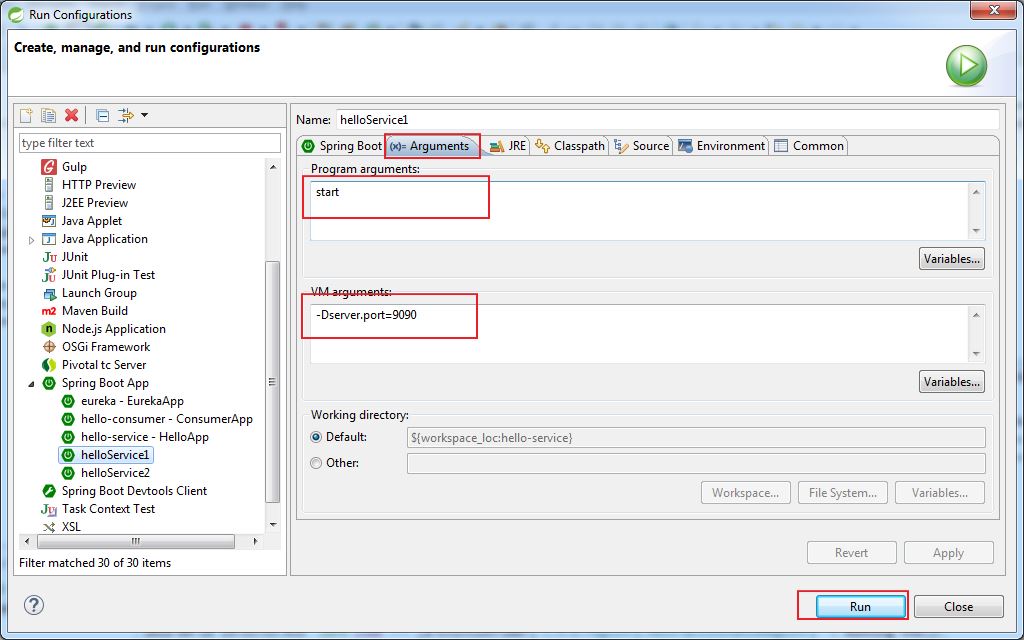
以上是hello-service1的啟動步驟,端口號為9090;同樣方法設置hello-service2,端口號為9091(具體實現略)。
2.)啟動hello-consumer
3.)再次訪問http://localhost:1111/,會發現有2個hello-service服務(端口號一個是9090,一個是9091),1個hello-consume服務
4.) 多次訪問http://localhost:9999/hello-consumer,會發現hello-service1和hello-service2會輪流被調用(已經實現了負責均衡),可以通過兩者的控制臺打印內容確認(還記得我們在hello-service的controller中有個loggerlogger.info("*********" + instance.getServiceId());嗎?對,就是這個打印)
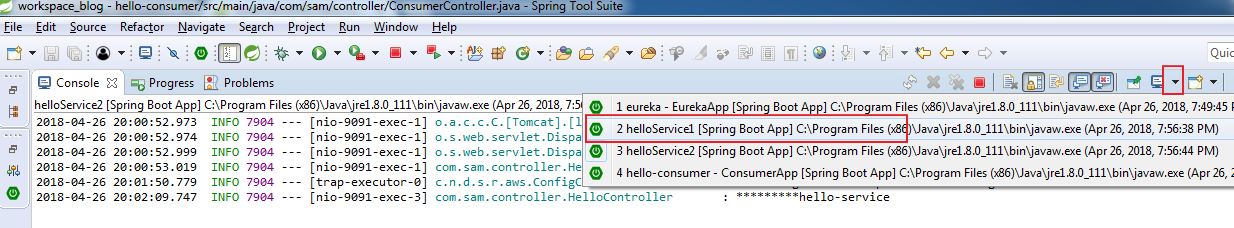
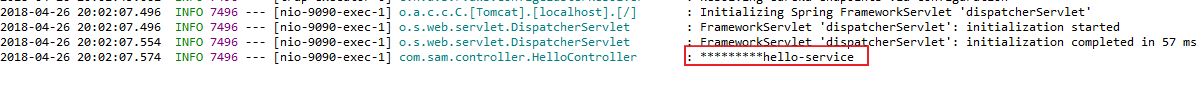
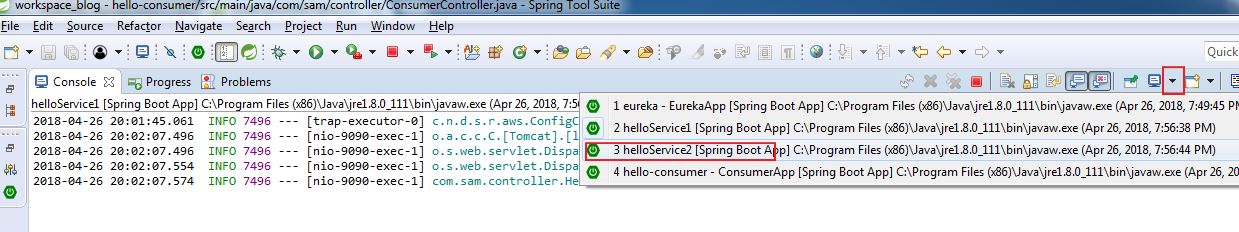
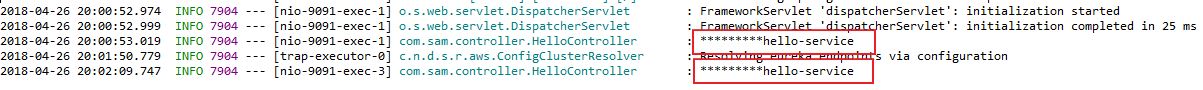
關于怎么在spring cloud中使用Eureka 實現服務治理問題的解答就分享到這里了,希望以上內容可以對大家有一定的幫助,如果你還有很多疑惑沒有解開,可以關注億速云行業資訊頻道了解更多相關知識。
免責聲明:本站發布的內容(圖片、視頻和文字)以原創、轉載和分享為主,文章觀點不代表本網站立場,如果涉及侵權請聯系站長郵箱:is@yisu.com進行舉報,并提供相關證據,一經查實,將立刻刪除涉嫌侵權內容。