您好,登錄后才能下訂單哦!
您好,登錄后才能下訂單哦!
本篇文章為大家展示了怎么在SpringCloud客戶端中實現Ribbon負載均衡,內容簡明扼要并且容易理解,絕對能使你眼前一亮,通過這篇文章的詳細介紹希望你能有所收獲。
一、Ribbon簡介
Ribbon是Netflix發布的負載均衡器,它有助于控制HTTP和TCP客戶端的行為。為Ribbon配置服務提供者地址列表后,Ribbon就可基于某種負載均衡算法,自動地幫助服務消費者去請求。Ribbon默認為我們提供了很多的負載均衡算法,例如:輪詢,隨機等,也可自定義;
Ribbon的GitHub: https://github.com/Netflix/ribbon
而在SpringCloud中使用Ribbon和Eureka時,Ribbon會自動從EurekaServer中獲取服務提供者地址列表,并基于負載均衡算法。
二、Ribbon實戰
1、創建EurekaServer,EurekaClient1,EurekaClient2,之前已經說過了Eureka的使用,這里直接上代碼:
EurekaServer:
ServerApplication.java
@SpringBootApplication
@EnableEurekaServer
public class ServerApplication {
public static void main(String[] args) {
SpringApplication.run(ServerApplication.class,args);
}
}pom.xml
<?xml version="1.0" encoding="UTF-8"?> <project xmlns="http://maven.apache.org/POM/4.0.0" xmlns:xsi="http://www.w3.org/2001/XMLSchema-instance" xsi:schemaLocation="http://maven.apache.org/POM/4.0.0 http://maven.apache.org/xsd/maven-4.0.0.xsd"> <modelVersion>4.0.0</modelVersion> <groupId>com.cn</groupId> <artifactId>eureka-ribbon-server</artifactId> <version>1.0-SNAPSHOT</version> <properties> <project.build.sourceEncoding>UTF-8</project.build.sourceEncoding> <java.version>1.8</java.version> </properties> <parent> <groupId>org.springframework.boot</groupId> <artifactId>spring-boot-starter-parent</artifactId> <version>1.5.13.RELEASE</version> </parent> <dependencies> <dependency> <groupId>org.springframework.</groupId> <artifactId></artifactId> </dependency> <dependency> <groupId>org.springframework.cloud</groupId> <artifactId>spring-cloud-starter-eureka-server</artifactId> </dependency> </dependencies> <dependencyManagement> <dependencies> <dependency> <groupId>org.springframework.cloud</groupId> <artifactId>spring-cloud-dependencies</artifactId> <version>Edgware.SR3</version> <type>pom</type> <scope>import</scope> </dependency> </dependencies> </dependencyManagement> <!-- 添加spring-boot的maven插件 --> <build> <plugins> <plugin> <groupId>org.springframework.boot</groupId> <artifactId>spring-boot-maven-plugin</artifactId> </plugin> </plugins> </build> </project>
application.properties
server.port=8761 #注意:這兩個配置eureka默認為true,要改成false,否則會報錯,connot connect server #表示是否將自己注冊在EurekaServer上 eureka.client.register-with-eureka=false #表示是否從EurekaServer獲取注冊信息 eureka.client.fetch-registry=false eureka.client.service-url.defaultZone=http://localhost:8761/eureka/
EurekaClient1:
pom.xml
<?xml version="1.0" encoding="UTF-8"?> <project xmlns="http://maven.apache.org/POM/4.0.0" xmlns:xsi="http://www.w3.org/2001/XMLSchema-instance" xsi:schemaLocation="http://maven.apache.org/POM/4.0.0 http://maven.apache.org/xsd/maven-4.0.0.xsd"> <modelVersion>4.0.0</modelVersion> <groupId>com.cn</groupId> <artifactId>eureka-ribbon-client</artifactId> <version>1.0-SNAPSHOT</version> <properties> <project.build.sourceEncoding>UTF-8</project.build.sourceEncoding> <java.version>1.8</java.version> </properties> <parent> <groupId>org.springframework.boot</groupId> <artifactId>spring-boot-starter-parent</artifactId> <version>1.5.13.RELEASE</version> </parent> <dependencies> <dependency> <groupId>org.springframework.cloud</groupId> <artifactId>spring-cloud-starter-ribbon</artifactId> </dependency> <dependency> <groupId>org.springframework.cloud</groupId> <artifactId>spring-cloud-starter-eureka</artifactId> </dependency> </dependencies> <dependencyManagement> <dependencies> <dependency> <groupId>org.springframework.cloud</groupId> <artifactId>spring-cloud-dependencies</artifactId> <version>Edgware.SR3</version> <type>pom</type> <scope>import</scope> </dependency> </dependencies> </dependencyManagement> <!-- 添加spring-boot的maven插件 --> <build> <plugins> <plugin> <groupId>org.springframework.boot</groupId> <artifactId>spring-boot-maven-plugin</artifactId> </plugin> </plugins> </build> </project>
server.port=8762 spring.application.name=client-8762 eureka.client.service-url.defaultZone=http://localhost:8761/eureka/
而在啟動類中加入RestTemplate遠程調用實例到容器中,并且 添加LoadBalanced注解,使RestTemplate具備負載均衡的能力 :
@SpringBootApplication
@EnableDiscoveryClient
public class ClientApplication {
public static void main(String[] args) {
SpringApplication.run(ClientApplication.class, args);
}
/**
* @Description: 加入@LoadBalanced注解,就可以為RestTemplate加入負載均衡的能力
* @Param:
* @return:
* @Author:
* @Date: 2018/6/15
*/
@Bean
@LoadBalanced
public RestTemplate getRestTemplate() {
return new RestTemplate();
}
}創建Controller,注入RestTemplate、LoadBalancerClient實例:
package com.cn.controller;
import org.springframework.beans.factory.annotation.Autowired;
import org.springframework.cloud.client.ServiceInstance;
import org.springframework.cloud.client.loadbalancer.LoadBalancerClient;
import org.springframework.stereotype.Controller;
import org.springframework.web.bind.annotation.GetMapping;
import org.springframework.web.bind.annotation.ResponseBody;
import org.springframework.web.client.RestTemplate;
/**
* @program: springcloud-example
* @description:
* @author:
* @create: 2018-06-15 15:55
**/
@Controller
public class RibbonController {
@Autowired
private LoadBalancerClient loadBalancerClient;
@Autowired
private RestTemplate restTemplate;
@GetMapping("/loadInstance")
@ResponseBody
public String loadInstance() {
ServiceInstance choose = this.loadBalancerClient.choose("client-87");
System.out.println(choose.getServiceId()+":"+choose.getHost()+":"+choose.getPort());
return choose.getServiceId() + ":" + choose.getHost() + ":" + choose.getPort();
}
}package com.cn;
import org.springframework.boot.SpringApplication;
import org.springframework.boot.autoconfigure.SpringBootApplication;
import org.springframework.cloud.client.discovery.EnableDiscoveryClient;
/**
* @program: springcloud-example
* @description:
* @author: 535504
* @create: 2018-06-15 16:05
**/
@SpringBootApplication
@EnableDiscoveryClient
public class ClientApplication {
public static void main(String[] args) {
SpringApplication.run(ClientApplication.class, args);
}
}EurekaClient2:
pom.xml與EurekaClient1中一致
application.xml:
server.port=8763 spring.application.name=client-87 eureka.client.service-url.defaultZone=http://localhost:8761/eureka
ClientController.java:
package com.cn.contorller;
import org.springframework.stereotype.Controller;
import org.springframework.web.bind.annotation.GetMapping;
import org.springframework.web.bind.annotation.ResponseBody;
/**
* @program: springcloud-example
* @description:
* @author:
* @create: 2018-06-15 16:12
**/
@Controller
public class ClientController {
@GetMapping("/getUser")
@ResponseBody
public String getUser() {
System.out.println("獲取用戶成功");
return "獲取用戶成功";
}
}2、啟動順序:
①、依次啟動EurekaServer =》 EurekaClient1 =》 EurekaClient2 ;
②、然后將EurekaClient2中的application.properties的server.port=8763改為server.port=8764,再次啟動該項目;
③、打開EurekaServer的配置頁面(http://localhost:8761/),如下:
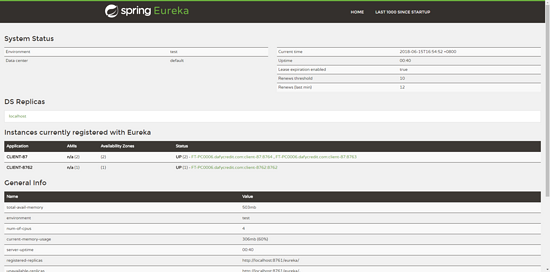
④、我們在地址欄輸入http://localhost:8762/loadInstance,多刷新幾次,會發現每次調用的端口實例都不同,如下圖:
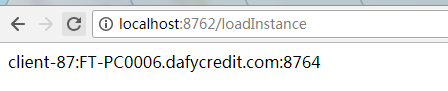

⑤、我們在看控制臺,如圖:
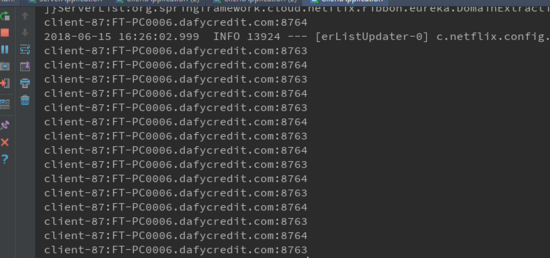
上述內容就是怎么在SpringCloud客戶端中實現Ribbon負載均衡,你們學到知識或技能了嗎?如果還想學到更多技能或者豐富自己的知識儲備,歡迎關注億速云行業資訊頻道。
免責聲明:本站發布的內容(圖片、視頻和文字)以原創、轉載和分享為主,文章觀點不代表本網站立場,如果涉及侵權請聯系站長郵箱:is@yisu.com進行舉報,并提供相關證據,一經查實,將立刻刪除涉嫌侵權內容。