溫馨提示×
您好,登錄后才能下訂單哦!
點擊 登錄注冊 即表示同意《億速云用戶服務條款》
您好,登錄后才能下訂單哦!
主要注意的是在資源引用的地方
AlertDialog.Builder(this,R.style.dialogNoBg).create();
這里要自定義sytle
<!--dialog去陰影--> <style name="dialogNoBg"> <item name="android:background">#00000000</item> <item name="android:windowBackground">@android:color/transparent</item> <item name="android:windowNoTitle">true</item> <item name="android:windowIsFloating">true</item> </style>
如果引用后還是沒效果,
在自定義的布局里面根Layout布局背景設置為”#00000000”
源代碼:
private AlertDialog dialog;
private void showdialogCashOut() {
dialog = new AlertDialog.Builder(this,R.style.dialogNoBg).create();
View view = View.inflate(this, R.layout.cash_see_out_dialog, null);
dialog.getWindow().setContentView(view);
TextView tv_money = (TextView) dialog.findViewById(R.id.tv_money);
tv_money.setText(Html.fromHtml("<font color='#FF2850'>注意:</font>"+getResources().getString(R.string.cash_out_dialog)));
TextView cancle_ye = (TextView) view.findViewById(R.id.dialog_cancel);
cancle_ye.setOnClickListener(new View.OnClickListener() {
@Override
public void onClick(View view) {
dialog.dismiss();
}
});
TextView yes_ye = (TextView) view.findViewById(R.id.dialog_yes);
yes_ye.setOnClickListener(new View.OnClickListener() {
@Override
public void onClick(View view) {
dialog.dismiss();
}
});
}
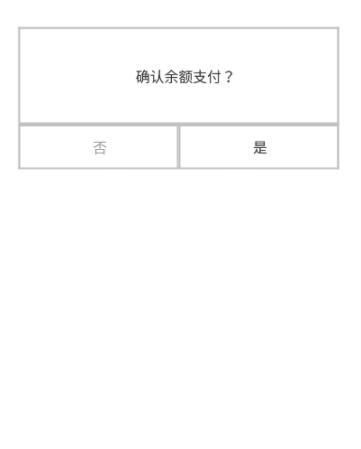
以上這篇自定義AlertDialog去除黑色背景的解決方法就是小編分享給大家的全部內容了,希望能給大家一個參考,也希望大家多多支持億速云。
免責聲明:本站發布的內容(圖片、視頻和文字)以原創、轉載和分享為主,文章觀點不代表本網站立場,如果涉及侵權請聯系站長郵箱:is@yisu.com進行舉報,并提供相關證據,一經查實,將立刻刪除涉嫌侵權內容。