您好,登錄后才能下訂單哦!
您好,登錄后才能下訂單哦!
Spring Boot中slf4j日志依賴關系?相信很多沒有經驗的人對此束手無策,為此本文總結了問題出現的原因和解決方法,通過這篇文章希望你能解決這個問題。
底層依賴關系
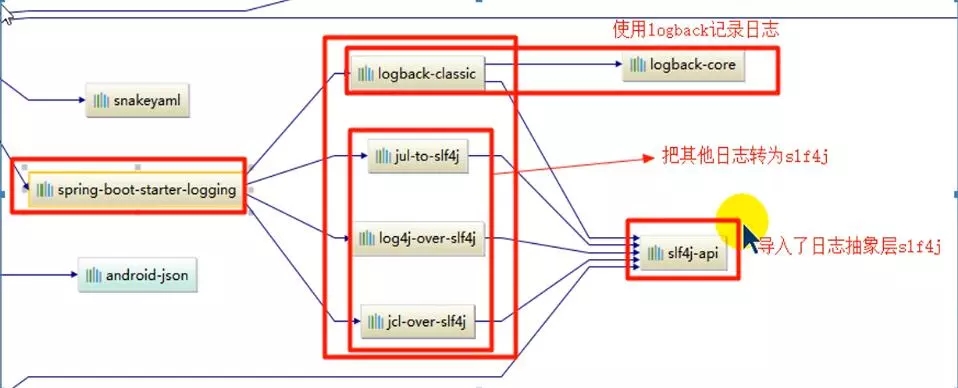
關系如何轉化
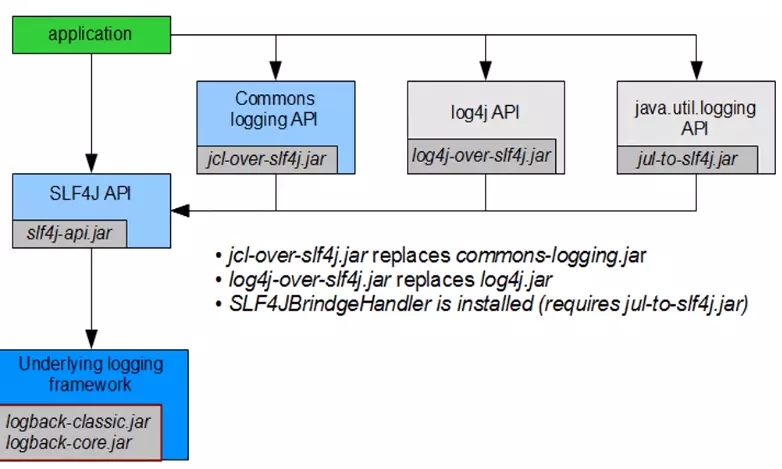
底層通過偷梁換柱的方法,用jcl、jul、log4j中間轉換包進行轉化
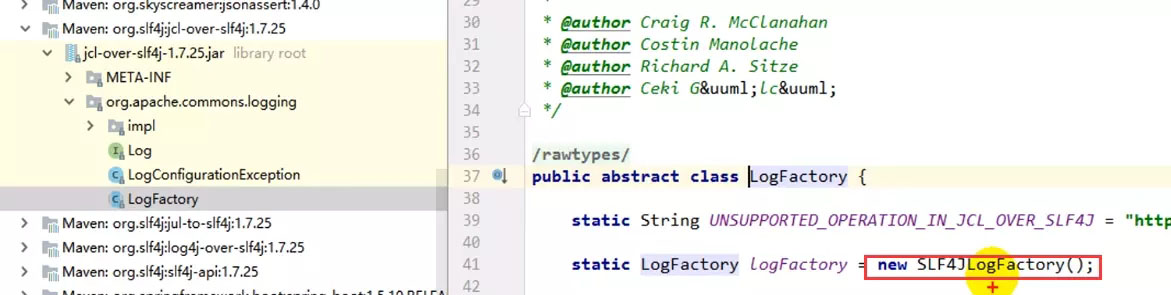
如果要引入其他框架,必須將其中默認日志依賴剔除
SpringBoot從maven依賴中剔除springframework:spring-core中的common-logging
<dependency> <groupId>org.springframework</groupId> <artifactId>spring-core</artifactId> <version>4.3.20.RELEASE</version> <exclusions> <exclusion> <artifactId>commons-logging</artifactId> <groupId>commons-logging</groupId> </exclusion> </exclusions> </dependency>
SpringBoot默認日志級別為INFO級別
日志優先級從小到大順序為:
trace<debug<info<warn<error
package com.example.demo;
import org.junit.Test;
import org.junit.runner.RunWith;
import org.slf4j.Logger;
import org.slf4j.LoggerFactory;
import org.springframework.boot.test.context.SpringBootTest;
import org.springframework.test.context.junit4.SpringRunner;
@RunWith(SpringRunner.class)
@SpringBootTest
public class DemoApplicationTests {
Logger log = LoggerFactory.getLogger(getClass());
@Test
public void contextLoads() {
log.trace("trace日志");
log.debug("debug日志");
log.info("info日志");
log.warn("warn日志");
log.error("error日志");
}
}啟動運行,控制臺打印只打印了info及以上級別
2018-11-09 00:13:36.899 INFO 8156 --- [main] com.example.demo.DemoApplicationTests : info日志
2018-11-09 00:13:36.900 WARN 8156 --- [main] com.example.demo.DemoApplicationTests : warn日志
2018-11-09 00:13:36.900 ERROR 8156 --- [main] com.example.demo.DemoApplicationTests : error日志
日志基礎配置
# 指定日志輸入級別
logging.level.com.example.demo=trace
# 指定日志輸出位置和日志文件名
logging.file=./log/log.txt
# 指定日志輸出路徑,若file和path同時配置,則file生效
# 此配置默認生成文件為spring.log
#logging.path=./log
# 控制臺日志輸出格式
# -5表示從左顯示5個字符寬度
logging.pattern.console=%d{yyyy-MM-dd HH:mm:ss.SSS} %highlight(%-5level) %boldYellow(%thread) | %boldGreen(%logger) | %msg%n
# 文件中輸出的格式
logging.pattern.file=%d{yyyy-MM-dd HH:mm:ss.SSS} = [%thread] = %-5level = %logger{50} - %msg%n看完上述內容,你們掌握Spring Boot中slf4j日志依賴關系的方法了嗎?如果還想學到更多技能或想了解更多相關內容,歡迎關注億速云行業資訊頻道,感謝各位的閱讀!
免責聲明:本站發布的內容(圖片、視頻和文字)以原創、轉載和分享為主,文章觀點不代表本網站立場,如果涉及侵權請聯系站長郵箱:is@yisu.com進行舉報,并提供相關證據,一經查實,將立刻刪除涉嫌侵權內容。