溫馨提示×
您好,登錄后才能下訂單哦!
點擊 登錄注冊 即表示同意《億速云用戶服務條款》
您好,登錄后才能下訂單哦!
本文實例為大家分享了Android RadioGroup跨多行顯示的具體代碼,供大家參考,具體內容如下
此自定義View源于網絡,具體出處不詳。
import android.content.Context;
import android.content.res.TypedArray;
import android.util.AttributeSet;
import android.view.MotionEvent;
import android.view.View;
import android.view.ViewGroup;
import android.view.accessibility.AccessibilityEvent;
import android.view.accessibility.AccessibilityNodeInfo;
import android.widget.CompoundButton;
import android.widget.LinearLayout;
import android.widget.RadioButton;
public class RadioGroup extends LinearLayout {
// holds the checked id; the selection is empty by default
private int mCheckedId = -1;
// tracks children radio buttons checked state
private CompoundButton.OnCheckedChangeListener mChildOnCheckedChangeListener;
// when true, mOnCheckedChangeListener discards events
private boolean mProtectFromCheckedChange = false;
private OnCheckedChangeListener mOnCheckedChangeListener;
private PassThroughHierarchyChangeListener mPassThroughListener;
/**
* {@inheritDoc}
*/
public RadioGroup(Context context) {
super(context);
setOrientation(VERTICAL);
init();
}
/**
* {@inheritDoc}
*/
public RadioGroup(Context context, AttributeSet attrs) {
super(context, attrs);
mCheckedId = View.NO_ID;
final int index = VERTICAL;
setOrientation(index);
init();
}
private void init() {
mChildOnCheckedChangeListener = new CheckedStateTracker();
mPassThroughListener = new PassThroughHierarchyChangeListener();
super.setOnHierarchyChangeListener(mPassThroughListener);
}
/**
* {@inheritDoc}
*/
@Override
public void setOnHierarchyChangeListener(OnHierarchyChangeListener listener) {
// the user listener is delegated to our pass-through listener
mPassThroughListener.mOnHierarchyChangeListener = listener;
}
/**
* {@inheritDoc}
*/
@Override
protected void onFinishInflate() {
super.onFinishInflate();
// checks the appropriate radio button as requested in the XML file
if (mCheckedId != -1) {
mProtectFromCheckedChange = true;
setCheckedStateForView(mCheckedId, true);
mProtectFromCheckedChange = false;
setCheckedId(mCheckedId);
}
}
@Override
public void addView(final View child, int index, ViewGroup.LayoutParams params) {
if (child instanceof RadioButton) {
child.setOnTouchListener(new OnTouchListener() {
@Override
public boolean onTouch(View v, MotionEvent event) {
((RadioButton) child).setChecked(true);
checkRadioButton((RadioButton) child);
if (mOnCheckedChangeListener != null) {
mOnCheckedChangeListener.onCheckedChanged(RadioGroup.this, child.getId());
}
return true;
}
});
} else if (child instanceof LinearLayout) {
int childCount = ((LinearLayout) child).getChildCount();
for (int i = 0; i < childCount; i++) {
View view = ((LinearLayout) child).getChildAt(i);
if (view instanceof RadioButton) {
final RadioButton button = (RadioButton) view;
button.setOnTouchListener(new OnTouchListener() {
@Override
public boolean onTouch(View v, MotionEvent event) {
button.setChecked(true);
checkRadioButton(button);
if (mOnCheckedChangeListener != null) {
mOnCheckedChangeListener.onCheckedChanged(RadioGroup.this, button.getId());
}
return true;
}
});
}
}
}
super.addView(child, index, params);
}
private void checkRadioButton(RadioButton radioButton) {
View child;
int radioCount = getChildCount();
for (int i = 0; i < radioCount; i++) {
child = getChildAt(i);
if (child instanceof RadioButton) {
if (child == radioButton) {
// do nothing
} else {
((RadioButton) child).setChecked(false);
}
} else if (child instanceof LinearLayout) {
int childCount = ((LinearLayout) child).getChildCount();
for (int j = 0; j < childCount; j++) {
View view = ((LinearLayout) child).getChildAt(j);
if (view instanceof RadioButton) {
final RadioButton button = (RadioButton) view;
if (button == radioButton) {
// do nothing
} else {
button.setChecked(false);
}
}
}
}
}
}
/**
* <p>Sets the selection to the radio button whose identifier is passed in
* parameter. Using -1 as the selection identifier clears the selection;
* such an operation is equivalent to invoking {@link #clearCheck()}.</p>
*
* @param id the unique id of the radio button to select in this group
* @see #getCheckedRadioButtonId()
* @see #clearCheck()
*/
public void check(int id) {
// don't even bother
if (id != -1 && (id == mCheckedId)) {
return;
}
if (mCheckedId != -1) {
setCheckedStateForView(mCheckedId, false);
}
if (id != -1) {
setCheckedStateForView(id, true);
}
setCheckedId(id);
}
private void setCheckedId(int id) {
mCheckedId = id;
}
private void setCheckedStateForView(int viewId, boolean checked) {
View checkedView = findViewById(viewId);
if (checkedView != null && checkedView instanceof RadioButton) {
((RadioButton) checkedView).setChecked(checked);
}
}
/**
* <p>Returns the identifier of the selected radio button in this group.
* Upon empty selection, the returned value is -1.</p>
*
* @return the unique id of the selected radio button in this group
* @attr ref android.R.styleable#RadioGroup_checkedButton
* @see #check(int)
* @see #clearCheck()
*/
public int getCheckedRadioButtonId() {
return mCheckedId;
}
/**
* <p>Clears the selection. When the selection is cleared, no radio button
* in this group is selected and {@link #getCheckedRadioButtonId()} returns
* null.</p>
*
* @see #check(int)
* @see #getCheckedRadioButtonId()
*/
public void clearCheck() {
check(-1);
}
/**
* <p>Register a callback to be invoked when the checked radio button
* changes in this group.</p>
*
* @param listener the callback to call on checked state change
*/
public void setOnCheckedChangeListener(OnCheckedChangeListener listener) {
mOnCheckedChangeListener = listener;
}
/**
* {@inheritDoc}
*/
@Override
public LayoutParams generateLayoutParams(AttributeSet attrs) {
return new RadioGroup.LayoutParams(getContext(), attrs);
}
/**
* {@inheritDoc}
*/
@Override
protected boolean checkLayoutParams(ViewGroup.LayoutParams p) {
return p instanceof RadioGroup.LayoutParams;
}
@Override
protected LinearLayout.LayoutParams generateDefaultLayoutParams() {
return new LayoutParams(LayoutParams.WRAP_CONTENT, LayoutParams.WRAP_CONTENT);
}
@Override
public void onInitializeAccessibilityEvent(AccessibilityEvent event) {
super.onInitializeAccessibilityEvent(event);
event.setClassName(RadioGroup.class.getName());
}
@Override
public void onInitializeAccessibilityNodeInfo(AccessibilityNodeInfo info) {
super.onInitializeAccessibilityNodeInfo(info);
info.setClassName(RadioGroup.class.getName());
}
public static class LayoutParams extends LinearLayout.LayoutParams {
/**
* {@inheritDoc}
*/
public LayoutParams(Context c, AttributeSet attrs) {
super(c, attrs);
}
/**
* {@inheritDoc}
*/
public LayoutParams(int w, int h) {
super(w, h);
}
/**
* {@inheritDoc}
*/
public LayoutParams(int w, int h, float initWeight) {
super(w, h, initWeight);
}
/**
* {@inheritDoc}
*/
public LayoutParams(ViewGroup.LayoutParams p) {
super(p);
}
/**
* {@inheritDoc}
*/
public LayoutParams(MarginLayoutParams source) {
super(source);
}
/**
* <p>Fixes the child's width to
* {@link android.view.ViewGroup.LayoutParams#WRAP_CONTENT} and the child's
* height to {@link android.view.ViewGroup.LayoutParams#WRAP_CONTENT}
* when not specified in the XML file.</p>
*
* @param a the styled attributes set
* @param widthAttr the width attribute to fetch
* @param heightAttr the height attribute to fetch
*/
@Override
protected void setBaseAttributes(TypedArray a, int widthAttr, int heightAttr) {
if (a.hasValue(widthAttr)) {
width = a.getLayoutDimension(widthAttr, "layout_width");
} else {
width = WRAP_CONTENT;
}
if (a.hasValue(heightAttr)) {
height = a.getLayoutDimension(heightAttr, "layout_height");
} else {
height = WRAP_CONTENT;
}
}
}
/**
* <p>Interface definition for a callback to be invoked when the checked
* radio button changed in this group.</p>
*/
public interface OnCheckedChangeListener {
/**
* <p>Called when the checked radio button has changed. When the
* selection is cleared, checkedId is -1.</p>
*
* @param group the group in which the checked radio button has changed
* @param checkedId the unique identifier of the newly checked radio button
*/
void onCheckedChanged(RadioGroup group, int checkedId);
}
private class CheckedStateTracker implements CompoundButton.OnCheckedChangeListener {
public void onCheckedChanged(CompoundButton buttonView, boolean isChecked) {
// prevents from infinite recursion
if (mProtectFromCheckedChange) {
return;
}
mProtectFromCheckedChange = true;
if (mCheckedId != -1) {
setCheckedStateForView(mCheckedId, false);
}
mProtectFromCheckedChange = false;
int id = buttonView.getId();
setCheckedId(id);
}
}
/**
* <p>A pass-through listener acts upon the events and dispatches them
* to another listener. This allows the table layout to set its own internal
* hierarchy change listener without preventing the user to setup his.</p>
*/
private class PassThroughHierarchyChangeListener implements ViewGroup.OnHierarchyChangeListener {
private ViewGroup.OnHierarchyChangeListener mOnHierarchyChangeListener;
/**
* {@inheritDoc}
*/
public void onChildViewAdded(View parent, View child) {
if (parent == RadioGroup.this && child instanceof RadioButton) {
int id = child.getId();
// generates an id if it's missing
if (id == View.NO_ID) {
id = child.hashCode();
child.setId(id);
}
((RadioButton) child).setOnCheckedChangeListener(mChildOnCheckedChangeListener);
}
if (mOnHierarchyChangeListener != null) {
mOnHierarchyChangeListener.onChildViewAdded(parent, child);
}
}
/**
* {@inheritDoc}
*/
public void onChildViewRemoved(View parent, View child) {
if (parent == RadioGroup.this && child instanceof RadioButton) {
((RadioButton) child).setOnCheckedChangeListener(null);
}
if (mOnHierarchyChangeListener != null) {
mOnHierarchyChangeListener.onChildViewRemoved(parent, child);
}
}
}
}
使用:
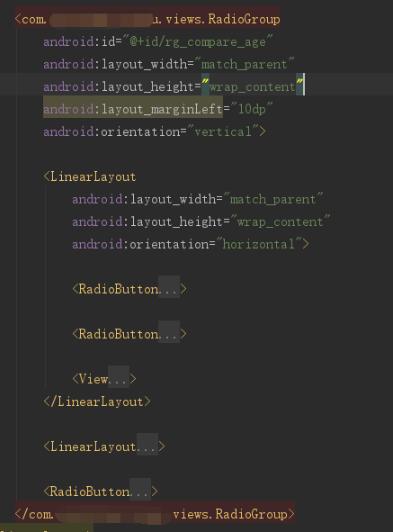
以上就是本文的全部內容,希望對大家的學習有所幫助,也希望大家多多支持億速云。
免責聲明:本站發布的內容(圖片、視頻和文字)以原創、轉載和分享為主,文章觀點不代表本網站立場,如果涉及侵權請聯系站長郵箱:is@yisu.com進行舉報,并提供相關證據,一經查實,將立刻刪除涉嫌侵權內容。