溫馨提示×
您好,登錄后才能下訂單哦!
點擊 登錄注冊 即表示同意《億速云用戶服務條款》
您好,登錄后才能下訂單哦!
前言
在使用maven配置Mybatis generator插件時報以下錯誤,generator插件一直無法使用,查詢資料說和eclipse版本有關系。
The POM for org.eclipse.m2e:lifecycle-mapping:jar:1.0.0 is missing, no dependency information available
無奈之下選擇安裝eclipse的插件。
安裝步驟(基于MyEclipse2018)
點擊help-->install from catalog...
在搜索框輸入MyBatis Generator出現點擊install-->Finish.如下圖所示
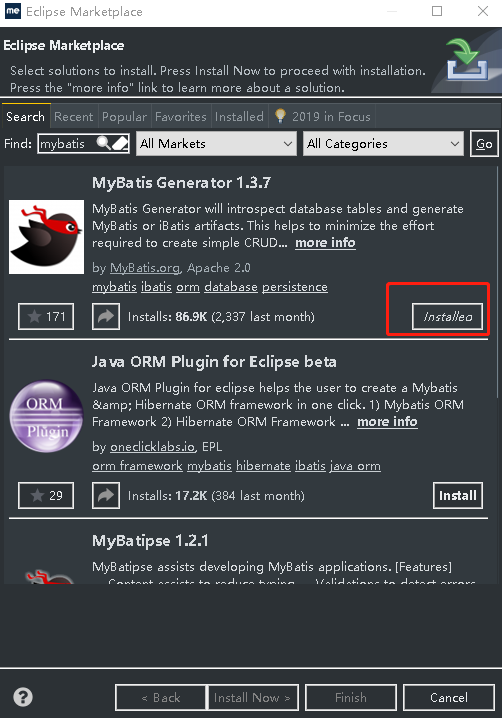
安裝完成后在項目中右擊新建MyBatis Generator configuration file.如下圖所示
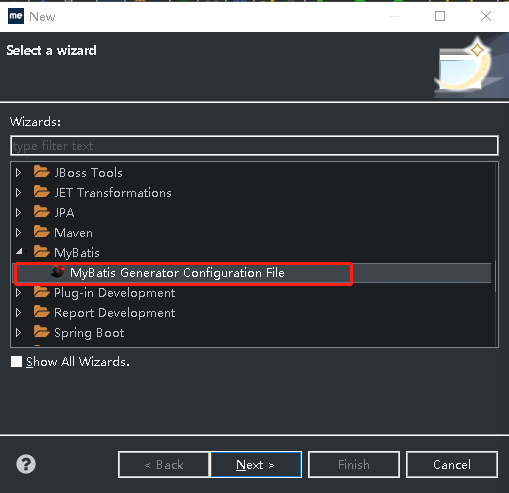
點擊next 選擇文件生成的路徑以及文件名,如下圖所示
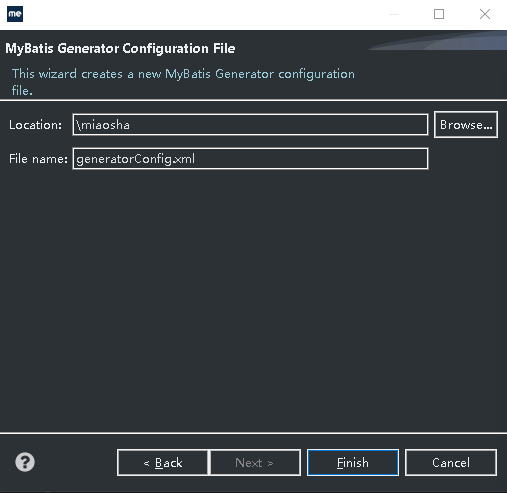
點擊Finfish。具體配置可參考以下配置進行修改
<?xml version="1.0" encoding="UTF-8"?> <!DOCTYPE generatorConfiguration PUBLIC "-//mybatis.org//DTD MyBatis Generator Configuration 1.0//EN" "http://mybatis.org/dtd/mybatis-generator-config_1_0.dtd"> <generatorConfiguration> <context id="context1"> <!-- 數據庫鏈接URL,用戶名、密碼 --> <jdbcConnection connectionURL="jdbc:mysql://localhost:3306/miaosha?characterEncoding=utf8" driverClass="com.mysql.jdbc.Driver" password="jma3" userId="root" /> <!-- 生成model模型,對應的包 --> <javaModelGenerator targetPackage="com.jian.miaosha.dataobject" targetProject="miaosha/src/main/java" /> <!-- 對應的xml mapper文件 --> <sqlMapGenerator targetPackage="mapping" targetProject="miaosha/src/main/resources" /> <!-- 對應的dao接口 --> <javaClientGenerator targetPackage="com.jian.miaosha.dao" targetProject="miaosha/src/main/java" type="XMLMAPPER" /> <!-- 要生成的表 --> <table schema="" tableName="customer_password"> </table> <table schema="" tableName="customer"> </table> </context></generatorConfiguration>
以上就是本文的全部內容,希望對大家的學習有所幫助,也希望大家多多支持億速云。
免責聲明:本站發布的內容(圖片、視頻和文字)以原創、轉載和分享為主,文章觀點不代表本網站立場,如果涉及侵權請聯系站長郵箱:is@yisu.com進行舉報,并提供相關證據,一經查實,將立刻刪除涉嫌侵權內容。