您好,登錄后才能下訂單哦!
您好,登錄后才能下訂單哦!
本文實例講述了Java BigInteger類,BigDecimal類,Date類,DateFormat類及Calendar類用法。分享給大家供大家參考,具體如下:
BigInteger類
發
package cn.itcast_01;
import java.math.BigInteger;
/*
* BigInteger:可以讓超過Integer范圍內的數據進行運算
*
* 構造方法:
* BigInteger(String val)
*/
public class BigIntegerDemo {
public static void main(String[] args) {
// 這幾個測試,是為了簡單超過int范圍內,Integer就不能再表示,所以就更談不上計算了。
// Integer i = new Integer(100);
// System.out.println(i);
// // System.out.println(Integer.MAX_VALUE);
// Integer ii = new Integer("2147483647");
// System.out.println(ii);
// // NumberFormatException
// Integer iii = new Integer("2147483648");
// System.out.println(iii);
// 通過大整數來創建對象
BigInteger bi = new BigInteger("2147483648");
System.out.println("bi:" + bi);
}
}
運行結果:
bi:2147483648
BigInteger的運算方法
package cn.itcast_02;
import java.math.BigInteger;
/*
* public BigInteger add(BigInteger val):加
* public BigInteger subtract(BigInteger val):減
* public BigInteger multiply(BigInteger val):乘
* public BigInteger divide(BigInteger val):除
* public BigInteger[] divideAndRemainder(BigInteger val):返回商和余數的數組
*/
public class BigIntegerDemo {
public static void main(String[] args) {
BigInteger bi1 = new BigInteger("100");
BigInteger bi2 = new BigInteger("50");
// public BigInteger add(BigInteger val):加
System.out.println("add:" + bi1.add(bi2));
// public BigInteger subtract(BigInteger val):減
System.out.println("subtract:" + bi1.subtract(bi2));
// public BigInteger multiply(BigInteger val):乘
System.out.println("multiply:" + bi1.multiply(bi2));
// public BigInteger divide(BigInteger val):除
System.out.println("divide:" + bi1.divide(bi2));
// public BigInteger[] divideAndRemainder(BigInteger val):返回商和余數的數組
BigInteger[] bis = bi1.divideAndRemainder(bi2);
System.out.println("商:" + bis[0]);
System.out.println("余數:" + bis[1]);
}
}
運行結果:
add:150
subtract:50
multiply:5000
divide:2
商:2
余數:0
BigDecimal類
不可變的、任意精度的有符號十進制數
package cn.itcast_01;
/*
* 看程序寫結果:結果和我們想的有一點點不一樣,這是因為float類型的數據存儲和整數不一樣導致的。它們大部分的時候,都是帶有有效數字位。
*
* 由于在運算的時候,float類型和double很容易丟失精度,演示案例。所以,為了能精確的表示、計算浮點數,Java提供了BigDecimal
*
* BigDecimal類:不可變的、任意精度的有符號十進制數,可以解決數據丟失問題。
*/
public class BigDecimalDemo {
public static void main(String[] args) {
System.out.println(0.09 + 0.01);
System.out.println(1.0 - 0.32);
System.out.println(1.015 * 100);
System.out.println(1.301 / 100);
System.out.println(1.0 - 0.12);
}
}
運行結果:
0.09999999999999999
0.6799999999999999
101.49999999999999
0.013009999999999999
0.88
BigDecimal的運算
package cn.itcast_02;
import java.math.BigDecimal;
/*
* 構造方法:
* public BigDecimal(String val)
*
* public BigDecimal add(BigDecimal augend)加
* public BigDecimal subtract(BigDecimal subtrahend)減
* public BigDecimal multiply(BigDecimal multiplicand)乘
* public BigDecimal divide(BigDecimal divisor)除
* public BigDecimal divide(BigDecimal divisor,int scale,int roundingMode):商,幾位小數,如何舍取
*/
public class BigDecimalDemo {
public static void main(String[] args) {
// System.out.println(0.09 + 0.01);
// System.out.println(1.0 - 0.32);
// System.out.println(1.015 * 100);
// System.out.println(1.301 / 100);
BigDecimal bd1 = new BigDecimal("0.09");
BigDecimal bd2 = new BigDecimal("0.01");
System.out.println("add:" + bd1.add(bd2));
System.out.println("-------------------");
BigDecimal bd3 = new BigDecimal("1.0");
BigDecimal bd4 = new BigDecimal("0.32");
System.out.println("subtract:" + bd3.subtract(bd4));
System.out.println("-------------------");
BigDecimal bd5 = new BigDecimal("1.015");
BigDecimal bd6 = new BigDecimal("100");
System.out.println("multiply:" + bd5.multiply(bd6));
System.out.println("-------------------");
BigDecimal bd7 = new BigDecimal("1.301");
BigDecimal bd8 = new BigDecimal("100");
System.out.println("divide:" + bd7.divide(bd8));
System.out.println("divide:"
+ bd7.divide(bd8, 3, BigDecimal.ROUND_HALF_UP));
System.out.println("divide:"
+ bd7.divide(bd8, 8, BigDecimal.ROUND_HALF_UP));
}
}
運行結果:
add:0.10
-------------------
subtract:0.68
-------------------
multiply:101.500
-------------------
divide:0.01301
divide:0.013
divide:0.01301000
Date類
Date概述
package cn.itcast_01;
import java.util.Date;
/*
* Date:表示特定的瞬間,精確到毫秒。
*
* 構造方法:
* Date():根據當前的默認毫秒值創建日期對象
* Date(long date):根據給定的毫秒值創建日期對象
*/
public class DateDemo {
public static void main(String[] args) {
// 創建對象
Date d = new Date();
System.out.println("d:" + d);
// 創建對象
// long time = System.currentTimeMillis();
long time = 1000 * 60 * 60; // 1小時
Date d2 = new Date(time);
System.out.println("d2:" + d2);
}
}
運行結果:
d:Fri Mar 22 14:09:43 CST 2019
d2:Thu Jan 01 09:00:00 CST 1970
日期和毫秒值的相互轉換
package cn.itcast_02;
import java.util.Date;
/*
* public long getTime():獲取時間,以毫秒為單位
* public void setTime(long time):設置時間
*
* 從Date得到一個毫秒值
* getTime()
* 把一個毫秒值轉換為Date
* 構造方法
* setTime(long time)
*/
public class DateDemo {
public static void main(String[] args) {
// 創建對象
Date d = new Date();
// 獲取時間
long time = d.getTime();
System.out.println(time);
// System.out.println(System.currentTimeMillis());
System.out.println("d:" + d);
// 設置時間
d.setTime(1000);
System.out.println("d:" + d);
}
}
運行結果:
1553235006473
d:Fri Mar 22 14:10:06 CST 2019
d:Thu Jan 01 08:00:01 CST 1970
DateFormat
是日期/時間格式化子類的抽象類,它以與語言無關的方式格式化并解析日期或時間。
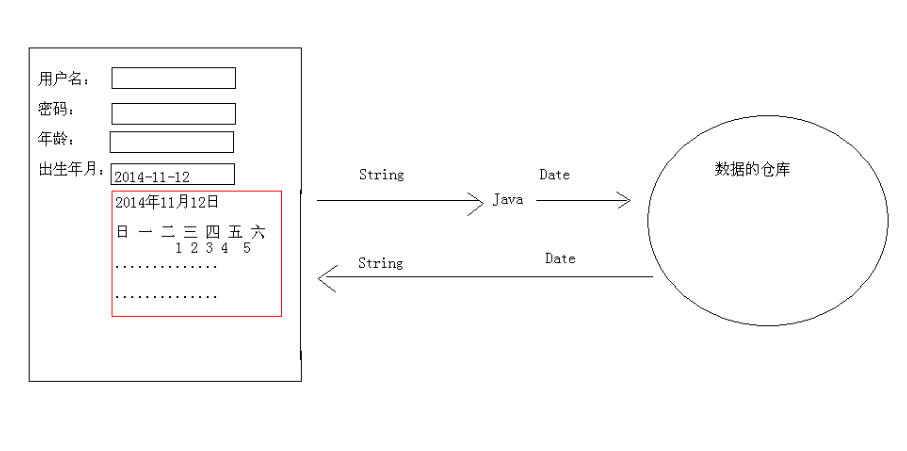
Date -- String(格式化)
String -- Date(解析)
DateFormat是抽象類,所以使用其子類SimpleDateFormat
package cn.itcast_03;
import java.text.ParseException;
import java.text.SimpleDateFormat;
import java.util.Date;
/*
* Date -- String(格式化)
* public final String format(Date date)
*
* String -- Date(解析)
* public Date parse(String source)
*
* DateForamt:可以進行日期和字符串的格式化和解析,但是由于是抽象類,所以使用具體子類SimpleDateFormat。
*
* SimpleDateFormat的構造方法:
* SimpleDateFormat():默認模式
* SimpleDateFormat(String pattern):給定的模式
* 這個模式字符串該如何寫呢?
* 通過查看API,我們就找到了對應的模式
* 年 y
* 月 M
* 日 d
* 時 H
* 分 m
* 秒 s
*
* 2014年12月12日 12:12:12
*/
public class DateFormatDemo {
public static void main(String[] args) throws ParseException {
// Date -- String
// 創建日期對象
Date d = new Date();
// 創建格式化對象
// SimpleDateFormat sdf = new SimpleDateFormat();
// 給定模式
SimpleDateFormat sdf = new SimpleDateFormat("yyyy年MM月dd日 HH:mm:ss");
// public final String format(Date date)
String s = sdf.format(d);
System.out.println(s);
//String -- Date
String str = "2008-08-08 12:12:12";
//在把一個字符串解析為日期的時候,請注意格式必須和給定的字符串格式匹配
SimpleDateFormat sdf2 = new SimpleDateFormat("yyyy-MM-dd HH:mm:ss");
Date dd = sdf2.parse(str);
System.out.println(dd);
}
}
運行結果:
2019年03月22日 14:11:01
Fri Aug 08 12:12:12 CST 2008
日期工具類
package cn.itcast_04;
import java.text.ParseException;
import java.text.SimpleDateFormat;
import java.util.Date;
/**
* 這是日期和字符串相互轉換的工具類
*
* @author 風清揚
*/
public class DateUtil {
private DateUtil() {
}
/**
* 這個方法的作用就是把日期轉成一個字符串
*
* @param d
* 被轉換的日期對象
* @param format
* 傳遞過來的要被轉換的格式
* @return 格式化后的字符串
*/
public static String dateToString(Date d, String format) {
// SimpleDateFormat sdf = new SimpleDateFormat(format);
// return sdf.format(d);
return new SimpleDateFormat(format).format(d);
}
/**
* 這個方法的作用就是把一個字符串解析成一個日期對象
*
* @param s
* 被解析的字符串
* @param format
* 傳遞過來的要被轉換的格式
* @return 解析后的日期對象
* @throws ParseException
*/
public static Date stringToDate(String s, String format)
throws ParseException {
return new SimpleDateFormat(format).parse(s);
}
}
運行結果:
2019年03月22日 14:11:42
Fri Aug 08 12:12:12 CST 2008
package cn.itcast_04;
import java.text.ParseException;
import java.util.Date;
/*
* 工具類的測試
*/
public class DateUtilDemo {
public static void main(String[] args) throws ParseException {
Date d = new Date();
// yyyy-MM-dd HH:mm:ss
String s = DateUtil.dateToString(d, "yyyy年MM月dd日 HH:mm:ss");
System.out.println(s);
String s2 = DateUtil.dateToString(d, "yyyy年MM月dd日");
System.out.println(s2);
String s3 = DateUtil.dateToString(d, "HH:mm:ss");
System.out.println(s3);
String str = "2014-10-14";
Date dd = DateUtil.stringToDate(str, "yyyy-MM-dd");
System.out.println(dd);
}
}
運行結果:
2019年03月22日 14:12:18
2019年03月22日
14:12:18
Tue Oct 14 00:00:00 CST 2014
測試來到世上多少天
package cn.itcast_05;
import java.text.ParseException;
import java.text.SimpleDateFormat;
import java.util.Date;
import java.util.Scanner;
/*
* 算一下你來到這個世界多少天?
*
* 分析:
* A:鍵盤錄入你的出生的年月日
* B:把該字符串轉換為一個日期
* C:通過該日期得到一個毫秒值
* D:獲取當前時間的毫秒值
* E:用D-C得到一個毫秒值
* F:把E的毫秒值轉換為年
* /1000/60/60/24
*/
public class MyYearOldDemo {
public static void main(String[] args) throws ParseException {
// 鍵盤錄入你的出生的年月日
Scanner sc = new Scanner(System.in);
System.out.println("請輸入你的出生年月日:");
String line = sc.nextLine();
// 把該字符串轉換為一個日期
SimpleDateFormat sdf = new SimpleDateFormat("yyyy-MM-dd");
Date d = sdf.parse(line);
// 通過該日期得到一個毫秒值
long myTime = d.getTime();
// 獲取當前時間的毫秒值
long nowTime = System.currentTimeMillis();
// 用D-C得到一個毫秒值
long time = nowTime - myTime;
// 把E的毫秒值轉換為年
long day = time / 1000 / 60 / 60 / 24;
System.out.println("你來到這個世界:" + day + "天");
}
}
Calendar類
(1)日歷類,封裝了所有的日歷字段值,通過統一的方法根據傳入不同的日歷字段可以獲取值。
(2)如何得到一個日歷對象呢?
Calendar rightNow = Calendar.getInstance();
本質返回的是子類對象
(3)成員方法
A:根據日歷字段得到對應的值
B:根據日歷字段和一個正負數確定是添加還是減去對應日歷字段的值
C:設置日歷對象的年月日
(4)案例:
計算任意一年的2月份有多少天?
package cn.itcast_01;
import java.util.Calendar;
/*
* Calendar:它為特定瞬間與一組諸如 YEAR、MONTH、DAY_OF_MONTH、HOUR 等 日歷字段之間的轉換提供了一些方法,并為操作日歷字段(例如獲得下星期的日期)提供了一些方法。
*
* public int get(int field):返回給定日歷字段的值。日歷類中的每個日歷字段都是靜態的成員變量,并且是int類型。
*/
public class CalendarDemo {
public static void main(String[] args) {
// 其日歷字段已由當前日期和時間初始化:
Calendar rightNow = Calendar.getInstance(); // 子類對象
// 獲取年
int year = rightNow.get(Calendar.YEAR);
// 獲取月
int month = rightNow.get(Calendar.MONTH);
// 獲取日
int date = rightNow.get(Calendar.DATE);
System.out.println(year + "年" + (month + 1) + "月" + date + "日");
}
}
運行結果:
2019年3月22日
Clander的add和set方法
package cn.itcast_02;
import java.util.Calendar;
/*
* public void add(int field,int amount):根據給定的日歷字段和對應的時間,來對當前的日歷進行操作。
* public final void set(int year,int month,int date):設置當前日歷的年月日
*/
public class CalendarDemo {
public static void main(String[] args) {
// 獲取當前的日歷時間
Calendar c = Calendar.getInstance();
// 獲取年
int year = c.get(Calendar.YEAR);
// 獲取月
int month = c.get(Calendar.MONTH);
// 獲取日
int date = c.get(Calendar.DATE);
System.out.println(year + "年" + (month + 1) + "月" + date + "日");
// // 三年前的今天
// c.add(Calendar.YEAR, -3);
// // 獲取年
// year = c.get(Calendar.YEAR);
// // 獲取月
// month = c.get(Calendar.MONTH);
// // 獲取日
// date = c.get(Calendar.DATE);
// System.out.println(year + "年" + (month + 1) + "月" + date + "日");
// 5年后的10天前
c.add(Calendar.YEAR, 5);
c.add(Calendar.DATE, -10);
// 獲取年
year = c.get(Calendar.YEAR);
// 獲取月
month = c.get(Calendar.MONTH);
// 獲取日
date = c.get(Calendar.DATE);
System.out.println(year + "年" + (month + 1) + "月" + date + "日");
System.out.println("--------------");
c.set(2011, 11, 11);
// 獲取年
year = c.get(Calendar.YEAR);
// 獲取月
month = c.get(Calendar.MONTH);
// 獲取日
date = c.get(Calendar.DATE);
System.out.println(year + "年" + (month + 1) + "月" + date + "日");
}
}
運行結果:
2019年3月22日
2024年3月12日
--------------
2011年12月11日
獲取任意一年的二月有多少天
package cn.itcast_03;
import java.util.Calendar;
import java.util.Scanner;
/*
* 獲取任意一年的二月有多少天
*
* 分析:
* A:鍵盤錄入任意的年份
* B:設置日歷對象的年月日
* 年就是A輸入的數據
* 月是2
* 日是1
* C:把時間往前推一天,就是2月的最后一天
* D:獲取這一天輸出即可
*/
public class CalendarTest {
public static void main(String[] args) {
// 鍵盤錄入任意的年份
Scanner sc = new Scanner(System.in);
System.out.println("請輸入年份:");
int year = sc.nextInt();
// 設置日歷對象的年月日
Calendar c = Calendar.getInstance();
c.set(year, 2, 1); // 其實是這一年的3月1日
// 把時間往前推一天,就是2月的最后一天
c.add(Calendar.DATE, -1);
// 獲取這一天輸出即可
System.out.println(c.get(Calendar.DATE));
}
}
運行結果:
請輸入年份:
2019
28
更多關于java算法相關內容感興趣的讀者可查看本站專題:《Java數據結構與算法教程》、《Java操作DOM節點技巧總結》、《Java文件與目錄操作技巧匯總》和《Java緩存操作技巧匯總》
希望本文所述對大家java程序設計有所幫助。
免責聲明:本站發布的內容(圖片、視頻和文字)以原創、轉載和分享為主,文章觀點不代表本網站立場,如果涉及侵權請聯系站長郵箱:is@yisu.com進行舉報,并提供相關證據,一經查實,將立刻刪除涉嫌侵權內容。