您好,登錄后才能下訂單哦!
您好,登錄后才能下訂單哦!
Spring Boot在為開發人員提供更高層次的封裝,進而提高開發效率的同時,也為出現問題時如何進行定位帶來了一定復雜性與難度。但Spring Boot同時又提供了一些診斷工具來輔助開發與分析,如spring-boot-starter-actuator。本文分享一個基于actuator與IDEA條件斷點來定位自動配置未生效的案例。望對類似問題分析與處理提供參考。
問題確認
在前文介紹的 Spring Boot從入門到實戰:整合通用Mapper簡化單表操作 中,我們對druid連接池做了自動配置,并且注入了druid的監控統計功能,如下
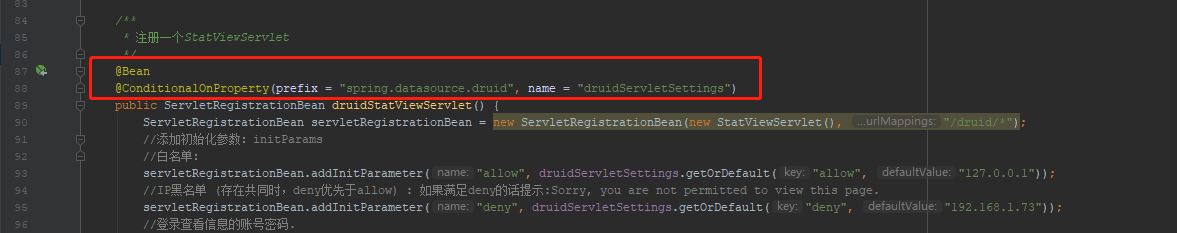
但本地運行后通過 http://localhost:8080/druid/index.html訪問時卻出現錯誤,通過瀏覽器的開發者工具查看該請求返回404,推測上述代碼中定義的StatViewServlet未注入成功。我們用actuator來確認下是否如此。在項目中加入spring-boot-starter-actuator,并且application.yml中添加如下配置
management: endpoints: web: exposure: include: "*" exclude: beans,trace endpoint: health: show-details: always
在spring-boot 2.x 版本當中,作為安全性考慮,將actuator 控件中的端口,只默認開放/health 和/info 兩個端口,其他端口默認關閉, 因此需要添加如上配置。注意include的值 * 必須加引號,否則無法啟動。
重啟程序后訪問 http://localhost:8080/actuator/conditions確認上述兩個實例化方法未滿足@ConditionalOnProperty的條件,從而未執行生效,如圖
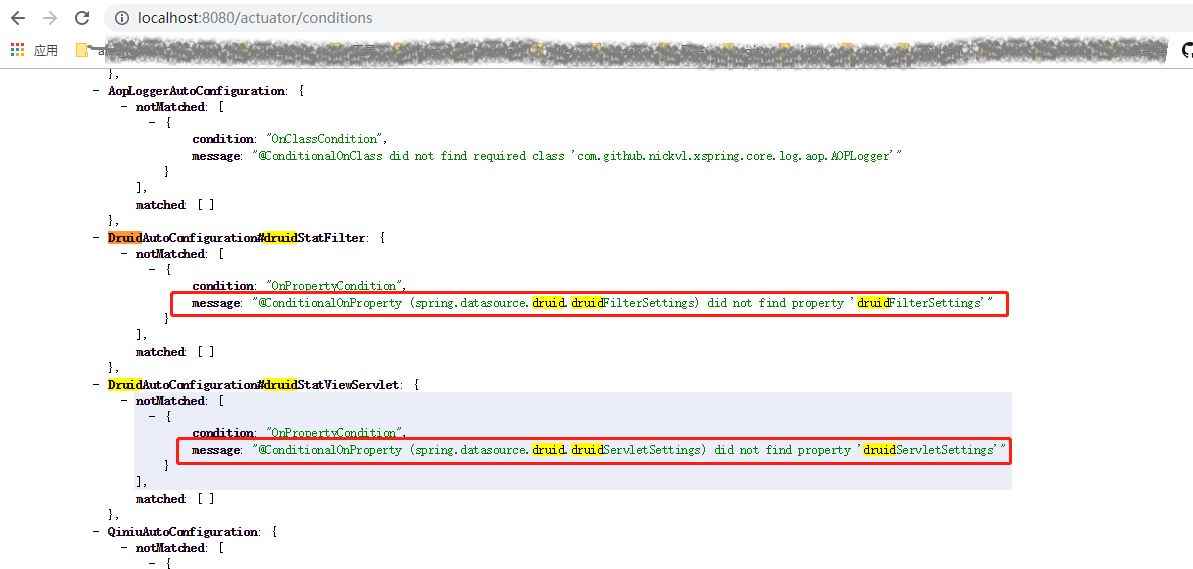
條件斷點
從上面分析確認是因為條件注解 @ConditionalOnProperty(prefix = "spring.datasource.druid", name = "druidServletSettings") 未滿足使方法未執行導致。那這個條件為什么沒有滿足呢,查看application.yml中也做了 spring.datasource.druid.druidServletSettings屬性的配置。
當你無法理清頭緒,確定問題原因時,那就Debug吧。查看注解@ConditionalOnProperty源碼,找到其實現支持類OnPropertyCondition,如下
@Retention(RetentionPolicy.RUNTIME)
@Target({ElementType.TYPE, ElementType.METHOD})
@Documented
@Conditional({OnPropertyCondition.class})
public @interface ConditionalOnProperty {
String[] value() default {};
String prefix() default "";
String[] name() default {};
String havingValue() default "";
boolean matchIfMissing() default false;
}
查看OnPropertyCondition源碼,了解它是通過getMatchOutcome方法來判斷是否滿足注解參數所指定的條件的,如下所示
@Override
public ConditionOutcome getMatchOutcome(ConditionContext context,
AnnotatedTypeMetadata metadata) {
List<AnnotationAttributes> allAnnotationAttributes = annotationAttributesFromMultiValueMap(
metadata.getAllAnnotationAttributes(
ConditionalOnProperty.class.getName()));
List<ConditionMessage> noMatch = new ArrayList<>();
List<ConditionMessage> match = new ArrayList<>();
for (AnnotationAttributes annotationAttributes : allAnnotationAttributes) {
ConditionOutcome outcome = determineOutcome(annotationAttributes,
context.getEnvironment());
(outcome.isMatch() ? match : noMatch).add(outcome.getConditionMessage());
}
if (!noMatch.isEmpty()) {
return ConditionOutcome.noMatch(ConditionMessage.of(noMatch));
}
return ConditionOutcome.match(ConditionMessage.of(match));
}
在調用determineOutcome處打斷點,調試什么原因導致條件未滿足,但是這里是一個for循環,如果for元素過多的話,將可能需要斷點阻斷很多次才能找到你想要查看的那個元素。
所幸IDEA提供了不同類型的斷點來處理這類問題,這里介紹用條件斷點來處理這類循環塊中的debug問題。
在上述代碼for循環中調用determineOutcome行打斷點,并在斷點上右鍵,彈出如下窗口
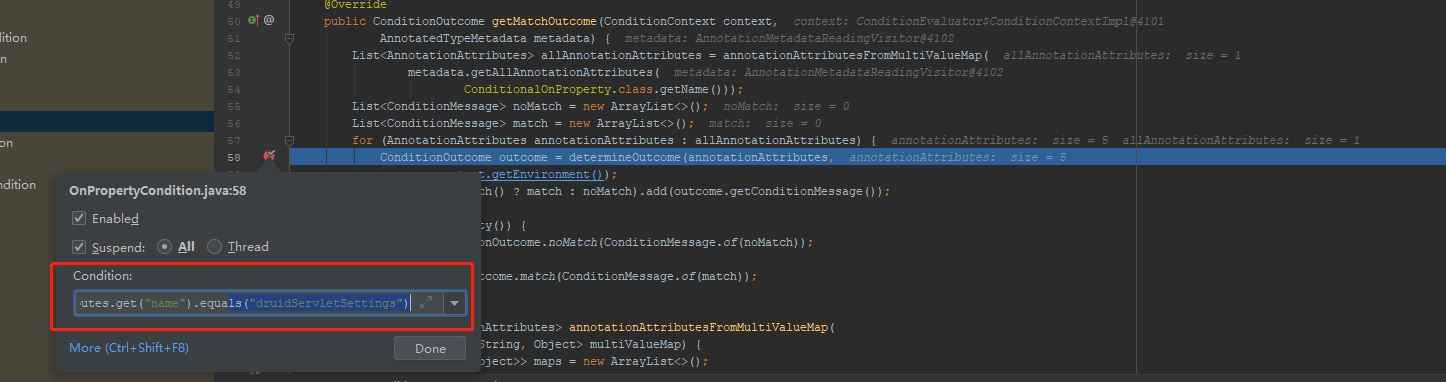
圖中Condition框即可輸入你要指定的條件,可以直接寫java判斷表達式代碼,并引用該行代碼處能訪問的變量,如這里我們輸入 annotationAttributes.get("name").equals("druidServletSettings"),然后點擊Debug窗口的“Resume Program (F9)”按鈕,則在不滿足指定條件時,斷點處將不會被阻斷,直到條件滿足,這樣就能很容易定位到我們想要查看的元素。(當然這里allAnnotationAttributes變量其實只有一個元素,僅僅是為了演示條件變量的使用,當集合元素很多時,使用條件斷點就能體會到它的方便之處)
問題定位
通過Debug的方式深入條件注解的判斷邏輯(其中循環處可使用條件斷點),最終來到如下代碼片段
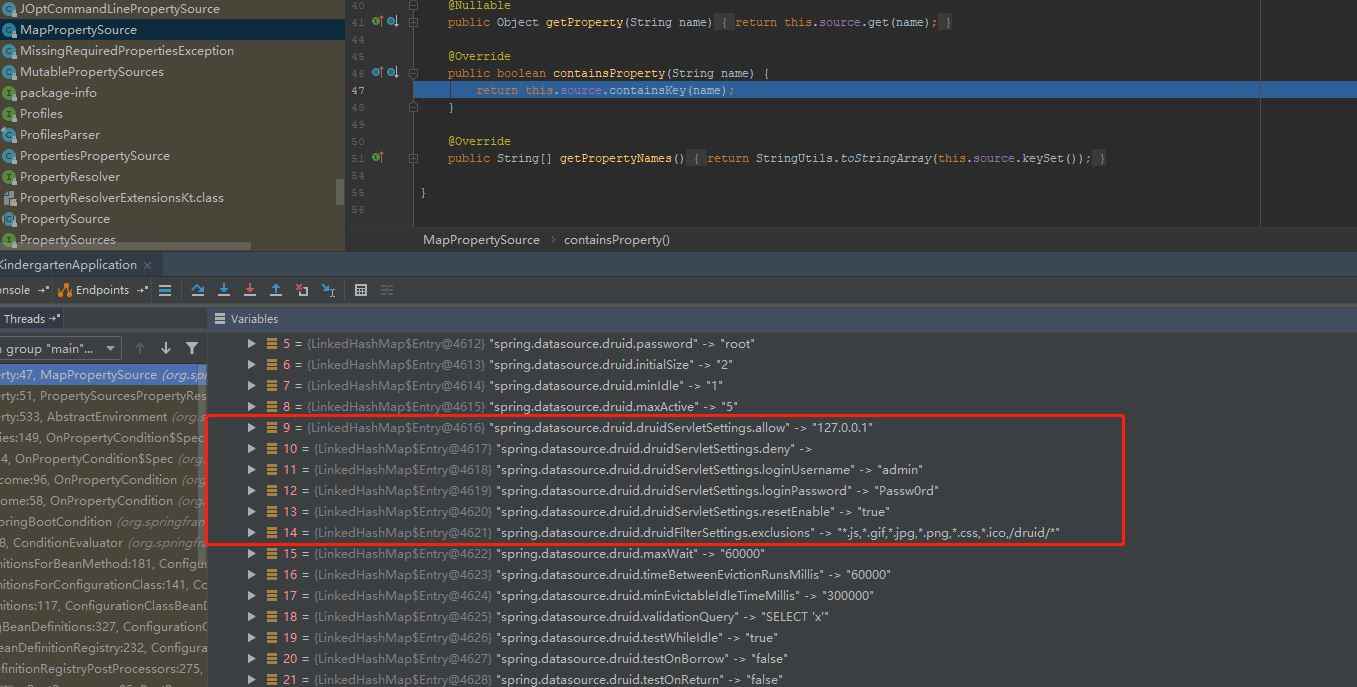
在這里是判斷來自所有屬性源配置的屬性中,是否包含條件注解指定的屬性,即spring.datasource.druid.druidServletSettings,由上圖可見,spring.datasource.druid.druidServletSettings只是某些屬性的前綴,并不存在完全匹配的屬性,因此返回false,導致條件不滿足。回看注解@ConditionOnProperty的javadoc,
* If the property is not contained in the {@link Environment} at all, the
* {@link #matchIfMissing()} attribute is consulted. By default missing attributes do not
* match.
* <p>
* This condition cannot be reliably used for matching collection properties. For example,
* in the following configuration, the condition matches if {@code spring.example.values}
* is present in the {@link Environment} but does not match if
* {@code spring.example.values[0]} is present.
*
當Environment中不包含該屬性時,則看matchIfMissing的值,該值默認為false,如果包含該屬性,則再對比屬性值與havingValue的值,相等即滿足,不等則不滿足。并且該條件注解不能用于匹配集合類型屬性。上述spring.datasource.druid.druidServletSettings實際上屬于一個Map類型,因此不能想當然地認為該注解是只要屬性集中某屬性名稱包含該值即滿足。
總結
當難以定位到問題原因時,可以進行Debug,跟蹤程序運行的各個步驟,當要在循環中Debug定位到某個元素時,可以用條件斷點來實現。@ConditionalOnProperty注解不是存在某屬性就行,還需要值相等,并且不適用于集合類型屬性。
以上就是本文的全部內容,希望對大家的學習有所幫助,也希望大家多多支持億速云。
免責聲明:本站發布的內容(圖片、視頻和文字)以原創、轉載和分享為主,文章觀點不代表本網站立場,如果涉及侵權請聯系站長郵箱:is@yisu.com進行舉報,并提供相關證據,一經查實,將立刻刪除涉嫌侵權內容。