您好,登錄后才能下訂單哦!
您好,登錄后才能下訂單哦!
前言
SpringCloud 是微服務中的翹楚,最佳的落地方案。
使用 SpringCloud 的 Hystrix Dashboard 組件可以監控單個應用服務的調用情況,但如果是集群環境,可能就
不能滿足需求了,這時就用到了 SpringCloud 另一個組件:Turbine。
Turbine 將每個應用服務的調用情況聚合在一起展示出來。
如果了解過 Hystrix Dashboard,那么可以簡單認為 Turbine 就相當于另起了一個工程,把其他工程的監控情況
全部顯示到了 Turbine 工程中。
源碼
GitHub地址:https://github.com/intomylife/SpringCloud
環境
開發工具
正文
commons 工程
commons 工程 - POM 文件
<?xml version="1.0" encoding="UTF-8"?>
<project xmlns="http://maven.apache.org/POM/4.0.0" xmlns:xsi="http://www.w3.org/2001/XMLSchema-instance"
xsi:schemaLocation="http://maven.apache.org/POM/4.0.0 http://maven.apache.org/xsd/maven-4.0.0.xsd">
<modelVersion>4.0.0</modelVersion>
<!-- 三坐標 -->
<groupId>com.zwc</groupId>
<artifactId>springcloud-turbine-commons</artifactId>
<version>1.0</version>
<!-- 工程名稱和描述 -->
<name>springcloud-turbine-commons</name>
<description>公用工程</description>
<!-- 打包方式 -->
<packaging>jar</packaging>
<!-- 在 properties下聲明相應的版本信息,然后在dependency下引用的時候用 ${} 就可以引入該版本jar包了 -->
<properties>
<!-- 編碼 -->
<project.build.sourceEncoding>UTF-8</project.build.sourceEncoding>
<!-- jdk -->
<java.version>1.8</java.version>
<!-- SpringBoot -->
<platform-bom.version>Cairo-SR3</platform-bom.version>
<!-- SpringCloud -->
<spring-cloud-dependencies.version>Finchley.RELEASE</spring-cloud-dependencies.version>
</properties>
<!-- 加入依賴 -->
<dependencies>
</dependencies>
<!-- 依賴 jar 包版本管理的管理器 -->
<!-- 如果 dependencies 里的 dependency 自己沒有聲明 version 元素,那么 maven 就此處來找版本聲明。 -->
<!-- 如果有,就會繼承它;如果沒有就會報錯,告訴你沒有版本信息 -->
<!-- 優先級:如果 dependencies 里的 dependency 已經聲明了版本信息,就不會生效此處的版本信息了 -->
<dependencyManagement>
<dependencies>
<!-- SpringBoot -->
<dependency>
<groupId>io.spring.platform</groupId>
<artifactId>platform-bom</artifactId>
<version>${platform-bom.version}</version>
<type>pom</type>
<scope>import</scope>
</dependency>
<!-- SpringCloud -->
<dependency>
<groupId>org.springframework.cloud</groupId>
<artifactId>spring-cloud-dependencies</artifactId>
<version>${spring-cloud-dependencies.version}</version>
<type>pom</type>
<scope>import</scope>
</dependency>
</dependencies>
</dependencyManagement>
<!-- 插件依賴 -->
<build>
<plugins>
<plugin>
<groupId>org.springframework.boot</groupId>
<artifactId>spring-boot-maven-plugin</artifactId>
</plugin>
</plugins>
</build>
</project>
配置一些共用依賴commons 工程 - 項目結構
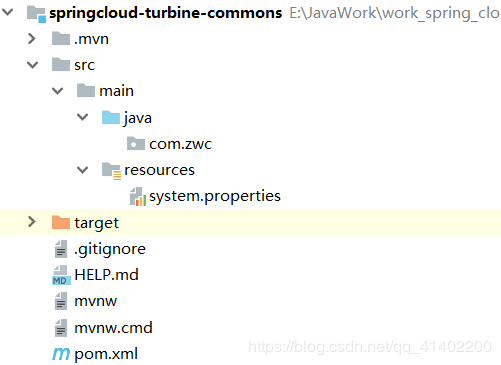
service 工程
① 此工程下有五個模塊:一個注冊中心,一個聚合監控中心以及服務 A、B、C
② A 提供服務并且調用服務 B、B 提供服務并且調用服務 C 以及 C 提供服務
registry-service(注冊中心)
registry-service - POM 文件
<?xml version="1.0" encoding="UTF-8"?>
<project xmlns="http://maven.apache.org/POM/4.0.0" xmlns:xsi="http://www.w3.org/2001/XMLSchema-instance"
xsi:schemaLocation="http://maven.apache.org/POM/4.0.0 http://maven.apache.org/xsd/maven-4.0.0.xsd">
<modelVersion>4.0.0</modelVersion>
<!-- 繼承父 -->
<parent>
<groupId>com.zwc</groupId>
<artifactId>springcloud-turbine-service</artifactId>
<version>1.0</version>
</parent>
<!-- 三坐標 -->
<groupId>com.zwc</groupId>
<artifactId>springcloud-turbine-registry-service</artifactId>
<version>1.0</version>
<!-- 工程名稱描述 -->
<name>springcloud-turbine-registry-service</name>
<description>注冊中心</description>
<!-- 打包方式 -->
<packaging>jar</packaging>
<!-- 在 properties下聲明相應的版本信息,然后在dependency下引用的時候用 ${} 就可以引入該版本jar包了 -->
<properties>
</properties>
<!-- 加入依賴 -->
<dependencies>
<!-- commons工程 依賴 -->
<dependency>
<groupId>com.zwc</groupId>
<artifactId>springcloud-turbine-commons</artifactId>
<version>1.0</version>
</dependency>
<!-- 服務注冊中心 -->
<dependency>
<groupId>org.springframework.cloud</groupId>
<artifactId>spring-cloud-starter-netflix-eureka-server</artifactId>
</dependency>
</dependencies>
<!-- 插件依賴 -->
<build>
<plugins>
<plugin>
<groupId>org.springframework.boot</groupId>
<artifactId>spring-boot-maven-plugin</artifactId>
</plugin>
</plugins>
</build>
</project>
主要是加入 spring-cloud-starter-netflix-eureka-server 依賴
registry-service - application.yml 配置文件
# 端口
server:
port: 8761
# 應用名稱
spring:
application:
name: eureka-server
eureka:
instance:
# 使用 ip 代替實例名
prefer-ip-address: true
# 實例的主機名
hostname: ${spring.cloud.client.ip-address}
# 實例的 ID 規則
instance-id: ${spring.cloud.client.ip-address}:${spring.application.name}:${server.port}
client:
# 是否向注冊中心注冊自己
registerWithEureka: false
# 是否向注冊中心獲取注冊信息
fetchRegistry: false
serviceUrl:
# 注冊中心地址
defaultZone: http://${eureka.instance.hostname}:${server.port}/eureka/
這里使用了默認的 8761 端口,當然也可以更改,不過在發現調用服務端的注冊中心地址端口要與它一致
registry-service - 啟動類
package com.zwc;
import org.springframework.boot.SpringApplication;
import org.springframework.boot.autoconfigure.SpringBootApplication;
import org.springframework.cloud.netflix.eureka.server.EnableEurekaServer;
@SpringBootApplication
@EnableEurekaServer
public class SpringcloudTurbineRegistryServiceApplication {
public static void main(String[] args) {
SpringApplication.run(SpringcloudTurbineRegistryServiceApplication.class, args);
}
}
在啟動類中添加 @EnableEurekaServer 注解表示此工程是注冊中心registry-service - 啟動項目
1. 項目啟動成功后訪問 http://localhost:8761/ 即可看到 eureka-server 主頁面
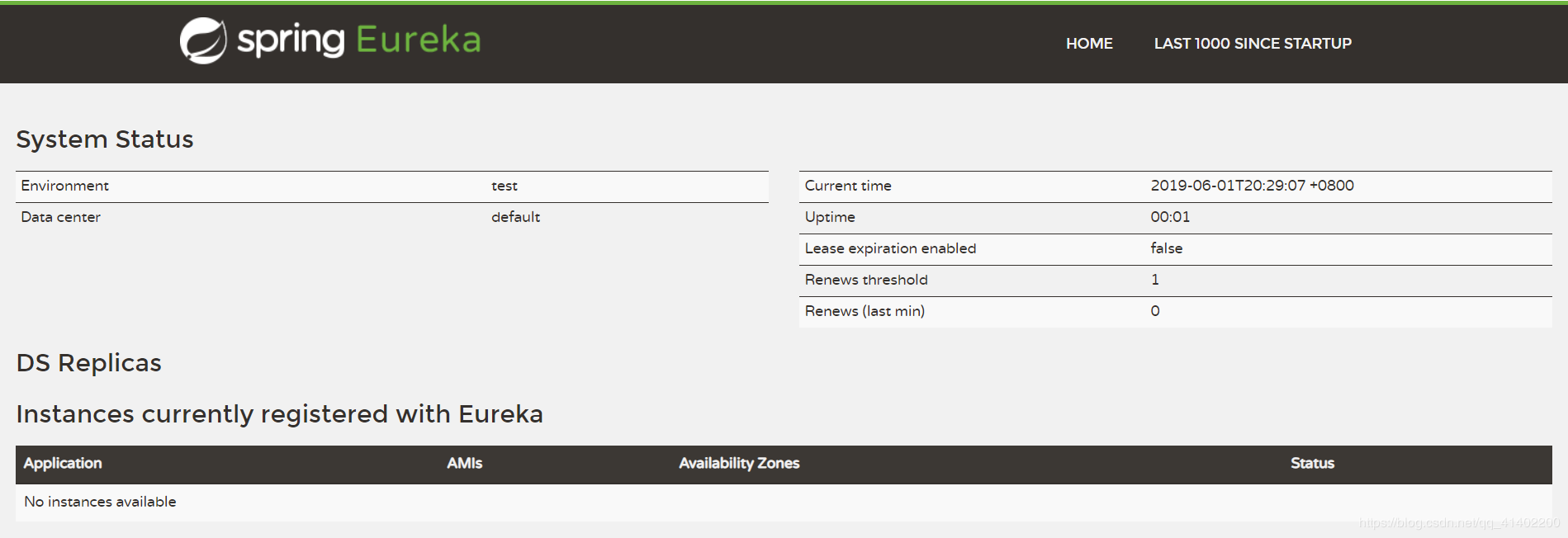
master-service(聚合監控中心)
master-service - POM 文件
<?xml version="1.0" encoding="UTF-8"?>
<project xmlns="http://maven.apache.org/POM/4.0.0" xmlns:xsi="http://www.w3.org/2001/XMLSchema-instance"
xsi:schemaLocation="http://maven.apache.org/POM/4.0.0 http://maven.apache.org/xsd/maven-4.0.0.xsd">
<modelVersion>4.0.0</modelVersion>
<!-- 繼承父 -->
<parent>
<groupId>com.zwc</groupId>
<artifactId>springcloud-turbine-service</artifactId>
<version>1.0</version>
</parent>
<!-- 三坐標 -->
<groupId>com.zwc</groupId>
<artifactId>springcloud-turbine-master-service</artifactId>
<version>1.0</version>
<!-- 工程名稱描述 -->
<name>springcloud-turbine-master-service</name>
<description>集群監控</description>
<!-- 打包方式 -->
<packaging>jar</packaging>
<!-- 在 properties下聲明相應的版本信息,然后在dependency下引用的時候用 ${} 就可以引入該版本jar包了 -->
<properties>
</properties>
<!-- 加入依賴 -->
<dependencies>
<!-- commons工程 依賴 -->
<dependency>
<groupId>com.zwc</groupId>
<artifactId>springcloud-turbine-commons</artifactId>
<version>1.0</version>
</dependency>
<!-- 提供者消費者 -->
<dependency>
<groupId>org.springframework.cloud</groupId>
<artifactId>spring-cloud-starter-netflix-eureka-client</artifactId>
</dependency>
<!-- actuator -->
<dependency>
<groupId>org.springframework.boot</groupId>
<artifactId>spring-boot-starter-actuator</artifactId>
</dependency>
<!-- hystrix -->
<dependency>
<groupId>org.springframework.cloud</groupId>
<artifactId>spring-cloud-starter-netflix-hystrix</artifactId>
</dependency>
<!-- dashboard -->
<dependency>
<groupId>org.springframework.cloud</groupId>
<artifactId>spring-cloud-starter-netflix-hystrix-dashboard</artifactId>
</dependency>
<!-- turbine -->
<dependency>
<groupId>org.springframework.cloud</groupId>
<artifactId>spring-cloud-netflix-turbine</artifactId>
</dependency>
</dependencies>
<!-- 插件依賴 -->
<build>
<plugins>
<plugin>
<groupId>org.springframework.boot</groupId>
<artifactId>spring-boot-maven-plugin</artifactId>
</plugin>
</plugins>
</build>
</project>
master-service - application.yml 配置文件
# 端口
server:
port: 8762
# 應用名稱
spring:
application:
name: hystrix-dashboard-turbine
eureka:
instance:
# 使用 ip 代替實例名
prefer-ip-address: true
# 實例的主機名
hostname: ${spring.cloud.client.ip-address}
# 實例的 ID 規則
instance-id: ${spring.cloud.client.ip-address}:${spring.application.name}:${server.port}
client:
serviceUrl:
# 注冊中心地址
defaultZone: http://${eureka.instance.hostname}:8761/eureka/
turbine:
# 監控的應用名稱,多個以逗號隔開
app-config: turbine-a,turbine-b
aggregator:
# 指定聚合哪些集群,默認為 default
clusterConfig: default
# 指定集群名稱為 default
clusterNameExpression: new String("default")
注意此處配置注冊中心地址的端口為 8761 也就是上面注冊中心工程配置的端口
此工程需要和應用服務指定同一個注冊中心地址
配置的 app-config 中的應用名稱都將會被此工程監控
master-service - 啟動類
package com.zwc;
import org.springframework.boot.SpringApplication;
import org.springframework.boot.autoconfigure.SpringBootApplication;
import org.springframework.cloud.netflix.eureka.EnableEurekaClient;
import org.springframework.cloud.netflix.hystrix.EnableHystrix;
import org.springframework.cloud.netflix.hystrix.dashboard.EnableHystrixDashboard;
import org.springframework.cloud.netflix.turbine.EnableTurbine;
@SpringBootApplication
@EnableEurekaClient
@EnableHystrix
@EnableHystrixDashboard
@EnableTurbine
public class SpringcloudTurbineMasterServiceApplication {
public static void main(String[] args) {
SpringApplication.run(SpringcloudTurbineMasterServiceApplication.class, args);
}
}
master-server - 啟動項目
1. 項目啟動成功后訪問 http://localhost:8762/hystrix 可以看到
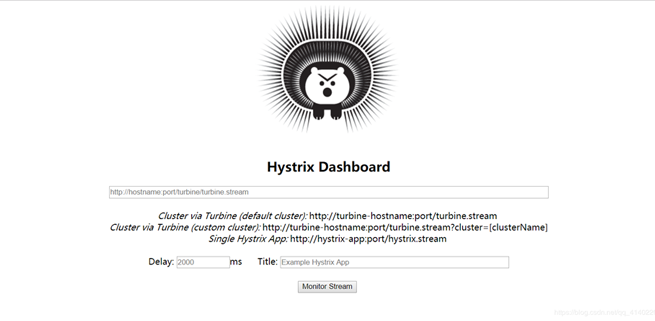
2. 在中間的輸入框中輸入:http://127.0.0.1:8762/turbine.stream ,點擊 Monitor Stream 按鈕可以看到
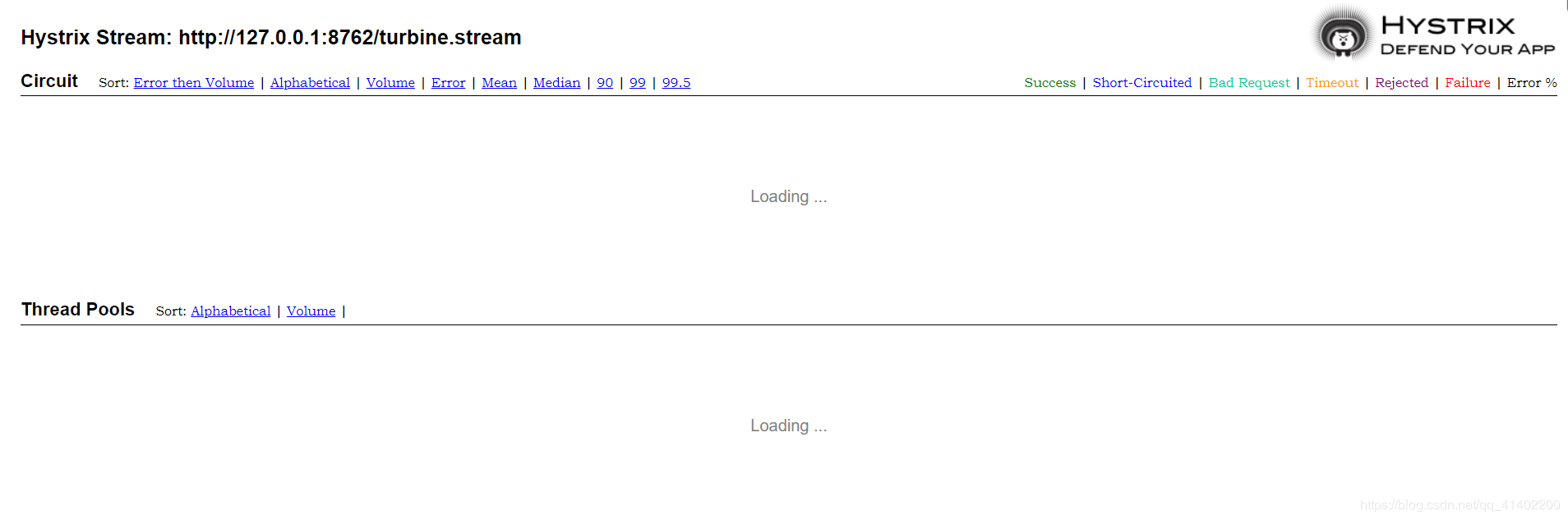
3. 此時還未調用服務,所以一直顯示 'Loading ...'
服務工程 A(提供者和消費者)
服務工程 A - POM 文件
<?xml version="1.0" encoding="UTF-8"?>
<project xmlns="http://maven.apache.org/POM/4.0.0" xmlns:xsi="http://www.w3.org/2001/XMLSchema-instance"
xsi:schemaLocation="http://maven.apache.org/POM/4.0.0 http://maven.apache.org/xsd/maven-4.0.0.xsd">
<modelVersion>4.0.0</modelVersion>
<!-- 繼承父 -->
<parent>
<groupId>com.zwc</groupId>
<artifactId>springcloud-turbine-a-service</artifactId>
<version>1.0</version>
</parent>
<!-- 三坐標 -->
<groupId>com.zwc</groupId>
<artifactId>springcloud-turbine-a-service-core</artifactId>
<version>1.0</version>
<!-- 工程名稱描述 -->
<name>springcloud-turbine-a-service-core</name>
<description>服務工程 - A 核心</description>
<!-- 打包方式 -->
<packaging>jar</packaging>
<!-- 在 properties下聲明相應的版本信息,然后在dependency下引用的時候用 ${} 就可以引入該版本jar包了 -->
<properties>
</properties>
<!-- 加入依賴 -->
<dependencies>
<!-- commons工程 依賴 -->
<dependency>
<groupId>com.zwc</groupId>
<artifactId>springcloud-turbine-commons</artifactId>
<version>1.0</version>
</dependency>
<!-- api工程 依賴 -->
<dependency>
<groupId>com.zwc</groupId>
<artifactId>springcloud-turbine-a-service-api</artifactId>
<version>1.0</version>
</dependency>
<!-- 提供者消費者 -->
<dependency>
<groupId>org.springframework.cloud</groupId>
<artifactId>spring-cloud-starter-netflix-eureka-client</artifactId>
</dependency>
<!-- feign -->
<dependency>
<groupId>org.springframework.cloud</groupId>
<artifactId>spring-cloud-starter-openfeign</artifactId>
</dependency>
<!-- actuator -->
<dependency>
<groupId>org.springframework.boot</groupId>
<artifactId>spring-boot-starter-actuator</artifactId>
</dependency>
<!-- hystrix -->
<dependency>
<groupId>org.springframework.cloud</groupId>
<artifactId>spring-cloud-starter-netflix-hystrix</artifactId>
</dependency>
<!-- dashboard -->
<dependency>
<groupId>org.springframework.cloud</groupId>
<artifactId>spring-cloud-starter-netflix-hystrix-dashboard</artifactId>
</dependency>
</dependencies>
<!-- 插件依賴 -->
<build>
<plugins>
<plugin>
<groupId>org.springframework.boot</groupId>
<artifactId>spring-boot-maven-plugin</artifactId>
</plugin>
</plugins>
</build>
</project>
服務工程 A - application.yml 配置文件
# 端口
server:
port: 8090
# 應用名稱
spring:
application:
name: turbine-a
eureka:
instance:
# 使用 ip 代替實例名
prefer-ip-address: true
# 實例的主機名
hostname: ${spring.cloud.client.ip-address}
# 實例的 ID 規則
instance-id: ${spring.cloud.client.ip-address}:${spring.application.name}:${server.port}
client:
serviceUrl:
# 注冊中心地址
defaultZone: http://${eureka.instance.hostname}:8761/eureka/
management:
endpoints:
web:
exposure:
# 開啟監控端點
include: hystrix.stream
服務工程 A - application.properties(注意)
# 開啟斷路器 feign.hystrix.enabled=true
服務工程 A - bootstrap.yml(注意)
feign: hystrix: # 開啟斷路器 enabled: true
服務工程 A - controller 前端控制器(提供服務)
package com.zwc.a.controller;
import org.springframework.beans.factory.annotation.Value;
import org.springframework.web.bind.annotation.RequestMapping;
import org.springframework.web.bind.annotation.RestController;
/*
* @ClassName ASayHelloController
* @Desc TODO Say Hello
* @Date 2019/5/20 23:24
* @Version 1.0
*/
@RestController
public class ASayHelloController {
/*
* @ClassName ASayHelloController
* @Desc TODO 讀取配置文件中的端口
* @Date 2019/5/20 23:24
* @Version 1.0
*/
@Value("${server.port}")
private String port;
/*
* @ClassName ASayHelloController
* @Desc TODO Say Hello
* @Date 2019/5/20 23:24
* @Version 1.0
*/
@RequestMapping("/a")
public String a(){
return "Hello!I'm a. port:" + port;
}
}
提供一個服務:輸出 Hello 和端口
服務工程 A - 服務調用
package com.zwc.a.api.feign;
import com.zwc.a.api.impl.FeignApiFallBack;
import org.springframework.cloud.openfeign.FeignClient;
import org.springframework.web.bind.annotation.RequestMapping;
/*
* @ClassName FeignApi
* @Desc TODO 使用 Feign 調用 b - 接口
* @Date 2019/5/20 23:21
* @Version 1.0
*/
@FeignClient(value = "turbine-b" , fallback = FeignApiFallBack.class)
public interface FeignApi {
/*
* @ClassName FeignApi
* @Desc TODO 通過 turbine-b 服務名調用 b() 方法
* @Date 2019/5/20 23:21
* @Version 1.0
*/
@RequestMapping("/b")
String b();
}
服務工程 A - Fallback(FeignApiFallBack)
package com.zwc.a.api.impl;
import com.zwc.a.api.feign.FeignApi;
import org.springframework.stereotype.Component;
/*
* @ClassName FeignApi
* @Desc TODO fallback
* @Date 2019/5/20 23:21
* @Version 1.0
*/
@Component
public class FeignApiFallBack implements FeignApi {
/*
* @ClassName FeignApiFallBack
* @Desc TODO 調用 turbine-b 服務中的 b() 方法失敗時執行
* @Date 2019/5/20 23:31
* @Version 1.0
*/
@Override
public String b() {
return "Hello!aUseB fail";
}
}
服務工程 A - controller 前端控制器(消費服務)
package com.zwc.a.controller;
import com.zwc.a.api.feign.FeignApi;
import org.springframework.beans.factory.annotation.Autowired;
import org.springframework.web.bind.annotation.RequestMapping;
import org.springframework.web.bind.annotation.RestController;
/*
* @ClassName AUseBFeignController
* @Desc TODO 使用 Feign 調用 b - 前端控制器
* @Date 2019/5/20 23:23
* @Version 1.0
*/
@RestController
public class AUseBFeignController {
@Autowired(required = false)
private FeignApi feignApi;
/*
* @ClassName FeignController
* @Desc TODO 通過 turbine-b 服務名調用 b() 方法
* @Date 2019/5/20 23:13
* @Version 1.0
*/
@RequestMapping("/aUseB")
public String aUseB(){
return feignApi.b();
}
}
服務工程 A - 啟動類
package com.zwc;
import org.springframework.boot.SpringApplication;
import org.springframework.boot.autoconfigure.SpringBootApplication;
import org.springframework.cloud.netflix.eureka.EnableEurekaClient;
import org.springframework.cloud.netflix.hystrix.EnableHystrix;
import org.springframework.cloud.netflix.hystrix.dashboard.EnableHystrixDashboard;
import org.springframework.cloud.openfeign.EnableFeignClients;
@SpringBootApplication
@EnableEurekaClient
@EnableFeignClients
@EnableHystrix
@EnableHystrixDashboard
public class SpringcloudTurbineAServiceCoreApplication {
public static void main(String[] args) {
SpringApplication.run(SpringcloudTurbineAServiceCoreApplication.class, args);
}
}
服務工程 A - 啟動項目
1. 項目啟動成功后訪問:http://localhost:8090/a (調用自己的服務)
2. 輸出內容:'Hello!I'm a. port:8090'
3. 訪問地址:http://localhost:8090/aUseB (調用 B 工程的服務)
4. 輸出內容:'Hello!aUseB fail' (此時因為 B 工程還未啟動,所以調用了 fallback 中的方法)
5. 這時再回到 master-server 工程的 'Loading ...' 頁面,發現剛剛服務調用失敗已經被監控到了
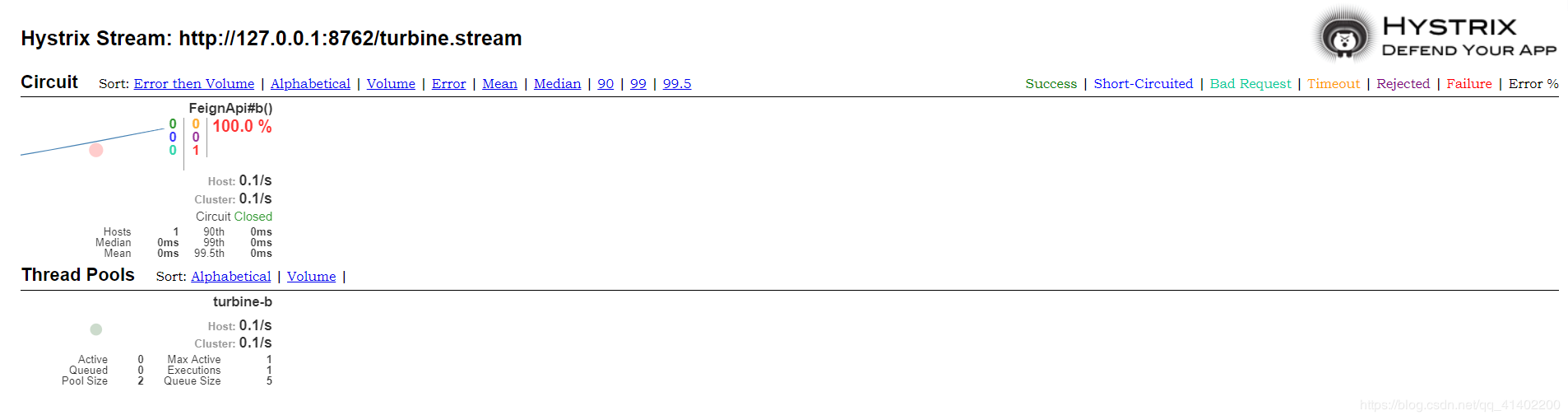
6. 如果還是顯示的 'Loading ...' ,請再稍等一會
7. 啟動服務工程 B,項目啟動成功后再次訪問:http://localhost:8090/aUseB (調用 B 工程的服務)
8. 輸出內容:'Hello!I'm b. port:8091' (如果還未調用成功,等待一會再刷新試試)
9. 這時再回到 master-server 工程,可以看到
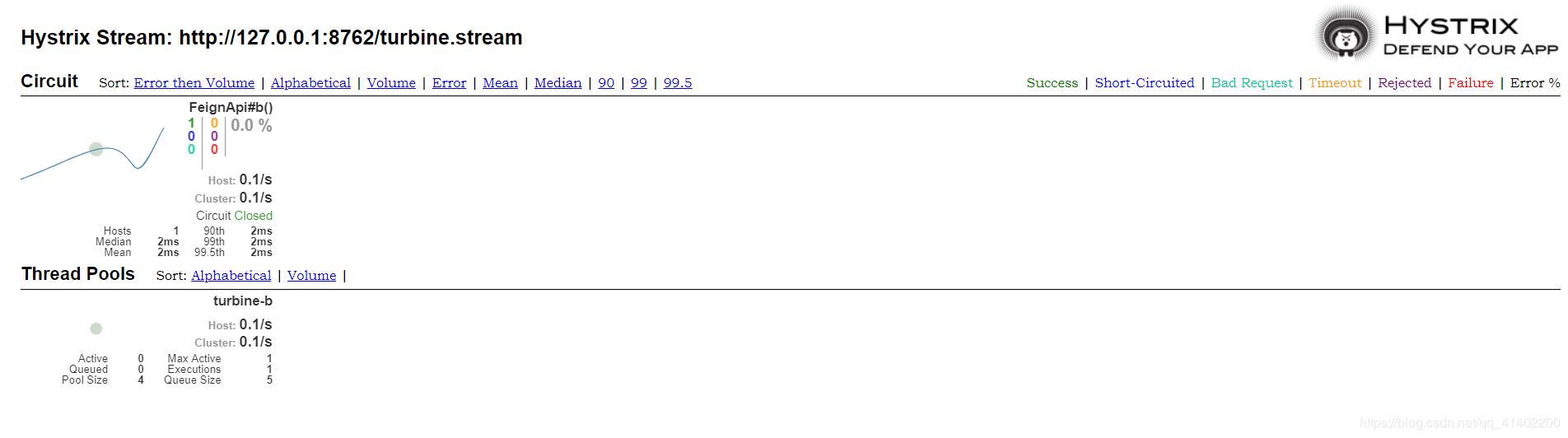
10. 另起頁面,訪問:http://localhost:8091/bUseC (調用 C 工程的服務)
11. 輸出內容:'Hello!bUseC fail' (此時因為 C 工程還未啟動,所以調用了 fallback 中的方法)
12. 這時再回到 master-server 工程,可以看到調用 C 工程也被監控到了

13. 紅色的百分比表示失敗率
14. 左邊的六個數字對應著頁面右上角的六個狀態(Success、Short-Circuited..)
service 工程 - 項目結構
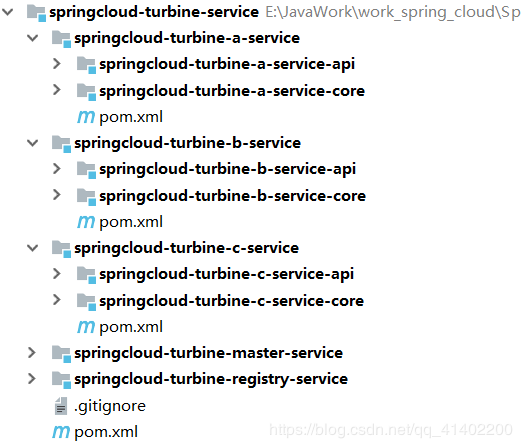
把多工程項目使用 IntelliJ IDEA 打開
以上就是本文的全部內容,希望對大家的學習有所幫助,也希望大家多多支持億速云。
免責聲明:本站發布的內容(圖片、視頻和文字)以原創、轉載和分享為主,文章觀點不代表本網站立場,如果涉及侵權請聯系站長郵箱:is@yisu.com進行舉報,并提供相關證據,一經查實,將立刻刪除涉嫌侵權內容。