您好,登錄后才能下訂單哦!
您好,登錄后才能下訂單哦!
先決條件安裝
Add-WindowsFeatureWeb-Server,Web-Mgmt-Tools,Web-Mgmt-Console,Web-WebServer,Web-Common-Http,Web-Default-Doc,Web-Static-Content,Web-Performance,Web-Stat-Compression,Web-Dyn-Compression,Web-Security,Web-Filtering,Web-Windows-Auth,Web-App-Dev,Web-Net-Ext45,Web-Asp-Net45,Web-ISAPI-Ext,Web-ISAPI-Filter,Web-Includes,InkandHandwritingServices,NET-Framework-Features,NET-Framework-Core,NET-HTTP-Activation,NET-Non-HTTP-Activ,NET-WCF-HTTP-Activation45

2.OWA服務器安裝
雙擊安裝程序

參照截圖,點擊“繼續”
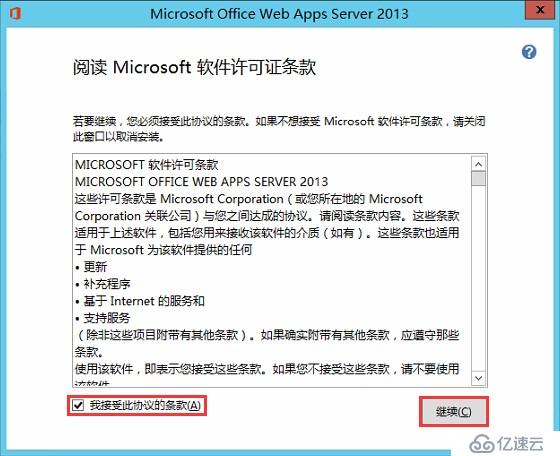
點擊“立即安裝”

點擊“關閉”

3.OWA服務器更新
雙擊補丁程序

參照截圖,點擊“繼續”

完成
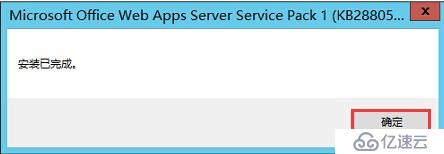
4.安裝本地配置數據庫
參照截圖選擇
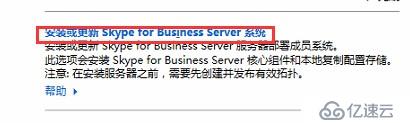
點擊“運行”
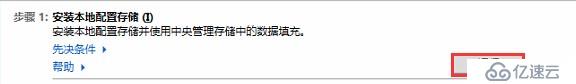
參照截圖,點擊“下一步”

點擊“完成”
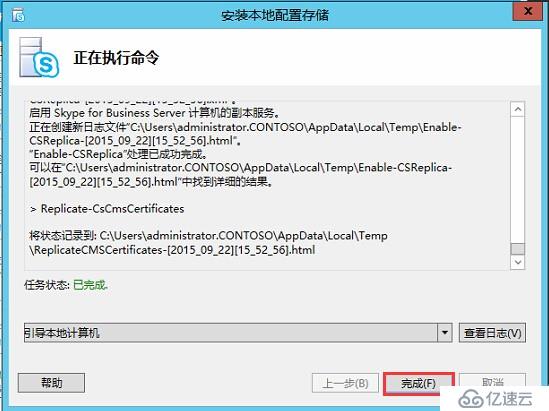
5.安裝證書
參照截圖,點擊“運行”

參照截圖,點擊“請求”

參照截圖,輸入對應信息,并點擊“高級”
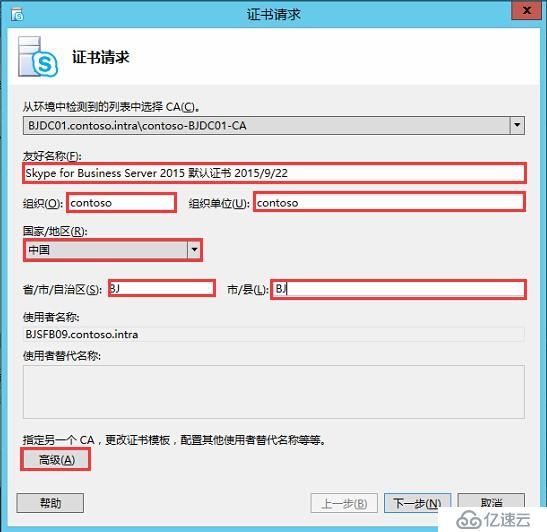
下一步
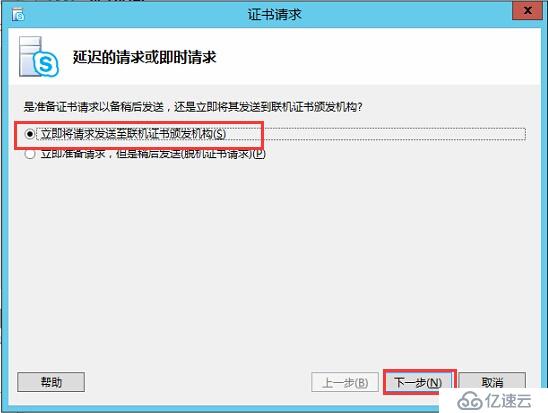
選擇對應CA服務器,并點擊“下一步”
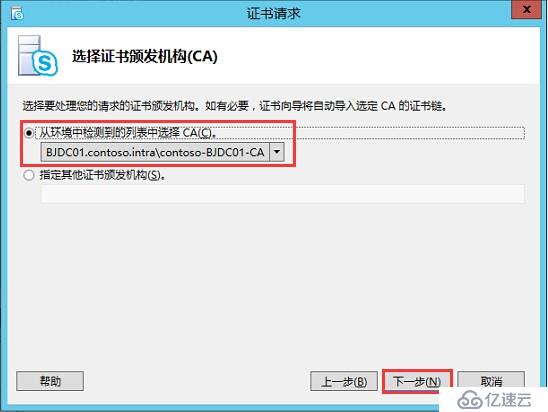
下一步
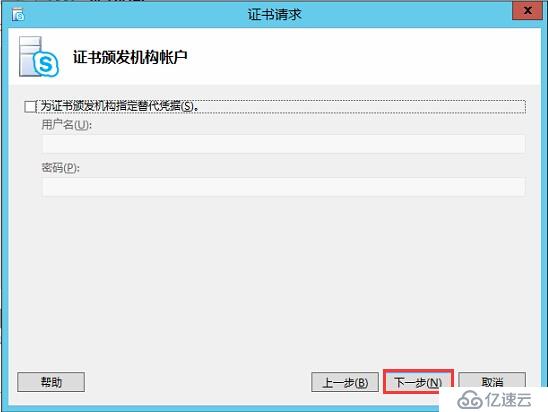
點擊“下一步”
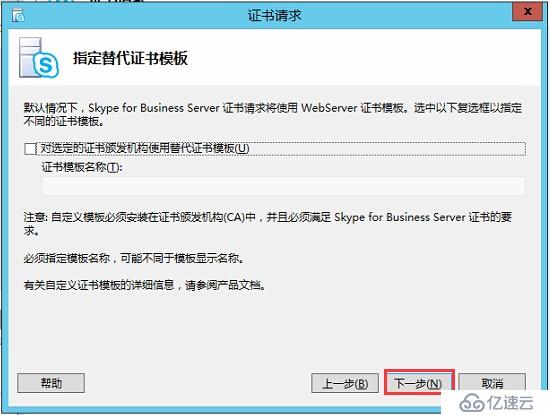
下一步

輸入所需證書域名
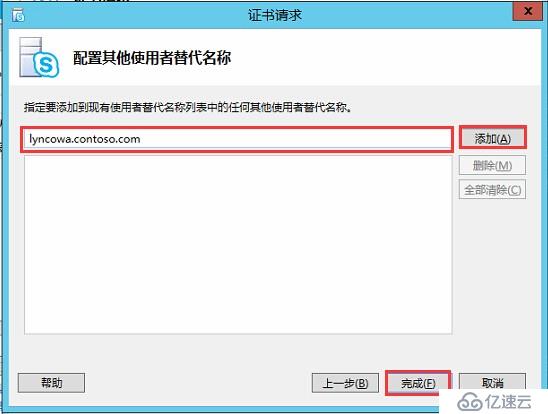
點擊“下一步”
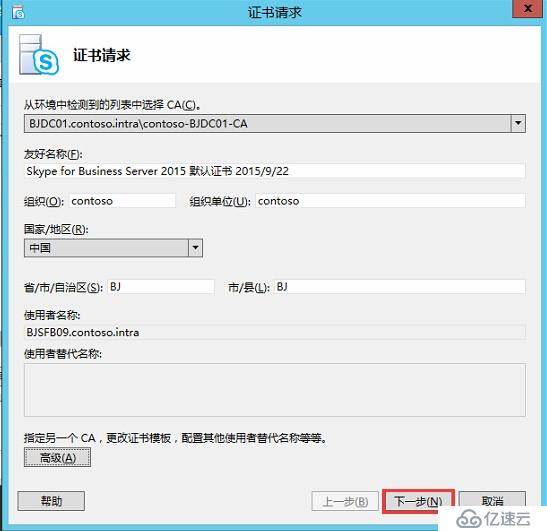
下一步

下一步
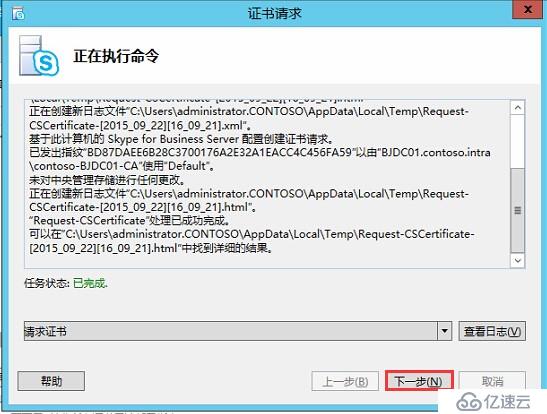
完成
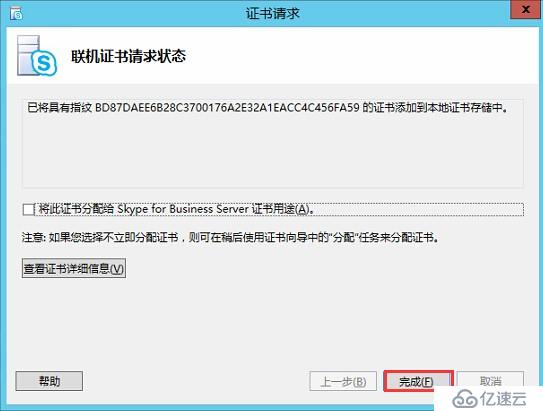
6.分配證書
參照截圖,點擊“分配”
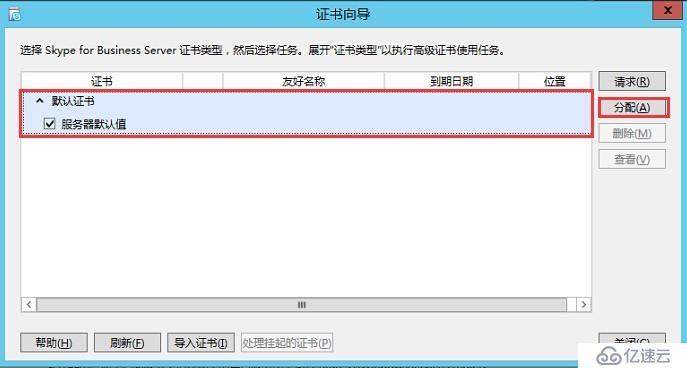
下一步
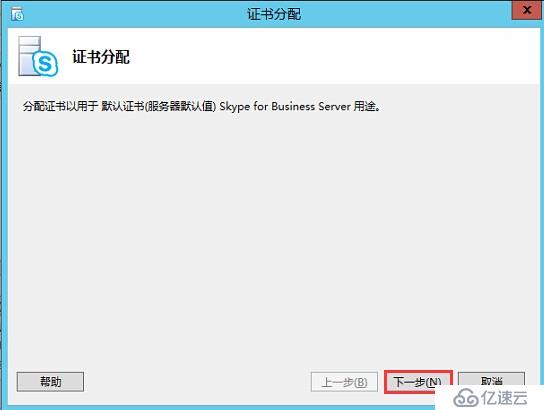
選擇剛才申請的證書,點擊“下一步”

點擊“下一步”
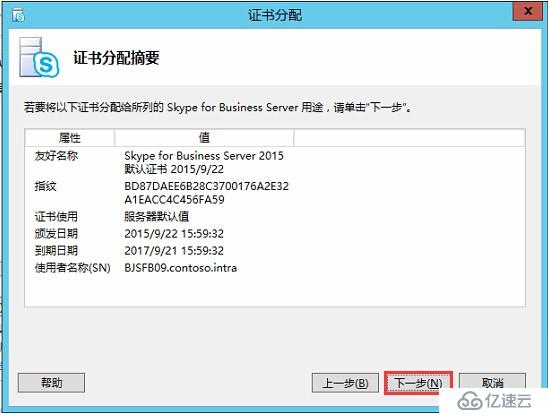
點擊“完成”
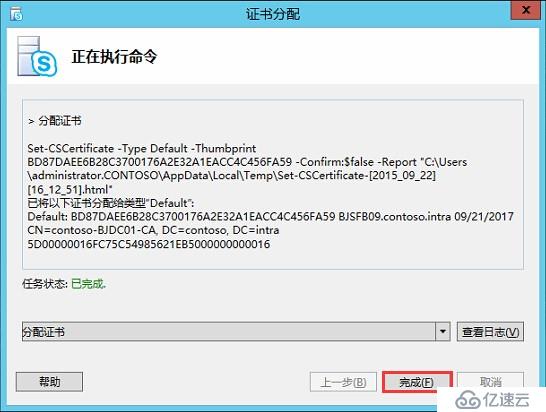
7.配置OWA服務器廠
打開Skype服務器PS

輸入對應創建服務器廠命令
New-OfficeWebAppsFarm-InternalUrl "https://BJSFB09.contoso.intra" -ExternalUrl"https://lyncowa.contoso.com" -SSLOffloaded -EditingEnabled

向服務器場中添加BJSFB10服務器的命令,如下:New-OfficeWebAppsMachine -MachineToJoin "BJSFB10.contoso.intra"
8.驗證OWA服務器廠
使用Get-officewebappsfarm命令查看場配置
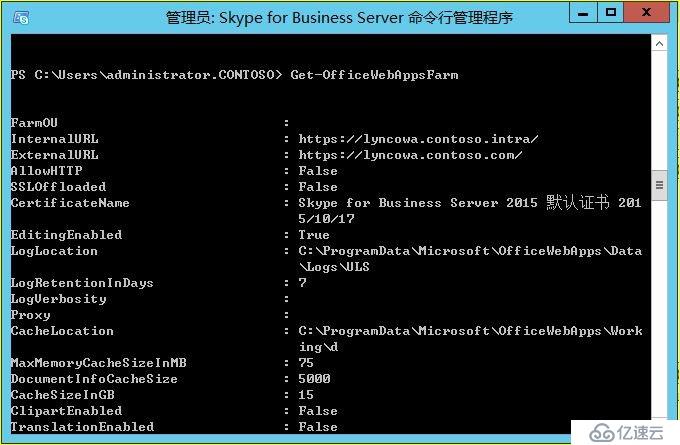
在任何一臺域內的計算機中輸入服務器場的內部URL和外部URL進行驗證
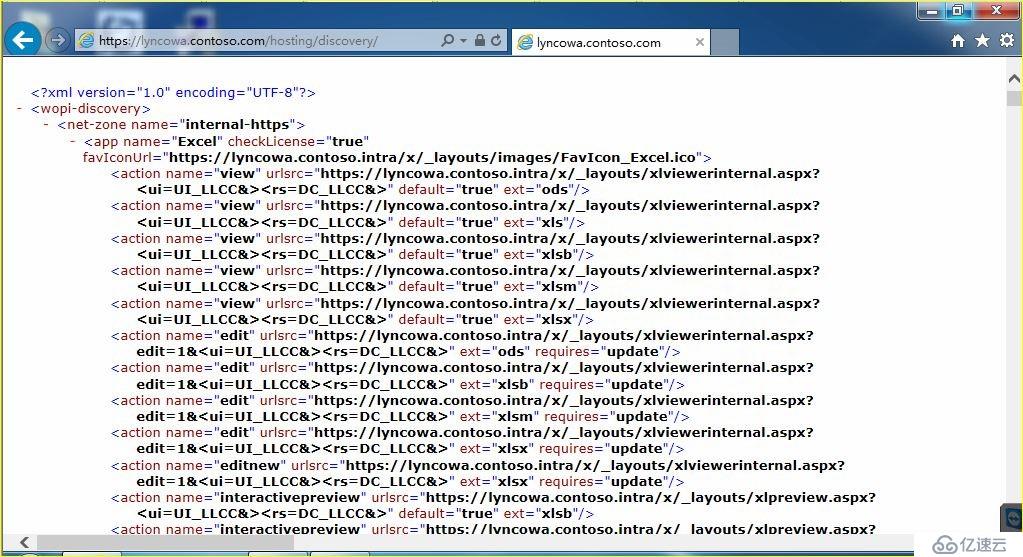
免責聲明:本站發布的內容(圖片、視頻和文字)以原創、轉載和分享為主,文章觀點不代表本網站立場,如果涉及侵權請聯系站長郵箱:is@yisu.com進行舉報,并提供相關證據,一經查實,將立刻刪除涉嫌侵權內容。