您好,登錄后才能下訂單哦!
您好,登錄后才能下訂單哦!
怎么在Springboot中引入多個yml?很多新手對此不是很清楚,為了幫助大家解決這個難題,下面小編將為大家詳細講解,有這方面需求的人可以來學習下,希望你能有所收獲。
springboot一種全新的編程規范,其設計目的是用來簡化新Spring應用的初始搭建以及開發過程,SpringBoot也是一個服務于框架的框架,服務范圍是簡化配置文件。
SpringBoot默認加載的是application.yml文件,所以想要引入其他配置的yml文件,就要在application.yml中激活該文件
定義一個application-resources.yml文件(注意:必須以application-開頭)
application.yml中:
spring:
profiles:
active: resources
以上操作,xml自定義文件加載完成,接下來進行注入。
application-resources.yml配置文件代碼:
user: filepath: 12346 uname: "13" admin: aname: 26
方案一:無前綴,使用@Value注解
@Component
//@ConfigurationProperties(prefix = "user")
public class User {
@Value("${user.filepath}")
private String filepath;
@Value("${user.uname}")
private String uname;
public String getFilepath() {
return filepath;
}
public void setFilepath(String filepath) {
this.filepath = filepath;
}
public String getUname() {
return uname;
}
public void setUname(String uname) {
this.uname = uname;
}
@Override
public String toString() {
return "User{" +
"filepath='" + filepath + '\'' +
", uname='" + uname + '\'' +
'}';
}
}方案二:有前綴,無需@Value注解
@Component
@ConfigurationProperties(prefix = "user")
public class User {
//@Value("${user.filepath}")
private String filepath;
//@Value("${user.uname}")
private String uname;
public String getFilepath() {
return filepath;
}
public void setFilepath(String filepath) {
this.filepath = filepath;
}
public String getUname() {
return uname;
}
public void setUname(String uname) {
this.uname = uname;
}
@Override
public String toString() {
return "User{" +
"filepath='" + filepath + '\'' +
", uname='" + uname + '\'' +
'}';
}
}測試類:
package com.sun123.springboot;
import org.junit.Test;
import org.junit.runner.RunWith;
import org.springframework.beans.factory.annotation.Autowired;
import org.springframework.boot.test.context.SpringBootTest;
import org.springframework.test.context.junit4.SpringRunner;
@RunWith(SpringRunner.class)
@SpringBootTest
public class UTest {
@Autowired
User user;
@Test
public void test01(){
System.out.println(user);
}
}測試結果:
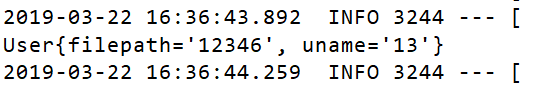
看完上述內容是否對您有幫助呢?如果還想對相關知識有進一步的了解或閱讀更多相關文章,請關注億速云行業資訊頻道,感謝您對億速云的支持。
免責聲明:本站發布的內容(圖片、視頻和文字)以原創、轉載和分享為主,文章觀點不代表本網站立場,如果涉及侵權請聯系站長郵箱:is@yisu.com進行舉報,并提供相關證據,一經查實,將立刻刪除涉嫌侵權內容。