溫馨提示×
您好,登錄后才能下訂單哦!
點擊 登錄注冊 即表示同意《億速云用戶服務條款》
您好,登錄后才能下訂單哦!
spring boot中怎么發送文本郵件,很多新手對此不是很清楚,為了幫助大家解決這個難題,下面小編將為大家詳細講解,有這方面需求的人可以來學習下,希望你能有所收獲。
首先要去郵箱打開POP3/SMTP權限:
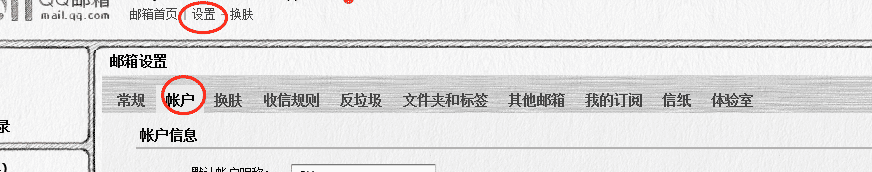

然后會提供個授權碼,用來發送郵件。忘記了,可以點生成授權碼再次生成。

1、引入spring boot自帶的mail依賴,這里版本用的:<spring-boot.version>1.4.3.RELEASE</spring-boot.version>
<dependency>
<groupId>org.springframework.boot</groupId>
<artifactId>spring-boot-starter-mail</artifactId>
<version>${spring-boot.version}</version>
<scope>provided</scope>
</dependency>2、spring boot配置文件添加郵箱參數信息
spring.mail.host=smtp.qq.com
spring.mail.username=你的qq號碼@qq.com
spring.mail.password=qq郵箱開啟SMTP提供的授權碼(注意:不是你的qq郵箱密碼)#下面一般不用動
spring.mail.default-encoding=${spring.http.encoding.charset}
spring.mail.properties.mail.smtp.connectiontimeout=5000
spring.mail.properties.mail.smtp.timeout=3000
spring.mail.properties.mail.smtp.writetimeout=5000
spring.mail.properties.mail.smtp.auth=true
spring.mail.properties.mail.smtp.starttls.enable=true
spring.mail.properties.mail.smtp.starttls.required=true3、測試發送
@Autowired
private JavaMailSender mailSender;
@Value("${spring.mail.username}")
private String from;
SimpleMailMessage smm = new SimpleMailMessage();
smm.setFrom(from);
smm.setTo("發送方郵件地址");
smm.setSubject("springboot測試郵件");
smm.setText("簡單文本郵件測試發送!");
mailSender.send(smm);看完上述內容是否對您有幫助呢?如果還想對相關知識有進一步的了解或閱讀更多相關文章,請關注億速云行業資訊頻道,感謝您對億速云的支持。
免責聲明:本站發布的內容(圖片、視頻和文字)以原創、轉載和分享為主,文章觀點不代表本網站立場,如果涉及侵權請聯系站長郵箱:is@yisu.com進行舉報,并提供相關證據,一經查實,將立刻刪除涉嫌侵權內容。