溫馨提示×
您好,登錄后才能下訂單哦!
點擊 登錄注冊 即表示同意《億速云用戶服務條款》
您好,登錄后才能下訂單哦!
Java 動態顯示當前系統的日期、時間;如圖所示:
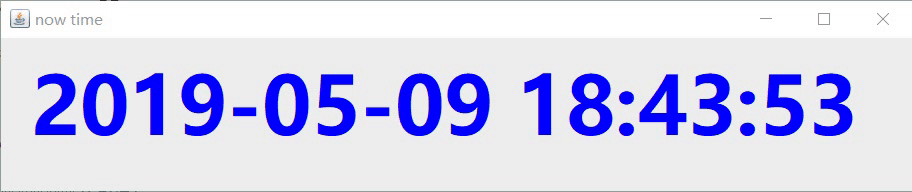
package com.xin.test;
import java.awt.Color;
import java.awt.Font;
import java.awt.event.ActionEvent;
import java.awt.event.ActionListener;
import java.text.SimpleDateFormat;
import java.util.Date;
import javax.swing.JLabel;
import javax.swing.Timer;
import javax.swing.JFrame;
public class NowTime extends JFrame {
private static final long serialVersionUID = 4306803332677233920L;
// 添加 顯示時間的JLabel
public NowTime() {
JLabel time = new JLabel();
time.setForeground(Color.BLUE);
time.setBounds(30, 0, 900, 130);
time.setFont(new Font("微軟雅黑", Font.BOLD, 80));
this.setDefaultCloseOperation(JFrame.EXIT_ON_CLOSE);
this.setLayout(null);
this.setTitle("now time");
this.setBounds(500, 200, 930, 200);
this.setVisible(true);
this.add(time);
this.setTimer(time);
}
// 設置Timer 1000ms實現一次動作 實際是一個線程
private void setTimer(JLabel time) {
final JLabel varTime = time;
Timer timeAction = new Timer(100, new ActionListener() {
public void actionPerformed(ActionEvent e) {
long timemillis = System.currentTimeMillis();
// 轉換日期顯示格式
SimpleDateFormat df = new SimpleDateFormat("yyyy-MM-dd HH:mm:ss");
varTime.setText(df.format(new Date(timemillis)));
}
});
timeAction.start();
}
// 運行方法
public static void main(String[] args) {
new NowTime();
}
}
以上就是本文的全部內容,希望對大家的學習有所幫助,也希望大家多多支持億速云。
免責聲明:本站發布的內容(圖片、視頻和文字)以原創、轉載和分享為主,文章觀點不代表本網站立場,如果涉及侵權請聯系站長郵箱:is@yisu.com進行舉報,并提供相關證據,一經查實,將立刻刪除涉嫌侵權內容。