溫馨提示×
您好,登錄后才能下訂單哦!
點擊 登錄注冊 即表示同意《億速云用戶服務條款》
您好,登錄后才能下訂單哦!
菜單控制:
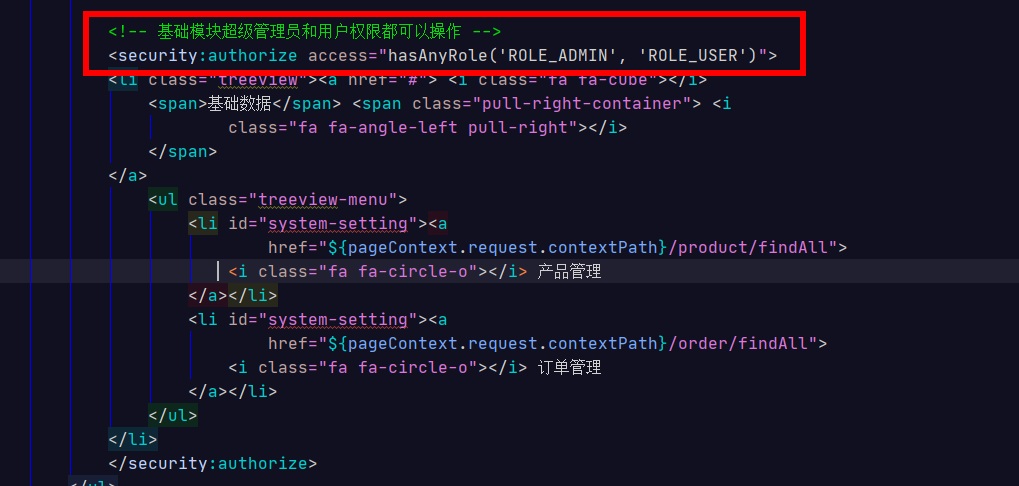
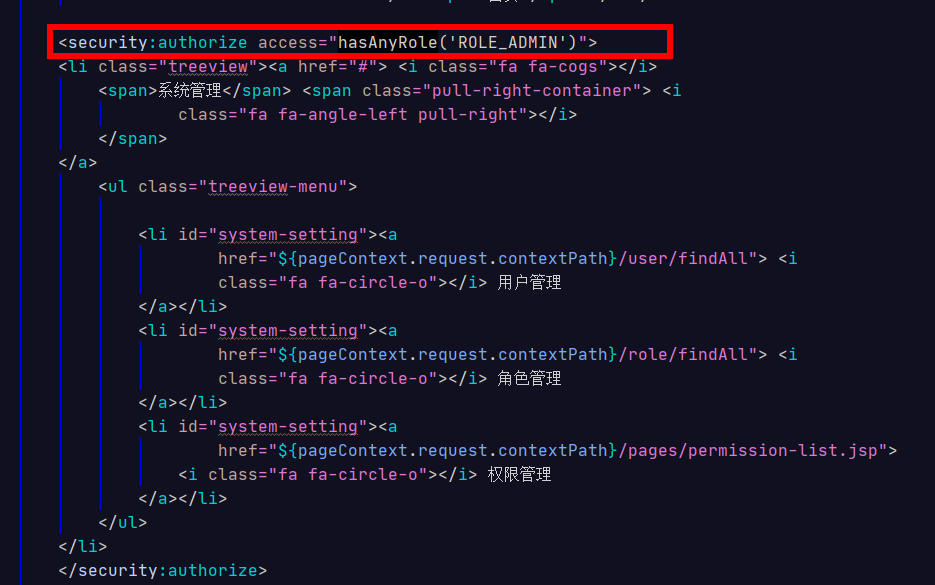
可以用來判斷這個用戶是不是有這些角色,沒有的話就不展示

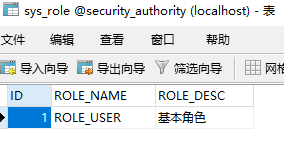
數據控制:
由于數據都是從后端查的,在后端控制權限就可以了
<!--
開啟權限控制注解支持
jsr250-annotations="enabled"表示支持jsr250-api的注解,需要jsr250-api的jar包
pre-post-annotations="enabled"表示支持spring表達式注解
secured-annotations="enabled"這才是SpringSecurity提供的注解
-->
<security:global-method-security jsr250-annotations="enabled"
pre-post-annotations="enabled"
secured-annotations="enabled"/>
注:這個要放在mvc的容器中,因為子容器可以訪問到主容器,主容器訪問不到子容器
/表示當前類中所有方法都需要ROLE_ADMIN或者ROLE_PRODUCT才能訪問
@Controller
@RequestMapping("/product")
@RolesAllowed({"ROLE_ADMIN","ROLE_PRODUCT"})//JSR-250注解
public class ProductController {
@RequestMapping("/findAll")
public String findAll(){
return "product-list";
}
}
//表示當前類中findAll方法需要ROLE_ADMIN或者ROLE_PRODUCT才能訪問
@Controller
@RequestMapping("/product")
public class ProductController {
@RequestMapping("/findAll")
@PreAuthorize("hasAnyRole('ROLE_ADMIN','ROLE_PRODUCT')")//spring表達式注解
public String findAll(){
return "product-list";
}
}
//表示當前類中所有方法都需要ROLE_ADMIN或者ROLE_PRODUCT才能訪問
@Controller
@RequestMapping("/product")
@Secured({"ROLE_ADMIN","ROLE_PRODUCT"})//SpringSecurity注解
public class ProductController {
@RequestMapping("/findAll")
public String findAll(){
return "product-list";
}
}
但是會報403無法訪問
方式一:在 spring-security.xml配置文件中處理
<!--設置可以用spring的el表達式配置Spring Security并自動生成對應配置組件(過濾器)--> <security:http auto-config="true" use-expressions="true"> <!--省略其它配置--> <!--403異常處理--> <security:access-denied-handler error-page="/403.jsp"/> </security:http>
方式二:在 web.xml中處理
<error-page> <error-code>403</error-code> <location>/403.jsp</location> </error-page>
方式三:編寫異常處理器
/**
* @author WGR
* @create 2020/3/2 -- 17:33
*/
@ControllerAdvice
public class ControllerExceptionAdvice {
//只有出現AccessDeniedException異常才調轉403.jsp頁面
@ExceptionHandler(AccessDeniedException.class)
public String exceptionAdvice(){
System.out.println("1234");
return "forward:/403.jsp";
}
}
注:如果是spring項目,也要把這個掃描進去。
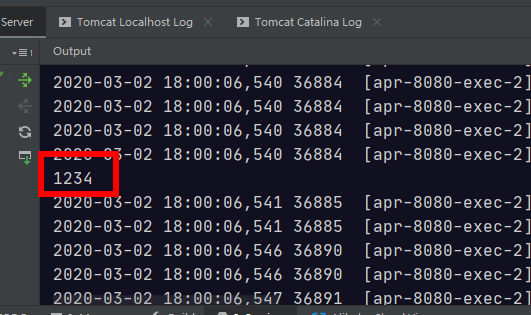

以上就是本文的全部內容,希望對大家的學習有所幫助,也希望大家多多支持億速云。
免責聲明:本站發布的內容(圖片、視頻和文字)以原創、轉載和分享為主,文章觀點不代表本網站立場,如果涉及侵權請聯系站長郵箱:is@yisu.com進行舉報,并提供相關證據,一經查實,將立刻刪除涉嫌侵權內容。