溫馨提示×
您好,登錄后才能下訂單哦!
點擊 登錄注冊 即表示同意《億速云用戶服務條款》
您好,登錄后才能下訂單哦!
這篇文章給大家介紹SpringCloud中怎么使用zuul網關組件,內容非常詳細,感興趣的小伙伴們可以參考借鑒,希望對大家能有所幫助。
1.引入如下依賴
<dependency> <groupId>org.springframework.cloud</groupId> <artifactId>spring-cloud-starter-netflix-eureka-client</artifactId> </dependency> <dependency> <groupId>org.springframework.cloud</groupId> <artifactId>spring-cloud-starter-netflix-zuul</artifactId> </dependency> <dependency> <groupId>org.springframework.boot</groupId> <artifactId>spring-boot-starter-test</artifactId> <scope>test</scope> </dependency>
2.啟動類添加如下注解 @EnableZuulProxy
@SpringBootApplication
@EnableZuulProxy
public class ApiZuulApplication {
public static void main(String[] args) {
SpringApplication.run(ApiZuulApplication.class, args);
}}原先訪問商品服務如下:
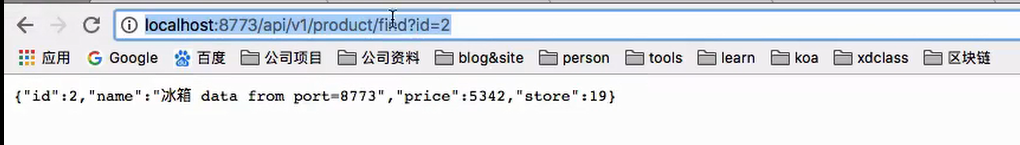
通過網關訪問:將訪問地址改為網關地址,并添加商品服務的服務名稱如下:
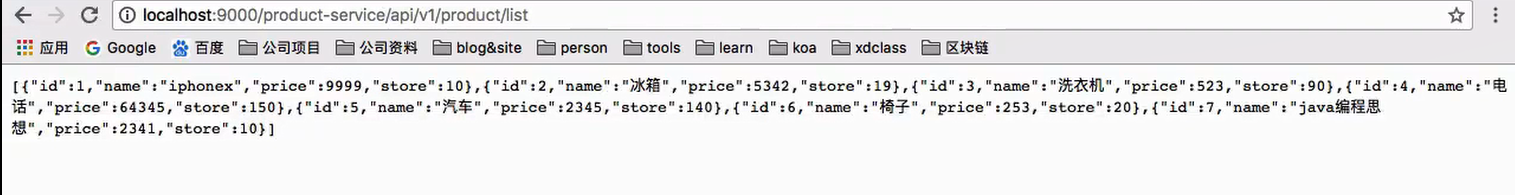
即完成統一完成由網關進行發送
同時可以在啟動類中添加自定義路由映射
#/order-service/api/v1/order/save?user_id=2&product_id=1 #自定義路由映射 zuul: routes: order-service: /apizuul/order/** product-service: /apizuul/product/** #統一入口為上面的配置,其他入口忽略 ignored-patterns: /*-service/** #處理http請求頭為空的問題 sensitive-headers:
這樣就可以做到不向用戶暴露真實的請求路徑
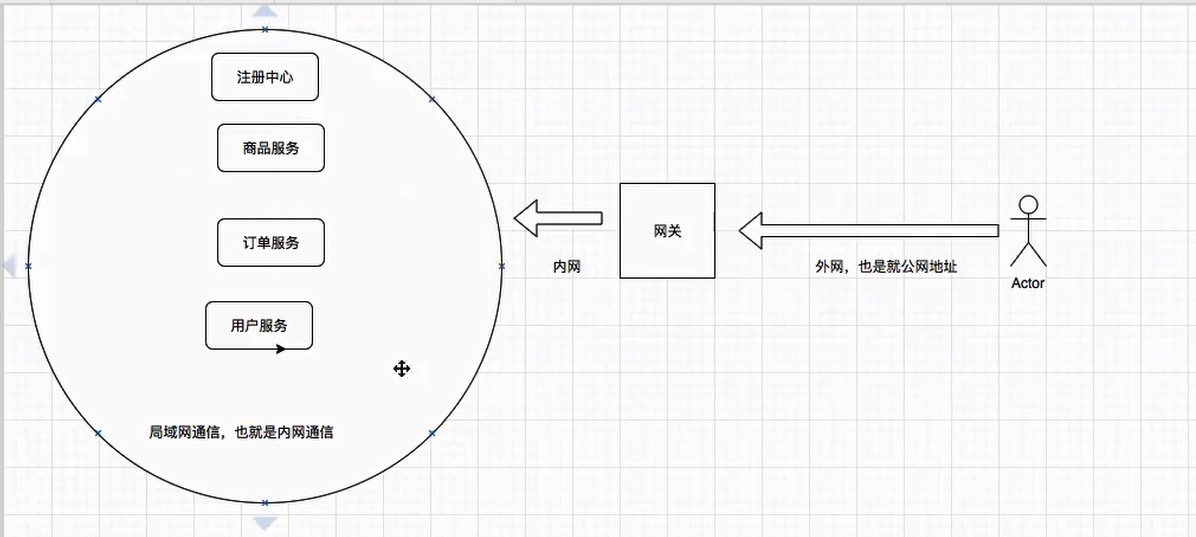
zull默認會清除一些請求頭信息:比如,cookie,解決方法---> 在配置文件中添加配置
#處理http請求頭為空的問題 sensitive-headers:
關于SpringCloud中怎么使用zuul網關組件就分享到這里了,希望以上內容可以對大家有一定的幫助,可以學到更多知識。如果覺得文章不錯,可以把它分享出去讓更多的人看到。
免責聲明:本站發布的內容(圖片、視頻和文字)以原創、轉載和分享為主,文章觀點不代表本網站立場,如果涉及侵權請聯系站長郵箱:is@yisu.com進行舉報,并提供相關證據,一經查實,將立刻刪除涉嫌侵權內容。