溫馨提示×
您好,登錄后才能下訂單哦!
點擊 登錄注冊 即表示同意《億速云用戶服務條款》
您好,登錄后才能下訂單哦!
這篇文章主要介紹jQuery如何制作小圖標上下滑動特效,文中介紹的非常詳細,具有一定的參考價值,感興趣的小伙伴們一定要看完!
jQ小圖標上下滑動特效:
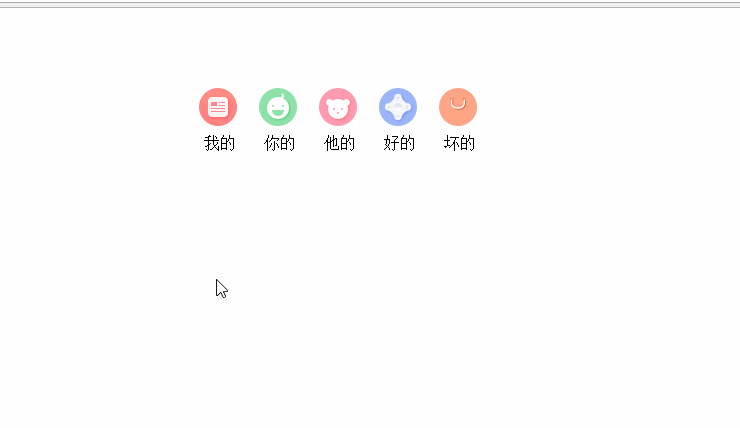
代碼如下:
<!DOCTYPE html>
<html>
<head>
<meta charset="UTF-8">
<title></title>
</head>
<link rel="stylesheet" href="css/normalize.css">
<style>
.tubiao{
width: 300px;
height: 100px;
margin: 100px auto;
}
a{
position: relative;
padding: 10px;
display: inline-block;
text-decoration: none;
color: #000;
text-align: center;
}
i{
position: absolute;
left: 5px;
top: -20px;
opacity: 1;
}
</style>
<body>
<div class="tubiao">
<a href="#"><i><img src="imges/小圖標/1.png" alt="1" ></i><p>我的</p></a>
<a href="#"><i><img src="imges/小圖標/2.png" alt="2" ></i><p>你的</p></a>
<a href="#"><i><img src="imges/小圖標/3.png" alt="3" ></i><p>他的</p></a>
<a href="#"><i><img src="imges/小圖標/4.png" alt="4" ></i><p>好的</p></a>
<a href="#"><i><img src="imges/小圖標/5.png" alt="5" ></i><p>壞的</p></a>
</div>/*css和html不解釋*/
<script src="js庫/jquery.js"></script>/*jquery庫,路徑這里用漢字,我是看的方便,實際建議用英文*/
<script>
$(function(){
$("a").mouseenter(function(){<br> /*mouseenter和mouseover 都是 觸摸事件,前者是不冒泡,后者必然冒泡,解釋還是有點差強人意,前者也會發生不一樣的情況,就是超出子元素范圍,點在祖先元素還是會發生*/
$(this).find("i").stop().animate({top:"-30px",opacity:"0"},300,function(){ <br> /*這里關鍵說一個,就是在anmiate()前面加stop(),是取消上一次事件,再繼續,接下來的*/
$(this).css({top:"-15px"});<br> /*這里是再次出現的關鍵,就是因為opacity是0嘛,我們就先悄悄的把top值,移到正常位置的下面一點點,然后再讓他出現,即產生了繞了180deg的錯覺*/
$(this).animate({top:"-20px",opacity:"1"},300)
});
})
})
</script>
</body>
</html>以上是“jQuery如何制作小圖標上下滑動特效”這篇文章的所有內容,感謝各位的閱讀!希望分享的內容對大家有幫助,更多相關知識,歡迎關注億速云行業資訊頻道!
免責聲明:本站發布的內容(圖片、視頻和文字)以原創、轉載和分享為主,文章觀點不代表本網站立場,如果涉及侵權請聯系站長郵箱:is@yisu.com進行舉報,并提供相關證據,一經查實,將立刻刪除涉嫌侵權內容。