溫馨提示×
您好,登錄后才能下訂單哦!
點擊 登錄注冊 即表示同意《億速云用戶服務條款》
您好,登錄后才能下訂單哦!
1、js獲取當前日期(yyyy-mm-dd)
以下代碼是獲取到的當前日期:
var myDate = new Date(); var year = myDate.getFullYear(); //獲取完整的年份(4位,1970-????) var month = myDate.getMonth()+1; //獲取當前月份(1-12) var day = myDate.getDate(); //獲取當前日(1-31) //獲取完整年月日 var newDay = year + “-” + month + “-” + day;

2、點擊實現日期的天數加減(yyyy-mm-dd)
點擊倆個按鈕分別可以實現日期的加減,如果本月天數達到最多,那么月份將會自動增加或減少
var n = 0;
dayChange(0)
$("#time-add").click(function(){
n++;
dayChange(n);
})
$("#time-less").click(function(){
n--;
dayChange(n);
})
function dayChange(n){
var now = new Date();//今天
var tomo = new Date((now/1000+86400*n)*1000);//明天
var month = tomo.getMonth() + 1;
var strDate = tomo.getDate();
var seperator1 = "-";
if (month >= 1 && month <= 9) {
month = "0" + month;
}
if (strDate >= 0 && strDate <= 9) {
strDate = "0" + strDate;
}
var currentdate = tomo.getFullYear() + seperator1 + month + seperator1 + strDate;
$(".center-day").html(currentdate);
}

3、獲取當前本周周一和本周周日的時間范圍
不管當前是周幾,都可以獲取到當前所在這一周的起始時間
var now = new Date();//今天
week(now);
function week(now){
var nowTime = now.getTime() ;
var day = now.getDay();
var oneDayLong = 24*60*60*1000 ;
//獲取本周所在周一
var MondayTime = nowTime - (day-1)*oneDayLong ;
//獲取本周所在周末
var SundayTime = nowTime + (7-day)*oneDayLong ;
//轉化日期
var monday = new Date(MondayTime);
var sunday = new Date(SundayTime);
var month = monday.getMonth() + 1;
var strDate = monday.getDate();
var month2 = sunday.getMonth() + 1;
var strDate1 = sunday.getDate();
if (month >= 1 && month <= 9) {
month = "0" + month;
}
if (month2 >= 1 && month2 <= 9) {
month2 = "0" + month2;
}
if (strDate >= 0 && strDate <= 9) {
strDate = "0" + strDate;
}
if (strDate1 >= 0 && strDate1 <= 9) {
strDate1 = "0" + strDate1;
}
currentdate = monday.getFullYear() + seperator1 + month + seperator1 + strDate + "至" + sunday.getFullYear() + seperator1 + month2 + seperator1 + strDate1;
$(".center-day").html(currentdate);
32}
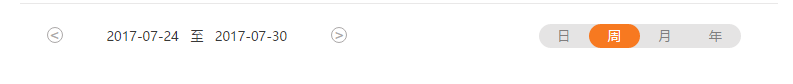
4、點擊實現每周范圍的變化
點擊改變的按鈕將會改變顯示一周范圍的改變,如果有的在下一月或者下一年,那么將會自動顯示,不會出現錯誤
var now = new Date();//今天
var n = 0;
week(now);
$("#week-add").click(function(){
n++;
var date = new Date(now.getTime() + n*7*24*3600*1000);
week(date);
})
$("#week-add").click(function(){
n--;
var date = new Date(now.getTime() + n*7*24*3600*1000);
week(date);
})
function week(now){
var nowTime = now.getTime() ;
var day = now.getDay();
var oneDayLong = 24*60*60*1000 ;
//獲取本周所在周一
var MondayTime = nowTime - (day-1)*oneDayLong ;
//獲取本周所在周末
var SundayTime = nowTime + (7-day)*oneDayLong ;
22//轉化日期
var monday = new Date(MondayTime);
var sunday = new Date(SundayTime);
var month = monday.getMonth() + 1;
var strDate = monday.getDate();
var month2 = sunday.getMonth() + 1;
var strDate1 = sunday.getDate();
if (month >= 1 && month <= 9) {
month = "0" + month;
}
if (month2 >= 1 && month2 <= 9) {
month2 = "0" + month2;
}
if (strDate >= 0 && strDate <= 9) {
strDate = "0" + strDate;
}
if (strDate1 >= 0 && strDate1 <= 9) {
strDate1 = "0" + strDate1;
}
currentdate = monday.getFullYear() + seperator1 + month + seperator1 + strDate + "至" + sunday.getFullYear() + seperator1 + month2 + seperator1 + strDate1;
$(".center-day").html(currentdate);
}

5、獲取當前月份的第一天和最后一天
能夠獲取到當前所在月份的第一天和最后一天,最后一天的日期是不固定的,能夠獲取到應有的日期
monthfen(0)
function monthfen(n){
var now = new Date();//今天
var firstDate = new Date((now/1000+86400*n*now.getDate())*1000);//明天
//本月第一天
firstDate.setDate(1); //第一天
var date = new Date(firstDate);
var month = date.getMonth() + 1;
var strDate = "0" + date.getDate();
//本月最后一天
var endDate = new Date(firstDate);
endDate.setMonth(firstDate.getMonth()+1);
endDate.setDate(0);
var date1 = new Date(endDate);
var month2 = date1.getMonth() + 1;
var strDate1 = date1.getDate();
if (month >= 1 && month <= 9) {
month = "0" + month;
}
if (month2 >= 1 && month2 <= 9) {
month2 = "0" + month2;
}
currentdate = date.getFullYear() + seperator1 + month + seperator1 + strDate + "至" + date1.getFullYear() + seperator1 + month2 + seperator1 + strDate1;
$(".center-day").html(currentdate);
}

6、點擊實現當前月份的改變
點擊按鈕會實現當前月份的改變,那么最后一天的日期也會自動改變,
monthfen(0)
var n = 0;
$("#month-add").click(function(){
n++;
monthfen(n);
})
$("#month-less").click(function(){
n--;
monthfen(n);
})
function monthfen(n){
var now = new Date();//今天
var firstDate = new Date((now/1000+86400*n*now.getDate())*1000);//明天
//本月第一天
firstDate.setDate(1); //第一天
var date = new Date(firstDate);
var month = date.getMonth() + 1;
var strDate = "0" + date.getDate();
//本月最后一天
var endDate = new Date(firstDate);
endDate.setMonth(firstDate.getMonth()+1);
endDate.setDate(0);
var date1 = new Date(endDate);
var month2 = date1.getMonth() + 1;
var strDate1 = date1.getDate();
if (month >= 1 && month <= 9) {
month = "0" + month;
}
if (month2 >= 1 && month2 <= 9) {
month2 = "0" + month2;
}
currentdate = date.getFullYear() + seperator1 + month + seperator1 + strDate + "至" + date1.getFullYear() + seperator1 + month2 + seperator1 + strDate1;
$(".center-day").html(currentdate);
}

當然還有很多關于日期格式的改變和算法,如果有什么不理解的可以留下評論,大家一起探討。
以上這篇js實現日期顯示的一些操作(實例講解)就是小編分享給大家的全部內容了,希望能給大家一個參考,也希望大家多多支持億速云。
免責聲明:本站發布的內容(圖片、視頻和文字)以原創、轉載和分享為主,文章觀點不代表本網站立場,如果涉及侵權請聯系站長郵箱:is@yisu.com進行舉報,并提供相關證據,一經查實,將立刻刪除涉嫌侵權內容。