溫馨提示×
您好,登錄后才能下訂單哦!
點擊 登錄注冊 即表示同意《億速云用戶服務條款》
您好,登錄后才能下訂單哦!
本文實例為大家分享了js實現滑動導航欄效果的具體代碼,供大家參考,具體內容如下
<!DOCTYPE html>
<html>
<head>
<meta charset="UTF-8">
<title></title>
<meta name="viewport" content="width=device-width,initial-scale=1,maximum-scale=1.0 ,user-scalable=no">
<script src="node_modules/jquery/jquery.js"></script>
<style>
*{
margin: 0;
padding: 0;
}
.navScroll{
position: relative;
}
#overflow{
width: 100%;
height: 30px;
overflow-x: scroll;
}
#overflow .container{
height: 30px;
}
#overflow .container div{
float: left;
width: 100px;
height: 30px;
line-height: 30px;
text-align: center;
}
#overflow::-webkit-scrollbar {
display: none;
-webkit-overflow-scrolling: touch;
}
.navScroll .drop_down{
position: absolute;
top: 0;
right: 0;
width: 50px;
height: 30px;
}
.navScroll .drop_down img{
width: 100%;
height: 100%;
}
.tabUl.clearFix{
display: none;
width: 100%;
list-style: none;
z-index: 10;
background: rgba(0,0,0,.1);
}
.tabUl li{
float: left;
width: 6.25rem;
height: 2.65625rem;
line-height: 2.65625rem;;
text-align: center;
}
.clearFix{
content: "";
display: table;
clear: both;
}
div, ul{
color: #89CFE8;
}
#overflow .container div.lastWidth{
width: 50px;
}
.red{
color: #FF9933;
}
</style>
</head>
<body>
<div class="navScroll">
<div id="overflow">
<div class="container">
<div class="tabItem red">
item1
</div>
<div class="tabItem">
item2
</div>
<div class="tabItem">
item3
</div>
<div class="tabItem">
item4
</div>
<div class="tabItem">
item5
</div>
<div class="tabItem">
item6
</div>
<div class="tabItem">
item7
</div>
<div class="tabItem">
item8
</div>
<div class="tabItem">
item9
</div>
<div class="tabItem">
item10
</div>
<div class="tabItem">
item11
</div>
<div class="lastWidth"></div>
</div>
</div>
<div class="drop_down">
<img src="img/icon_events_fold.png" drop="down" alt="" />
</div>
<ul class="tabUl clearFix">
<li class="red">item1</li>
<li >item2</li>
<li >item3</li>
<li >item4</li>
<li >item5</li>
<li >item6</li>
<li >item7</li>
<li >item8</li>
<li >item9</li>
<li >item10</li>
<li >item11</li>
</ul>
</div>
</body>
<script>
var width = 0;
$('#overflow .container div').each(function () {
width += $(this).outerWidth(true);
});
$('#overflow .container').css('width', width + "px");
var flag = true;
$(".drop_down img").click(function(e){ //箭頭符號的變化
if(flag){
$(".drop_down img").attr("src","img/icon_events_unfold.png");
$(".tabUl").css("display","block")
flag = false;
}else{
$(".drop_down img").attr("src","img/icon_events_fold.png");
$(".tabUl").css("display","none")
flag = true;
}
});
var ulHeight= Math.ceil(($(".tabUl li").length-1)/6)*2.65625 +"rem";
$(".navScroll .tabUl").css("height",ulHeight)
$(".navScroll").on("click",".tabItem",function(e,index){ //滑動欄點擊樣式
var $this=$(this);
$(".tabItem").css({"color": "#89CFE8"})
$($this).css({"color": "#FF9933"});
var items = $($this)[0];
var ulIndx;
$(".tabItem").each(function(i,n){
if(n==items){
ulIndx = i;
}
})
$(".tabUl li").css({"color": "#89CFE8"});
var ulItems = $(".tabUl li")[ulIndx];
$(ulItems).css({"color": "#FF9933"});
moveNav(ulIndx);
})
$(".navScroll").on("click","li",function(e,index){ //下拉點擊樣式
var $this=$(this);
$("li").css({"color": "#89CFE8"})
$($this).css({"color": "#FF9933"});
var items = $($this)[0];
var ulIndx;
$("li").each(function(i,n){
if(n==items){
ulIndx = i;
}
})
$(".tabItem").css({"color": "#89CFE8"});
var ulItems = $(".tabItem")[ulIndx];
$(ulItems).css({"color": "#FF9933"});
$(".drop_down img").attr("src","img/icon_events_fold.png");
$(".tabUl").css("display","none")
flag = true;
moveNav(ulIndx);
})
function moveNav(index){ //滑動欄移動效果
var allImg = $(".navScroll").find(".tabItem");
var navImgWidth = allImg.width();
var lastWidth = $(".container .lastWidth").width();
var windowWidth = $(window).width();
var navBox = $("#overflow");
if(navImgWidth*(index+1) >=windowWidth-navImgWidth){
if(navImgWidth*(index+1)<navImgWidth*(allImg.length-1)+lastWidth-windowWidth){
navBox.animate({scrollLeft:navImgWidth*(index+1)},500);
}else{
navBox.animate({scrollLeft:navImgWidth*(allImg.length)+lastWidth-windowWidth},500);
}
}else{
navBox.animate({scrollLeft:'0px'},1000);
}
}
</script>
</html>
導航欄可滑動
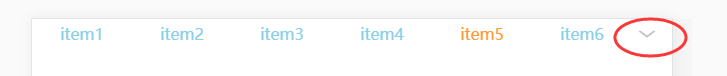
下拉點擊會相應的改變導航欄
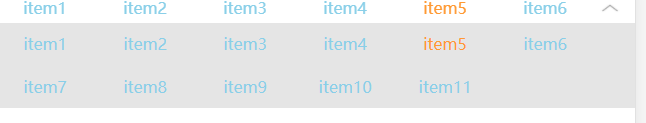
以上就是本文的全部內容,希望對大家的學習有所幫助,也希望大家多多支持億速云。
免責聲明:本站發布的內容(圖片、視頻和文字)以原創、轉載和分享為主,文章觀點不代表本網站立場,如果涉及侵權請聯系站長郵箱:is@yisu.com進行舉報,并提供相關證據,一經查實,將立刻刪除涉嫌侵權內容。