您好,登錄后才能下訂單哦!
您好,登錄后才能下訂單哦!
前言
活體檢測有多種情形,本文所指:從攝像頭獲取的影像中判斷是活體,還是使用了相片等靜態圖片。
場景描述
用戶個人信息中上傳了近照,當用戶經過攝像頭時進行身份識別。
此時,如果單純的使用攝像頭獲取的影像進行人臉相似度比對,則舉一張合適的相片對準攝像頭也是可以通過的。于是檢測攝像頭前影像是否為活體的需求就產生了。
解決方案
使用百度AI開放平臺,它免費開放一定并發量的該場景活體檢測 API:
https://ai.baidu.com/tech/face/faceliveness
第一步,申請百度應用
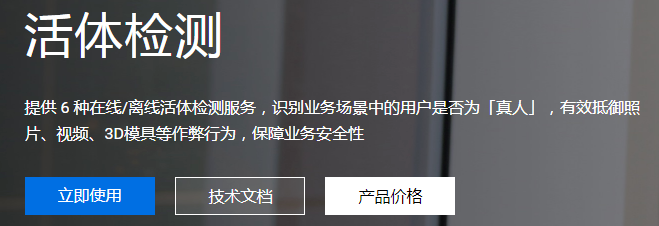
點擊“立即使用”,登錄后“創建應用”,可以得到 API Key 與 Secret Key 等信息。
第二步,使用 API 進行活體檢測
這里的場景比較簡單,攝像頭獲取的影像可以保存為圖片,則功能接口可以這樣定義:給定圖片(這里使用URL),判斷其活體影像的概率。根據百度建議,概率設置為 99.5%,即達到此值或以上認為活體檢測通過。
(1)獲取 accessToken
accessToken 有效期為 30 天,因此,可以緩存起來使用。此為示例,時長又足夠長,所以未加刷新機制。代碼如下,其中,clientId 為百度應用中的 API Key,clientSecret 為百度應用中的 Secret Key。
public static class AccessToken
{
// 有效期30天,緩存獲取的 access token
public static String TOKEN = null;
// 百度云中開通對應服務應用的 API Key
private static String clientId = "API Key";
// 百度云中開通對應服務應用的 Secret Key
private static String clientSecret = "Secret Key";
public static String getAccessToken()
{
if (String.IsNullOrEmpty(TOKEN))
{
String authHost = "https://aip.baidubce.com/oauth/2.0/token";
HttpClient client = new HttpClient();
List<KeyValuePair<String, String>> paraList = new List<KeyValuePair<string, string>>();
paraList.Add(new KeyValuePair<string, string>("grant_type", "client_credentials"));
paraList.Add(new KeyValuePair<string, string>("client_id", clientId));
paraList.Add(new KeyValuePair<string, string>("client_secret", clientSecret));
HttpResponseMessage response = client.PostAsync(authHost, new FormUrlEncodedContent(paraList)).Result;
String result = response.Content.ReadAsStringAsync().Result;
JObject jr = JObject.Parse(result);
TOKEN = jr.Value<string>("access_token");
}
return TOKEN;
}
}
(2)調用 API 取得活體概率
API 的返回結果為 JSON,其中包括了活體概率,這里,方法直接返回 API 的 JSON 結果。
public class FaceLivenessHelper
{
// 在線活體檢測
public static string FaceVerify(string imgUrl)
{
string token = AccessToken.getAccessToken();
string host = "https://aip.baidubce.com/rest/2.0/face/v3/faceverify?access_token=" + token;
Encoding encoding = Encoding.Default;
HttpWebRequest request = (HttpWebRequest)WebRequest.Create(host);
request.Method = "post";
request.KeepAlive = true;
// String str = "[{\"image\":\"sfasq35sadvsvqwr5q...\",\"image_type\":\"BASE64\",\"face_field\":\"age,beauty,expression\"}]";
String str = "[{\"image\":\"" + imgUrl + "\",\"image_type\":\"URL\",\"face_field\":\"age,beauty,expression\"}]";
byte[] buffer = encoding.GetBytes(str);
request.ContentLength = buffer.Length;
request.GetRequestStream().Write(buffer, 0, buffer.Length);
HttpWebResponse response = (HttpWebResponse)request.GetResponse();
StreamReader reader = new StreamReader(response.GetResponseStream(), Encoding.Default);
string result = reader.ReadToEnd();
Console.WriteLine("在線活體檢測:");
Console.WriteLine(result);
return result;
}
}
詳細 API 文檔見此:https://ai.baidu.com/docs#/Face-Liveness-V3/top
結果中:face_liveness 即表示“活體分數值”。
(3)應用
API 的調用結果中,error_code 為 0 時表示執行成功,此時,會有 result 屬性表示計算的相關值,從中取出 face_liveness 即可,其值為 0 ~ 1之間。
string imgUrl = "------";
string result = FaceLivenessHelper.FaceVerify(imgUrl);
JObject jresult = JObject.Parse(result);
JObject lvresult = jresult.Value<JObject>("result");
// error_code 為 0 時表示執行成功,其它表示失敗
if (jresult.Value<int>("error_code") == 0)
{
double face_liveness = lvresult.Value<double>("face_liveness");
// 活體率達到要求
if (face_liveness >= 0.995)
{
// 通過檢測
}
}
總結
以上就是這篇文章的全部內容了,希望本文的內容對大家的學習或者工作具有一定的參考學習價值,謝謝大家對億速云的支持。
免責聲明:本站發布的內容(圖片、視頻和文字)以原創、轉載和分享為主,文章觀點不代表本網站立場,如果涉及侵權請聯系站長郵箱:is@yisu.com進行舉報,并提供相關證據,一經查實,將立刻刪除涉嫌侵權內容。