您好,登錄后才能下訂單哦!
您好,登錄后才能下訂單哦!
億速云小編注:如果不是特殊需要建議安裝 Anaconda3 即可,自帶Jupyter Notebook 。
手動安裝之前建議查看這篇文章:https://www.jb51.net/article/135171.htm
這是我自定義的Python 的安裝目錄 (D:\SoftWare\Python\Python36\Scripts)
1、Jupyter Notebook 和 pip
為了更加方便地寫 Python 代碼,還需要安裝 Jupyter notebook。 利用 pip 安裝 Jupyter notebook。
為什么要使用 Jupyter?參考: https://www.zhihu.com/question/37490497
pip: Python 的包管理工具,安裝 Python 的同時已經安裝好了。
Jupyter notebook: 一個交互式筆記本,支持運行 40 多種編程語言。 利用她來寫 Python,代碼和運行結果都可以保存下載,十分方便。
2、Jupyter notebook 安裝
命令行窗口輸入: pip install jupyter
切換到 D:\SoftWare\Python\Python36\Scripts目錄下,
當然,若大家是默認安裝的話,則在C:\Users\Administrator\AppData\Local\Programs\Python\Python36\Scripts 目錄下 。
或者將該目錄添加到 path,就不用切換了。
我這里,因為考慮到機器學習深度學習那邊,已經安裝了Anaconda2和Anaconda3,所以這邊的數據分析所用的python3.6.1就不添加到path了。每次去切換到這個目錄來,也不麻煩。
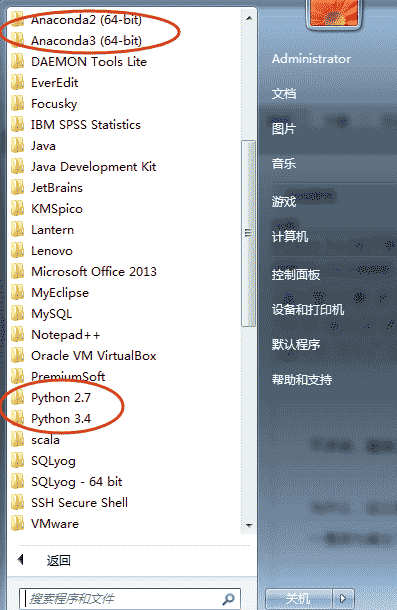
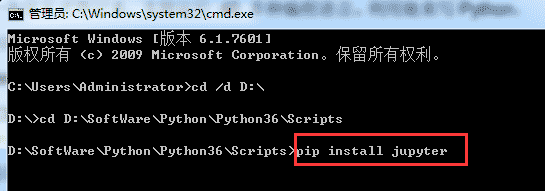
Microsoft Windows [版本 6.1.7601]
版權所有 (c) 2009 Microsoft Corporation。保留所有權利。C:\Users\Administrator>cd /d D:\
D:\>cd D:\SoftWare\Python\Python36\Scripts
D:\SoftWare\Python\Python36\Scripts>pip install jupyter
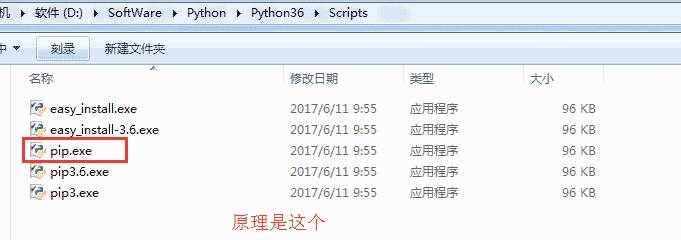
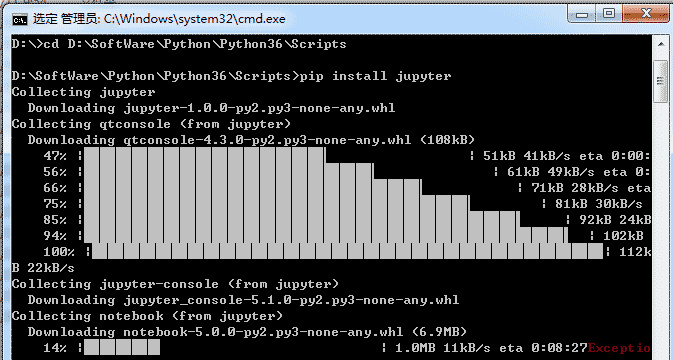

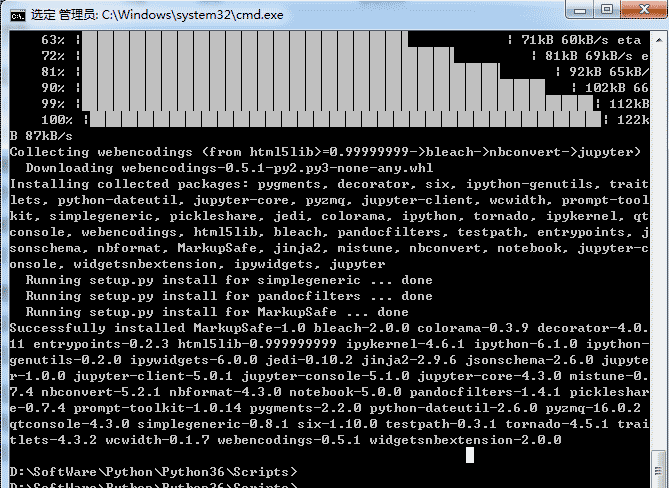
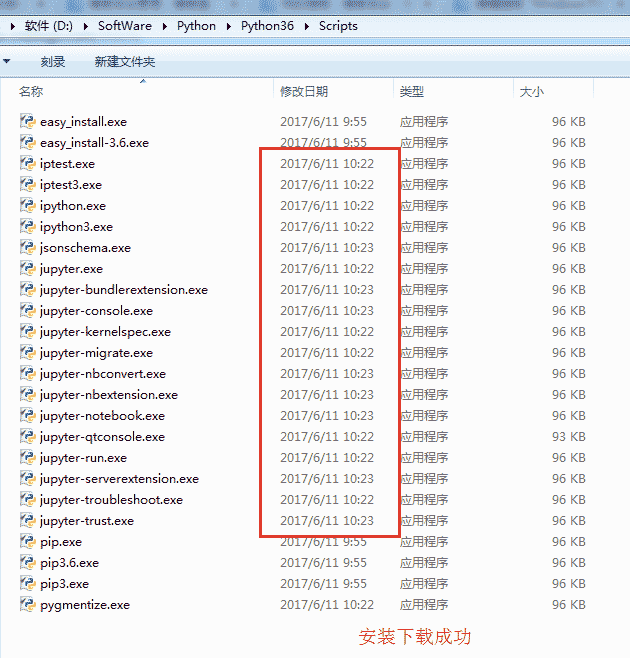
安裝成功。
3、 jupyter notebook的啟動
命令行窗口輸入: jupyter notebook
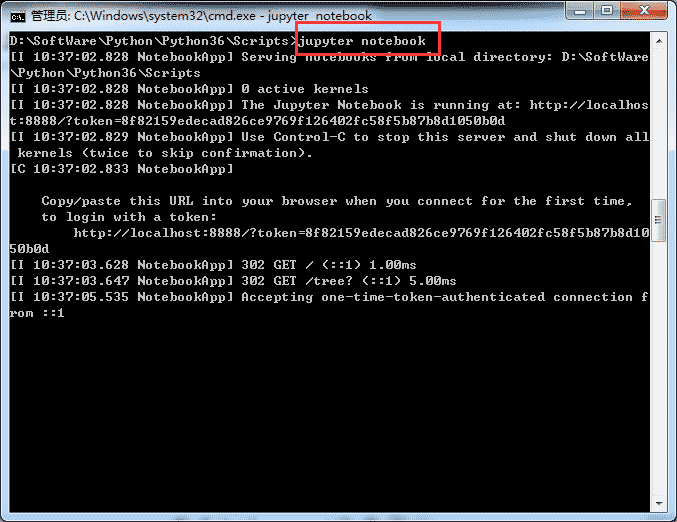
D:\SoftWare\Python\Python36\Scripts>jupyter notebook
[I 10:37:02.828 NotebookApp] Serving notebooks from local directory: D:\SoftWare
\Python\Python36\Scripts
[I 10:37:02.828 NotebookApp] 0 active kernels
[I 10:37:02.828 NotebookApp] The Jupyter Notebook is running at: http://localhos
t:8888/?token=8f82159edecad826ce9769f126402fc58f5b87b8d1050b0d
[I 10:37:02.829 NotebookApp] Use Control-C to stop this server and shut down all
kernels (twice to skip confirmation).
[C 10:37:02.833 NotebookApp]Copy/paste this URL into your browser when you connect for the first time,
to login with a token:
http://localhost:8888/?token=8f82159edecad826ce9769f126402fc58f5b87b8d10
50b0d
[I 10:37:03.628 NotebookApp] 302 GET / (::1) 1.00ms
[I 10:37:03.647 NotebookApp] 302 GET /tree? (::1) 5.00ms
[I 10:37:05.535 NotebookApp] Accepting one-time-token-authenticated connection f
rom ::1
同時,默認瀏覽器會打開 Jupyter notebook 窗口。 說明 Jupyter notebook 安裝成功了。

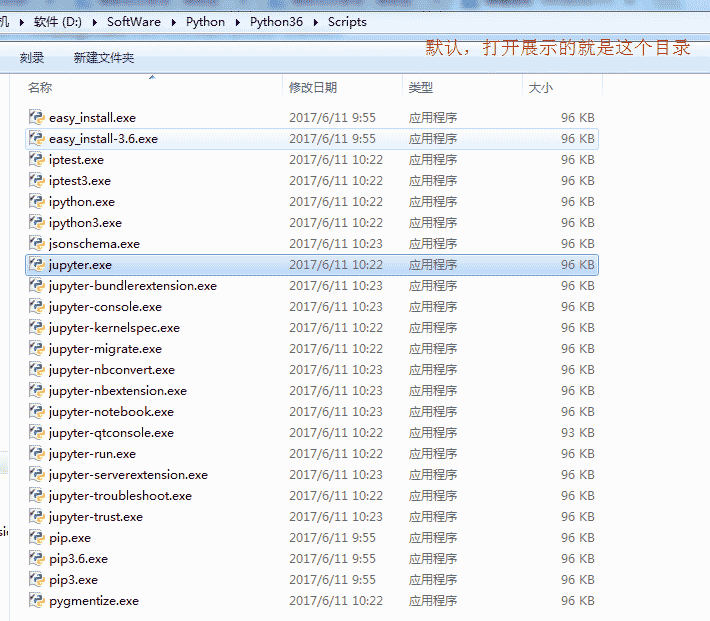
4、配置 Jupyter notebook
jupyter notebook --generate-config
運行之前
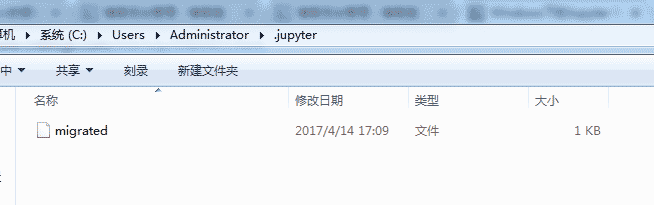
打開“.jupyter”文件夾,可以看到里面有個配置文件。

Microsoft Windows [版本 6.1.7601]
版權所有 (c) 2009 Microsoft Corporation。保留所有權利。C:\Users\Administrator>cd /d D:\
D:\>cd D:\SoftWare\Python\Python36\Scripts
D:\SoftWare\Python\Python36\Scripts>jupyter notebook --generate-config
Writing default config to: C:\Users\Administrator\.jupyter\jupyter_notebook_conf
ig.pyD:\SoftWare\Python\Python36\Scripts>
修改jupyter_notebook_config.py配置文件
打開這個配置文件,找到“c.NotebookApp.notebook_dir=……”,把路徑改成自己的工作目錄。
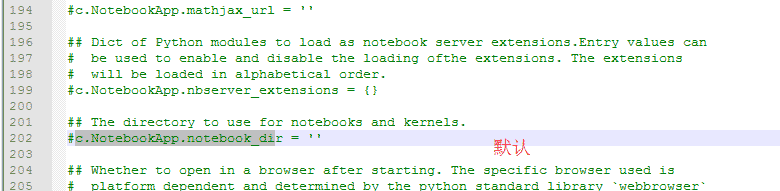
比如,這里要變更為
## The directory to use for notebooks and kernels.
c.NotebookApp.notebook_dir = 'D:\Code\jupyter-notebook'
,當然,文件夾 jupyter-notebook 需要自己創建好。
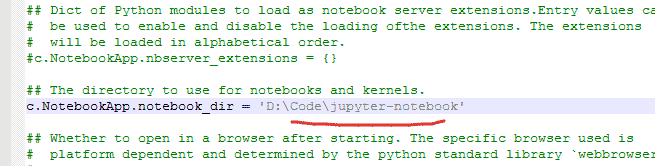
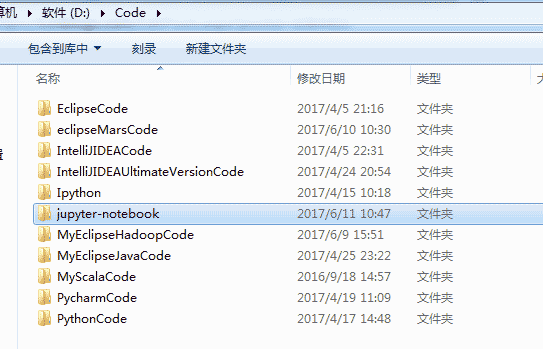
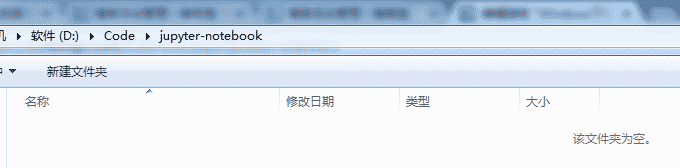
配置文件修改完成后, 以后在 jupyter notebook 中寫的代碼等都會保存在自己創建的目錄中。
jupyter notebook的自定義啟動(變了)
配置文件修改成后,就可以啟動 jupyter notebook 了,命令行窗口中輸入 jupyter notebook,
默認瀏覽器就會打開一個頁面
jupyter notebook的啟動
命令行窗口輸入: jupyter notebook
以前是
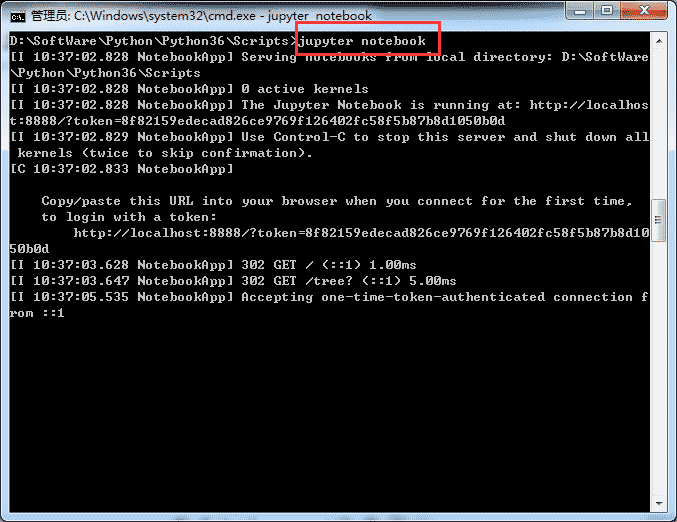
D:\SoftWare\Python\Python36\Scripts>jupyter notebook
[I 10:37:02.828 NotebookApp] Serving notebooks from local directory: D:\SoftWare
\Python\Python36\Scripts
[I 10:37:02.828 NotebookApp] 0 active kernels
[I 10:37:02.828 NotebookApp] The Jupyter Notebook is running at: http://localhos
t:8888/?token=8f82159edecad826ce9769f126402fc58f5b87b8d1050b0d
[I 10:37:02.829 NotebookApp] Use Control-C to stop this server and shut down all
kernels (twice to skip confirmation).
[C 10:37:02.833 NotebookApp]Copy/paste this URL into your browser when you connect for the first time,
to login with a token:
http://localhost:8888/?token=8f82159edecad826ce9769f126402fc58f5b87b8d10
50b0d
[I 10:37:03.628 NotebookApp] 302 GET / (::1) 1.00ms
[I 10:37:03.647 NotebookApp] 302 GET /tree? (::1) 5.00ms
[I 10:37:05.535 NotebookApp] Accepting one-time-token-authenticated connection f
rom ::1
現在是
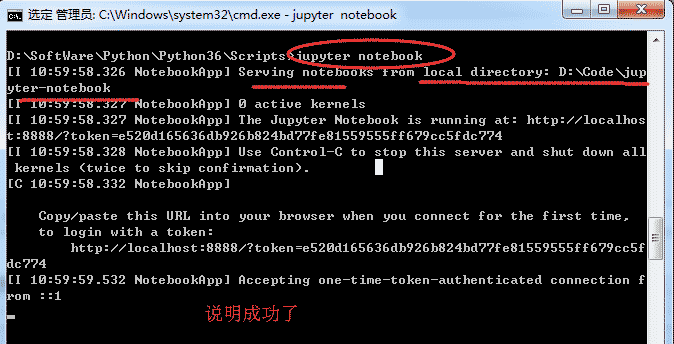
Microsoft Windows [版本 6.1.7601]
版權所有 (c) 2009 Microsoft Corporation。保留所有權利。C:\Users\Administrator>cd /d D:\
D:\>cd D:\SoftWare\Python\Python36\Scripts
D:\SoftWare\Python\Python36\Scripts>jupyter notebook
[I 10:59:58.326 NotebookApp] Serving notebooks from local directory: D:\Code\jup
yter-notebook
[I 10:59:58.327 NotebookApp] 0 active kernels
[I 10:59:58.327 NotebookApp] The Jupyter Notebook is running at: http://localhos
t:8888/?token=e520d165636db926b824bd77fe81559555ff679cc5fdc774
[I 10:59:58.328 NotebookApp] Use Control-C to stop this server and shut down all
kernels (twice to skip confirmation).
[C 10:59:58.332 NotebookApp]Copy/paste this URL into your browser when you connect for the first time,
to login with a token:
http://localhost:8888/?token=e520d165636db926b824bd77fe81559555ff679cc5f
dc774
[I 10:59:59.532 NotebookApp] Accepting one-time-token-authenticated connection f
rom ::1
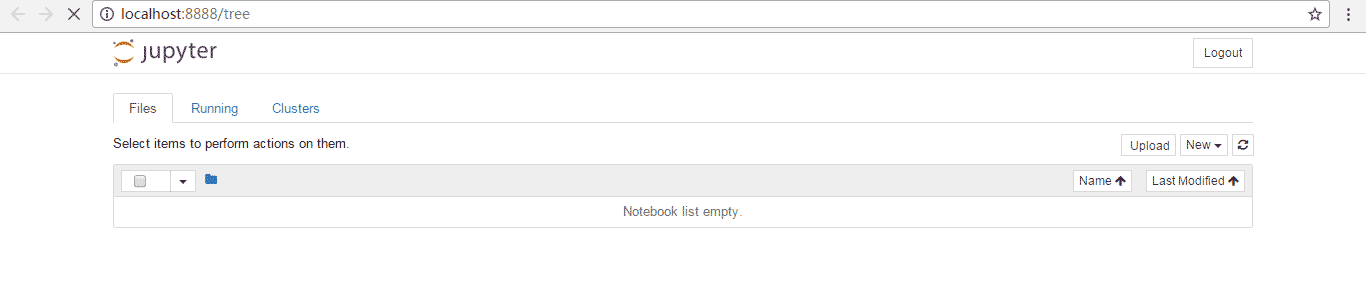
當然,其實啊,這個玩意非常的簡單和方便。關于修改名字、上傳等操作
常見問題及解決方案
如何添加 Path?
計算機-右擊-單機“屬性”
單機“高級系統設置”
常見問題及解決方案
如何添加 Path?
計算機-右擊-單機“屬性”
單機“高級系統設置”
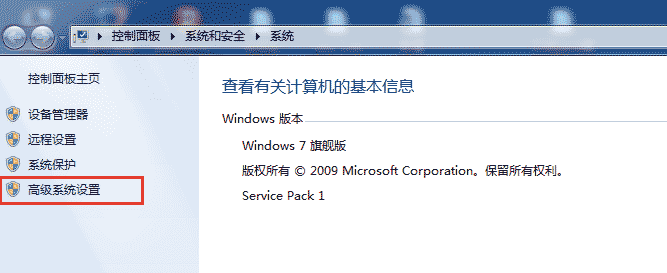
單機“環境變量”
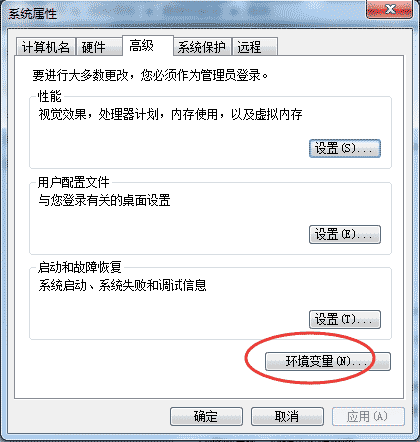
找到系統變量 path,編輯
在最后加上 2 個路徑:
C:\Users\Administrator\AppData\Local\Programs\Python\Python36
C:\Users\Administrator\AppData\Local\Programs\Python\Python36\Scripts
說明:以上默認安裝路徑,每個電腦上是類似的,找到復制這個路徑加到 Path 中即可
我的路徑是已經改了
jupyter notebook 閃退問題
解決辦法:更換默認瀏覽器。 ,建議用谷歌瀏覽器或者火狐瀏覽器
免責聲明:本站發布的內容(圖片、視頻和文字)以原創、轉載和分享為主,文章觀點不代表本網站立場,如果涉及侵權請聯系站長郵箱:is@yisu.com進行舉報,并提供相關證據,一經查實,將立刻刪除涉嫌侵權內容。