您好,登錄后才能下訂單哦!
您好,登錄后才能下訂單哦!
1、下載安裝 python https://www.python.org/downloads/windows/
web-based installer 在線安裝
executable installer exe安裝
embeddable zip file 內嵌版本
python的安裝步聚可以參考https://www.jb51.net/article/136324.htm,注意安裝后配置 path
2、下載安裝VS Code https://code.visualstudio.com/Download
3、在VS Code里安裝 python 插件
1)ctrl + shift + p 輸入 ext install 選擇“Extensions:install extension” 回車
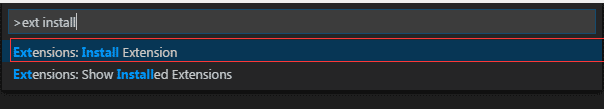
2) 再輸入 python
3)等待安裝成功
4、在vs code中配置運行python程序的命令
1)ctrl + shift + p 搜索Configure Task Runner
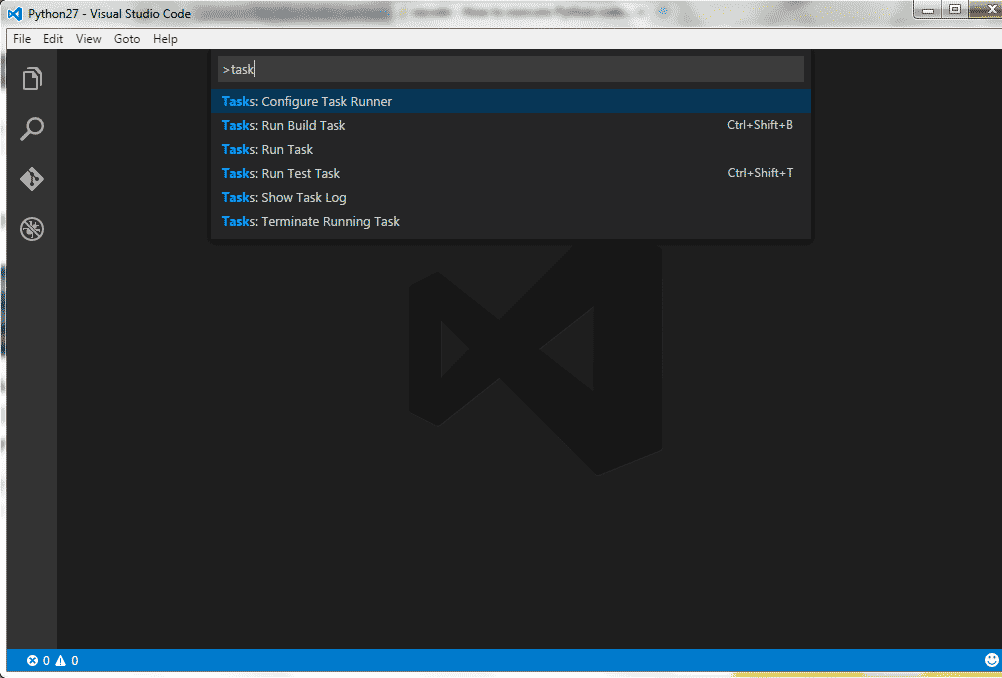
2)打開tasks.json
修改 Command “tsc” 為 “python”
修改 showOutput “silent” 為 “always”
修改 Arguments [“Helloworld.ts”] 為 [“${file}”]
刪除 最后的一行屬性 problemMatcher
保存更改

下面是針對新版本的一些配置
{
// See https://go.microsoft.com/fwlink/?LinkId=733558
// for the documentation about the tasks.json format
"version": "2.0.0",
"tasks": [
{
"label": "echo",
"type": "shell",
"command": "d:\\ProgramData\\Anaconda3\\python.exe",
"args": [
"1.py"
],
"group": {
"kind": "build",
"isDefault": true
}
}
]
}
因為億速云小編么有將python添加到環境變量里面,直接給出了anaconda的命令。
3) 使用 ctrl + shift + B 執行py程序文件
其實更多時候直接用F5就可以了,用戶配置
"python.pythonPath": "d:\\ProgramData\\Anaconda3\\python.exe"
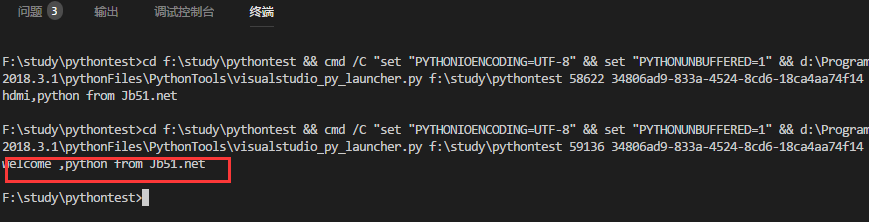
免責聲明:本站發布的內容(圖片、視頻和文字)以原創、轉載和分享為主,文章觀點不代表本網站立場,如果涉及侵權請聯系站長郵箱:is@yisu.com進行舉報,并提供相關證據,一經查實,將立刻刪除涉嫌侵權內容。