溫馨提示×
您好,登錄后才能下訂單哦!
點擊 登錄注冊 即表示同意《億速云用戶服務條款》
您好,登錄后才能下訂單哦!
本篇文章為大家展示了使用vue組件怎么實現一個橫向樹,內容簡明扼要并且容易理解,絕對能使你眼前一亮,通過這篇文章的詳細介紹希望你能有所收獲。
代碼:
<template>
<div class="tree">
<ul v-if="treeData && treeData.length">
<li v-for="(column,index) in treeData">
<span class="root">{{column.name}}</span>
<ul v-if="column.children && column.children.length">
<li v-for="(childrenColumn,index) in column.children">
<span>{{childrenColumn.name}}</span>
<ul v-if="childrenColumn.children && childrenColumn.children.length">
<li v-for="(grandChildrenColumn,index) in childrenColumn.children">
<span>{{grandChildrenColumn.name}}</span>
</li>
</ul>
</li>
</ul>
</li>
</ul>
</div>
</template>
<script>
export default {
name: 'transverseTree',
props: {
treeData:{
type:Array,
default:[]
}
},
methods: {
editDom(){
if($('.root').siblings('ul').children('li').length==1){
let num = 26*($('.root').siblings('ul').children('li').find('li').length-1);
$('.root').css({ 'top': num });
$('.root').siblings('ul').children('li').css({ 'top': num });
$('.root').siblings('ul').find('ul').css({ 'top': -num });
if($('.root').siblings('ul').find('li').length > 1){
$('.root').siblings('ul').children('li').children('span').addClass('hasChild');
}
}else{
$('.root').css({ 'top': 26 * ($('.root').siblings('ul').children('li').length - 1) });
}
}
},
mounted() {
this.$nextTick(()=>{
this.editDom();
});
}
};
</script>
<style scope>
.tree{
position: relative;
margin: -16px -16px 0;
min-height: 400px;
padding-left: 11px;
overflow: auto;
}
.tree ul{
width: 210px;
height: 100%;
position: absolute;
}
.tree ul ul{
left: 226px;
top: 0;
}
.tree li{
float: left;
list-style-type: none;
position: relative;
padding: 16px 5px 0 5px;
}
.tree li span{
position: relative;
display: inline-block;
width: 200px;
height: 36px;
background: #F0F0F5;
border-radius: 4px;
text-decoration: none;
color: #2D2D2D;
font-size: 14px;
line-height: 36px;
text-align: center;
}
.tree li::before{
box-sizing:inherit;
content: '';
position: absolute;
top: 33px;
left: -7px;
border-top: 2px solid #D2D2D7;
width: 12px;
}
.tree li::after{
box-sizing:inherit;
content: '';
position: absolute;
top: 8px;
left: -9px;
height: 100%;
border-left: 2px solid #D2D2D7;
}
.tree li:first-child::after{
height: 51%;
border-left: 2px solid #D2D2D7;
border-top: 2px solid #D2D2D7;
top: 33px;
width: 1px;
border-top-left-radius: 4px;
}
.tree li:last-child::after{
height: 25px;
border-left: 2px solid #D2D2D7;
border-bottom: 2px solid #D2D2D7;
top: 8px;
width: 1px;
border-bottom-left-radius: 4px;
}
.tree li:only-child::after,
.tree li:only-child::before{
display: none;
}
.tree ul ul li:only-child::before{
display: inline-block;
}
.tree ul ul li:only-child span::before{
display: inline-block;
}
.tree li:only-child span.root::before,.tree li:only-child span.hasChild::before{
content: '';
position: absolute;
top: 17px;
right: -14px;
border-top: 2px solid #D2D2D7;
width: 14px;
}
.tree ul ul ul li:only-child span::before{
content: '';
position: absolute;
top: 17px;
left: -26px;
border-top: 2px solid #D2D2D7;
width: 26px;
}
</style>在父組件中使用import引入該組件:
import transverseTree from './transverseTree'
注冊組件:
components: { ifbpInfolistCard,transverseTree },在template中使用:
<transverse-tree :treeData='treeData'></transverse-tree>
其中,treeData為一個數組,在data中給treeData一個初始值:
treeData: [
{name:'報表名稱1',
children:[
{name:'功能名稱1',
children:[
{name:'磁貼名稱1'}
]},
{name:'功能名稱2',
children:[
{name:'磁貼名稱1'}
]},
{name:'功能名稱3',
children:[
{name:'磁貼名稱1'}
]},
]}
]實現效果:
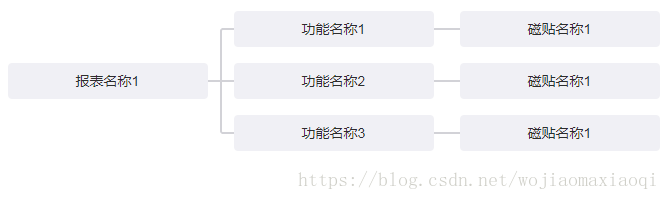
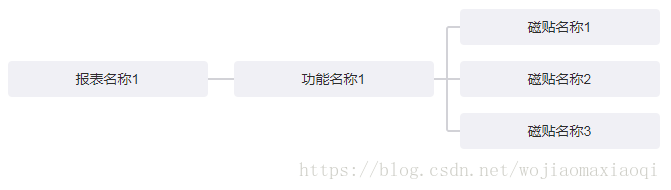
上述內容就是使用vue組件怎么實現一個橫向樹,你們學到知識或技能了嗎?如果還想學到更多技能或者豐富自己的知識儲備,歡迎關注億速云行業資訊頻道。
免責聲明:本站發布的內容(圖片、視頻和文字)以原創、轉載和分享為主,文章觀點不代表本網站立場,如果涉及侵權請聯系站長郵箱:is@yisu.com進行舉報,并提供相關證據,一經查實,將立刻刪除涉嫌侵權內容。