您好,登錄后才能下訂單哦!
您好,登錄后才能下訂單哦!
-----提供AD\Exchange\Lync\Sharepoint\CRM\SC\O365等微軟產品實施及外包,QQ:185426445.電話18666943750
服務器環境:Exchange server 2007 SP3
客戶端:WIN7+Outlook2010
連接方式:Anywhere
證書:采用第三方公網證書頒發證書,證書名稱為mail.contoso.com,主題備用名稱為mail.contoso.com,autodiscover.contoso.com(這個是測試環境使用的證書名稱,真實環境類似)
問題:打開Outlook后,提示證書名稱錯誤,顯示Exchange2007內部主機名exchange2007…
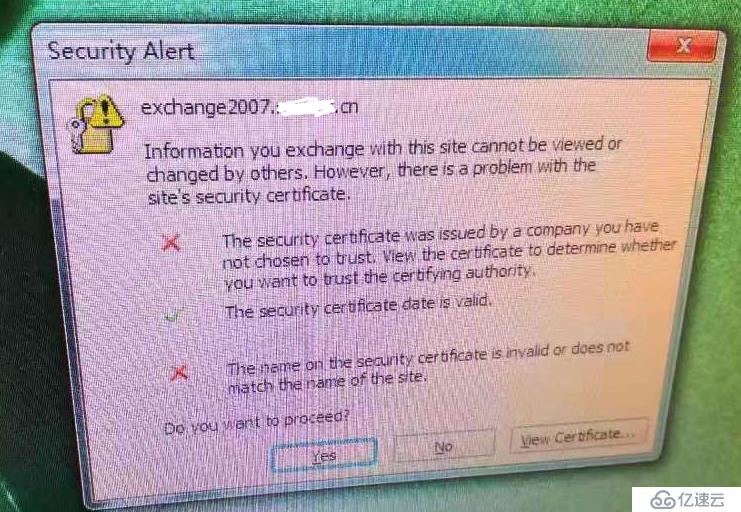
經查,服務器采用第三方證書頒發機構頒發的公網證書,沒包括計算機內部名稱。
1、于是設置相關的虛擬目錄都為對外域名名稱mail.contoso.com。
Add-PSSnapin microsoft.exchange*
Get-OwaVirtualDirectory |fl name,InternalUrl,ExternalUrl
Get-ActiveSyncVirtualDirectory |fl name,InternalUrl,ExternalUrl
Get-OabVirtualDirectory |fl name,InternalUrl,ExternalUrl
Get-WebServicesVirtualDirectory |fl name,InternalUrl,ExternalUrl
Get-OwaVirtualDirectory |Set-OwaVirtualDirectory -ExternalUrl https://mail.contoso.com/owa -InternalUrl
https://mail.contoso.com/owa
Get-ActiveSyncVirtualDirectory |Set-ActiveSyncVirtualDirectory -ExternalUrl
https://mail.contoso.com/Microsoft-Server-ActiveSync -InternalUrl https://mail.contoso.com/Microsoft-Server-ActiveSync
Get-OabVirtualDirectory |Set-OabVirtualDirectory -ExternalUrl https://mail.contoso.com/OAB
Get-WebServicesVirtualDirectory |Set-WebServicesVirtualDirectory -InternalUrl
https://mail.contoso.com/EWS/Exchange.asmx -ExternalUrl https://mail.contoso.com/EWS/Exchange.asmx
Get-OutlookAnywhere
Get-ClientAccessServer |select name,auto*
Get-ClientAccessServer |Set-ClientAccessServer -AutoDiscoverServiceInternalUri
https://autodiscover.contoso.com/Autodiscover/Autodiscover.xml
2、確保anywhere連接的也是對外名稱mail.contoso.com。

3、客戶端還是報證書錯誤,懷疑這個和TLS認證相關,于是,修改相關設置,問題解決,outlook打開不在報證書錯誤。如下所示,取消接收連接器default…僅在啟動TLS之后提供基本身份認證。
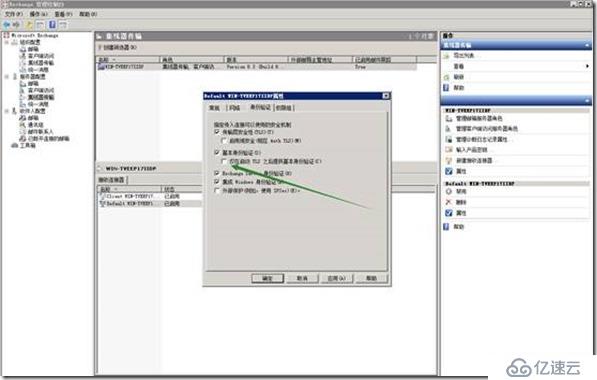
4、設置client…連接的FQDN名稱為mail.contoso.com。

5、取消接收連接器client…僅在啟動TLS之后提供基本身份認證。
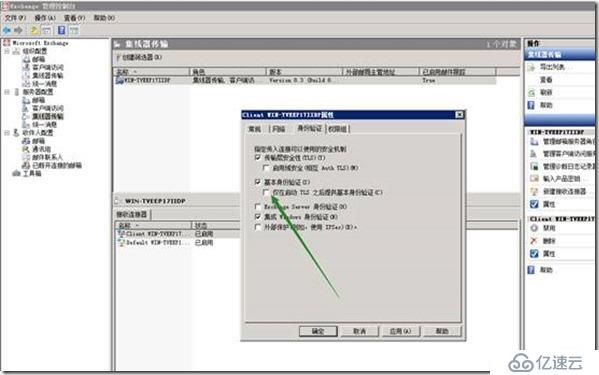
免責聲明:本站發布的內容(圖片、視頻和文字)以原創、轉載和分享為主,文章觀點不代表本網站立場,如果涉及侵權請聯系站長郵箱:is@yisu.com進行舉報,并提供相關證據,一經查實,將立刻刪除涉嫌侵權內容。