您好,登錄后才能下訂單哦!
您好,登錄后才能下訂單哦!
vue中怎么實現一個彈窗插件,針對這個問題,這篇文章詳細介紹了相對應的分析和解答,希望可以幫助更多想解決這個問題的小伙伴找到更簡單易行的方法。
popup.vue
<template>
<div class="popup-wrapper" v-show="visible" @click="hide">
<div class="popup-text">{{text}}</div>
</div>
</template>組件html結構, 外層divposition:fixed定位, 內層div顯示彈窗內容
export default {
name: 'popup',
props: {
text: { //文字內容
type: String,
default: ''
},
time: { //顯示的時長
type: Number,
default: 3e3
},
},
data(){
return {
visible: false
}
},
methods: {
open() {
this.visible = true
clearTimeout(this.timeout);
this.$emit('show')
if(this.time > 0){
this.timeout = setTimeout(() => {
this.hide()
}, this.time)
}
},
hide() {
this.visible = false
this.$emit('hide')
clearTimeout(this.timeout);
}
}
}popup.vue只有2個屬性: 文本和顯示時間。組件顯示隱藏由內部屬性visible控制,只暴露給外界open和hide2個方法,2個方法觸發對應的事件
測試一下
<template> <popup ref="popup" text="彈窗內容" :time="1e3"></popup> </template> <script> import Popup from '@/components/popup' ... this.$refs.popup.open() ... </script>
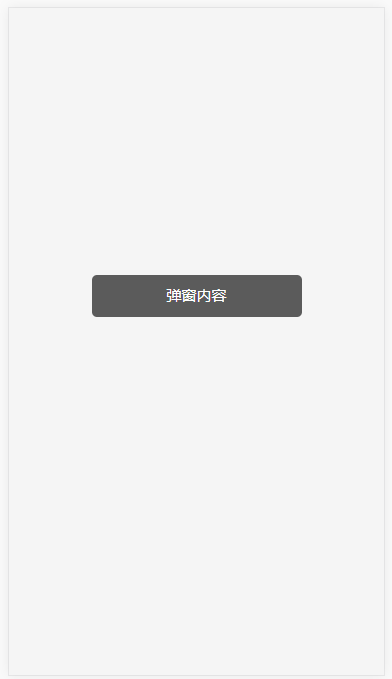
插件化
組件功能寫好了,但是這種調用方式顯得很累贅。舉個例子layer.js的調用就是layer.open(...)沒有import,沒有ref,當然要先全局引用layer。我們寫的彈窗能不能這么方便呢,為此需要把popup改寫成vue插件。
說是插件,但能配置屬性調用方法的還是組件本身,具體是實例化的組件,而且這個實例必須是全局單例,這樣不同vue文件喚起popup的時候才不會打架
生成單例
// plugins/popupVm.js
import Popup from '@/components/popup'
let $vm
export const factory = (Vue)=> {
if (!$vm) {
let Popup = Vue.extend(PopupComponent)
$vm = new Popup({
el: document.createElement('div')
})
document.body.appendChild($vm.$el)
}
return $vm
}組件實例化后是添加在body上的,props不能寫在html里需要js去控制,這里寫個方法讓屬性默認值繼續發揮作用
// plugins/util.js
export const setProps = ($vm, options) => {
const defaults = {}
Object.keys($vm.$options.props).forEach(k => {
defaults[k] = $vm.$options.props[k].default
})
const _options = _.assign({}, defaults, options)
for (let i in _options) {
$vm.$props[i] = _options[i]
}
}// plugins/popupPlugin.js
import { factory } from './popupVm'
import { setProps } from './util'
export default {
install(Vue) {
let $vm = factory(Vue);
const popup = {
open(options) {
setProps($vm, options)
//監聽事件
typeof options.onShow === 'function' && $vm.$once('show', options.onShow);
typeof options.onHide === 'function' && $vm.$once('hide', options.onHide);
$vm.open();
},
hide() {
$vm.hide()
},
//只配置文字
text(text) {
this.open({ text })
}
}
Vue.prototype.$popup = popup
}
}在main.js內注冊插件
//main.js
import Vue from 'vue'
import PopupPlugin from '@/plugins/popupPlugin'
Vue.use(PopupPlugin)
在vue框架內調用就非常方便了
<script>
...
this.$popup.text('彈窗消息')
...
</script>關于vue中怎么實現一個彈窗插件問題的解答就分享到這里了,希望以上內容可以對大家有一定的幫助,如果你還有很多疑惑沒有解開,可以關注億速云行業資訊頻道了解更多相關知識。
免責聲明:本站發布的內容(圖片、視頻和文字)以原創、轉載和分享為主,文章觀點不代表本網站立場,如果涉及侵權請聯系站長郵箱:is@yisu.com進行舉報,并提供相關證據,一經查實,將立刻刪除涉嫌侵權內容。