您好,登錄后才能下訂單哦!
您好,登錄后才能下訂單哦!
這篇文章給大家分享的是有關如何使用Selenium破解新浪微博的四宮格驗證碼的內容。小編覺得挺實用的,因此分享給大家做個參考,一起跟隨小編過來看看吧。
在我們爬蟲的時候經常會遇到驗證碼,新浪微博的驗證碼是四宮格形式。
可以采用模板驗證碼的破解方式,也就是把所有驗證碼的情況全部列出來,然后拿驗證碼的圖片和這所有情況中的圖片進行對比,然后獲取驗證碼,再通過selenium自動拖拽點擊,進行破解。
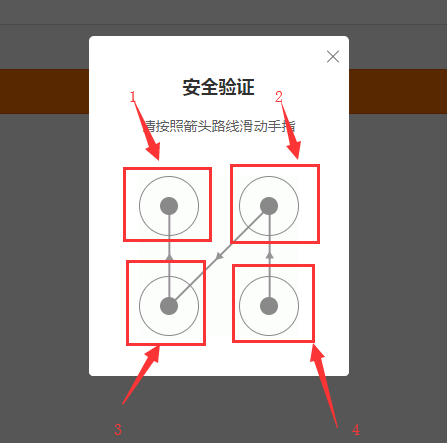
我們將驗證碼四個點標注為1234,那么所有的情況就是以下24種情況。
數字代表箭頭指向:
| 1234 | 2134 | 3124 | 4321 |
| 1243 | 2143 | 3142 | 4312 |
| 1342 | 2314 | 3214 | 4123 |
| 1324 | 2341 | 3241 | 4132 |
| 1423 | 2413 | 3412 | 4213 |
| 1432 | 2431 | 3421 | 4231 |
所有的情況就是以上24種。我們將這24中驗證碼的情況放在一個文件夾內,當我們在登錄的時候用獲取的驗證碼截圖去和所有的情況一一對比,然后獲取完全相同的驗證碼,進行點擊即可。代碼如下:
from selenium import webdriver
from selenium.webdriver.support.ui import WebDriverWait
from selenium.webdriver.support import expected_conditions as EC
from selenium.webdriver.common.by import By
from selenium.common.exceptions import TimeoutException
from selenium.webdriver.common.action_chains import ActionChains
import time
from PIL import Image
from io import BytesIO
from os import listdir
USERNAME = ''
PASSWORD = ''
class CrackWeiboSlide():
def __init__(self):
self.url = 'https://passport.weibo.cn/signin/login'
self.browser = webdriver.Chrome()
self.wait = WebDriverWait(self.browser,20)
self.username = USERNAME
self.password = PASSWORD
def __del__(self):
self.browser.close()
def open(self):
"""
打開網頁輸入用戶名密碼登錄
:return: None
"""
self.browser.get(self.url)
username = self.wait.until(EC.presence_of_element_located((By.ID,'loginName')))
password = self.wait.until(EC.presence_of_element_located((By.ID,'loginPassword')))
submit = self.wait.until(EC.element_to_be_clickable((By.ID, 'loginAction')))
username.send_keys(self.username)
password.send_keys(self.password)
submit.click()
def get_position(self):
"""
獲取驗證碼的位置
:return: 位置
"""
try:
img = self.wait.until(EC.presence_of_element_located((By.CLASS_NAME,'patt-shadow')))
except TimeoutException:
print('未出現驗證碼')
self.open()
time.sleep(2)
location = img.location
size = img.size
top=location['y']
bottom = location['y']+size['height']
left = location['x']
right = location['x']+size['width']
return (top,bottom,left,right)
def get_screenshot(self):
"""
獲取截圖
:return:截圖
"""
screentshot = self.browser.get_screenshot_as_png()
# BytesIO將網頁截圖轉換成二進制
screentshot = Image.open(BytesIO(screentshot))
return screentshot
def get_image(self,name):
"""獲取驗證碼圖片"""
top,bottom,left,right = self.get_position()
print('驗證碼位置',top,bottom,left,right)
screenshot = self.get_screenshot()
# crop()將圖片裁剪出來,后面需要一個參數
captcha = screenshot.crop((left,top,right,bottom))
captcha.save(name)
return captcha
def detect_image(self,image):
"""
匹配圖片
:param self:
:param image: 圖片
:return: 拖動順序
"""
# 圖片所在的文件夾
for template_name in listdir('templates/'):
print('正在匹配',template_name)
template = Image.open('templates/'+template_name)
# 匹配圖片
if self.same_img(image,template):
# 將匹配到的文件名轉換為列表
numbers = [int(number)for number in list(template_name.split('.')[0])]
print('拖動順序',numbers)
return numbers
def is_pixel_equal(self,image1,image2,x,y):
"""
判斷兩個像素的相似度
:param image1: 圖片1
:param image2: 圖片2
:param x: 位置x
:param y: 位置y
:return: 像素是否相同
"""
# 取像素點
pixel1 = image1.load()[x,y]
pixel2 = image2.load()[x,y]
# 偏差量等于60
threshold = 60
if abs(pixel1[0]-pixel2[0]) < threshold and abs(pixel1[1]-pixel2[1])<threshold and abs(pixel1[2]-pixel2[2])<threshold:
return True
else:
return False
def same_img(self,image,template):
"""
識別相似的驗證碼
:param image: 準備識別的驗證碼
:param template: 模板
:return:
"""
# 相似度閾值
threshold = 0.99
count = 0
# 匹配所有像素點
for x in range(image.width):
for y in range(image.height):
# 判斷像素
if self.is_pixel_equal(image,template,x,y):
count+=1
result = float(count)/(image.width*image.height)
if result>threshold:
print('成功匹配')
return True
return False
def move(self,numbers):
"""
根據順序拖動,此處接收的參數為前面的驗證碼的順序列表
:param numbers:
:return:
"""
# 獲取四宮格的四個點
circles = self.browser.find_elements_by_css_selector('.patt-wrap .patt-circ')
print('-----------------',circles)
dx = dy =0
for index in range(4):
circle = circles[numbers[index]-1]
if index == 0:
# 點擊第一個點
ActionChains(self.browser).move_to_element_with_offset(circle,circle.size['width']/2,circle.size['height']/2).click_and_hold().perform()
else:
# 慢慢移動
times = 30
for i in range(times):
ActionChains(self.browser).move_by_offset(dx/times,dy/times).perform()
time.sleep(1/times)
if index == 3:
# 松開鼠標
ActionChains(self.browser).release().perform()
else:
# 計算下次的偏移
dx = circles[numbers[index+1]-1].location['x'] - circle.location['x']
dy = circles[numbers[index+1]-1].location['y'] - circle.location['y']
def crack(self):
"""
破解入口
:return:
"""
self.open()
# 獲取驗證碼圖片
image = self.get_image('captcha.png')
numbers = self.detect_image(image)
self.move(numbers)
time.sleep(10)
print('識別結束')
if __name__ == '__main__':
crack = CrackWeiboSlide()
crack.crack()設置自己的賬號密碼即可實現。
有時候會匹配不上,圖片相似度閾值達不到0.99以上,這個時候可能是我們收集的驗證碼圖片過時了,重新開啟圖片收集程序,運行收集一下即可。
收集圖片程序代碼如下:
from selenium import webdriver
from selenium.webdriver.support.ui import WebDriverWait
from selenium.webdriver.support import expected_conditions as EC
from selenium.webdriver.common.by import By
from selenium.common.exceptions import TimeoutException
import time
from PIL import Image
from io import BytesIO
from os import listdir
USERNAME = '18239831004'
PASSWORD = 'qweqweqwe'
class CrackWeiboSlide():
def __init__(self):
self.url = 'https://passport.weibo.cn/signin/login'
self.browser = webdriver.Chrome()
self.wait = WebDriverWait(self.browser,20)
self.username = USERNAME
self.password = PASSWORD
def __del__(self):
self.browser.close()
def open(self):
"""
打開網頁輸入用戶名密碼登錄
:return: None
"""
self.browser.get(self.url)
username = self.wait.until(EC.presence_of_element_located((By.ID,'loginName')))
password = self.wait.until(EC.presence_of_element_located((By.ID,'loginPassword')))
submit = self.wait.until(EC.element_to_be_clickable((By.ID, 'loginAction')))
username.send_keys(self.username)
password.send_keys(self.password)
submit.click()
def get_position(self):
"""
獲取驗證碼的位置
:return: 位置
"""
try:
img = self.wait.until(EC.presence_of_element_located((By.CLASS_NAME,'patt-shadow')))
except TimeoutException:
print('未出現驗證碼')
self.open()
time.sleep(2)
location = img.location
size = img.size
top=location['y']
bottom = location['y']+size['height']
left = location['x']
right = location['x']+size['width']
return (top,bottom,left,right)
def get_screenshot(self):
"""
獲取截圖
:return:截圖
"""
screentshot = self.browser.get_screenshot_as_png()
# BytesIO將網頁截圖轉換成二進制
screentshot = Image.open(BytesIO(screentshot))
return screentshot
def get_image(self,name):
"""獲取驗證碼圖片"""
top,bottom,left,right = self.get_position()
print('驗證碼位置',top,bottom,left,right)
screenshot = self.get_screenshot()
# crop()將圖片裁剪出來,后面需要一個參數
captcha = screenshot.crop((left,top,right,bottom))
captcha.save(name)
return captcha
# 獲取所有的驗證碼
def main(self):
count = 0
while True:
name = str(count)+'.png'
self.open()
self.get_image(name)
count+=1
if __name__ == '__main__':
crack = CrackWeiboSlide()
crack.main()感謝各位的閱讀!關于“如何使用Selenium破解新浪微博的四宮格驗證碼”這篇文章就分享到這里了,希望以上內容可以對大家有一定的幫助,讓大家可以學到更多知識,如果覺得文章不錯,可以把它分享出去讓更多的人看到吧!
免責聲明:本站發布的內容(圖片、視頻和文字)以原創、轉載和分享為主,文章觀點不代表本網站立場,如果涉及侵權請聯系站長郵箱:is@yisu.com進行舉報,并提供相關證據,一經查實,將立刻刪除涉嫌侵權內容。