溫馨提示×
您好,登錄后才能下訂單哦!
點擊 登錄注冊 即表示同意《億速云用戶服務條款》
您好,登錄后才能下訂單哦!
這篇文章主要講解了python實現貪吃蛇游戲的方法,內容清晰明了,對此有興趣的小伙伴可以學習一下,相信大家閱讀完之后會有幫助。
貪吃蛇游戲截圖:
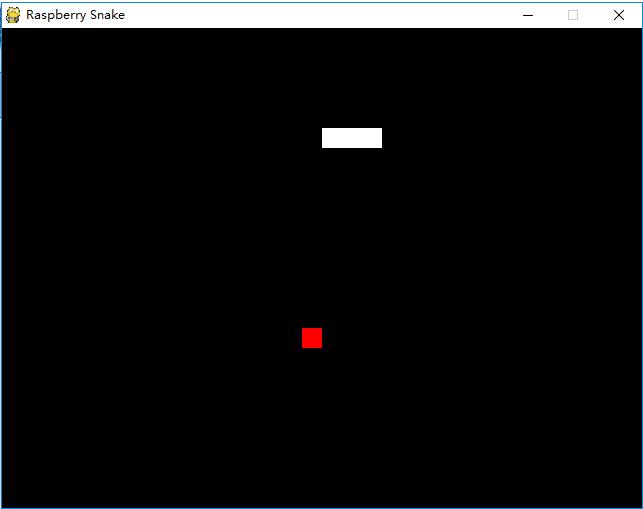
首先安裝pygame,可以使用pip安裝pygame:
pip install pygame
運行以下代碼即可:
#!/usr/bin/env python
import pygame,sys,time,random
from pygame.locals import *
# 定義顏色變量
redColour = pygame.Color(255,0,0)
blackColour = pygame.Color(0,0,0)
whiteColour = pygame.Color(255,255,255)
greyColour = pygame.Color(150,150,150)
# 定義gameOver函數
def gameOver(playSurface):
gameOverFont = pygame.font.Font('arial.ttf',72)
gameOverSurf = gameOverFont.render('Game Over', True, greyColour)
gameOverRect = gameOverSurf.get_rect()
gameOverRect.midtop = (320, 10)
playSurface.blit(gameOverSurf, gameOverRect)
pygame.display.flip()
time.sleep(5)
pygame.quit()
sys.exit()
# 定義main函數
def main():
# 初始化pygame
pygame.init()
fpsClock = pygame.time.Clock()
# 創建pygame顯示層
playSurface = pygame.display.set_mode((640,480))
pygame.display.set_caption('Raspberry Snake')
# 初始化變量
snakePosition = [100,100]
snakeSegments = [[100,100],[80,100],[60,100]]
raspberryPosition = [300,300]
raspberrySpawned = 1
direction = 'right'
changeDirection = direction
while True:
# 檢測例如按鍵等pygame事件
for event in pygame.event.get():
if event.type == QUIT:
pygame.quit()
sys.exit()
elif event.type == KEYDOWN:
# 判斷鍵盤事件
if event.key == K_RIGHT or event.key == ord('d'):
changeDirection = 'right'
if event.key == K_LEFT or event.key == ord('a'):
changeDirection = 'left'
if event.key == K_UP or event.key == ord('w'):
changeDirection = 'up'
if event.key == K_DOWN or event.key == ord('s'):
changeDirection = 'down'
if event.key == K_ESCAPE:
pygame.event.post(pygame.event.Event(QUIT))
# 判斷是否輸入了反方向
if changeDirection == 'right' and not direction == 'left':
direction = changeDirection
if changeDirection == 'left' and not direction == 'right':
direction = changeDirection
if changeDirection == 'up' and not direction == 'down':
direction = changeDirection
if changeDirection == 'down' and not direction == 'up':
direction = changeDirection
# 根據方向移動蛇頭的坐標
if direction == 'right':
snakePosition[0] += 20
if direction == 'left':
snakePosition[0] -= 20
if direction == 'up':
snakePosition[1] -= 20
if direction == 'down':
snakePosition[1] += 20
# 增加蛇的長度
snakeSegments.insert(0,list(snakePosition))
# 判斷是否吃掉了樹莓
if snakePosition[0] == raspberryPosition[0] and snakePosition[1] == raspberryPosition[1]:
raspberrySpawned = 0
else:
snakeSegments.pop()
# 如果吃掉樹莓,則重新生成樹莓
if raspberrySpawned == 0:
x = random.randrange(1,32)
y = random.randrange(1,24)
raspberryPosition = [int(x*20),int(y*20)]
raspberrySpawned = 1
# 繪制pygame顯示層
playSurface.fill(blackColour)
for position in snakeSegments:
pygame.draw.rect(playSurface,whiteColour,Rect(position[0],position[1],20,20))
pygame.draw.rect(playSurface,redColour,Rect(raspberryPosition[0], raspberryPosition[1],20,20))
# 刷新pygame顯示層
pygame.display.flip()
# 判斷是否死亡
if snakePosition[0] > 620 or snakePosition[0] < 0:
gameOver(playSurface)
if snakePosition[1] > 460 or snakePosition[1] < 0:
for snakeBody in snakeSegments[1:]:
if snakePosition[0] == snakeBody[0] and snakePosition[1] == snakeBody[1]:
gameOver(playSurface)
# 控制游戲速度
fpsClock.tick(5)
if __name__ == "__main__":
main()操作方法:
上下左右鍵或wsad鍵控制
ESC鍵退出游戲
看完上述內容,是不是對python實現貪吃蛇游戲的方法有進一步的了解,如果還想學習更多內容,歡迎關注億速云行業資訊頻道。
免責聲明:本站發布的內容(圖片、視頻和文字)以原創、轉載和分享為主,文章觀點不代表本網站立場,如果涉及侵權請聯系站長郵箱:is@yisu.com進行舉報,并提供相關證據,一經查實,將立刻刪除涉嫌侵權內容。