溫馨提示×
您好,登錄后才能下訂單哦!
點擊 登錄注冊 即表示同意《億速云用戶服務條款》
您好,登錄后才能下訂單哦!
本文實例為大家分享了微信小程序時間標簽和時間范圍聯動的具體代碼,供大家參考,具體內容如下
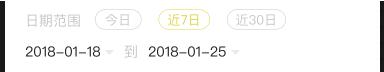
最近忙于一個有關數據管理的微信小程序,遇到了上圖情況,雖然很簡單,還是整理一下。若有錯誤,請廣大朋友們指正。
使用微信小程序組件radio-group、picker,用wxss對radio按照需求進行重構,picker里邊的start和end時間是根據radio來顯示的。將start、end時間放在data里,radio發生改變時,改變data中的時間。當picker中的值發生改變時,如果時間范圍已經超出了radio中的范圍,需要對radio的顯示進行實時修改。
話不多說,接下來上代碼。
index.wxml
<view class="con_screen">
<text class="cons_ti">日期范圍</text>
<!-- 單選時間 -->
<radio-group class="radio-group" bindchange="radioCheckedChange">
<block >
<label class="cons_radio {{radioCheckVal==1?'active':''}}" >
<radio value="1" hidden="true"/>
<text>今日</text>
</label>
<label class="cons_radio {{radioCheckVal==4?'active':''}}" >
<radio value="4" hidden="true" />
<text>近7日</text>
</label>
<label class="cons_radio {{radioCheckVal==6?'active':''}}" >
<radio value="6" hidden="true"/>
<text>近30日</text>
</label>
</block>
</radio-group>
<!-- 時間段 -->
<view class="picker_group">
<picker mode="date" value="{{date}}" start="2015-09-01" end="{{date2}}" bindchange="bindDateChange">
<view class="picker">
{{date}}
<image src="../../image/home_zsr_icon.png"></image>
</view>
</picker>
到
<picker mode="date" value="{{date2}}" start="{{date}}" end="2018-01-24" bindchange="bindDateChange2">
<view class="picker">
{{date2}}
<image src="../../image/home_zsr_icon.png"></image>
</view>
</picker>
</view>
</view>
index.wxss
.radio-group{
display: inline-block;
}
.cons_radio{
margin-left: 30rpx;
}
.cons_radio text{
font-size: 26rpx;
color: #c8c8c8;
height: 40rpx;
/* width: 93rpx; */
border: #c8c8c8 solid 2rpx;
padding:0 20rpx;
text-align: center;
line-height: 40rpx;
display: inline-block;
border-radius: 20rpx;
}
/* 黃色 */
.cons_radio.active text{
color: #F5A623;
border-color: #F5A623;
}
/* 紅色 */
.cons_radio.activered text{
color: #FA2B21;
border-color: #FA2B21;
}
/* 藍色 */
.cons_radio.activeblue text{
color: #4AAFDD;
border-color: #4AAFDD;
}
/* 黃綠色 */
.cons_radio.activeyg text{
color: #BABC1A;
border-color: #BABC1A;
}
/* 日期選擇 */
.picker_group{
display: block;
font-size: 28rpx;
color: #c8c8c8;
margin-left: 20rpx;
margin-top: 15rpx;
}
.picker_group picker{
display: inline-block;
margin:0 20rpx 0 20rpx;
position: relative;
color: #232323;
}
.picker_group picker image{
width: 20rpx;
height: 20rpx;
}
.cons_zsr{
display: block;
font-size: 32rpx;
color: #232323;
margin-left: 40rpx;
margin-bottom: 15rpx;
}
.cons_zsr picker image{
width: 30rpx;
height: 30rpx;
}
index.js
Page({
data:{
page:'',
Loading:false,
isLogin:false,
radioCheckVal:0,//收益占比單選
date: '2015-09-01',//收益占比時間段起始時間
date2:'2018-01-24',//收益占比時間段終止時間
},
// 收益占比單選時間 ring
radioCheckedChange(e){
let that=this;
that.setData({
radioCheckVal:e.detail.value
})
console.log(that.data.radioCheckVal)
if(that.data.radioCheckVal=='1'){
that.setData({
date:timedate.formatDate(now),
date2:timedate.formatDate(now),
})
// console.log(that.data.date+'------'+that.data.date2)
that.timeFn(that.data.arrayindex,that.data.date,that.data.date2)
}
if(that.data.radioCheckVal=='4'){
that.setData({
date:timedate.sevenDays().t2,
date2:timedate.sevenDays().t1,
})
// console.log(that.data.date+'------'+that.data.date2)
that.timeFn(that.data.arrayindex,that.data.date,that.data.date2)
}
if(that.data.radioCheckVal=='6'){
that.setData({
date:timedate.thirtyDays().t2,
date2:timedate.thirtyDays().t1,
})
// console.log(that.data.date+'------'+that.data.date2)
that.timeFn(that.data.arrayindex,that.data.date,that.data.date2)
}
},
// 收益占比時間段選擇
bindDateChange(e){
let that=this;
console.log(e.detail.value)
that.setData({
date: e.detail.value,
radioCheckVal:0,
})
that.timeFn(that.data.arrayindex,that.data.date,that.data.date2)
},
bindDateChange2(e){
let that=this;
that.setData({
date2: e.detail.value,
radioCheckVal:0,
})
that.timeFn2(that.data.arrayindex,that.data.date,that.data.date2)
},
以上就是本文的全部內容,希望對大家的學習有所幫助,也希望大家多多支持億速云。
免責聲明:本站發布的內容(圖片、視頻和文字)以原創、轉載和分享為主,文章觀點不代表本網站立場,如果涉及侵權請聯系站長郵箱:is@yisu.com進行舉報,并提供相關證據,一經查實,將立刻刪除涉嫌侵權內容。