溫馨提示×
您好,登錄后才能下訂單哦!
點擊 登錄注冊 即表示同意《億速云用戶服務條款》
您好,登錄后才能下訂單哦!
這篇文章將為大家詳細講解有關python如何獲取當前文件路徑以及父文件路徑的方法,小編覺得挺實用的,因此分享給大家做個參考,希望大家閱讀完這篇文章后可以有所收獲。
Python是一種跨平臺的、具有解釋性、編譯性、互動性和面向對象的腳本語言,其最初的設計是用于編寫自動化腳本,隨著版本的不斷更新和新功能的添加,常用于用于開發獨立的項目和大型項目。
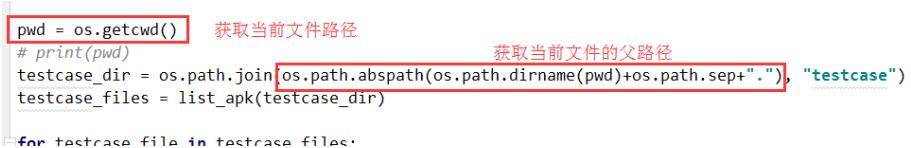
#當前文件的路徑 pwd = os.getcwd() #當前文件的父路徑 father_path=os.path.abspath(os.path.dirname(pwd)+os.path.sep+".") #當前文件的前兩級目錄 grader_father=os.path.abspath(os.path.dirname(pwd)+os.path.sep+"..")
追加部分代碼實例
def TestPrtPwd(self):
print("獲取當前文件路徑——" + os.path.realpath(__file__)) # 獲取當前文件路徑
parent = os.path.dirname(os.path.realpath(__file__))
print("獲取其父目錄——" + parent) # 從當前文件路徑中獲取目錄
garder = os.path.dirname(parent)
print("獲取父目錄的父目錄——" + garder)
print("獲取文件名" + os.path.basename(os.path.realpath(__file__))) # 獲取文件名
# 當前文件的路徑
pwd = os.getcwd()
print("當前運行文件路徑" + pwd)
# 當前文件的父路徑
father_path = os.path.abspath(os.path.dirname(pwd) + os.path.sep + ".")
print("運行文件父路徑" + father_path)
# 當前文件的前兩級目錄
grader_father = os.path.abspath(os.path.dirname(pwd) + os.path.sep + "..")
print("運行文件父路徑的父路徑" + grader_father)
return garder運行結果:
獲取當前文件路徑——D:\SVN\測試\autotest\functionalAutomation\aonr_sxsj\AuditData\common\redConfig.py 獲取其父目錄——D:\SVN\測試\autotest\functionalAutomation\aonr_sxsj\AuditData\common 獲取父目錄的父目錄——D:\SVN\測試\autotest\functionalAutomation\aonr_sxsj\AuditData 獲取文件名redConfig.py 當前運行文件路徑D:\SVN\測試\autotest\functionalAutomation\aonr_sxsj\AuditData\TestSuite\RoleManagement 運行文件父路徑D:\SVN\測試\autotest\functionalAutomation\aonr_sxsj\AuditData\TestSuite 運行文件父路徑的父路徑D:\SVN\測試\autotest\functionalAutomation\aonr_sxsj\AuditData
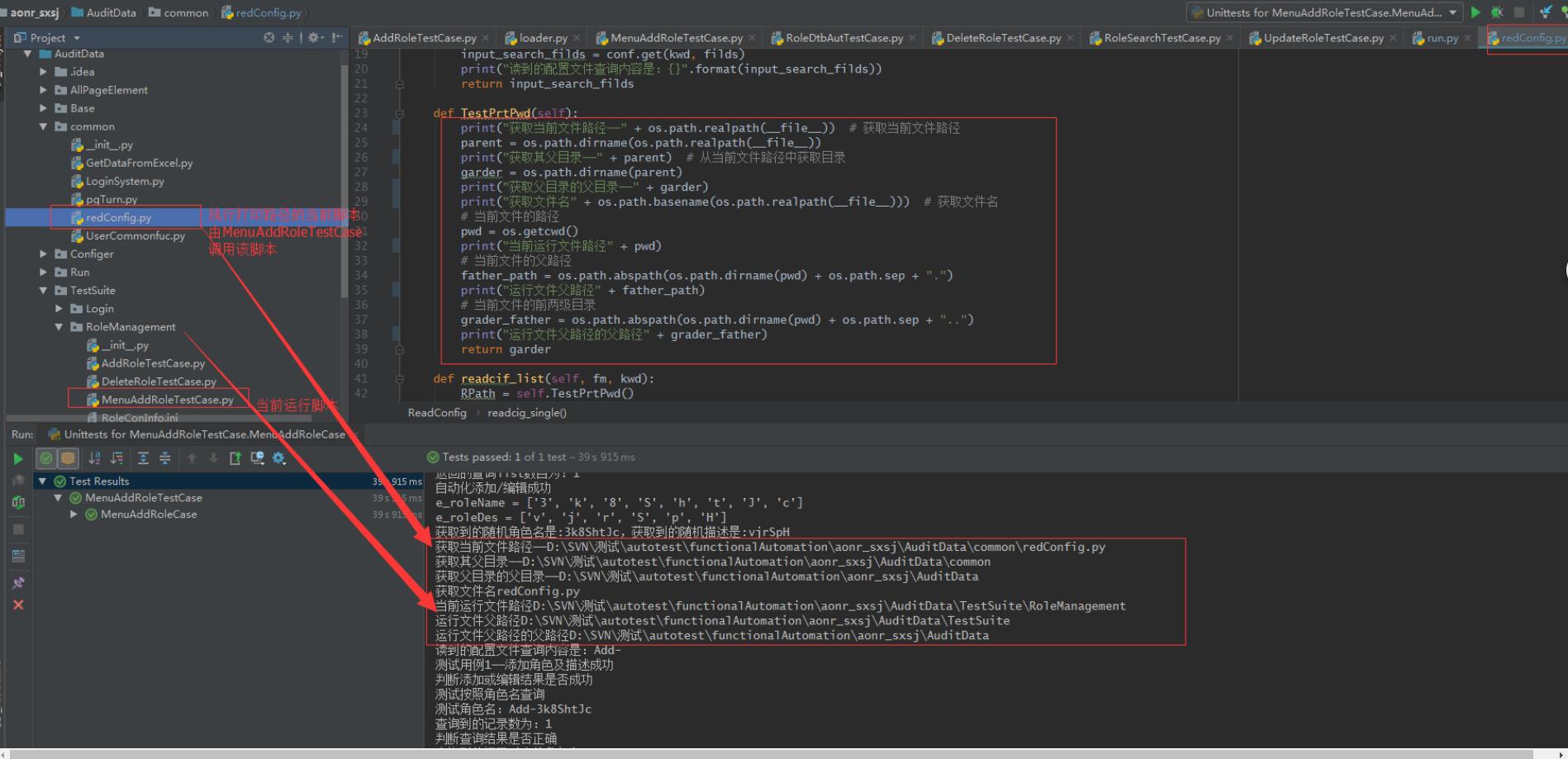
關于“python如何獲取當前文件路徑以及父文件路徑的方法”這篇文章就分享到這里了,希望以上內容可以對大家有一定的幫助,使各位可以學到更多知識,如果覺得文章不錯,請把它分享出去讓更多的人看到。
免責聲明:本站發布的內容(圖片、視頻和文字)以原創、轉載和分享為主,文章觀點不代表本網站立場,如果涉及侵權請聯系站長郵箱:is@yisu.com進行舉報,并提供相關證據,一經查實,將立刻刪除涉嫌侵權內容。