溫馨提示×
您好,登錄后才能下訂單哦!
點擊 登錄注冊 即表示同意《億速云用戶服務條款》
您好,登錄后才能下訂單哦!
今天閑來無聊無意間看到了百度股票,就想著用python爬一下數據,于是就找到了東方財經網,結合這兩個網站,寫了一個小爬蟲,數據保存在文件中,比較簡單的示例,就當做用來練習正則表達式和BeautifulSoupl了。
首先頁面分析,打開東方財經網股票列表頁,

和百度股票詳情頁 ,右鍵查看網頁源代碼,
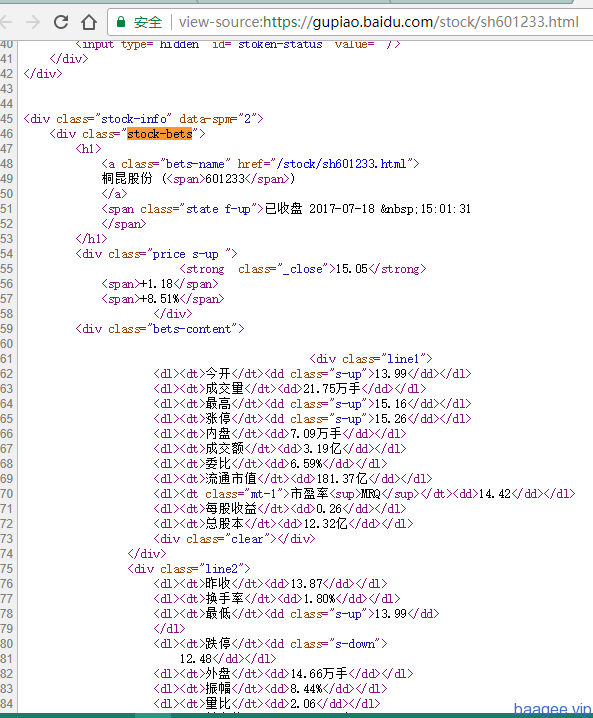
網址后面的代碼就是股票代碼,所以打算先獲取股票代碼,然后獲取詳情,廢話少說,直接上代碼吧:
import re
import requests
from bs4 import BeautifulSoup
#獲取html
def getHtml(url):
try:
req=requests.get(url)
req.raise_for_status()
req.encoding=req.apparent_encoding
return req.text
except :
print('getHtml失敗')
#獲取股票代碼
def getStockList(lst,stockUrl):
html=getHtml(stockUrl)
soup=BeautifulSoup(html,'html.parser')
a=soup.find_all('a')
for i in a:
try:
href=i.attrs['href']
lst.append(re.findall(r'[s][hz]\d{6}',href)[0])
except:
continue
#獲取股票詳情
def getStockInfo(lst,stockUrl,fpath):
count=0
for stock in lst:
url=stockUrl+stock+'.html'
html=getHtml(url)
try:
if html=='':
continue
infoDict={}
soup=BeautifulSoup(html,'html.parser')
stockInfo=soup.find('div',attrs={'class':'stock-bets'})
name=stockInfo.find_all(attrs={'class':'bets-name'})[0]
infoDict.update({'股票名稱':name.text.split()[0]})
keyList=stockInfo.find_all('dt')
valueList=stockInfo.find_all('dd')
for i in range(len(keyList)):
key=keyList[i].text
val=valueList[i].text
infoDict[key]=val
with open(fpath,'a',encoding='utf-8') as f:
f.write(str(infoDict)+'\n')
count+=1
print('\r當前速度:{:.2f}%'.format(count*100/len(lst)),end='')
except:
count+=1
print('\r當前速度e:{:.2f}%'.format(count*100/len(lst)),end='')
continue
def main():
stockListUrl='http://quote.eastmoney.com/stocklist.html'
stockInfotUrl='https://gupiao.baidu.com/stock/'
outPutFile='D:\python\shuju\stockInfo.txt'
slist=[]
getStockList(slist,stockListUrl)
getStockInfo(slist,stockInfotUrl,outPutFile)
main()
以上就是本文的全部內容,希望對大家的學習有所幫助,也希望大家多多支持億速云。
免責聲明:本站發布的內容(圖片、視頻和文字)以原創、轉載和分享為主,文章觀點不代表本網站立場,如果涉及侵權請聯系站長郵箱:is@yisu.com進行舉報,并提供相關證據,一經查實,將立刻刪除涉嫌侵權內容。