溫馨提示×
您好,登錄后才能下訂單哦!
點擊 登錄注冊 即表示同意《億速云用戶服務條款》
您好,登錄后才能下訂單哦!
這篇文章給大家分享的是有關python如何畫微信表情符的內容。小編覺得挺實用的,因此分享給大家做個參考,一起跟隨小編過來看看吧。
具體如下
#@project = facepalm
#@file = main
#@author = Maoliang Ran
#@create_time = 2018/8/28 22:57
import turtle
# 畫指定的任意圓弧
def arc(sa,ea,x,y,r):#start angle,end angle,circle center,radius
turtle.penup()
turtle.goto(x,y)
turtle.setheading(0)
turtle.left(sa)
turtle.fd(r)
turtle.pendown()
turtle.left(90)
turtle.circle(r,(ea-sa))
return turtle.position()
turtle.hideturtle()
#畫臉
turtle.speed(5)
turtle.setup(900,600,200,200)
turtle.pensize(5)
turtle.right(90)
turtle.penup()
turtle.fd(100)
turtle.left(90)
turtle.pendown()
turtle.begin_fill()
turtle.pencolor("#B26A0F")#head side color
turtle.circle(150)
turtle.fillcolor("#F9E549")#face color
turtle.end_fill()
#畫嘴
turtle.penup()
turtle.goto(77,20)
turtle.pencolor("#744702")
turtle.goto(0,50)
turtle.right(30)
turtle.fd(110)
turtle.right(90)
turtle.pendown()
turtle.begin_fill()
turtle.fillcolor("#925902")#mouth color
turtle.circle(-97,160)
turtle.goto(92,-3)
turtle.end_fill()
turtle.penup()
turtle.goto(77,-25)
#畫牙齒
turtle.pencolor("white")
turtle.begin_fill()
turtle.fillcolor("white")
turtle.goto(77,-24)
turtle.goto(-81,29)
turtle.goto(-70,43)
turtle.goto(77,-8)
turtle.end_fill()
turtle.penup()
turtle.goto(0,-100)
turtle.setheading(0)
turtle.pendown()
#畫左邊眼淚
turtle.left(90)
turtle.penup()
turtle.fd(150)
turtle.right(60)
turtle.fd(-150)
turtle.pendown()
turtle.left(20)
turtle.pencolor("#155F84")#tear side color
turtle.fd(150)
turtle.right(180)
position1=turtle.position()
turtle.begin_fill()
turtle.fillcolor("#7EB0C8")#tear color
turtle.fd(150)
turtle.right(20)
turtle.left(270)
turtle.circle(-150,18)
turtle.right(52)
turtle.fd(110)
position2=turtle.position()
turtle.goto(-33,90)
turtle.end_fill()
#畫右邊眼淚
turtle.penup()
turtle.goto(0,0)
turtle.setheading(0)
turtle.left(90)
turtle.fd(50)
turtle.right(150)
turtle.fd(150)
turtle.left(150)
turtle.fd(100)
turtle.pendown()
turtle.begin_fill()
turtle.fd(-100)
turtle.fillcolor("#7EB0C8")#tear color
turtle.right(60)
turtle.circle(150,15)
turtle.left(45)
turtle.fd(66)
turtle.goto(77,20)
turtle.end_fill()
#畫眼睛
turtle.penup()
turtle.pencolor("#6C4E00")#eye color
turtle.goto(-65,75)
turtle.setheading(0)
turtle.left(27)
turtle.fd(38)
turtle.pendown()
turtle.begin_fill()
turtle.fillcolor("#6C4E00")#eye color
turtle.left(90)
turtle.circle(38,86)
turtle.goto(position2[0],position2[1])
turtle.goto(position1[0],position1[1])
turtle.end_fill()
#畫手
turtle.pencolor("#D57E18")#hand side color
turtle.begin_fill()
turtle.fillcolor("#EFBD3D")#hand color
#第一個手指
arc(-110,10,110,-40,30)
turtle.circle(300,35)
turtle.circle(13,120)
turtle.setheading(-50)
turtle.fd(20)
turtle.setheading(130)
#第二個手指
turtle.circle(200,15)
turtle.circle(12,180)
turtle.fd(40)
turtle.setheading(137)
#第三個手指
turtle.circle(200,16)
turtle.circle(12,160)
turtle.setheading(-35)
turtle.fd(45)
turtle.setheading(140)
#第四個手指
turtle.circle(200,13)
turtle.circle(11,160)
turtle.setheading(-35)
turtle.fd(40)
turtle.setheading(145)
#第五個手指
turtle.circle(200,9)
turtle.circle(10,180)
turtle.setheading(-31)
turtle.fd(50)
#畫最后手腕的部分
turtle.setheading(-45)
turtle.pensize(7)
turtle.right(5)
turtle.circle(180,35)
turtle.end_fill()
turtle.begin_fill()
turtle.setheading(-77)
turtle.pensize(5)
turtle.fd(50)
turtle.left(-270)
turtle.fd(7)
turtle.pencolor("#EFBD3D")
turtle.circle(30,180)
turtle.end_fill()
#測試
# res=arc(70,220,90,50,300)
# print(res[0],res[1])
turtle.done()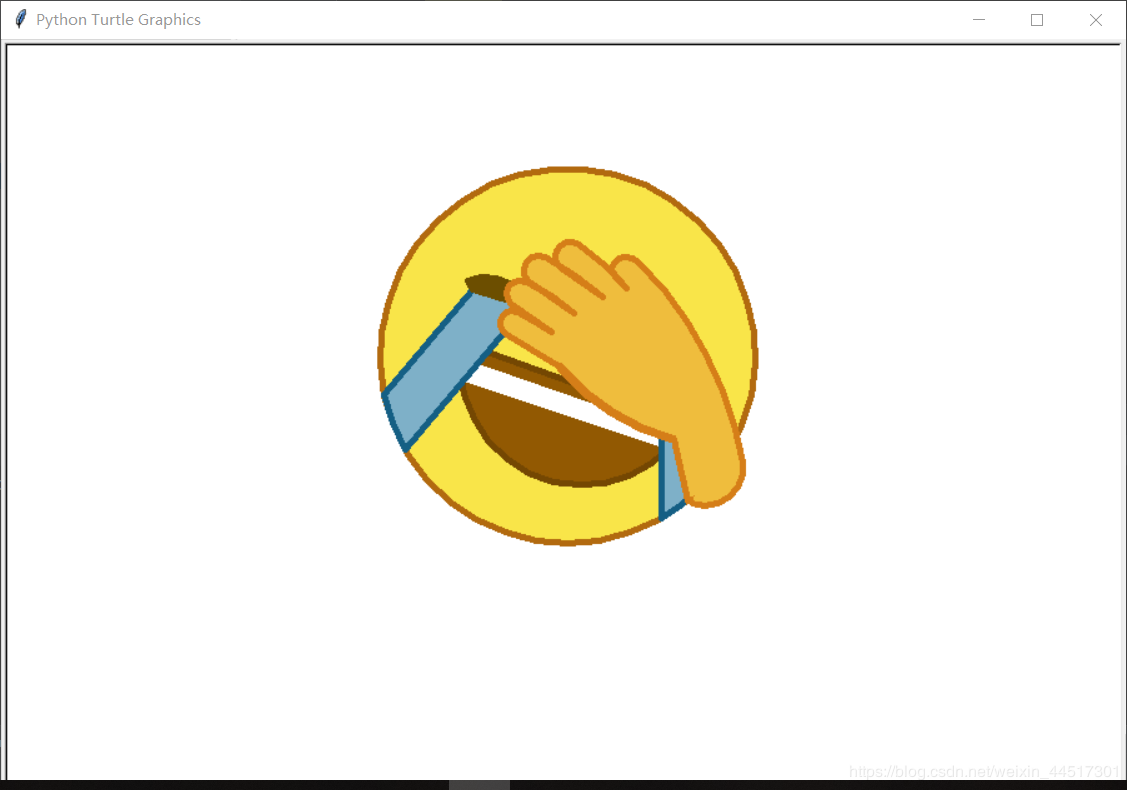
感謝各位的閱讀!關于“python如何畫微信表情符”這篇文章就分享到這里了,希望以上內容可以對大家有一定的幫助,讓大家可以學到更多知識,如果覺得文章不錯,可以把它分享出去讓更多的人看到吧!
免責聲明:本站發布的內容(圖片、視頻和文字)以原創、轉載和分享為主,文章觀點不代表本網站立場,如果涉及侵權請聯系站長郵箱:is@yisu.com進行舉報,并提供相關證據,一經查實,將立刻刪除涉嫌侵權內容。