溫馨提示×
您好,登錄后才能下訂單哦!
點擊 登錄注冊 即表示同意《億速云用戶服務條款》
您好,登錄后才能下訂單哦!
這期內容當中小編將會給大家帶來有關python學生信息管理系統實現,文章內容豐富且以專業的角度為大家分析和敘述,閱讀完這篇文章希望大家可以有所收獲。
代碼塊
import json#把字符串類型的數據轉換成Python基本數據類型或者將Python基本數據類型轉換成字符串類型。
def login_user():
while True:
register=input('學生姓名:')
try:
with open(register+'.json')as file_object:
user_message=json.load(file_object)#json.load(obj) 讀取文件中的字符串,序列化成Python的基本數據類型
except FileNotFoundError:
print('該用戶不存在!')
break
else:
print('_'*20)
register_password = input('請輸入學號:')
if user_message['id']==register and user_message['password']==register_password:
str_print = '姓名:{}\t數學成績:{}\t語文成績:{}\t英語成績: {}'
grade_list = []
while 1:
print('''******************************
歡迎使用【學生信息管理系統】
請選擇你想要進行的操作
1.新建學生信息
2.顯示全部信息
3.查詢學生信息
4.刪除學生信息
5.修改學生信息
0.退出系統
******************************''')
action = input('請選擇你想要的進行操作:\n')
if action == '1':
'''新建學生信息'''
name = input('請輸入名字')
math = input('請輸入數學成績')
chinese = input('請輸入語文成績')
english = input('請輸入英語成績')
total = int(math) + int(chinese) + int(english)
grade_list.append([name,math,chinese,english,total])
print([name,math,chinese,english,total])
print('姓名:{}\t數學成績:{}\t語文成績:{}\t英語成績: {}'.format(name,math,chinese,english,total))
pass
elif action == '2':
'''顯示全部信息'''
for info in grade_list:
print(str_print.format(*info))
elif action == '3':
'''查詢學生信息'''
name = input('請輸入你需要查詢學生的姓名:')
for info in grade_list:
if name in info:
print(str_print.format(*info))
break
else:
print('此學生不存在')
elif action == '4':
'''刪除學生信息'''
name = input('請輸入你需要查詢學生的姓名:')
for info in grade_list:
if name in info:
info_=grade_list.pop(grade_list.index(info))
print('這個學員的信息已經被刪除\n',info_)
break
else:
print('此學生不存在')
elif action == '5':
'''修改學生信息'''
name = input('請輸入你需要查詢學生的姓名:')
for info in grade_list:
if name in info:
index = grade_list.index(info)
break
else:
print('此學生不存在')
continue
math = input('請輸入數學成績:')
chinese = input('請輸入語文成績:')
english = input('請輸入英語成績:')
total = int(math) + int(chinese) + int(english)
grade_list[index][0:] = [name,math,chinese,english,total]
print('修改后的一個成績',grade_list[index])
elif action == '0':
'''退出系統'''
break
else:
print('輸入信息有誤,請重新輸入')
#print('登陸成功')
return register,user_message
else:
print('登陸失敗!用戶名或密碼錯誤')
break
def register_user():
new_user=input('增加學生姓名:')
try:
with open(new_user+',.jion','r') as file_object:
pass
except FileNotFoundError:
new_password_one=input('請確認學號:')
new_password_two=input('請再次確認學號:')
if new_password_one==new_password_two:
user_message={'id':new_user,'password':new_password_one}
with open(new_user+'.json','w')as file_object:
json.dump(user_message,file_object)#json.dump(obj) 將Python的基本數據類型序列化成字符串并寫入到文件中
print('新用戶已經注冊成功!可以登錄了。')
else:
print('兩次輸入不一致')
else:
print('該用戶已經存在')
while True:
print('*'*50)
print('* 1.登錄用戶 *')
print('* *')
print('* 2.注冊用戶 *')
print('* *')
print('* 3.退出 *')
print('*'*50)
test_content=input('請輸入你的選項:')
if test_content=='1':
try:
user_id,user_system=login_user()
pass
except TypeError:
print('請重新輸入')
# print('登錄用戶!')
elif test_content=='2':
register_user()
#print('注冊用戶')
elif test_content=='3':
print('退出系統')
break
else:
print('非法輸入字符') 效果圖(里面的全部功能都可以實現)
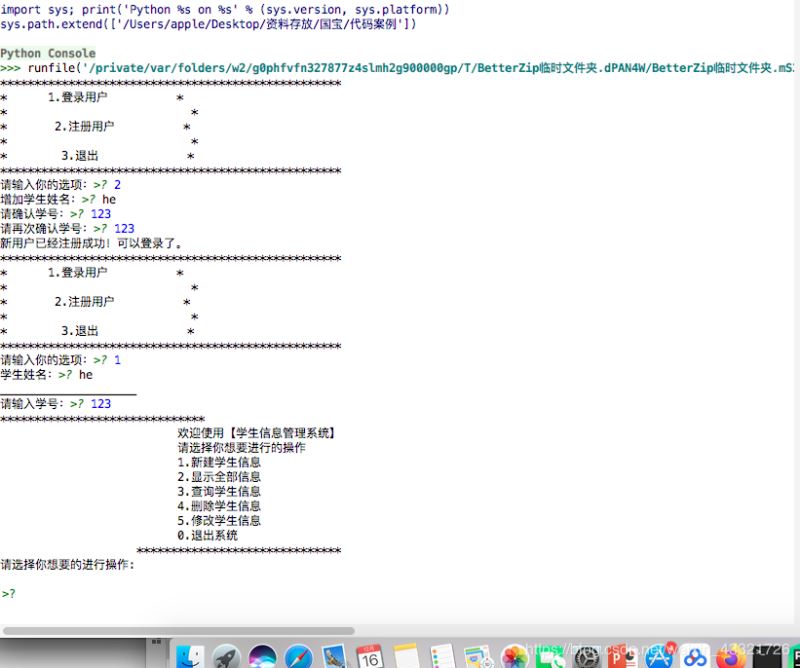
上述就是小編為大家分享的python學生信息管理系統實現了,如果剛好有類似的疑惑,不妨參照上述分析進行理解。如果想知道更多相關知識,歡迎關注億速云行業資訊頻道。
免責聲明:本站發布的內容(圖片、視頻和文字)以原創、轉載和分享為主,文章觀點不代表本網站立場,如果涉及侵權請聯系站長郵箱:is@yisu.com進行舉報,并提供相關證據,一經查實,將立刻刪除涉嫌侵權內容。